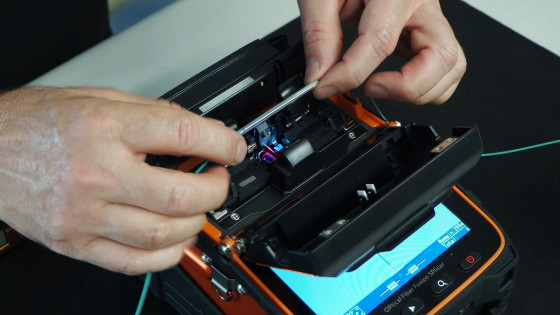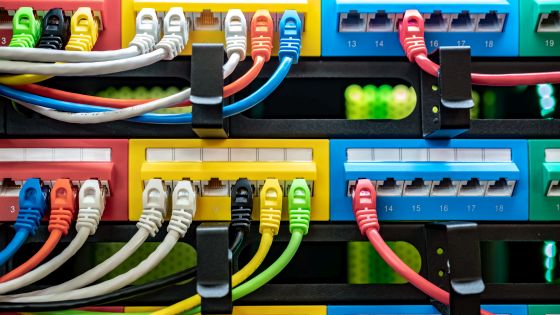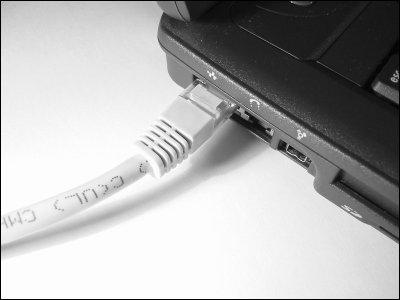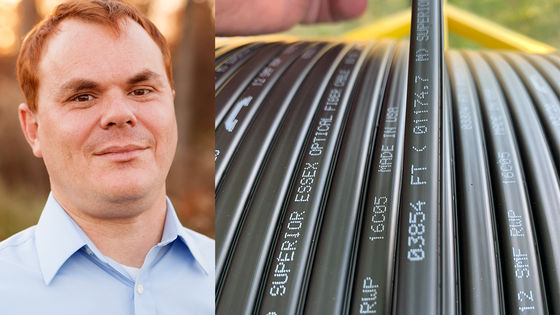What did the person who wired the optical fiber to the house by himself do?

In order to realize high-speed Internet connection, software engineer Stefan Schuller wired the optical fiber cable by himself and realized high-speed communication of 10 Gbps.
Wiring my home with Fiber - Stefan Schüller
The network diagram designed by Mr. Shuler is below. ↓
The 5G communication of the Swiss mobile phone brand Yallo, the 25Gbps line of the ISP Init7, and the 10Gbps line of Swisscom will be pulled in. The Init7 line is connected to one PC via a router, and the Swisscom line is branched via a switching hub to connect to a total of three PCs.
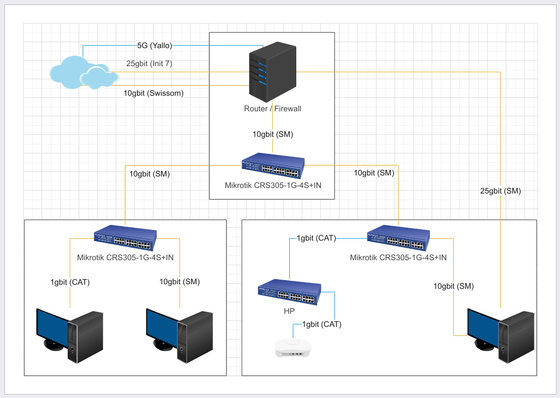
This wiring brings at least one fiber optic to each floor without drilling new holes in the house.
Optical fiber has ``single mode'' with low transmission loss and ``multimode'' with relatively high loss but low cost and high durability, but in Mr. Schuler's environment, ``SFP modules'' connected to both ends of the line are replaced. Mr. Schuler chooses single mode with less replacement cost because it is only necessary to do so.
An LC connector is used for the connector.

It seems that he purchased a fusion splicer for 650 Swiss francs (about 96,000 yen) for the termination process that connects the cable and the connector.

Select 'FTTH-IHK-GE-2.2-0500' for the cable.

Also prepare a 'pigtail' where one end of the cable is terminated.
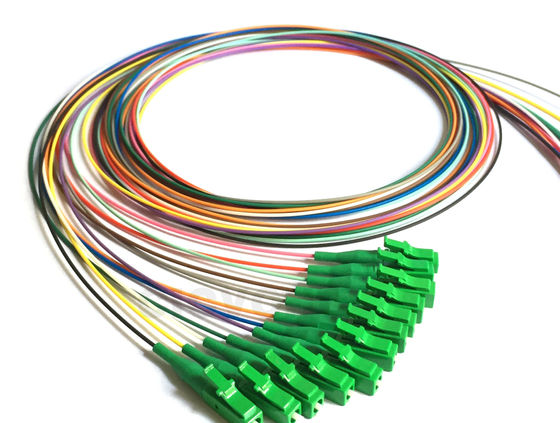
'SFP+' supporting 110 Gbps is adopted as the standard of the module that connects the cable and converts the optical signal to the electrical signal. The router that connects to the 25Gbit line uses a PCIe card that supports the SFP28 module that achieves 25Gbps.

Having prepared in this way, Mr. Shuler first finds a conduit leading to the underground and pulls out the optical fiber cable.

Then, termination processing is performed with a fusion splicer.
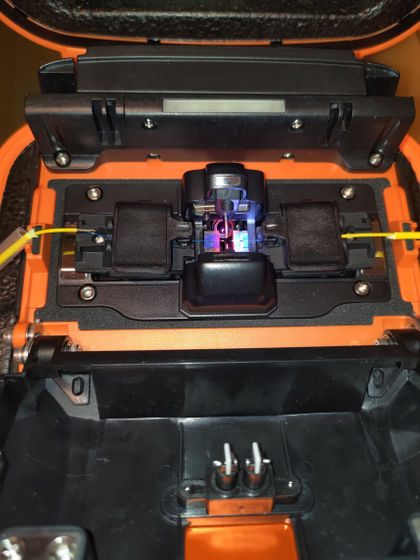
It looks like this after connecting to the pigtail and covering the connection with a protective sleeve.
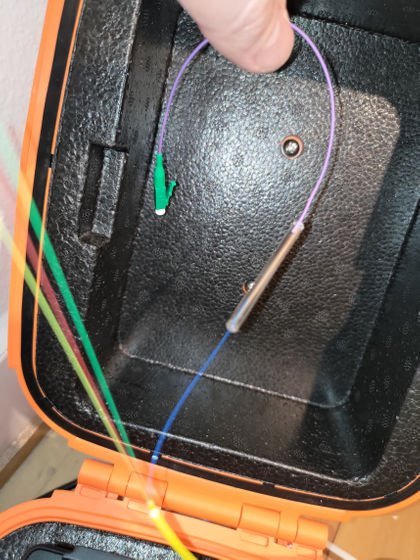
Around the outlet, each wiring is compatible so as not to cut the existing telephone wiring (S.BUS).

Attach a PCIe card or SFP+ module to the PC, connect the cable to this, and the wiring is complete.
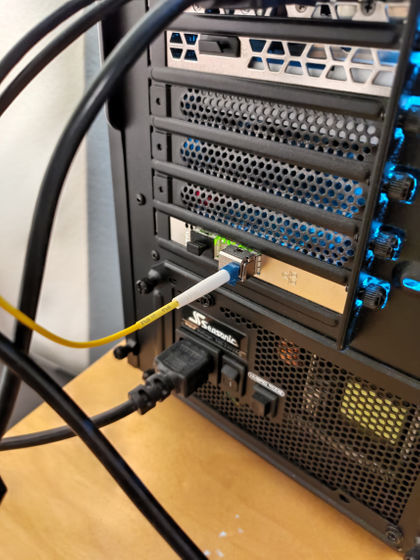
In addition, it seems that the total cost was nearly 300,000 yen.
Related Posts:
in Web Service, Hardware, Posted by log1p_kr