A review that actually tried using 'Apple Watch Ultra', a model full of unique charm with overwhelming battery life & design that appeals to ownership

Apple Watch's first high-end model ' Apple Watch Ultra ', released on September 23, 2022, has an aerospace industry-level titanium case with excellent weight, durability, and corrosion resistance. has a design that stands out. I had the opportunity to use such an Apple Watch Ultra for several weeks, so I tried to summarize my honest impressions.
Apple Watch Ultra - Apple (Japan)
◆ Different outdoor watch style design
One of the features of the Apple Watch Ultra is its appearance. Compared to the Apple Watch so far, it is obviously huge, and I feel a heavy weight on my arm.

And the 'action button', which is placed so that it can be operated accurately even while wearing gloves, is a good accent not only in terms of function but also in terms of design.

In addition, the display is flat unlike the curved design so far, and the point is that the Digital Crown on the right side and the area around the side button are raised to protect the button.

Thanks in part to the larger display, the Apple Watch Ultra has a much more presence on the wrist than previous Apple Watches. The design has changed from the clean and rounded design of the past to a rugged look that reminds me of an outdoor watch, and the design may no longer be acceptable to everyone, young and old. However, I feel that the design has become a desire to own.

You can understand the appearance design of Apple Watch Ultra by checking the following article.
'Apple Watch Ultra' haste movie & photo review, overwhelming deca & presence - GIGAZINE

However, the Apple Watch Ultra is nominally 61.3g, which is about 10 to 30g heavier than the previous Apple Watch. Therefore, you will certainly feel the weight on your arm when you wear it. Your arm doesn't get tired when you wear it, but the body is heavy, so if you don't tighten the band tightly, the Apple Watch Ultra may slip when you put your arm down. It is made to feel. In the first place, since the Apple Watch Ultra is a device for athletes, it is clear that it is supposed to be used with the band tightly tightened and the main body firmly fixed, but I usually use the 1st generation Apple Watch SE. The GIGAZINE editorial staff who was doing it was the default to fix the band loosely, so it was a point to feel subtly stress that 'the main body will shift if the band is not tightened tightly'.

This time, I used the Alpine Loop Band, a loop dedicated to Apple Watch Ultra, and the color was white. I was worried about stains and stains due to the color, but I was able to easily remove soy sauce stains by simply rinsing it with water, so it seems to be highly maintainable.

◆ Action buttons that accentuate appearance
The 'action button' on the side of the main unit is not only an accent to the appearance, but it is also a button that allows you to register your favorite applications and actions and execute them with a single button.

The action button is located on the left side of the main unit, but when pushing it, there were often cases where the Digital Crown or side button on the opposite side was accidentally pressed. At the time of review, I first assigned a function called 'back trace' to record the route I walked, which is one of the new functions of the compass app, to the action button. There were many cases where tracing was activated. Recording footprints does not cause any particular problems, but it is stressful that the compass app is displayed instead of the dial every time you look at the watch.

To change the application or action assigned to the action button, open the 'Watch' application and tap 'Action button'.
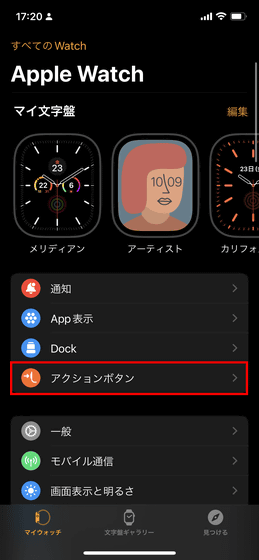
Then, the action or application assigned to the action button is displayed in the 'action' part, and in the 'gesture' part below it, how the action functions when the action button or side button is pressed is displayed. For example, in the case of 'backtrace' below, pressing the action button once starts recording the route, and pressing the action button and the side button at the same time pauses the route recording.
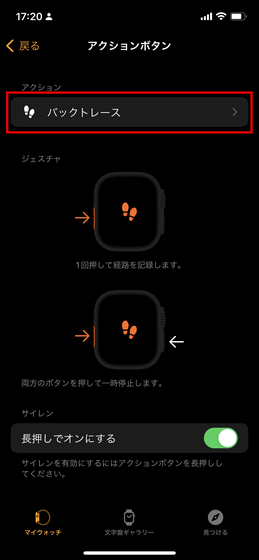
At the time of article creation, only eight actions are available: 'Workout', 'Stopwatch', 'Waypoint', 'Backtrace', 'Dive', 'Flashlight', 'Shortcut' and 'None'. Tap 'Dive' ......
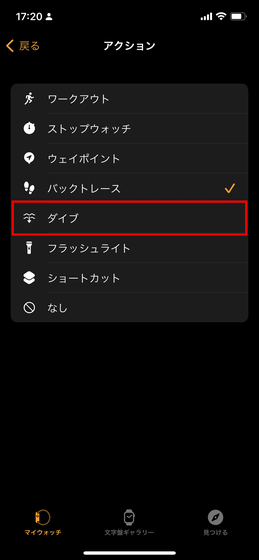
The settings have been changed so that the 'Dive' function of the 'Depth' app is activated when the action button is pressed as shown below.
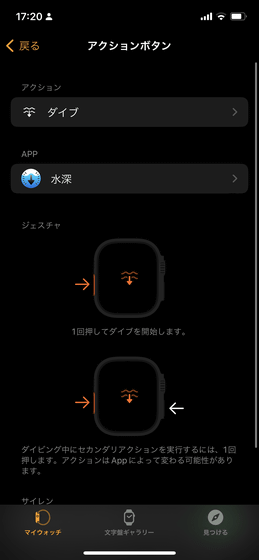
Depending on the assigned action, it is possible to change the action to be activated with the first press as follows. For example, in the case of workouts, you can choose which workout to launch.
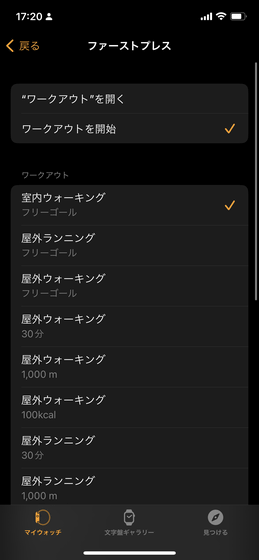
The action button itself is convenient, but the drawback is that there are still few actions and apps that support it. In the first place, the editorial staff who reviewed Apple Watch Ultra this time was a user who said, ``Apple Watch is mainly used to check notifications and record activities,'' so even if the number of compatible apps increases, the action button It was subtle whether there will be more opportunities to utilize. However, if you have an app or action that you use many times a day on your Apple Watch, you will find the action button to be a very useful button.
The new 'Compass' app
The Apple Watch Ultra is equipped with not only the conventional L1 GPS, but also the new L5 GPS, and by using these two GPS, it is possible to measure the user's location information more accurately. The newCompass app is where you can really feel the benefits. By default, the compass app is located in the upper left corner of the 'Wayfinder' dial, which is dedicated to the Apple Watch Ultra.

It looks like this when you start it. The new compass displays the direction you are facing in the center of the screen. Tap the upper left ... ...

You can check the direction, altitude, longitude, latitude, etc. in detail.

If you scroll down the screen further, if you have registered your own location information as a 'waypoint', the registered waypoints will be displayed in a list.
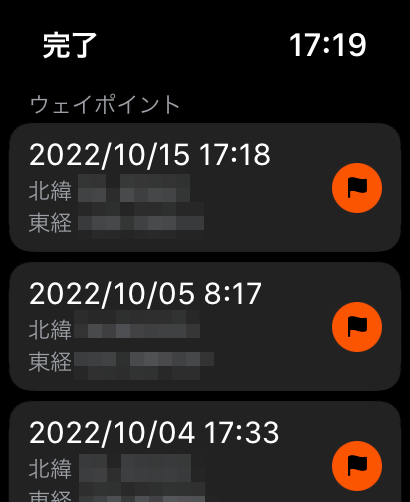
To register a waypoint, tap the pin icon at the bottom left of the compass screen.

Then you can register a waypoint as follows.
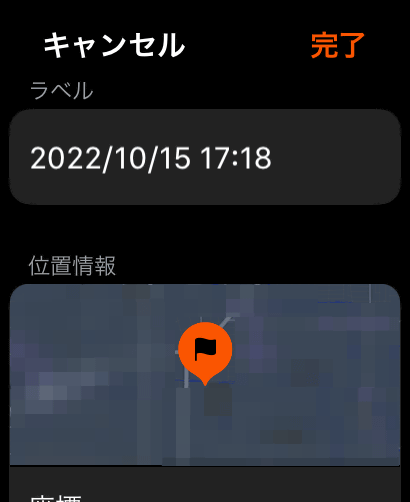
The waypoint is the color of the pin ......
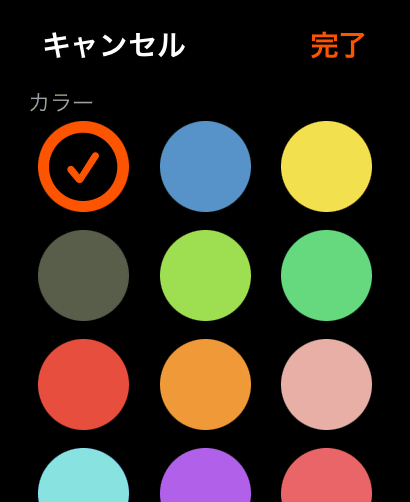
By changing the symbol, you can easily record landmarks such as 'I parked my car here' or 'I pitched my tent here'.
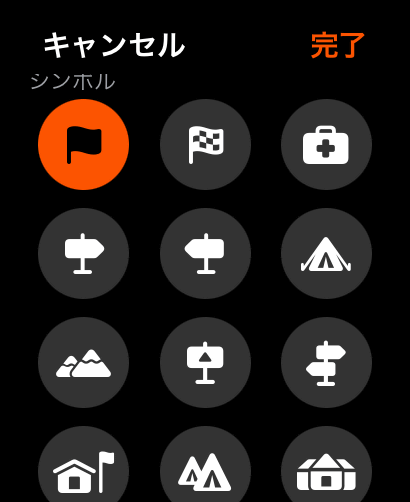
Furthermore, by tapping the footprint icon at the bottom right of the compass screen, you can use 'back trace' to record the route the wearer walked.
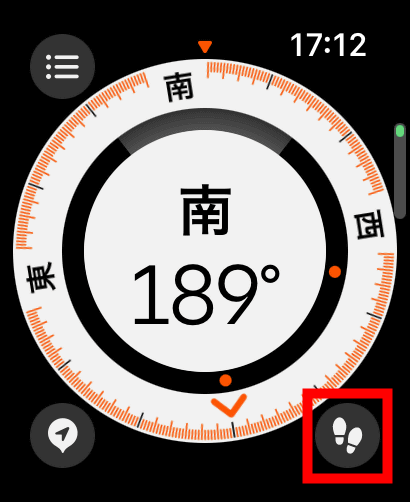
When backtrace is used, the screen changes as follows. Tap the stop icon in the lower right to end the backtrace.

Tap 'Follow the footsteps'.
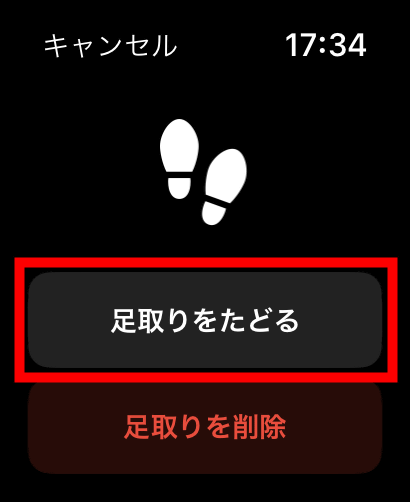
A white line will appear on the screen. This line shows the route I walked, and the white triangle icon on the compass points to the point where the backtrace started.

When I actually used the backtrace, I was able to trace my walking route quite accurately.

Even if you do not follow the route you walked after using the backtrace, the direction of the point where you started walking is indicated with a white triangle mark, so you can return to the place where you started walking quite accurately. However, since the backtrace only ``records where you walked'', even if you arrive at the backtrace start point, you will not receive a notification such as ``arrived at the destination''.
In the first place, it is much easier to open a map app and have it navigated to you than to use waypoints to record your destination or use a backtrace to record your walking route in the city. can reach the ground. So, I have the impression that the new function added to the compass app is intended for use in places where radio waves are difficult to reach, such as mountain roads.
◆ The brightest display
The always-on display of Apple Watch Ultra supports a peak brightness of 2000 nits, the brightest in Apple Watch history, and all Apple Watches that have appeared since Apple Watch Series 3 support display brightness of up to 1000 nits. Even if I use the Apple Watch so far, there are no cases where I feel that the display is particularly dark, but when I put the Apple Watch Ultra (right) and Apple Watch SE (left) side by side outdoors, the Apple Watch Ultra is certainly better. I felt that the display was bright and the visibility of the dial was high. However, I didn't see the displays side by side under the hot summer sun, so the Apple Watch SE doesn't feel 'difficult to see.'

◆ Overwhelming battery life
When I actually used the Apple Watch Ultra, I felt that it was overwhelmingly superior to other Apple Watches in terms of battery life. In the case of GIGAZINE editorial staff who usually use the 1st generation Apple Watch SE, speaking of Apple Watch, the impression that 'the remaining battery level is quite uneasy if used without charging for a whole day' is ingrained. The Apple Watch Ultra has plenty of battery life even without charging for a full two days, so existing Apple Watch users will definitely be impressed by the good battery life.
I actually tried to verify how long the battery lasts from the state of 81% remaining battery power. When verifying the remaining battery power, the Apple Watch Ultra did not use any workout apps, but the app notifications were enabled, the always-on display was enabled, and sleep mode was used when sleeping. was enabled and always worn around my arm.
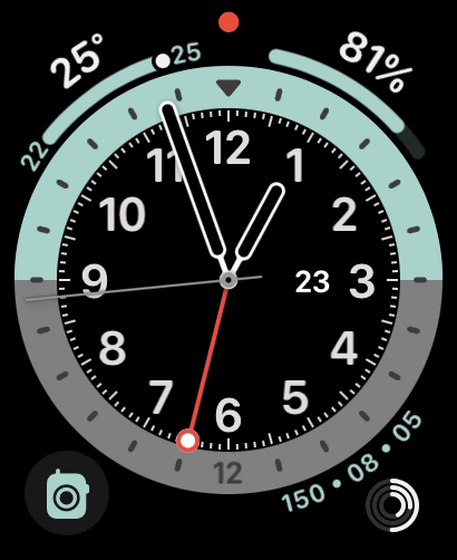
After about two and a half hours, the remaining battery level is 77%

Battery level is 71% after 6 hours
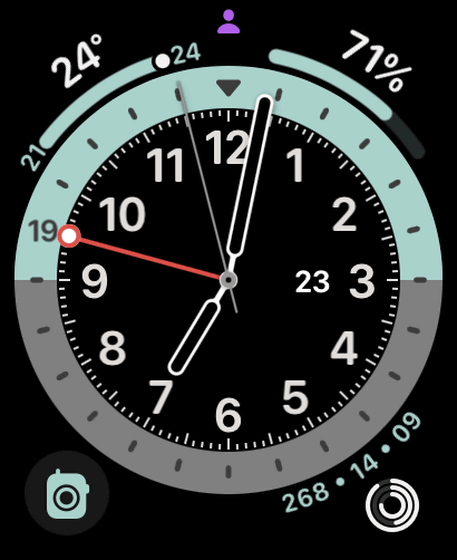
Battery level is 50% after 24 hours
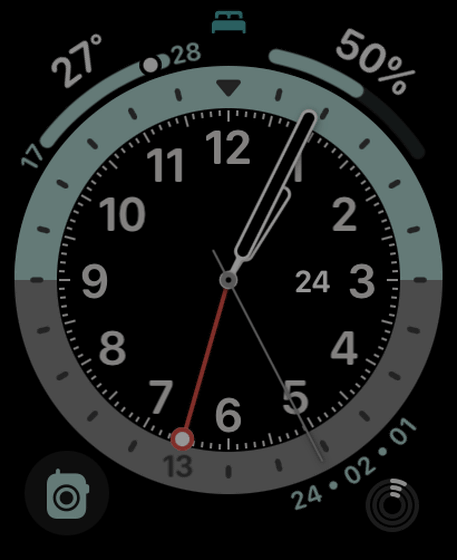
Battery level is 32% after 36 hours
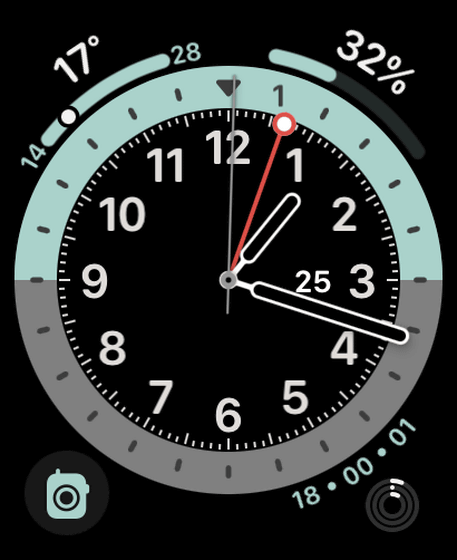
19% remaining battery after 48 hours
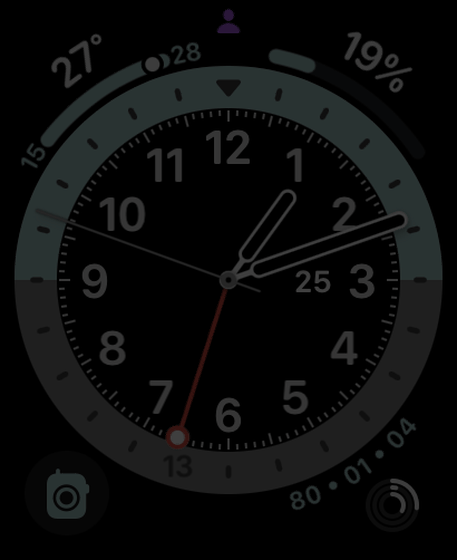
After 60 hours, the battery level is 2%

When the remaining battery level reached 0%, I charged it using Apple's genuine

After charging for about 1 hour, the battery level is restored to 47%.

Recovered to 97% battery level in less than 2 hours. I was able to fully charge the battery from 0% to 100% in 2 hours.
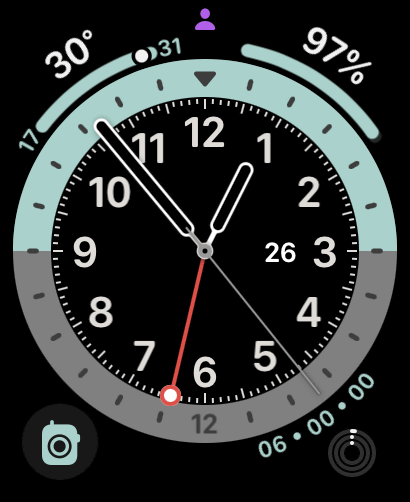
◆ Sleep tracking function that can be used without hesitation due to overwhelming battery driving time
Sleep tracking is possible with Apple Watch, and you can record your sleep state, heart rate, breathing rate, wrist temperature, etc. In addition, this wrist temperature can only be used for Apple Watch Series 8 / Apple Watch Ultra equipped with a skin temperature sensor.
To track your sleep, your iPhone's focus mode must be set to 'sleep' when you go to bed. Concentration mode can be scheduled from the 'Concentration mode' screen of the 'Settings' app. Tap the icon that is displayed ......

You can also switch manually by tapping 'Sleep'. After switching the mode, you can sleep with the Apple Watch on.

You can check the recorded sleep data by tapping 'Sleep' in 'Browse' of the 'Healthcare' application.
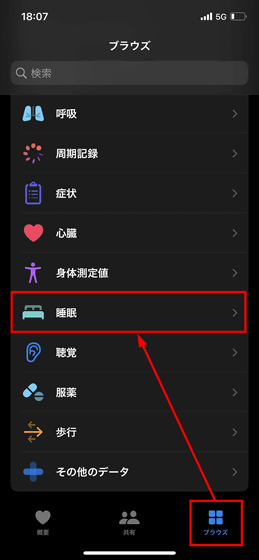
Sleep data can display total bedtime and sleep time by day, week and month. Tap 'Show more sleep data'.
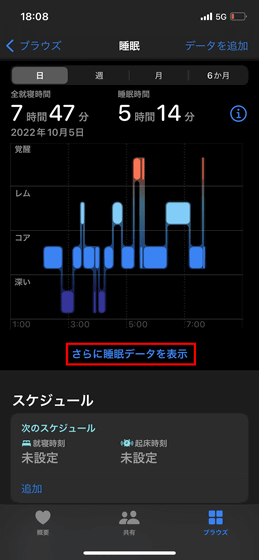
Then you can check your sleep data in more detail. In 'Stage', it is possible to check how the four sleep states of awakening, REM, core, and deep are transitioning. The times for each stage are also detailed. The editorial staff who actually wore the Apple Watch Ultra and performed sleep tracking was woken up by the cat at around 5 o'clock every day, saying 'Give me breakfast!' It was recorded as being in
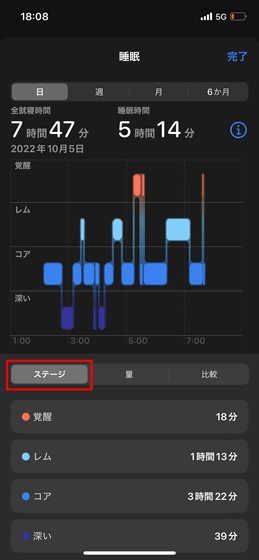
You can check the length of sleep in 'amount'.

In 'Comparison', you can check your heart rate, breathing rate, and wrist temperature during sleep. This wrist temperature is displayed only on Apple Watch Series 8 / Apple Watch Ultra equipped with a skin temperature sensor.
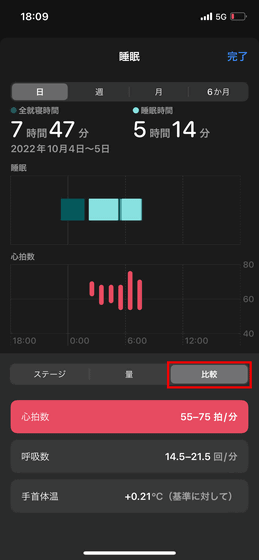
◆ Corresponds to water sports
In addition, Apple Watch Ultra complies with the internationally recognized diving accessory standard EN13319 and is water resistant to 100 meters. A full-featured dive computer function that can deliver the necessary data and functions to scuba divers and free divers diving to a depth of 40 meters has not yet been released, but if you use the water depth app, you can use the water depth, water temperature, and dive. You can check the time and maximum water depth.
To use this water depth app, assign 'dive' to the action button, activate the waterproof lock , enter the water while wearing the Apple Watch Ultra, press the action button and start the water depth app OK. After a series of steps, you can check the depth of water, water temperature, diving time, maximum depth of water by launching the water depth application underwater in the following video.
How to check water depth, water temperature, diving time, maximum water depth with 'Apple Watch Ultra' - YouTube
◆Others
In addition, the workout app has also evolved, and it is now possible to display heart rate range, running form, and running power as indicators for showing exercise intensity. However, this is only a new feature in watchOS 9, and it can be used with Apple Watch other than Apple Watch Ultra if it supports watchOS 9.
◆Summary
When I actually used the Apple Watch Ultra, I felt that it was 'a model for professionals'. Workout apps that are likely to be useful for professional athletes in their daily training, compass apps and water depth apps that are likely to help those who challenge harsh environments such as mountaineers and divers are certainly wonderful results. However, it is not the case that it is a function that ordinary people use on a daily basis in their daily lives.
Still, it is true that there are many attractions that only the Apple Watch Ultra has, such as an overwhelmingly long-lasting battery, a large and easy-to-read display, and a rugged and masculine design that arouses the desire to own. In particular, the overwhelming increase in battery driving time was very attractive to the editorial staff, who had been fighting anxiety every time, ``I'm going on a business trip tomorrow, but will I have a charger for my Apple Watch?'' rice field.
However, Apple Watch Ultra starts at 124,800 yen including tax, which is overwhelmingly more expensive than Apple Watch Series 8 starting at 59,800 yen including tax and the second generation Apple Watch SE starting at 37,800 yen including tax. , It seems necessary to decide whether to buy or not by carefully considering the attractiveness and price.
Apple Watch Ultra (GPS + Cellular model) - 49mm Titanium Case and Orange Alpine Loop - M - Apple (Japan)
https://www.apple.com/jp/shop/buy-watch/apple-watch-ultra

Related Posts:






