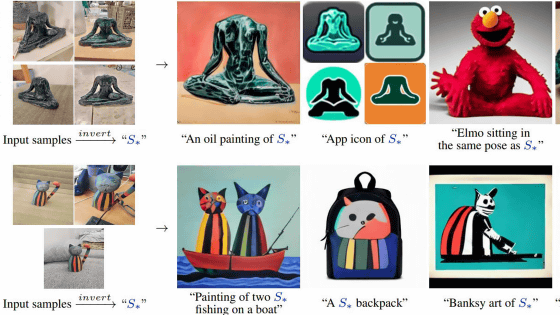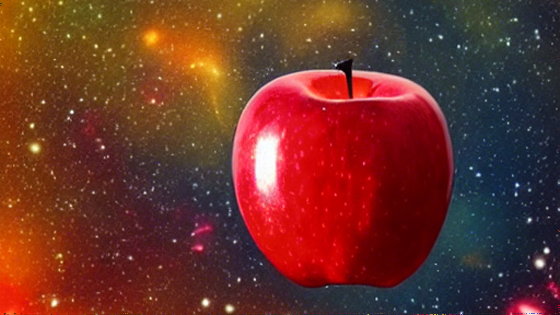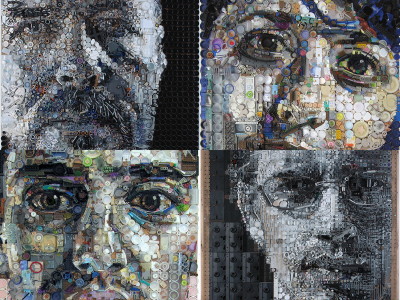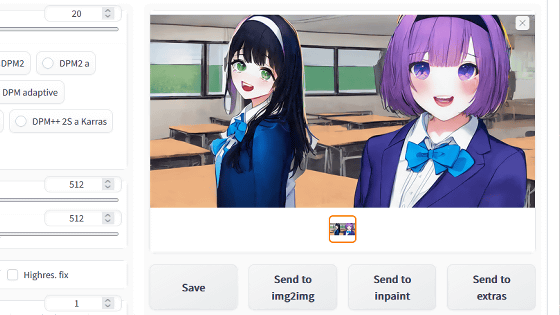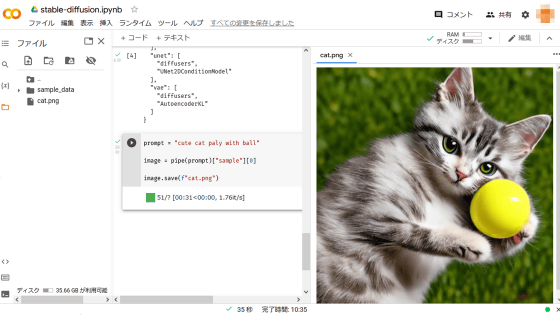``stablediffusion-infinity'' that can expand the image more and more with the outpainting function of the image generation AI ``Stable Diffusion''

The image generation AI `` Stable Diffusion '' released in August 2022 has been furiously added with extensions and plug-ins by users around the world, and you can easily use Stable Diffusion with the user interface (UI).
GitHub - lkwq007/stablediffusion-infinity: Outpainting with Stable Diffusion on an infinite canvas
https://github.com/lkwq007/stablediffusion-infinity
stablediffusion_infinity_colab.ipynb - Colaboratory
https://colab.research.google.com/github/lkwq007/stablediffusion-infinity/blob/master/stablediffusion_infinity_colab.ipynb
Outpainting in image generation AI is a function that allows you to add images according to new prompts while maintaining the composition and pattern of the original image. In 'stablediffusion-infinity', it is possible to arrange or generate images in a large canvas prepared in advance, and to add new images that retain the pattern there. For example, generate the following ``cat sitting on the grass'' image on the canvas ...
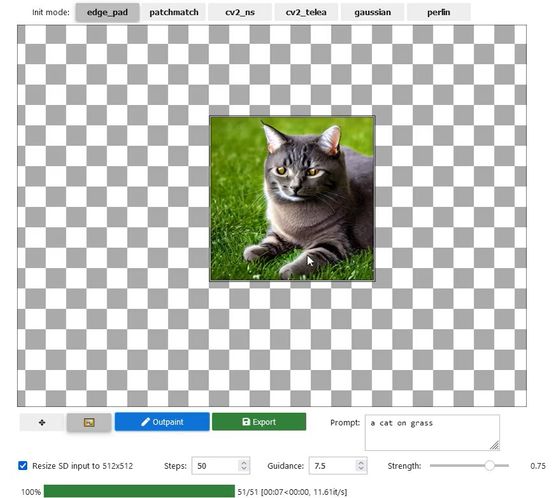
You can add new images there.
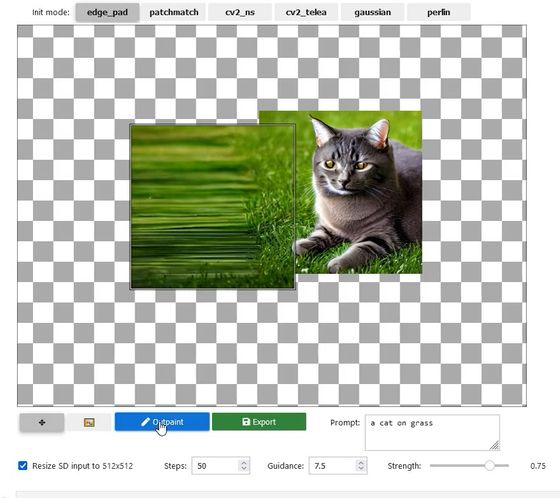
The cat's body is also connected to the extended part to keep it consistent with the original image.
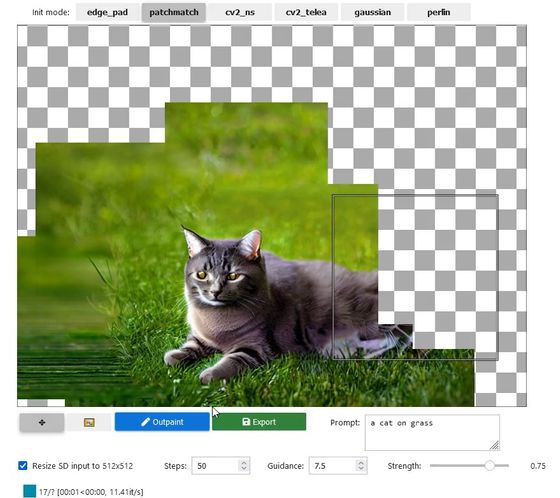
It is also possible to perform outpainting based on images and photos that already exist. In an example based on
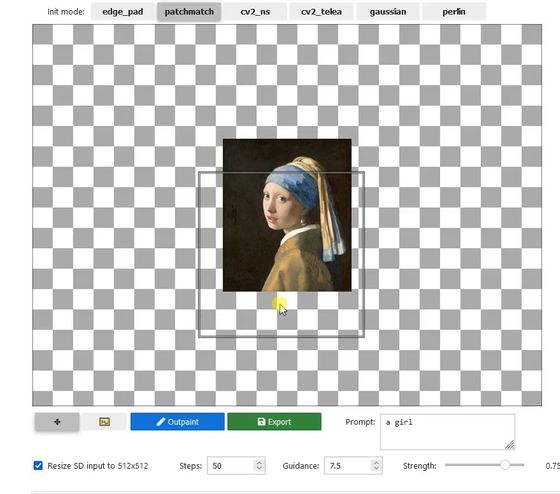
A space with shelves and curtains was generated in the background of the girl.
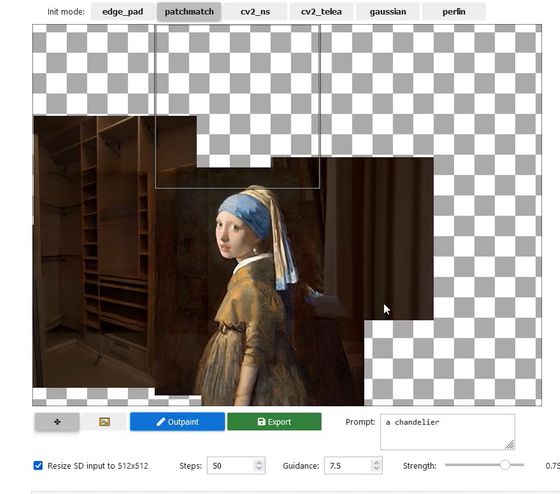
A video of using 'stablediffusion-infinity' in the Python execution environment '
Stable Diffusion Outpainting Colab Tutorial - YouTube
Painted on the canvas are faces that look like aliens or robots, and birds that fly in the sky.
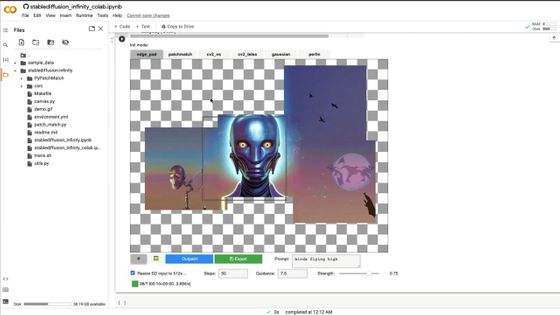
Place a square frame in a place where there is no picture on the canvas yet ......
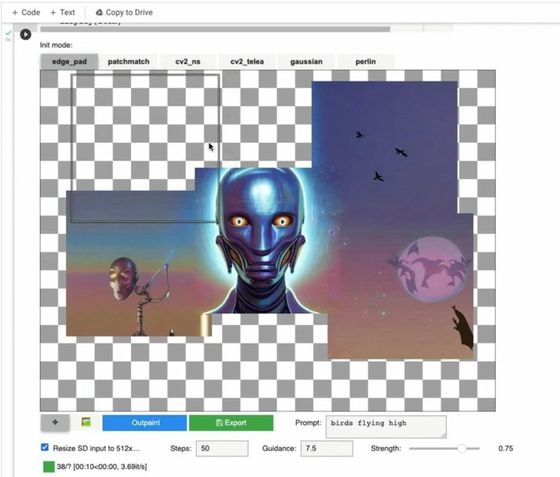
Enter 'an alien spaceship' in the lower right prompt entry field and click the 'outpaint' button.
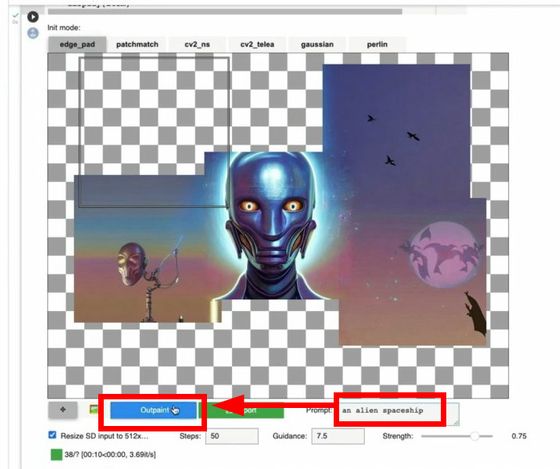
After waiting for a while, a spaceship was drawn where the frame was placed. Not only is it smoothly connected to the central face, but the background and pattern also have a sense of unity.
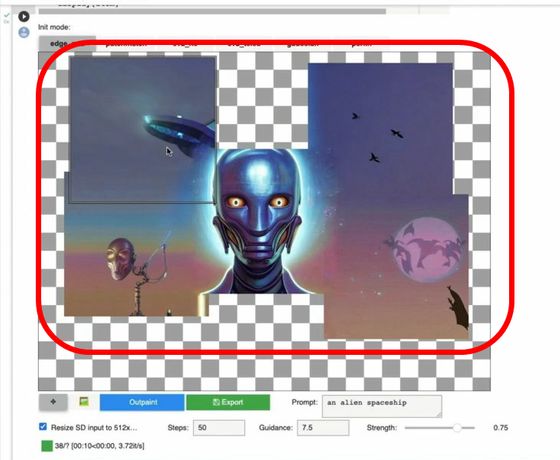
Now place the frame in another place and click 'outpaint'. The prompt is still 'an alien spaceship'.
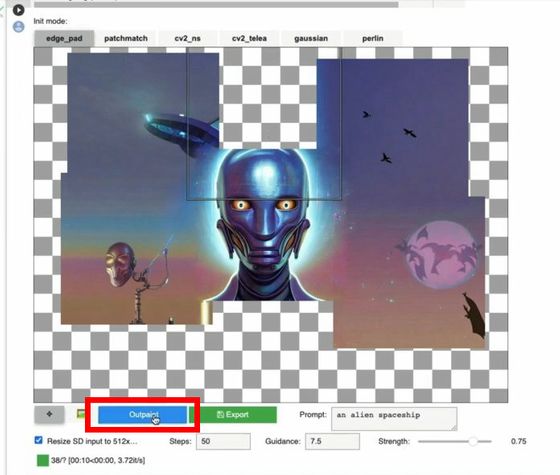
Then the second spaceship was drawn on the face. This video also explains how to run 'stablediffusion-infinity' on Google Colaboratory, but at the time of writing the article, it was reported that an error occurred and it could not be used.
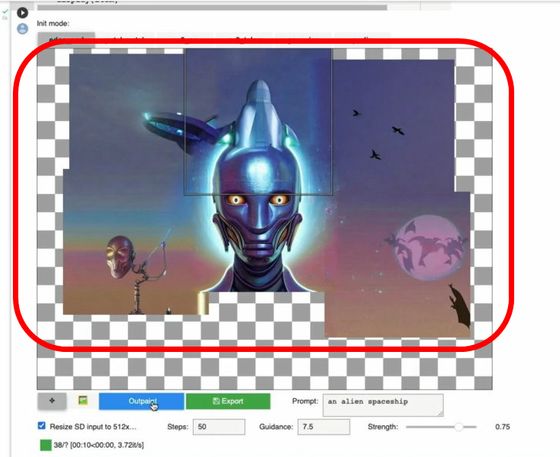
On Twitter, based on the illustration of Nestlé's dessert brand '
Quand Laitière de Nestlé utilise l'IA pour imaginer ce qu'il ya au-delà du célèbre tableau de Vermeer pic.twitter.com/hczSEBsAhq
— Creapills ???? (@creaapills) September 15, 2022
In the center of the white canvas is La Laitière's illustration of the 'Milkmaid' motif. If you look closely, you can see that the bread that should be in front of the woman is La Laitière yogurt.
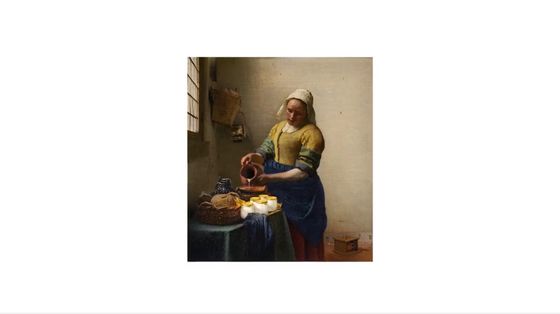
By using AI's Outpainting, it is possible to expand the canvas while maintaining the pattern of the painting and continue to draw more and more.
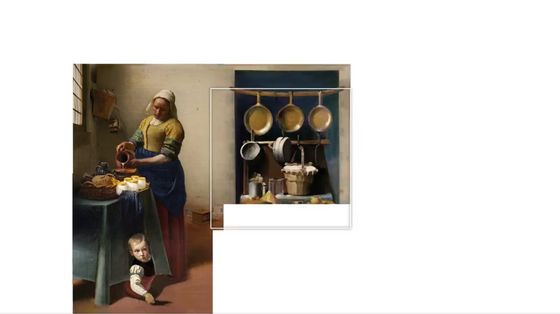
Even if it becomes a strange composition ......

It's OK to redraw.

A gallery that keeps growing.
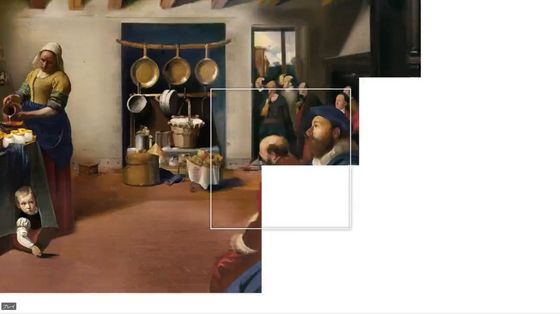
A painting of a mysterious situation where many people look passionately at 'The Milkmaid' has been completed.
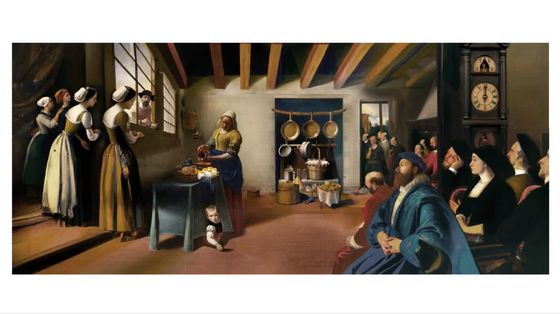
Related Posts:
in Software, Web Service, Web Application, Video, Posted by log1h_ik