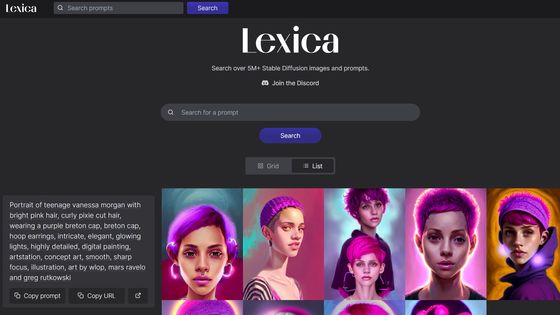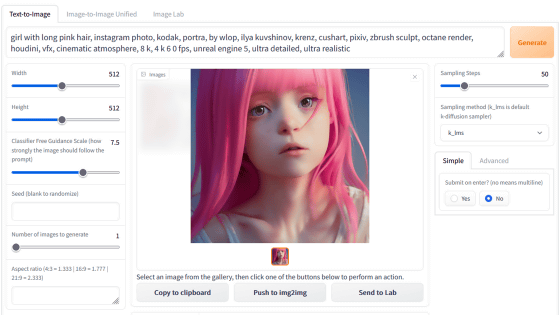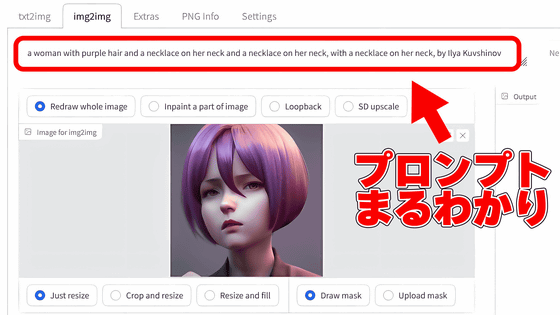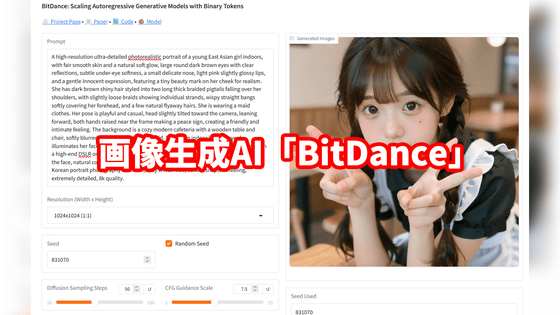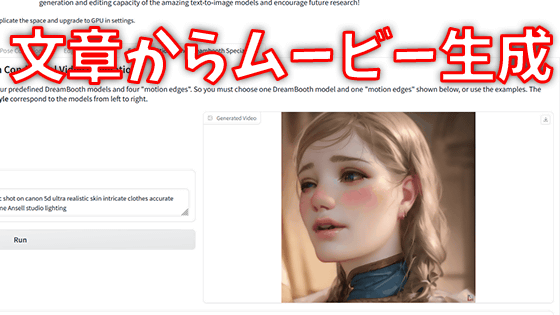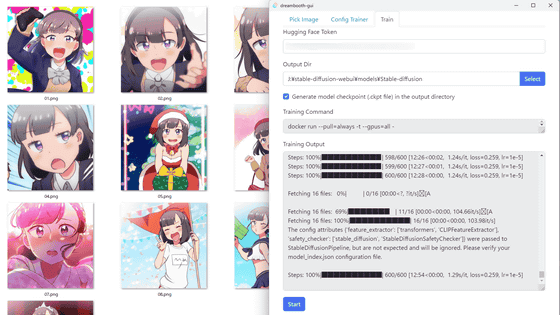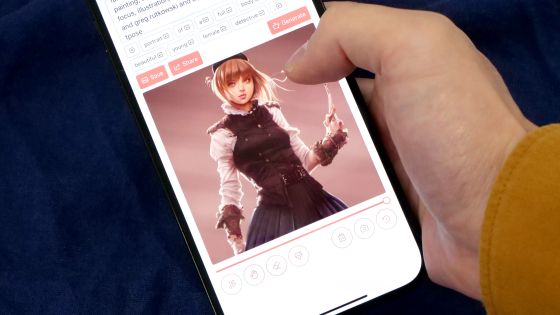`` Diffusion Bee '' that can easily execute AI `` Stable Diffusion '' that can generate your favorite images in the macOS environment has appeared, so I tried using it
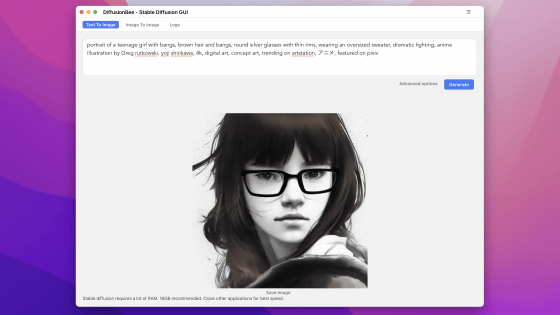
AI '
GitHub - divamgupta/diffusionbee-stable-diffusion-ui: Diffusion Bee is the easiest way to run Stable Diffusion locally on your M1 Mac. Comes with a one-click installer. No dependencies or technical knowledge needed.
https://github.com/divamgupta/diffusionbee-stable-diffusion-ui
To install Diffusion Bee, go to the distribution page and click 'Download for MacOS' to download the DMG file. The capacity was 561MB.
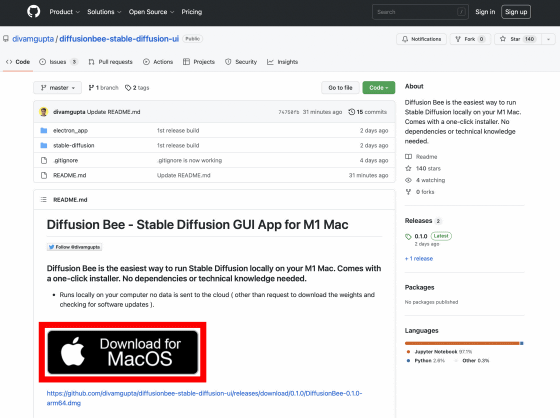
Then double-click the downloaded DMG file.
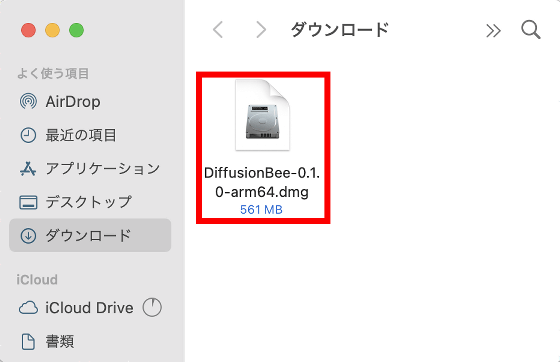
When the following screen is displayed, drag and drop the icon on the left onto the icon on the right. The installation is now complete.
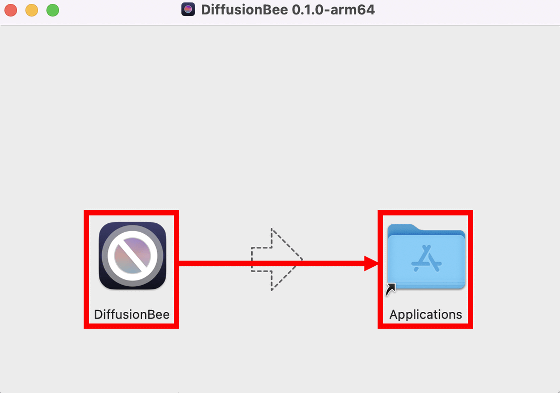
After installation is complete, double-click 'DiffusionBee' in the 'Applications' folder to start it. Of course, you can also launch it from Launchpad or from Spotlight search.
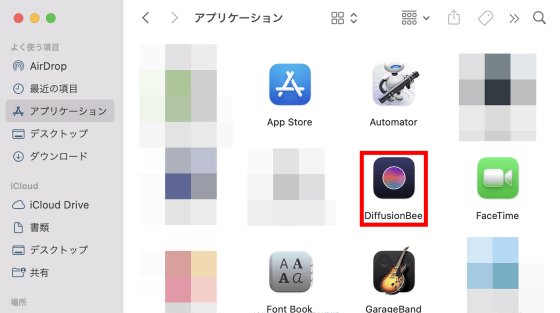
Click 'Open' when the following warning is displayed.
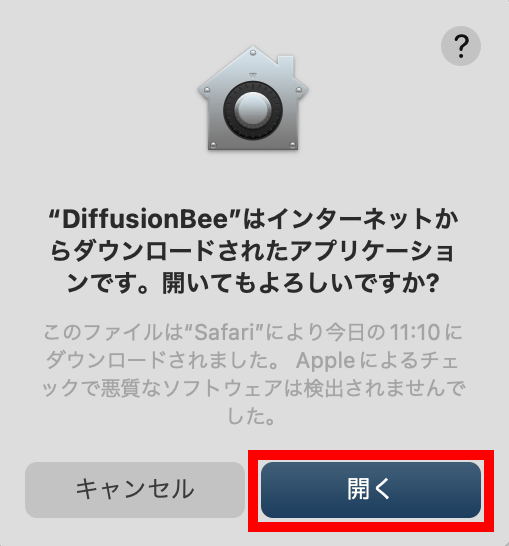
The model data will start downloading at the first startup, so wait for a while.
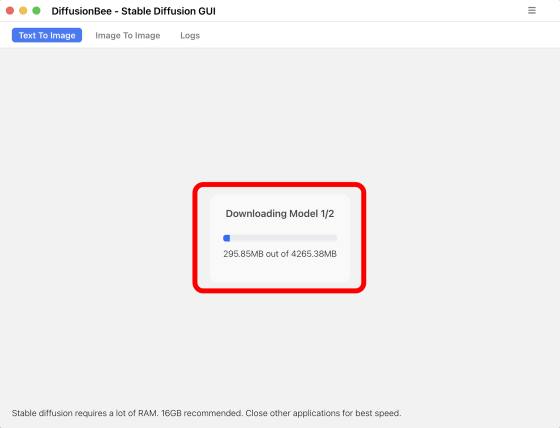
Once the model data has been downloaded, preparations for image generation are complete. After that, enter the description of the image you want to generate in the input field and click 'Generate' to start image generation.
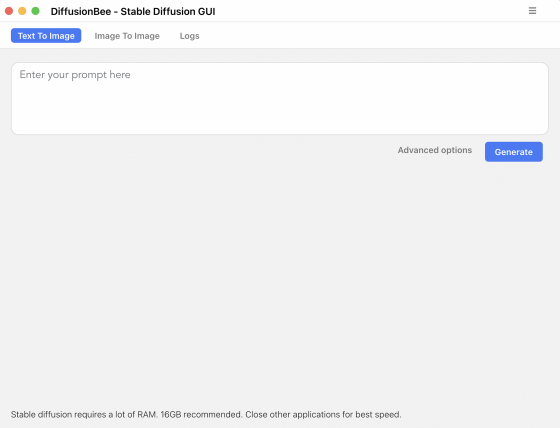
This time,
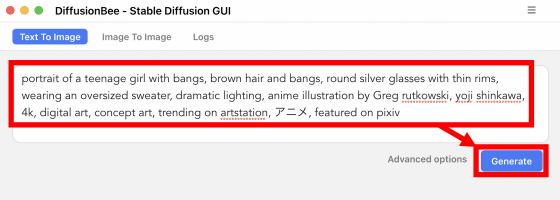
The generated image is below. The time it took to generate was about a minute and a half. To save the generated image, click 'Save Image' located at the bottom of the image.
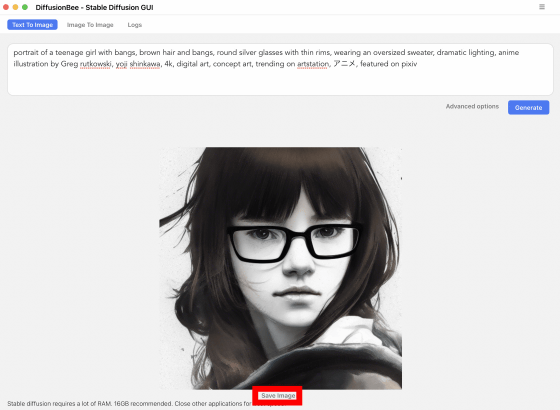
Then, the save dialog is displayed, so you can save it in any location.
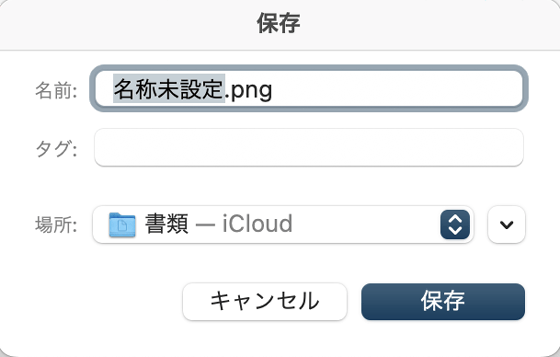
The actual size (512 × 512 pixels) of the image generated this time is as follows. I was able to generate a fairly detailed illustration in one and a half minutes.
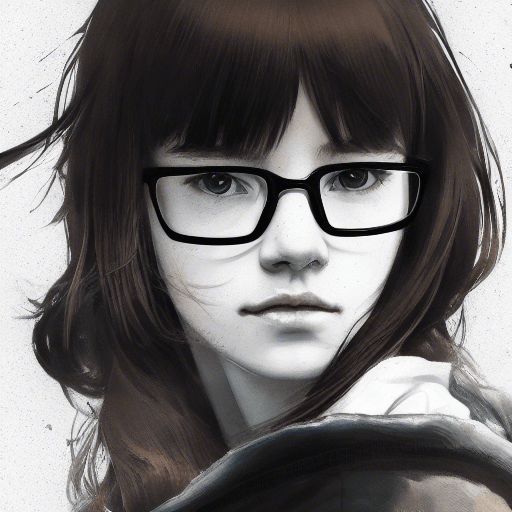
Related Posts: