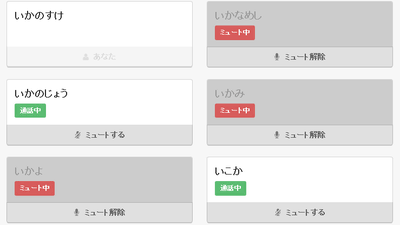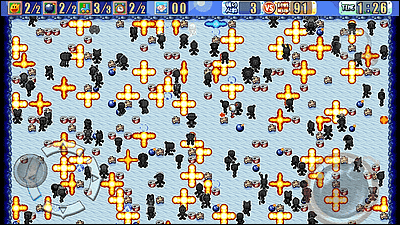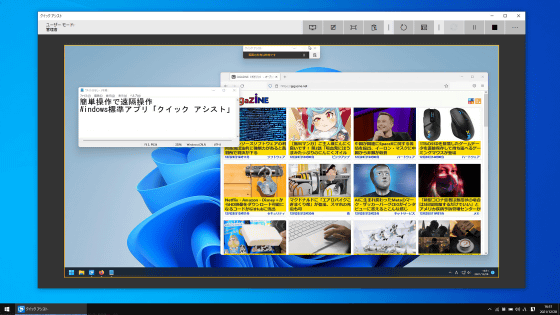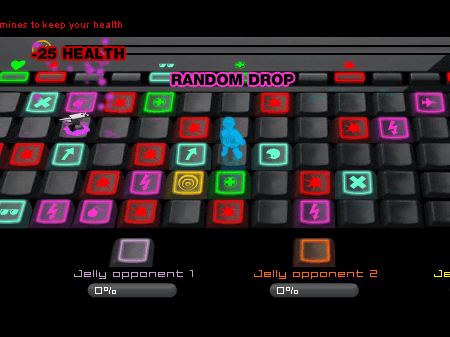Introducing 'Squabble', where you can play that popular game 'Wordle' in battle royale online battles.
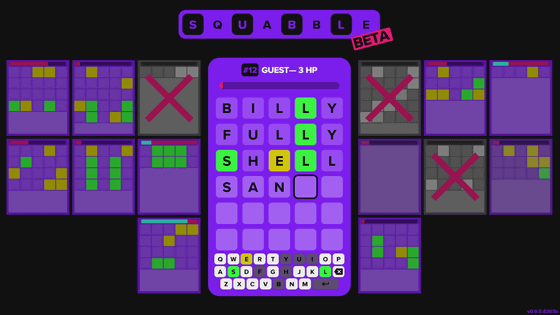
' Squabble ', which allows you to play online against people from all over the world, has appeared in the popular word game 'Wordle' with the simple rule of 'entering and guessing a word consisting of 5 letters of the alphabet'. A unique element called 'HP gauge' that Wordle does not have is added, and it is possible to play battle royale by hitting each other to find the correct word, so I actually played it.
Squabble
When you access Squabble, it looks like this. There are two game modes, 'BLITZ' mode, which allows you to play against up to 5 players, and 'SQUABBLE ROYALE' mode, which allows you to play against 6 to 99 players. This time, first click 'BLITZ' to play in 'BLITZ' mode.
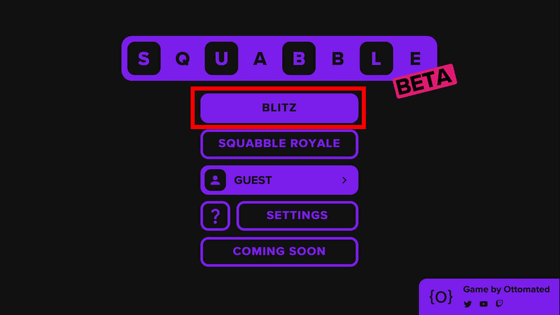
Click 'FIND GAME' to enter the room where you are already standing. You can also set up a battle room yourself by clicking 'CREATE GAME'.
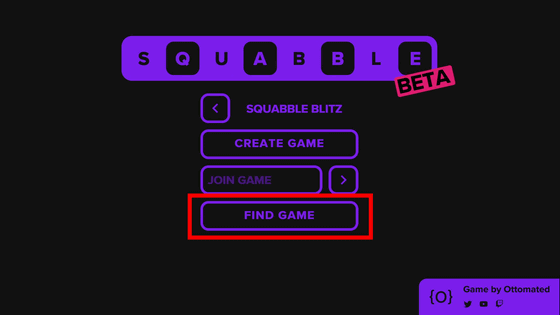
I participated in a battle room set up by someone. Type READY and press Enter. You can also type by clicking, but using the keyboard is overwhelmingly easier.
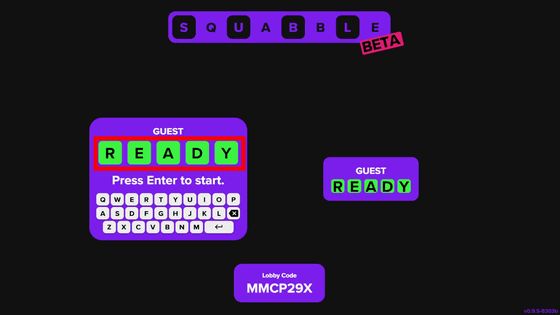
This time we will play against each other. Enter a five-letter alphabet, and if the letters and positions are correct, they will be dyed in green, and if the letters are correct but the positions are incorrect, they will be dyed in yellow. In addition, the HP gauge is displayed at the top of the panel of you and your opponent, and it gradually decreases over time. HP will recover if you enter the alphabet and get a hint.
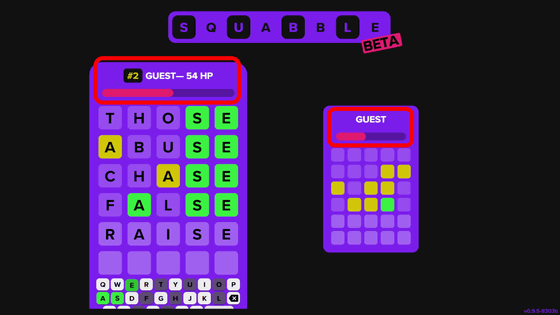
And when you reach the correct answer, it will be an attack on the other party, and the other party's HP will drop sharply.
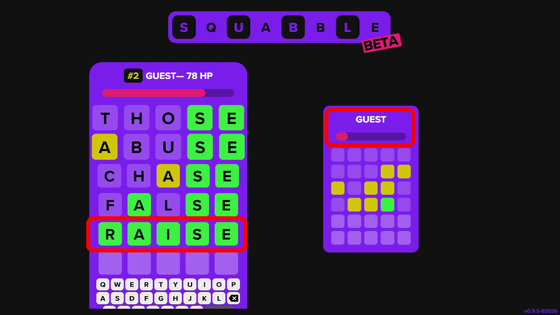
When HP finally reaches 0, you lose, and the one who remains until the end wins. By answering one question correctly this time, I was able to hit the opponent with great damage and I was able to win. Click 'BACK TO HOME' to return to the top menu.
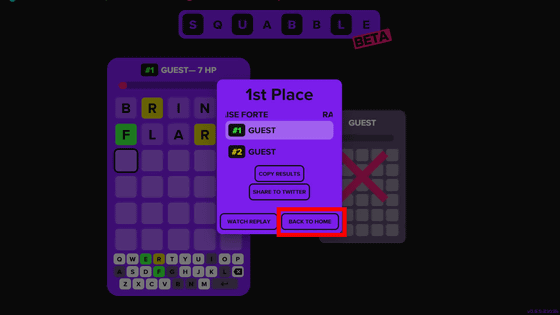
Next, I played 'SQUABBLE ROYALE'.
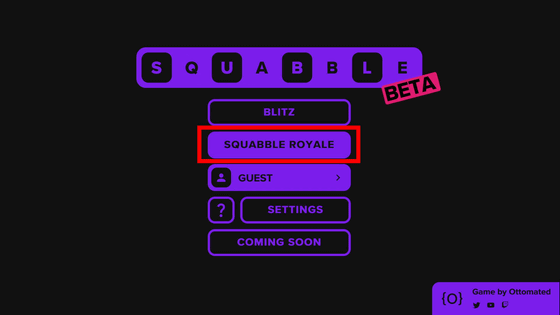
Click 'FIND GAME'.
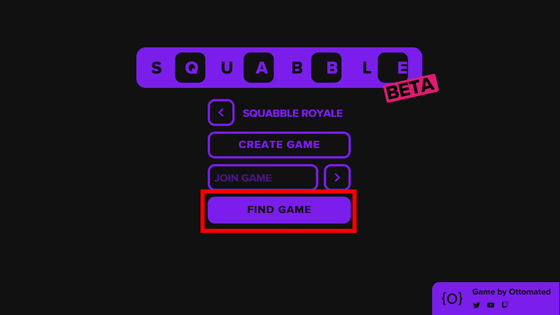
Type READY, press Enter, and wait for other players to be ready.
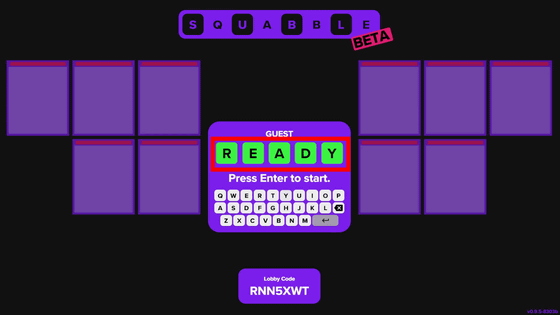
This time I decided to play with 19 people including myself.
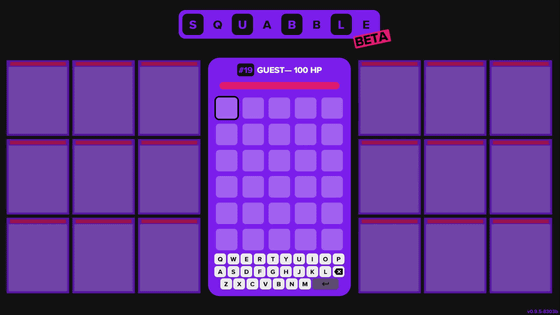
Behind the scenes of struggling with no idea of the answer at all, it is visualized as other players approach the correct answer, which puts a lot of pressure on me.
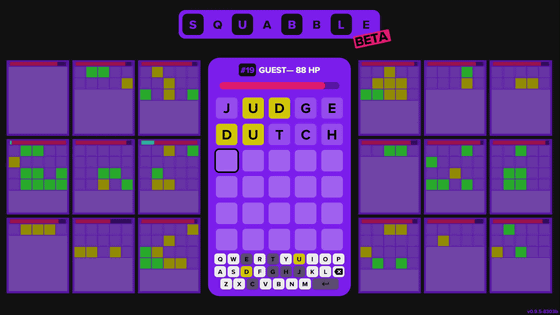
As other players answer correctly and more time passes, HP will decrease sharply ...
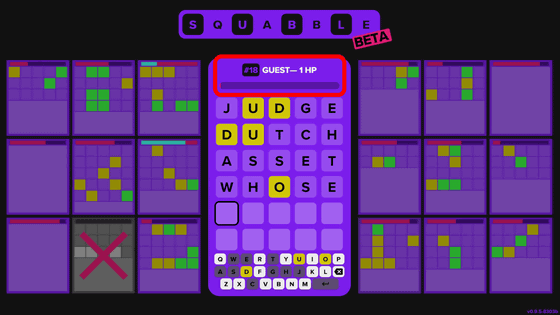
The game was over in no time.
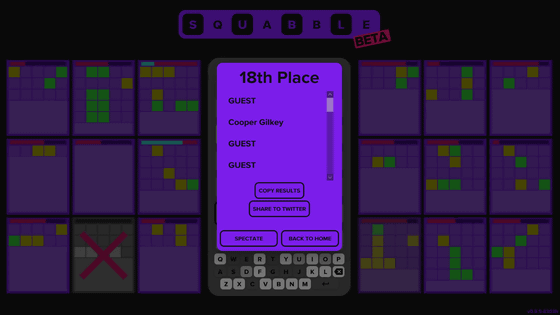
The default player name is 'GUEST', but you can use any player name by registering. Click 'GUEST' from the top menu.
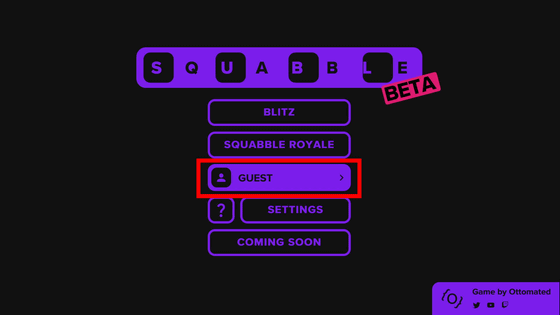
You can register your player name by registering with your Twitter, Google, Facebook account, or your email address and password.
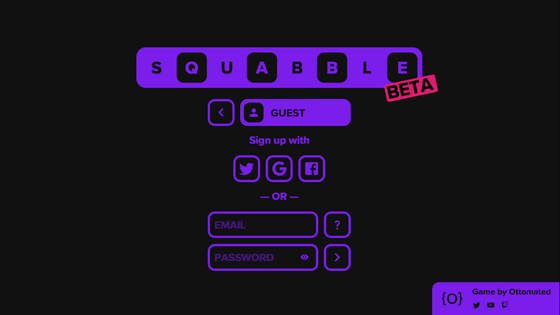
Also, click 'SETTINGS' on the top menu to move to the setting screen.
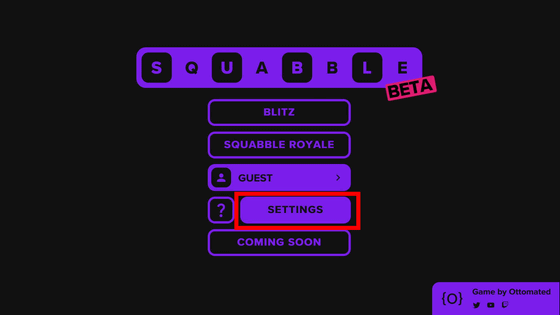
You can set the dark mode on / off and the support function for color blindness on / off. Dark mode is on by default.
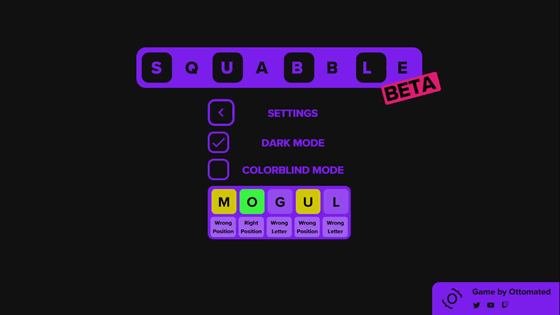
It was like this when I turned off dark mode.
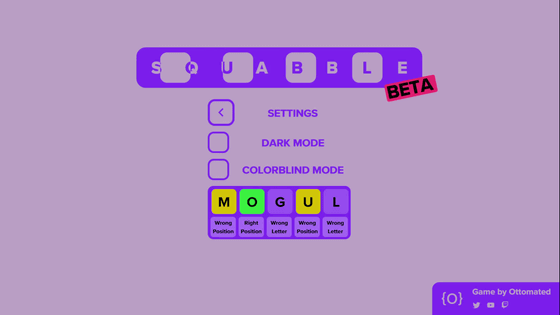
Related Posts:
in Software, Web Service, Review, Game, Posted by log1i_yk