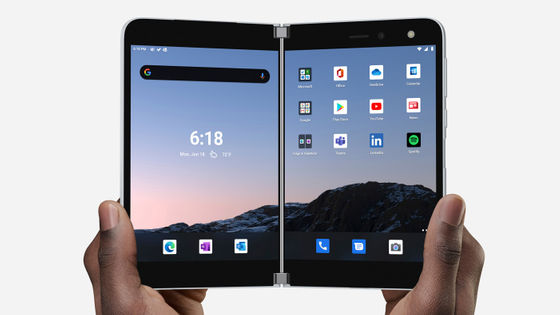A review that thoroughly used the software enhancement parts of Microsoft 'Surface Duo 2' such as the parts linked with various applications that can be used 'unique to 2 screens'
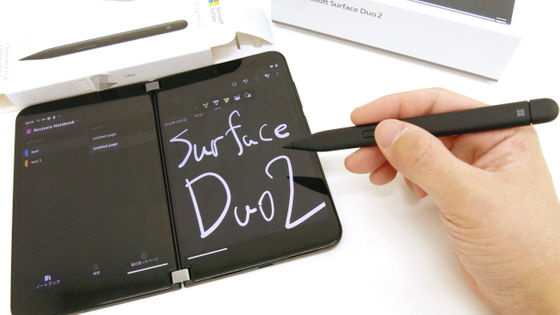
The biggest feature of ' Surface Duo 2 ', which was officially released in Japan on January 11, 2022, is the dual display. It is said that various ideas have been devised to improve the usability of the dual display, so I tried using it in combination with various convenient functions.
Surface Duo 2 – Productive Dual Screen Mobile – Microsoft Store
Fingerprint authentication is the first point that I find useful when using Surface Duo 2. Surface Duo 2 can be started by fingerprint authentication just by tracing the power button on the side.
Microsoft's two-screen smartphone 'Surface Duo 2' makes fingerprint authentication easy-YouTube
The biggest feature of the dual display is that it supports both portrait and landscape orientation, and you can switch between portrait and landscape simply by changing the orientation.
Microsoft's two-screen smartphone 'Surface Duo 2' switches between vertical and horizontal two-screen display just by tilting the screen --YouTube
Basically, each application is started by occupying either the left or right display, and it is also possible to start the left and right separate applications. For example, if you start the app on the screen on the left ...
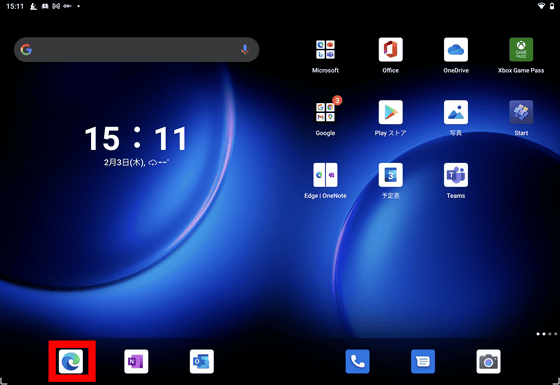
The app is displayed in full screen on the left screen. Then, when you start another application on the screen on the right ...
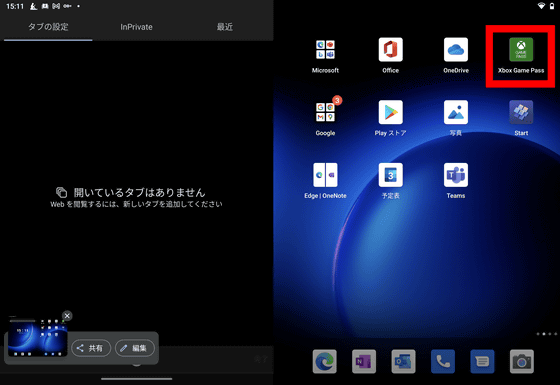
The left and right apps are now displayed separately. Like this, Surface Duo 2 can handle two apps at the same time.
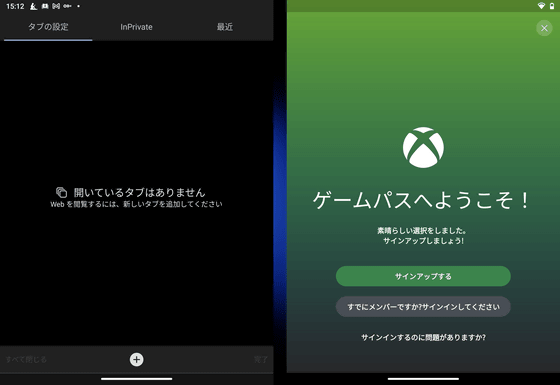
If you use this function, for example, you can browse while watching YouTube ...

Take notes while using the transcription app ...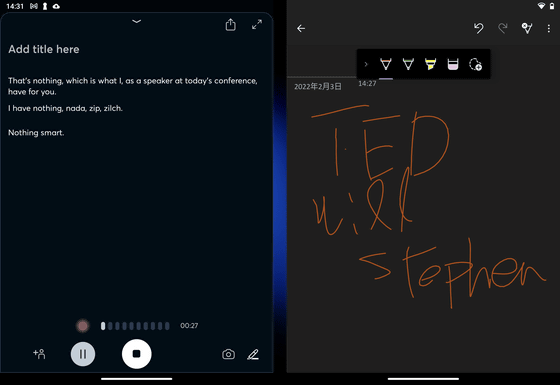
You can use the camera app while checking the photos you have taken.

When taking notes, the Surface pen '

The smoothness of the pen tip and the smoothness of the Surface Duo 2's display make it feel as if you're slipping on the surface.
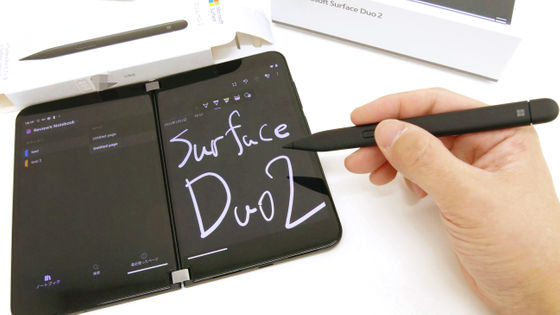
The Apple Pencil (2nd generation) has a silicon tip and a bit of friction, so if you're looking for a game center air hockey-like slip, the Slim Pen 2 is the way to go.
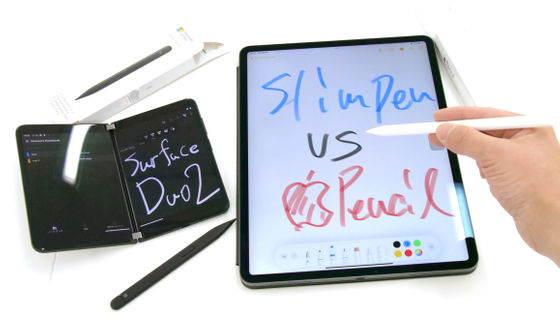
In addition, with genuine Microsoft apps such as Edge, Office (Word, Excel, PowerPoint), Outlook, Teams, OneNote, To Do, and OneDrive, information can be exchanged between apps by dragging and dropping. For example, if you select a sentence in Edge and drop it on To Do ...

The text dropped in To Do is saved as shown below.

It is also possible to transfer the image saved in OneDrive to Word. However, there seemed to be restrictions on the transfer of images, and at least it seemed that it was not possible to output images from Edge.
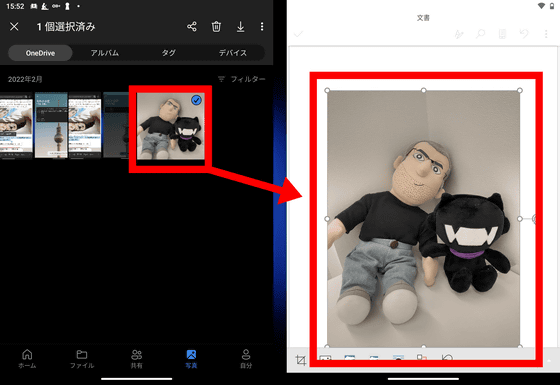
A function called 'group' is also implemented, which is premised on the function of displaying different apps on the left and right screens. Group is a function that allows you to preset two apps that are displayed on the left and right screens at the same time, and can be used from the 'Group' in the small window that is displayed by long-tapping the app icon.
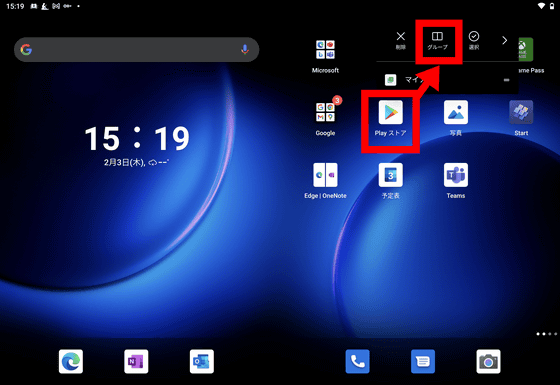
When you tap the group, the message 'Select another app' will appear, so select the app you want to start at the same time as the first selected app and tap 'Finish'.
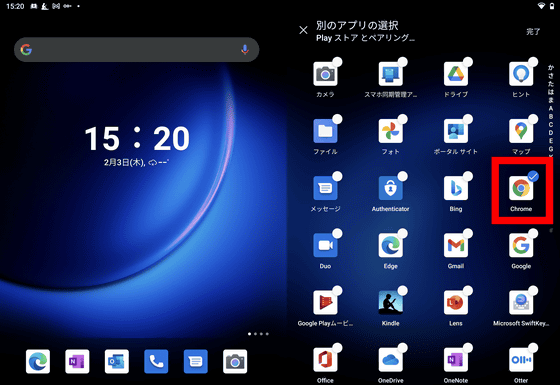
If you decide the order of left and right and tap 'OK' ...
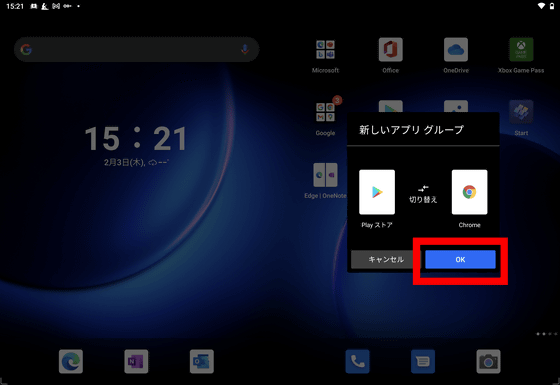
A group shortcut appears on the home screen.
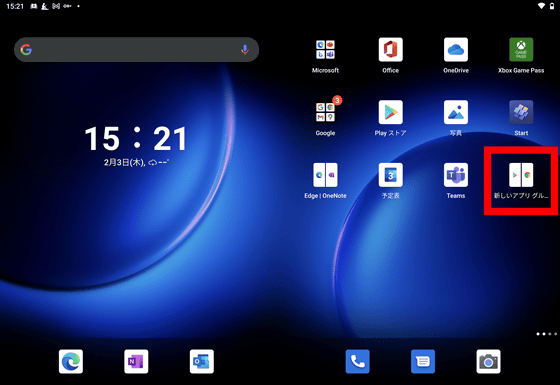
After that, tap this shortcut to launch the two apps you set earlier at the same time.

You can also display one app on two screens. If you drag the white bar displayed at the bottom of the app and drop it in the center of both displays, one app will be displayed on two screens as shown below.
However, there is a slight problem with the two-screen display of one app, and the display at the joints disappears.
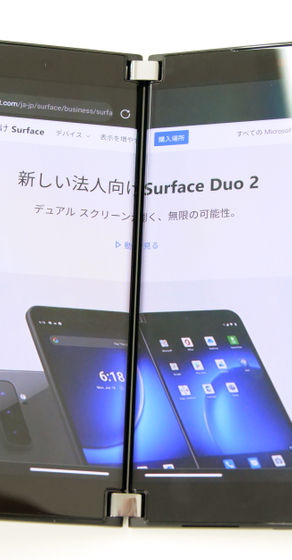
This problem has been confirmed at least for Edge and Kindle, and in short, it seems to occur when displaying across two screens.
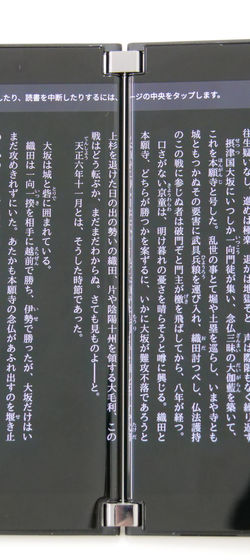
In the case of landscape orientation, the entire row is erased, which is remarkable, but in the case of portrait orientation, the same problem occurs.
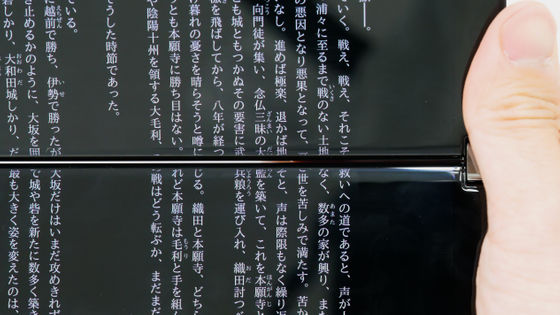
There are reports that the TikTok and Spotify apps officially support dual-screen display, but the Spotify app still has a seam problem.
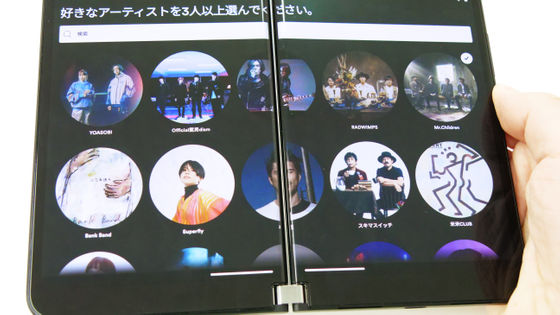
In addition to the problem of the joint part in TikTok, the phenomenon that '100% of the application crashes at the moment of changing to landscape display' occurred. I've only put in a few third-party apps since I did a factory reset, and it definitely happens right after a reboot. There is a possibility that 'official support for 2-screen display' does not actually mean '1 app 2-screen display', but in any case, it is expected to be supported in the future.
On the other hand, there seems to be no problem with apps that can display the left and right separately, such as Outlook, which can display 'The left screen is the mailbox and the right screen is the content of the mail'.
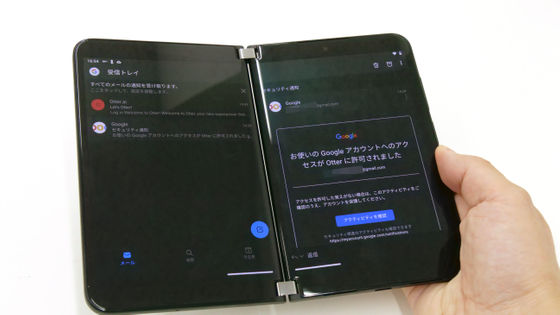
So basically it seems better to display different apps on two screens. Open two shopping apps and compare prices ...

Browsing while talking on a message ...

It is convenient to use it while watching real-time distribution.

However, please note that you cannot use 'Open Edge window one for each screen' as described on the
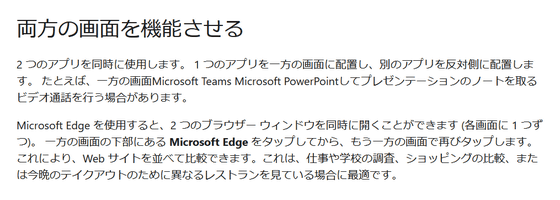
In addition, on the official page, it is said that you can use one screen like a controller by making use of the two screens ...
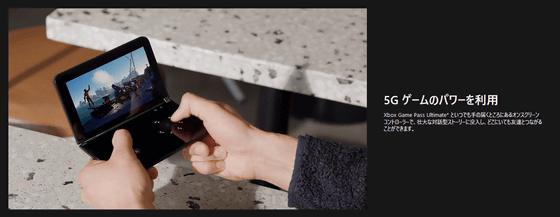
This feature seemed to be exclusive to the Xbox Game Pass Ultimate.

For the dual screen display of one app, you can set the app that starts by default in the dual screen display from the item 'Span apps automatically' in 'Surface Duo features' of the settings.
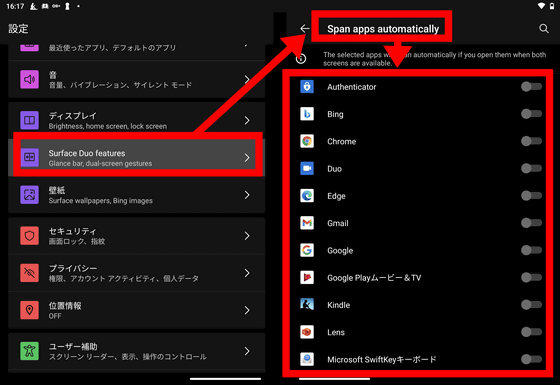
In addition, the official page says, 'Productivity-focused audio: Mode-detection audio adapts to any position, while improving noise cancellation, increasing microphones, and beamforming technology make it always audible.' So, when I investigated the improvement of noise cancellation, I was able to talk with almost no noise even under the situation where water drips from the shower type faucet & the maximum output of the ventilation fan, so it is said that it is easier to hear than standing right next to it. It seemed to have the power to create a mysterious situation.

In the next article, we'll take a closer look at the Surface Duo 2 specs.
・ Continued
Microsoft's two-screen smartphone 'Surface Duo 2' benchmark review, I actually investigated the specs that interest me --GIGAZINE

Related Posts:
in Video, Hardware, Smartphone, Review, Posted by darkhorse_log