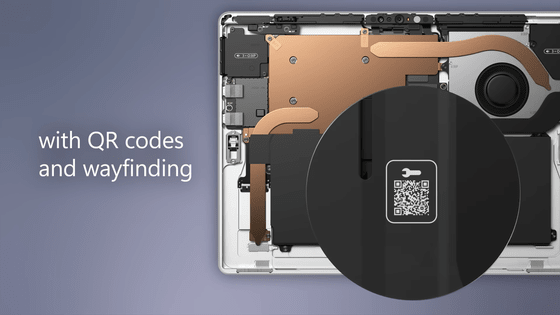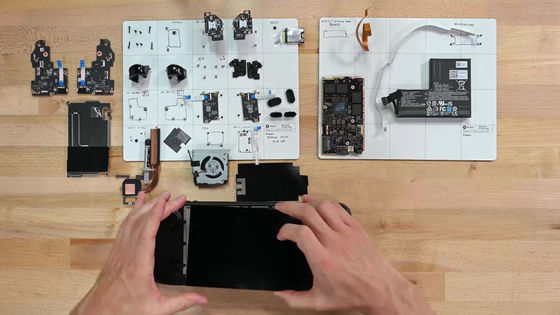Microsoft is releasing a commentary movie that disassembles 'Surface Laptop SE' by itself
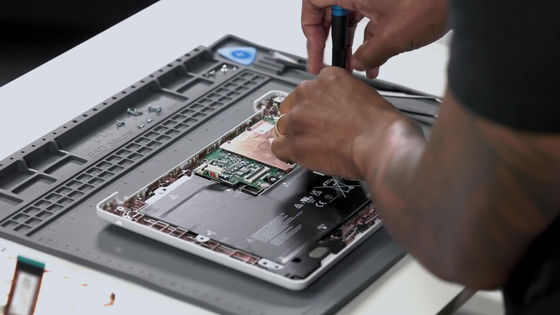
Microsoft has been proactive in promoting the '
Surface Laptop SE Repair Video-YouTube
The movie starts with Microsoft senior DFX engineer Branden Cole disassembling the Surface Laptop SE in front of him.
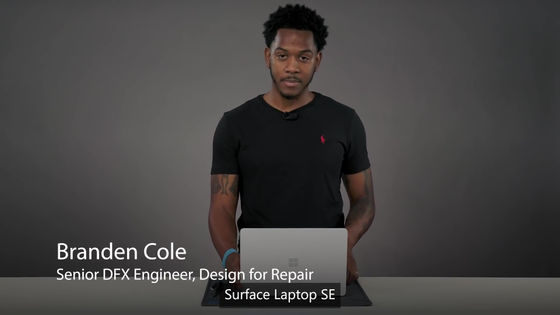
To disassemble your Surface Laptop SE, first remove the
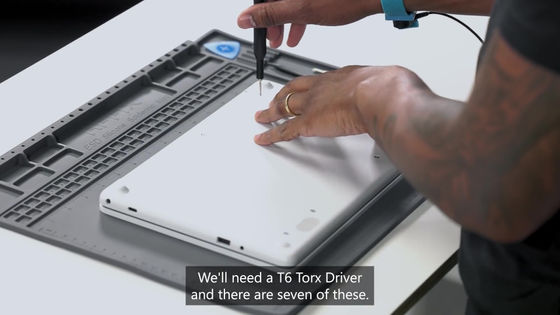
Next, insert your finger on the side to remove the panel with the keyboard and trackpad.

Use tweezers to disconnect the connection between the panel and the body.

Next, disconnect all the connectors connected to the power supply, such as the display connector and the coaxial cable that connects to the antenna to remove the battery.
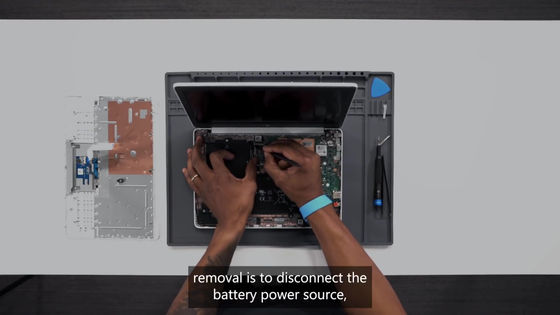
In addition, remove the display module by removing the four screws with
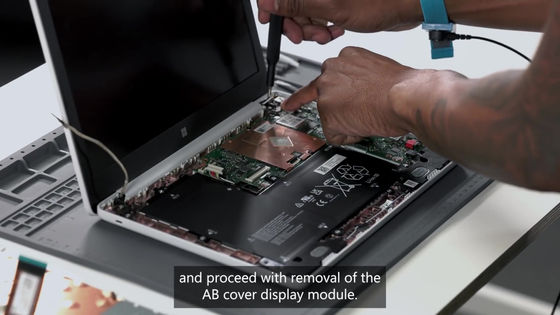
Since all parts of Surface Laptop SE are modularized, it is possible to separate them all at once or take them out individually. The display module can be removed together with the base connected to the main unit like this.

After removing the display module, use a screwdriver to remove the screws that secure the battery ...
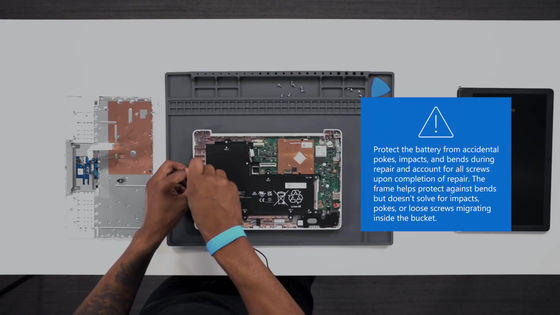
Remove the battery from the motherboard while holding the corners.
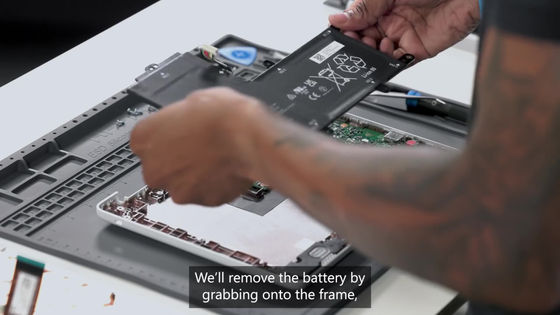
In addition, remove the Wi-Fi module ...
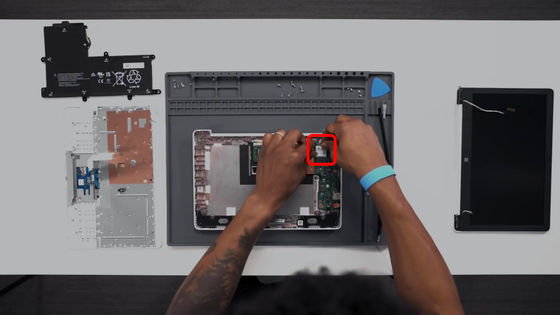
Disconnect the speaker from the motherboard.
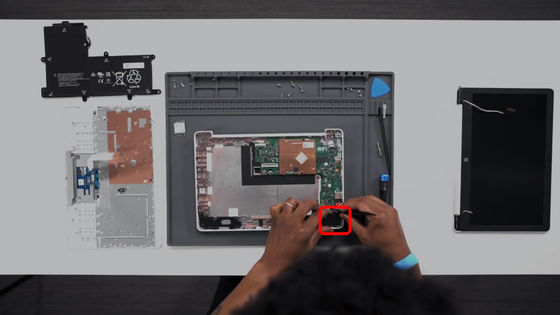
Next is the removal of the motherboard. Remove the screws that secure the motherboard to the main unit without changing the screwdriver.
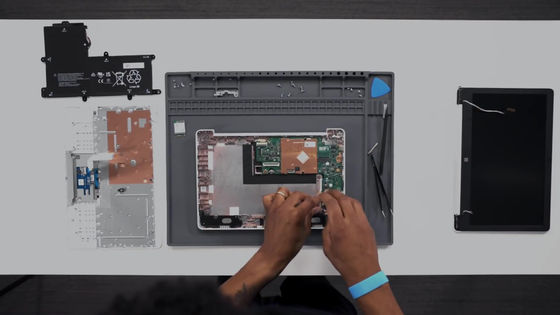
The motherboard can be removed by simply pulling it out lightly.
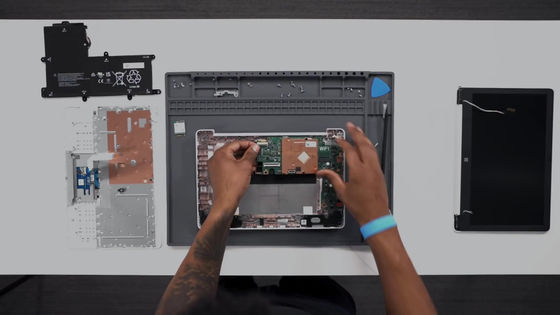
In addition, remove the tape holding the speaker cable with tweezers ...

Remove the left and right speaker modules.
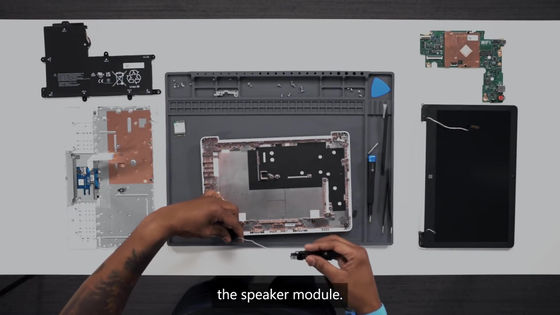
Finally, after disconnecting the power connector, the disassembly work of the main body is completed.
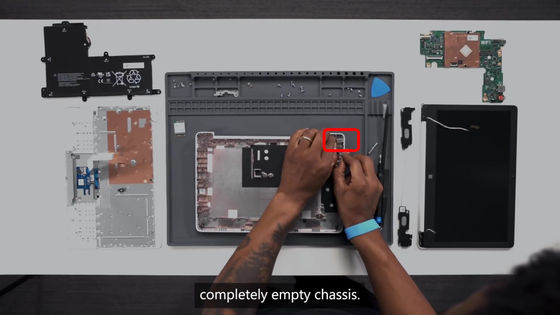
The body is completely empty.
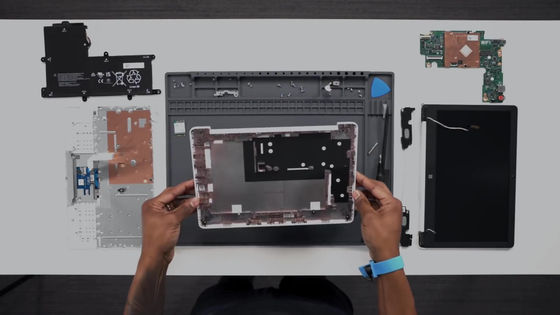
The following is a review. The first panel you removed, with the keyboard and trackpad, is called the 'C cover' and can be removed by disconnecting the two connectors that connect to the motherboard.
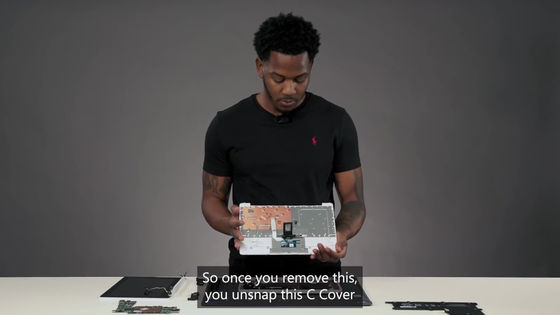
The 'AB cover' including the display module can be removed by removing the screw on the hinge part with a Phillips screwdriver.
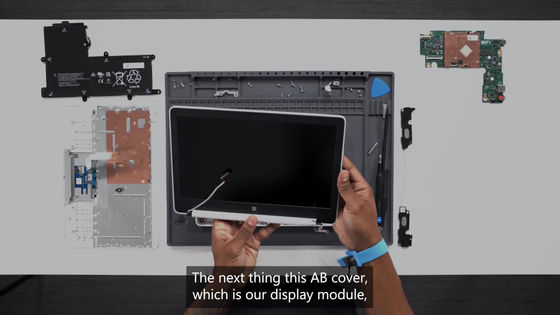
After that, removing the battery, motherboard, and speaker module in that order is the main procedure for disassembling the Surface Laptop SE. Cole emphasized that the adhesive does not need to be peeled off, making it very easy to disassemble and assemble.
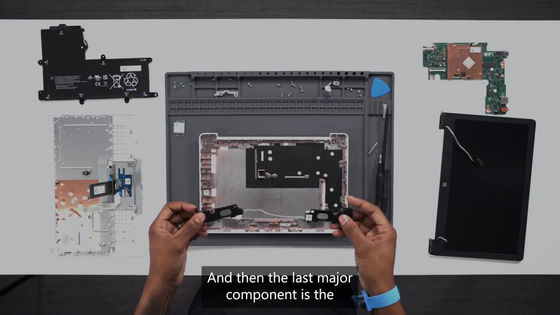
Related Posts: