Photo review of the 8.3-inch compact 'iPad mini' and the entry model 10.2-inch 'iPad' in the 30,000 yen range

As a tablet, the 'iPad mini (6th generation) ' equipped with a relatively small 8.3-inch display and the entry model 10.2-inch ' iPad (9th generation) ' equipped with the same A13 chip as the iPhone 11 series will be released in 2021. It was released on September 24th. Since I was able to get both of these models, I first took a closer look at the main unit from various angles.
iPad mini --Apple (Japan)
https://www.apple.com/jp/ipad-mini/
10.2-inch iPad-Apple (Japan)
https://www.apple.com/jp/ipad-10.2/
◆ iPad mini
First check from the iPad mini. The package looks like this.

The contents are the main body, a power adapter for charging, a USB Type-C cable, and a user guide.
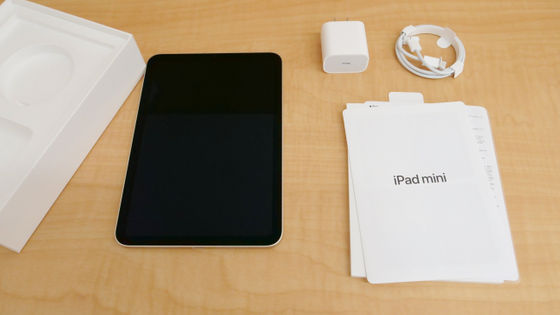
The iPad mini itself looks like this. As you can see from the comparison with transportation IC cards and human hands, it is a small tablet with a size of 195.4 mm in length × 134.8 mm in width × 6.3 mm in thickness.

When I take it in my hand, it looks like this. It depends on the size of your hand, but it is large enough to be held with one hand. The Wi-Fi model we got this time weighs 293g.

Depending on how you hold it, the tip of your thumb will reach near the center of the screen.

The front camera is a 12-megapixel ultra-wide-angle camera. Video recording at 1080p / 60fps is also possible.

The main body color is available in four colors, space gray, pink, purple, and starlight, and two types of storage, 64GB and 256GB, are available. This time I bought a Wi-Fi model Starlight 64GB model.

The main camera is a 12-megapixel wide-angle camera. A maximum of 5x zoom is possible with a 5-element lens. Below the camera is a microphone and a quad LED True Tone flash.

On the top is a volume control button, two speakers, and a top button with a Touch ID sensor.

There are also two speakers on the bottom, and a USB Type-C port for USB 3.1 Gen 1 in the center.

There is nothing in particular on the left side.

A magnetic connector for charging Apple Pencil etc. is arranged on the right side. In the case of the cellular model, the nano-SIM tray is placed at the bottom of the right side.
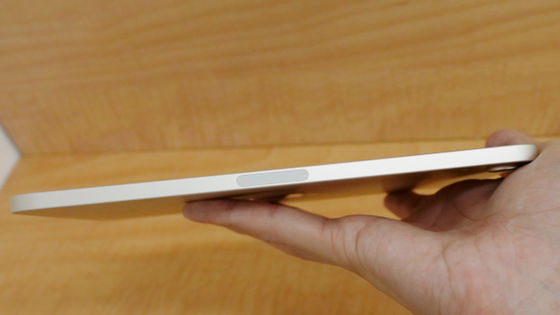
When I turn on the power, it looks like this. The resolution of the 8.3-inch Liquid Retina display is 2266 x 1488 pixels and 326 ppi, and the bezel width is about 9 mm in all directions.

When I attach the Apple Pencil, it looks like this. Compatible with the 2nd generation of Apple Pencil.

◆ 10.2-inch iPad
The 10.2-inch iPad package looks like this.

The contents are the main body, a power adapter for charging, a USB Type-C cable, and a user guide.

The 10.2-inch iPad body looks like this, and the size is 250.6 mm in length × 174.1 mm in width × 7.5 mm in thickness. The Wi-Fi model we got this time weighs 487g.

The front camera is a 12-megapixel ultra-wide-angle camera. Video recording at 1080p / 60fps is also possible. The difference from the iPad mini is that there is no 'wide color gamut capture of photos and Live Photos'.
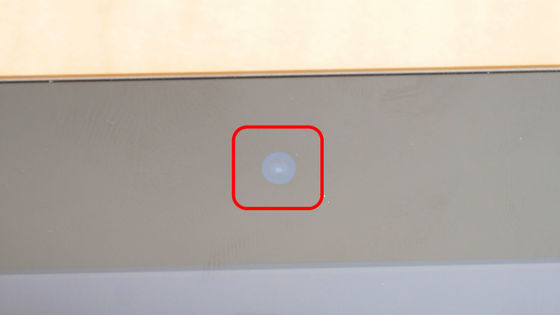
At the bottom of the display is a home button with a Touch ID sensor.

The main body color is available in two colors, space gray and silver, and there are two types of storage, 64GB and 256GB. This time I bought a Wi-Fi model Space Gray 64GB model.
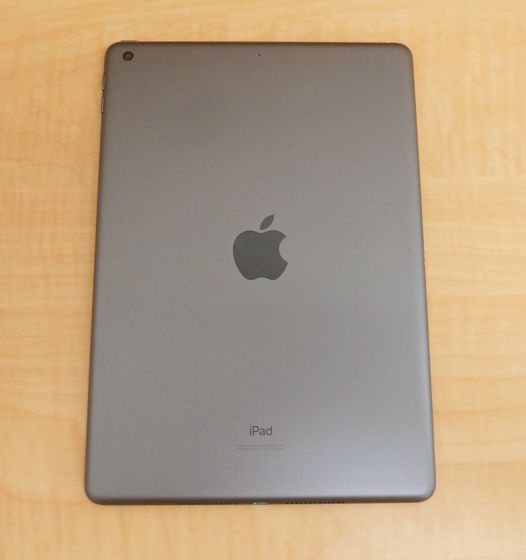
The main camera is an 8-megapixel wide-angle camera. A maximum of 5x zoom is possible with a 5-element lens.

A power button and a 3.5mm headphone jack are located on the top.

In addition to the two speakers on the bottom, the Lightning connector is located in the center.

On the left side is a Smart Connector for connecting with accessories.

A volume button is located on the right side. For cellular models, the nano-SIM tray is located at the bottom of the right side.

When I take it in my hand, it looks like this. You can lift it stably with one hand, but it seems a little difficult to hold it with only one hand for a long time.

When I turn on the power, it looks like this. The resolution of the 10.2 inch Retina display is 2160 x 1620 pixels, 264 ppi. The width of the upper and lower bezels is about 21 mm, which is about the width of the thumb.
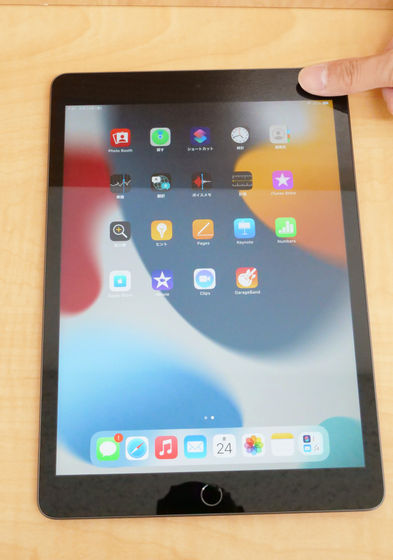
When I put the 10.2-inch iPad and iPad mini side by side, it looks like this.

The small size of the iPad mini stands out when you put the two on top of each other.

This time, I chose the method of receiving it in the Apple Store so that I could get it as soon as possible, and came to the Apple Store.The number of customers is increasing, probably because the iPhone 13 was released on the same day, and at the store, five or more employees were constantly guiding customers.

When I gave my order number because it was my turn, the employee said, 'The status of the order is in preparation, so I can't give it to you.' On September 24th, when I received it, it seems that there was a problem with Apple's server nationwide, and there were some customers whose status was also being prepared. The employee said that it would be resolved over time, and the employee suggested that he choose either 'wait until the status changes, or cancel the order and place an order / purchase at the store.'
So I chose to wait this time, but the status did not change even if I waited. I ordered the 10.2-inch iPad and iPad mini online in advance on the same day and at the same time, but the status became 'deliverable' for the 10.2-inch iPad 4 hours 30 from the scheduled delivery time. When the minute passed, it was 6 hours after the scheduled delivery time of the iPad mini.
It's unclear at the time of writing whether the problem with Apple's servers has been fixed, but those who plan to pick it up at the Apple Store should keep in mind that this may happen. Looks good.
Related Posts:







