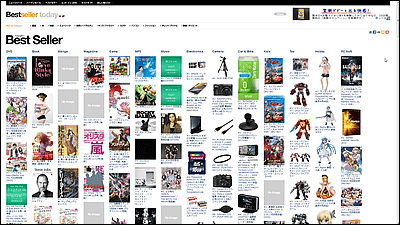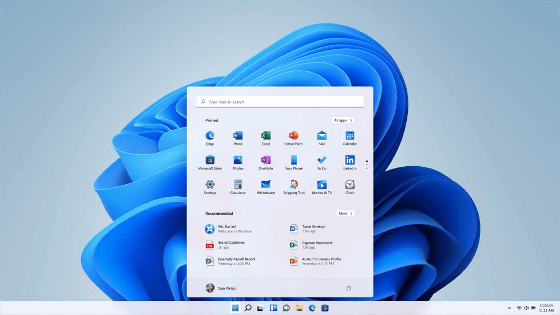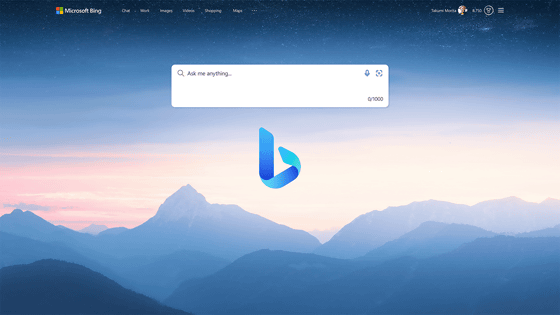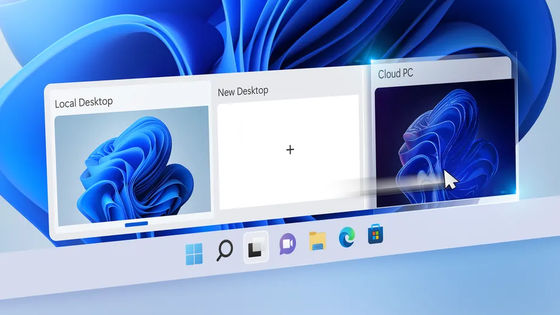Microsoft announces personalized news feed 'Microsoft Start', synchronization between PC and mobile

On September 7, 2021 local time, Microsoft announced a new service, Microsoft Start, that allows you to manage a variety of online news at once. Microsoft Start is a 'collection of personalized news feeds and information content', so you can adjust the content of the feed according to your own interests, and you can also synchronize between PC and mobile. is.
The content you care about, simplified and reinvented. Introducing Microsoft Start | Windows Experience Blog
Microsoft Start is a personalized news feed designed for Windows 11, mobile, and more --The Verge
https://www.theverge.com/2021/9/7/22660483/microsoft-start-news-feed-windows-11-features
On average, people spend seven hours a day online and regularly use six different feeds, according to a study commissioned by Microsoft to research firm Forrester. However, going back and forth between different feeds to check for the latest news and switching between PC and mobile can be tedious and time consuming. Therefore, Microsoft has introduced 'Microsoft Start' as a news feed that can be used on both PC and mobile by collecting news from reliable media in one place.
Microsoft Start is a feed that captures news from a variety of media and updates it in a timely manner to suit your interests, and is available on both PC and mobile apps. On a PC, it can be used as an independent website with Edge or Chrome, so I will try to access the website (https://www.microsoftstart.com/) immediately. Then, various news such as current affairs news such as new coronavirus and typhoon information, weather forecast, exchange rate, sports, entertainment, etc. were displayed in a list.
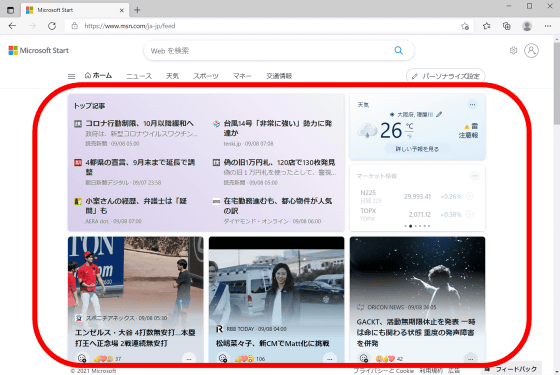
Looking at the upper left of the screen, the logo of 'Microsoft Start' was firmly displayed, but the URL is 'www.msn.com', which is the successor to the portal site
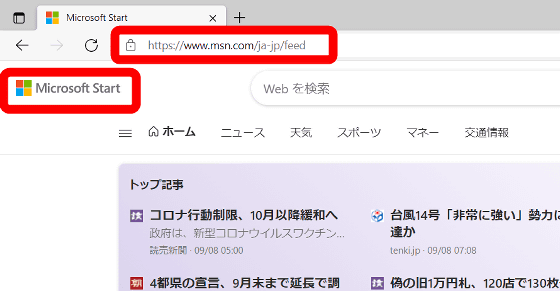
Microsoft Start curates content from over 1000 media around the world, and the more users use it, the more sophisticated the personalization of the displayed news. For example, if you click the menu icon that appears when you hover over the news ...

In addition to being able to reflect article preferences such as 'increase such articles' and 'decrease such articles', it is also possible to hide articles from specific media. Also, if you click 'Personalization settings' ...
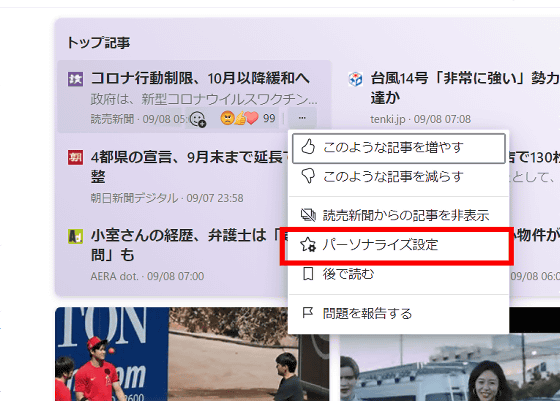
You can select the topics you like to see more in your newsfeed, or delete the topics you're following.

'Entertainment'
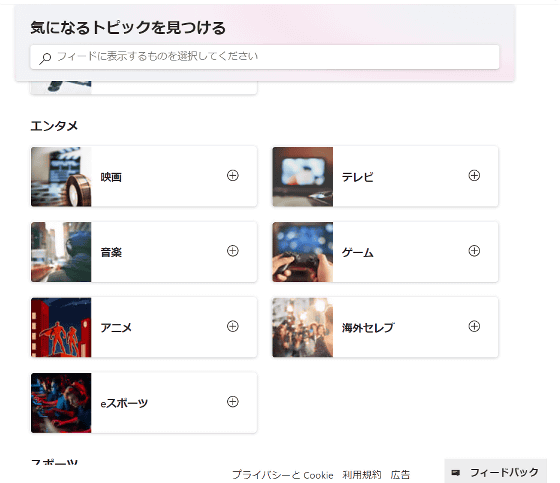
'Sports'

'Money' 'Lifestyle'
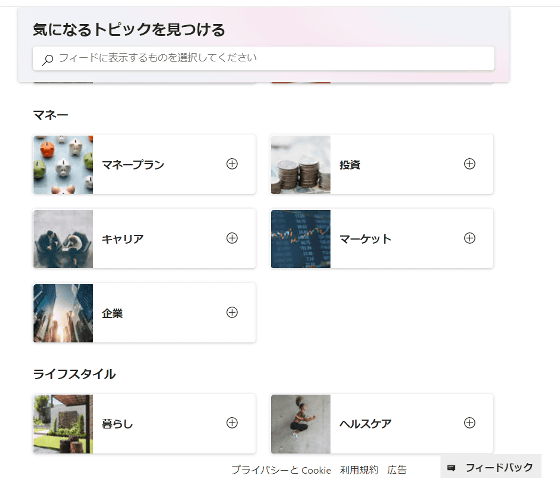
You can select a wide variety of topics such as 'prefecture news'.
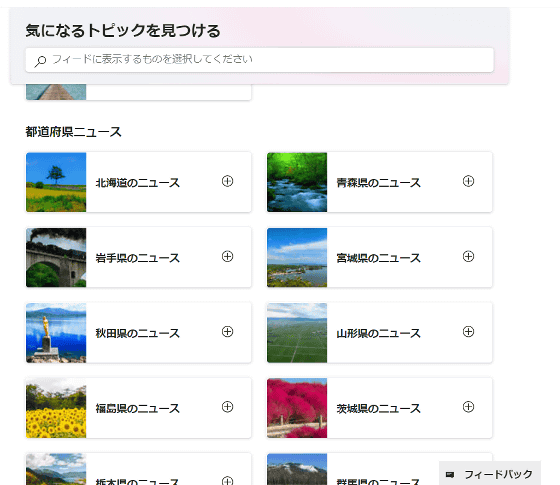
You can also click the weather icon on the Windows taskbar to see the news, but clicking this news will also take you to Microsoft Start.
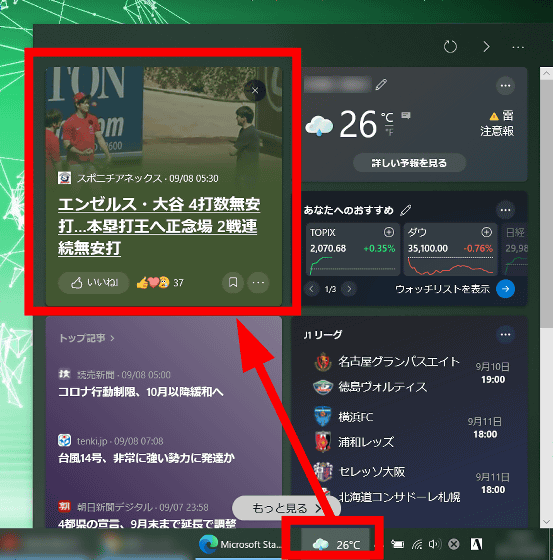
Microsoft Start can also be used as a mobile app, with

Sign in to your Microsoft account on both your PC and mobile app to sync your PC and mobile app settings for smooth traffic between devices.

It has also been pointed out that the newly announced Microsoft Start is a reboot of the portal site 'Start.com' launched by Microsoft in 2005.
Microsoft re-boots its 'Start'. Remember start DOT com from Web 2.0? My 2005 writeup: https://t.co/TByX1704YY . At that point it was an RSS aggregator a la Bloglines, later a 'start page' a la Netvibes. Now it's a 'personalized news service' a la Flipboard. Https://t.co/WIaPTbKxoD
— Richard MacManus (@ricmac) September 7, 2021
Related Posts:
in Mobile, Web Service, Posted by log1h_ik