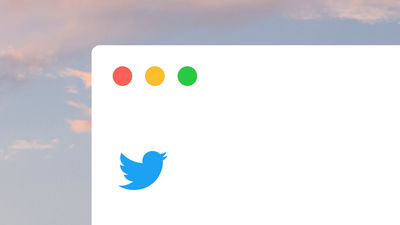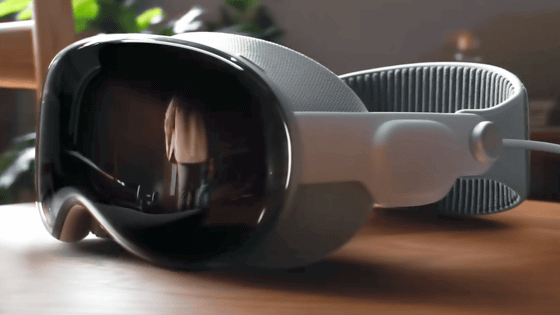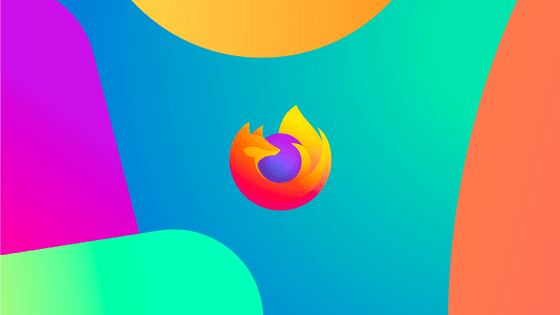The latest OS for Mac 'macOS Monterey' announced, you can operate everything with one mouse just by placing the iPad next to the Mac

In WWDC 2021 , the latest version of the OS for Mac, ' macOS Monterey, ' was announced. With macOS Monterey, simply place your iPad next to your Mac and you'll have 'universal control ' that allows you to seamlessly operate and move data between multiple Macs and iPads using a single mouse or keyboard.
Apple Events-Apple
https://www.apple.com/apple-events/
Next, about the latest version of 'macOS'.
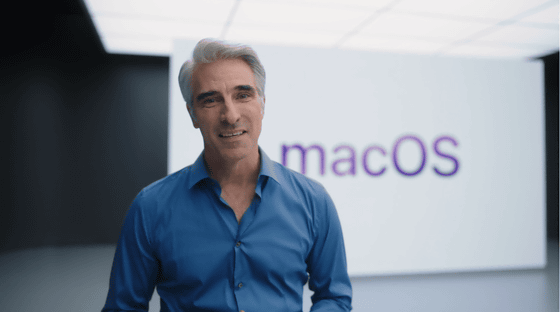
macOS has been reborn with a completely new design in the latest version at the time of writing, macOS Big Sur.
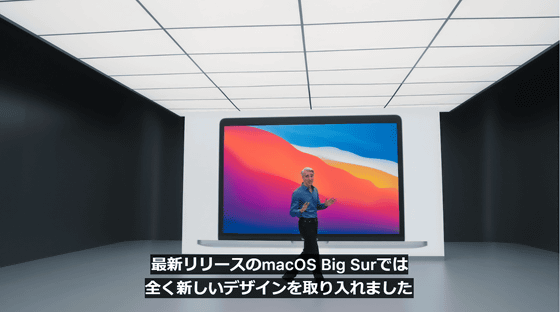
And with the latest version of 2021, 'macOS Monterey,' new features will be added to help you achieve even greater results.
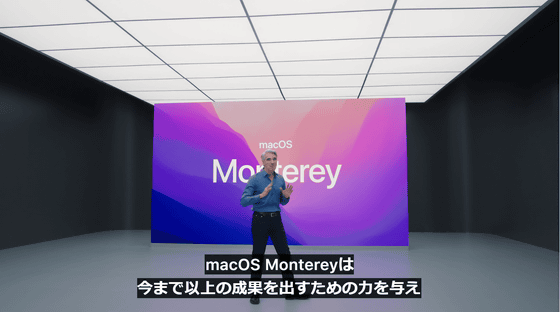
By collaborating on a project using FaceTime, you can share application windows ...

By using the 'concentrated mode' that also appeared on iOS, you can reduce the number of notifications you care about and concentrate on your work ...
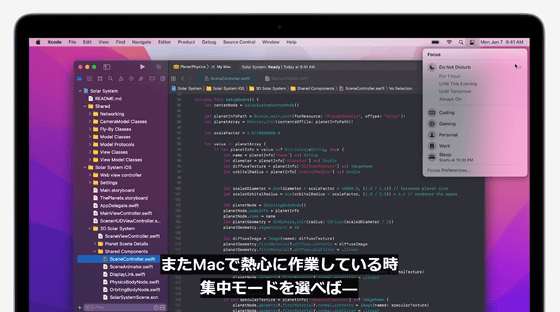
A variety of new ways to record and organize your thoughts will be introduced.
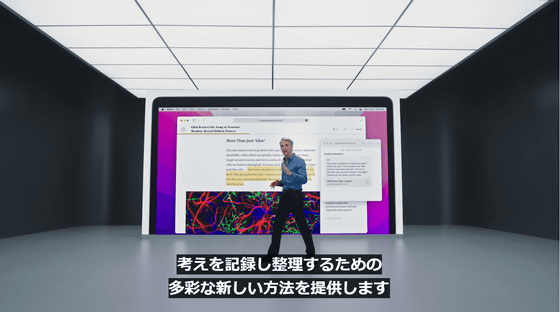
And with Apple devices, you can have a magical new experience.
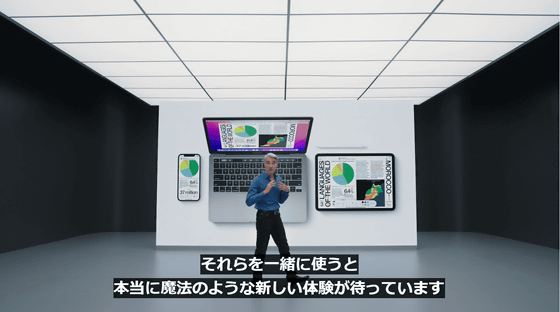
One of them is 'Universal Control'.
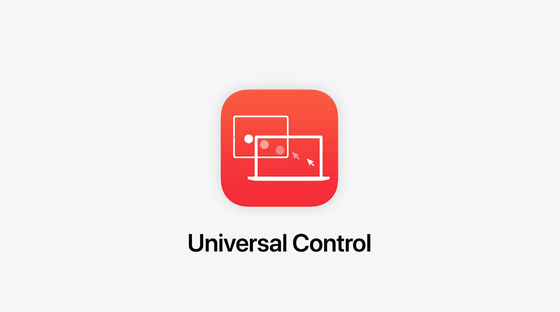
Universal controls allow you to seamlessly move between Mac and iPad using a pair of mouse and keyboard.

For example, draw an illustration on your iPad ...
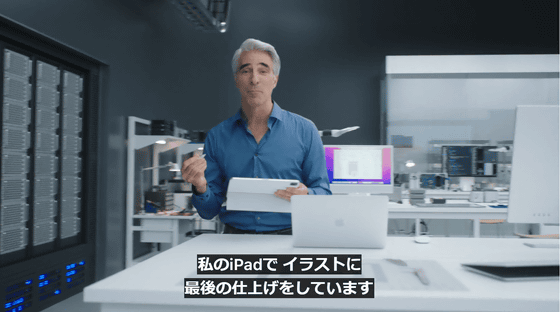
If you want to add this illustration to a presentation created on a MacBook.
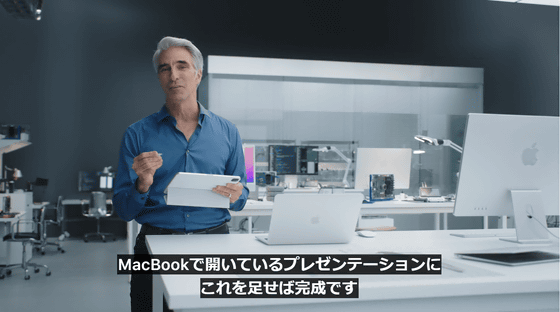
Just put your iPad next to your MacBook ...
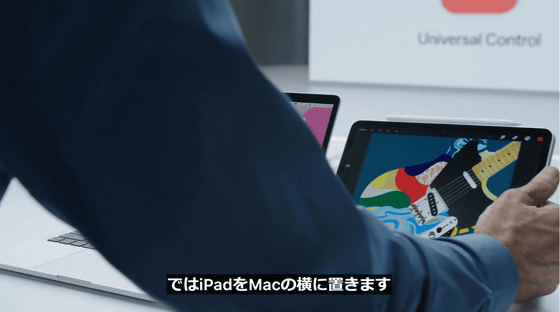
It is now possible to move the Mac cursor toward the iPad.
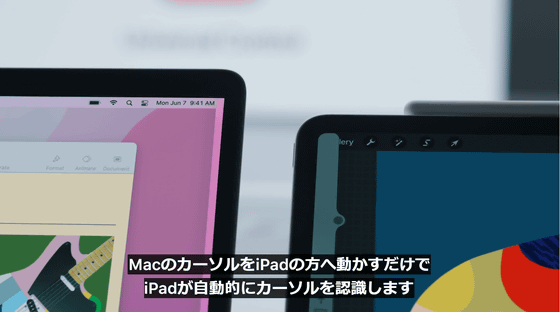
You can easily operate your iPad with just your Mac keyboard and trackpad.
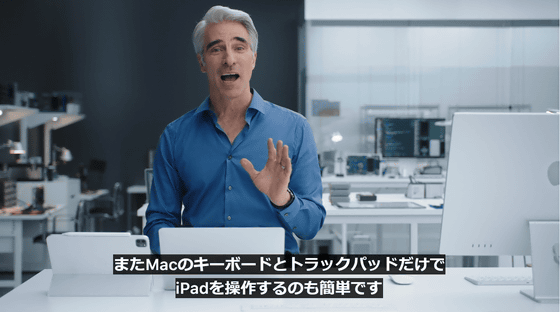
Swipe to move the application page ...
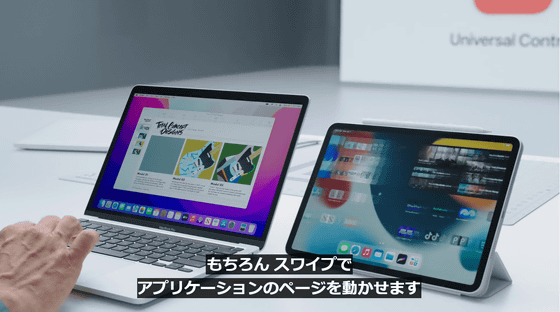
You can type on the keyboard ...

You can also use shortcut keys.

Simply drag and drop the illustration drawn on your iPad to transfer it to your MacBook.


You can also use your MacBook's trackpad to control your iMac in the same way.

You can more intuitively switch between devices, such as dropping an image of tile text working with Procreate on your iPad into Final Cut.

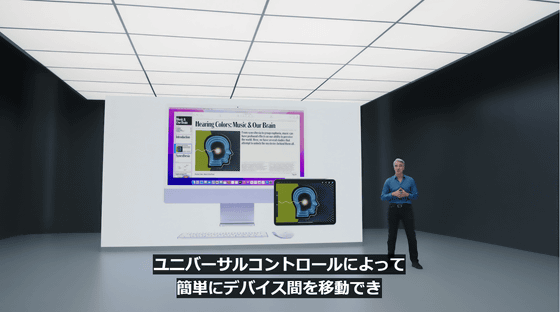
Another function that strengthens the cooperation between devices is 'AirPlay'.
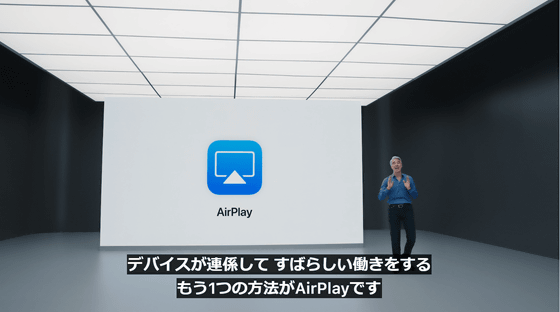
AirPlay is finally here on the Mac.

This makes it possible to play, display, and share almost anything.

As an AirPlay speaker, you can enjoy the sound that is faithful to the original sound of your Mac.

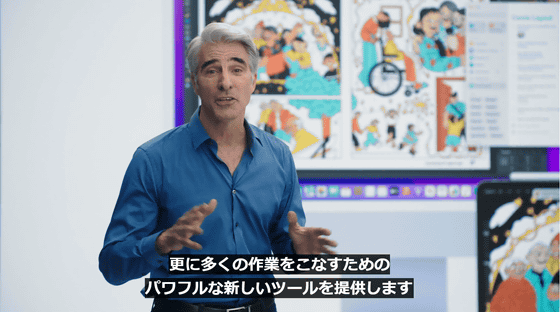
The 'Shortcuts' app is now available on your Mac as a powerful new tool to do more.

Daily work can be automated from the Mac.

Shortcuts are built into the entire macOS.
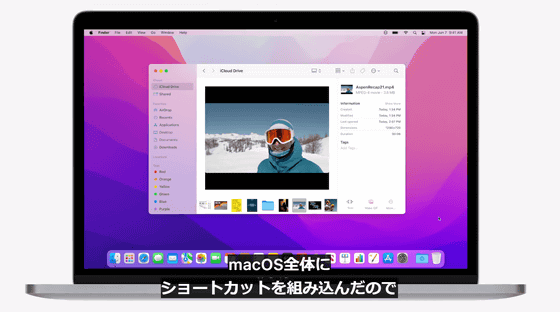
Automator workflows can be imported into shortcuts.

Next, about 'Safari' which is a genuine Apple browser.

Apple has continued to develop Safari to provide the best web experience on the Mac.
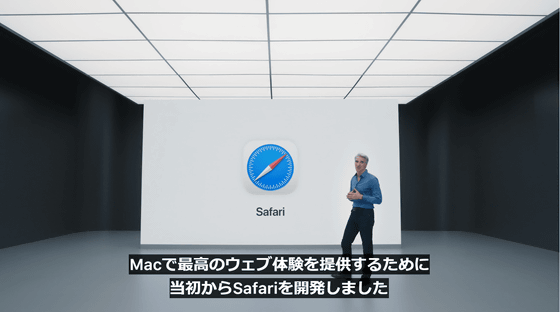
That's why Safari is the fastest browser in the world, and Apple appeals that it is highly power efficient.

Apple said it has restructured its web experience to make browsing through Safari more natural and orderly.
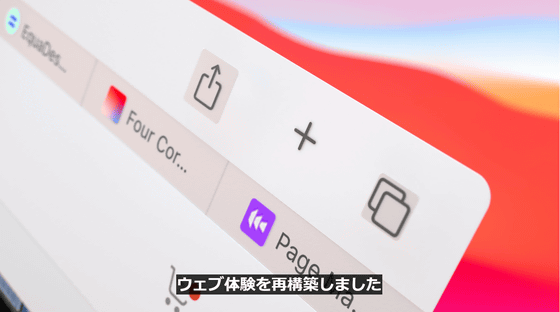
In the reborn new Safari, when you switch tabs, the color of the tab bar changes to the color of the site you are looking at.
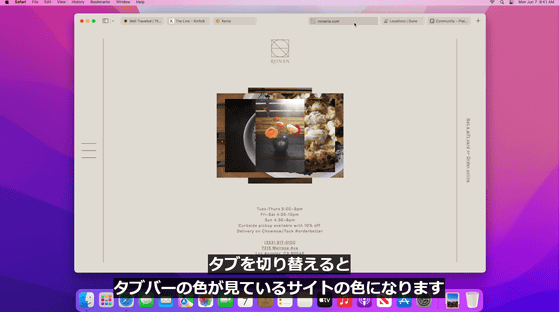
If you change the tab group, it will be reflected on all devices.
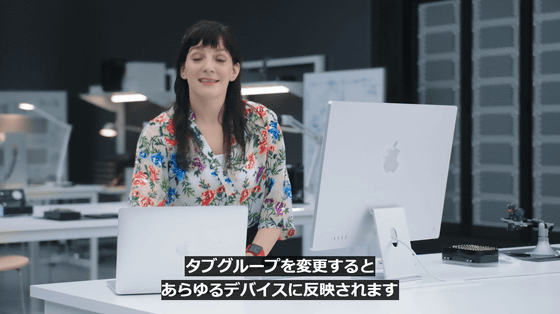
Tab groups can be easily changed from the tab bar.
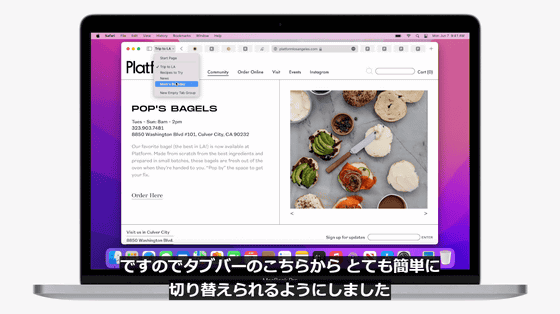
New tabs and tab bars work the same on the iPad as on the Mac.

Open tabs are easily syncable so you can continue your project from anywhere.

Adopted one that is easy to reach and can make the best use of the pages on the screen.
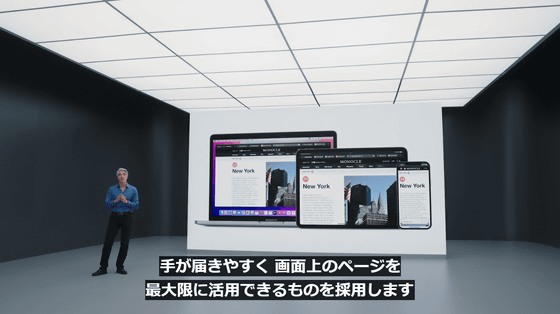
Even on iOS, the tab bar appears with a tap and immediately hides under your thumb.
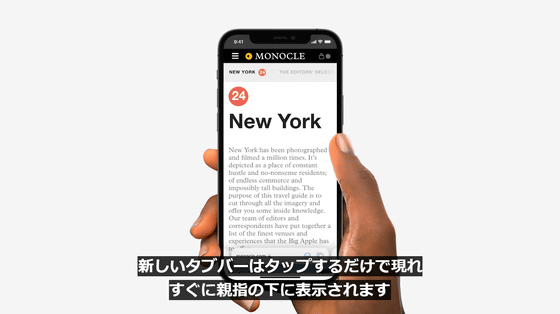
The same Safari experience is possible on all devices.

And as a fun feature to inform ...
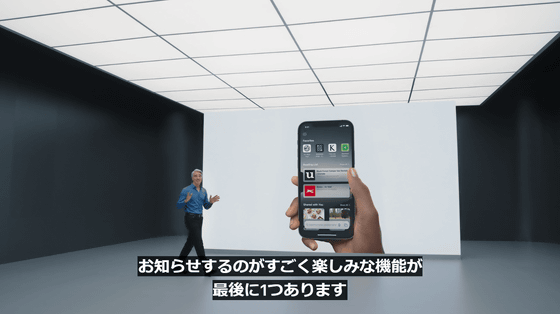
It has been announced that the web extensions provided by Safari for Mac will also be available on iPad and iPhone.

This makes it easy for web extension developers to acquire entirely new users.

So, the image below summarizes the new features for macOS.

From here on, the story for developers. New APIs will be introduced to support new features.

The Object Capture API is also one of the new APIs.
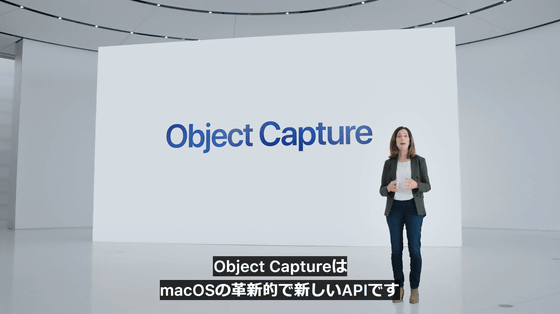
By taking pictures of three-dimensional objects from various directions ...

You can create 3D objects immediately.

You will also be able to create 3D models for AR.
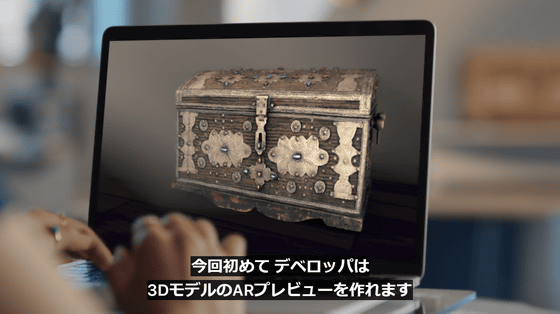
In addition, the Swift development environment will work with the open source community to add many new features to make it easier and more powerful.

One of them is 'concurrency'.
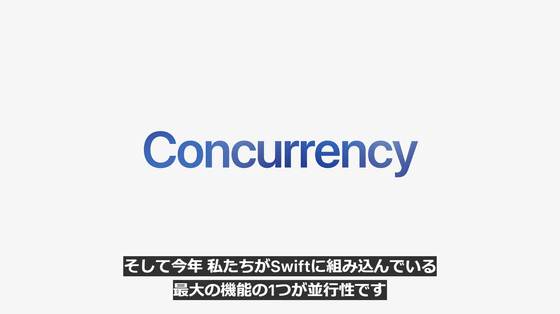
Concurrency makes it dramatically easier to write parallel processing code.
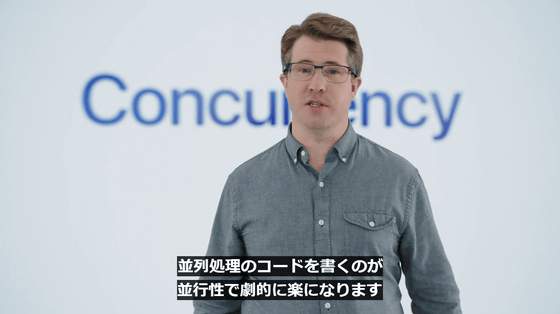
A common async / await pattern, combined with a technology called 'actors,' allows you to write code in a simple sequence of steps.

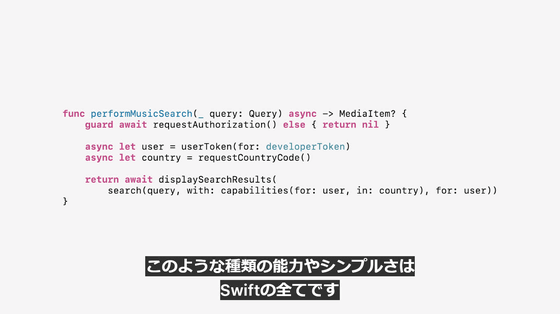
The developed application is then distributed on the App Store.

The number of visitors to the App Store is about 600 million in a week ...

Apple is paying developers $ 230 billion (about 25 trillion yen).
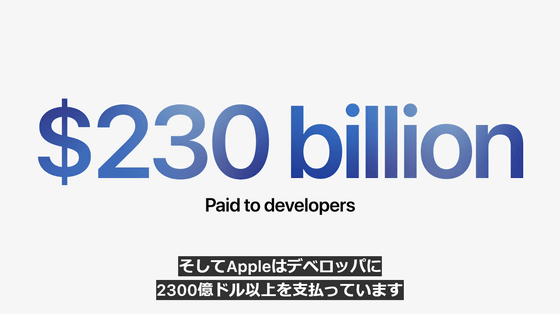
You can now appeal 'in-app events' on the App Store.

Dynamic content and events within the app can now be announced on the App Store, so users never lose their chances.

And, 'Xcode Cloud' is an integration of the cloud and tools for developers.
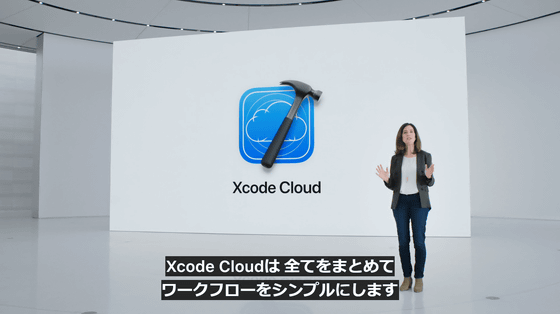
By utilizing the cloud, you can automatically build a project, distribute the build to testers while protecting the privacy of users, collect feedback via TestFlight, and even distribute it.
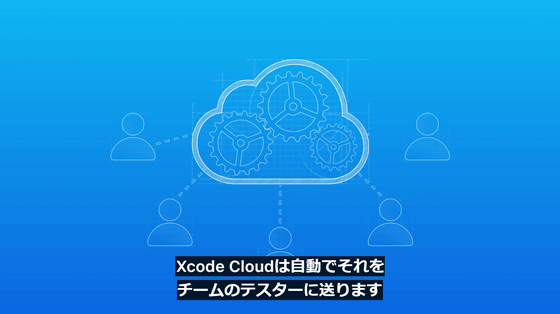
Of course, high security was also appealing.

The limited beta version of Xcode Cloud will be available from June 8, 2021. The official version is scheduled to start service in 2022, and details such as price will be announced later.
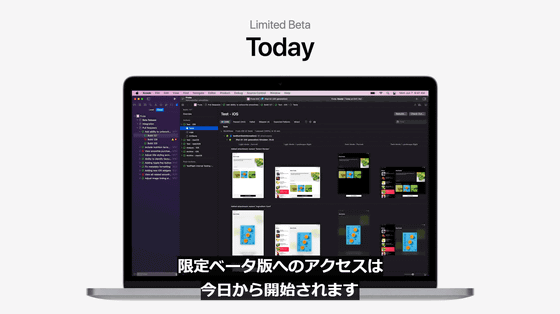
iOS 15, ipadOS 15, watchOS 8, and macOS Monterey will be available in developer beta on June 8, 2021.

The public beta version will be delivered in July 2021.

The official release is scheduled for fall 2021.

Related Posts:
in Software, Posted by logu_ii