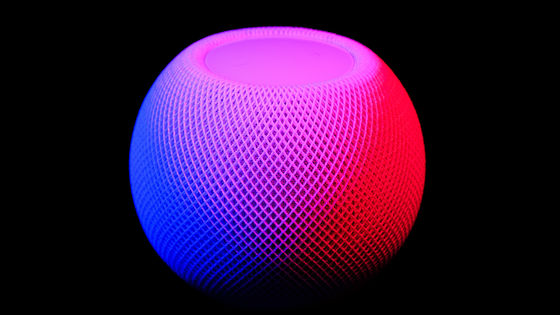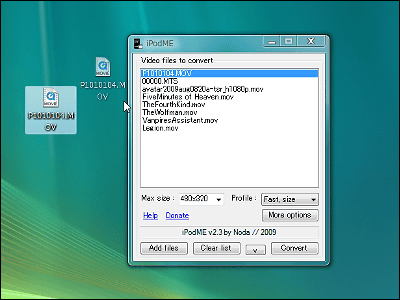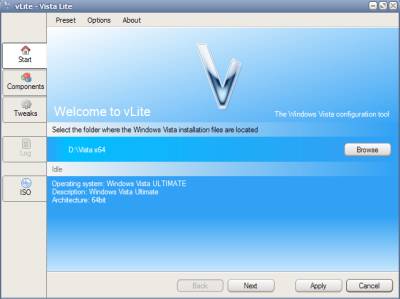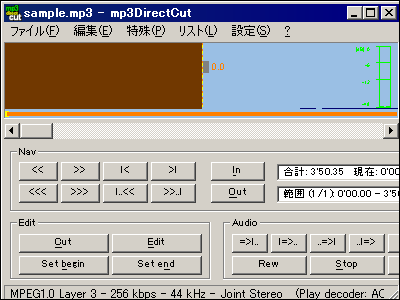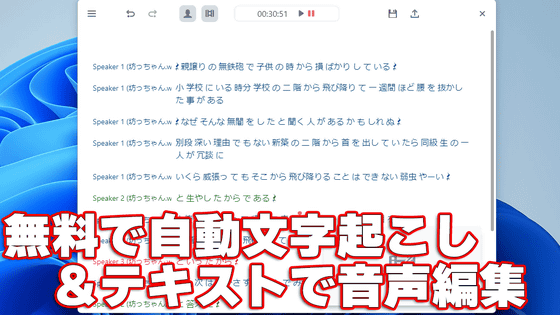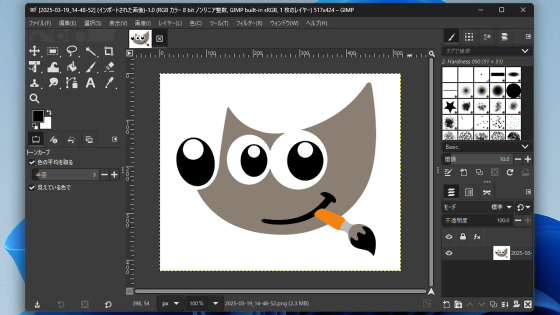Free audio editing software 'Audacity' version 3.0.0 released
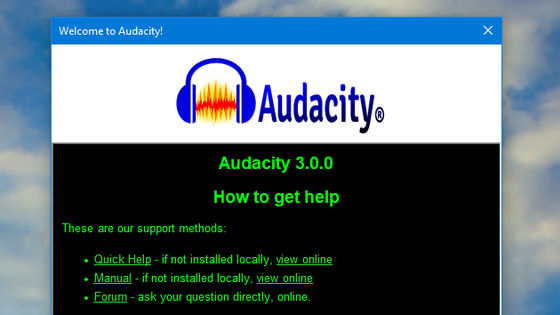
Version 3.0.0 has been released, which is a major update of the
Audacity 3.0.0 Released | Audacity
https://www.audacityteam.org/audacity-3-0-0-released/
◆ Adoption of .aup3 format

The previous major update to Audacity was Audacity 2.4.2, and the next major update is Audacity 3.0.0. The biggest feature of Audacity 3.0.0 is that the save format of the project has changed. Previously, you saved your project as multiple small files and used a '.aup' file to adjust lots, which was sometimes called a 'pile of files' and was unpopular with users. That's right.
A particularly frequent problem was that the data file and the '.aup' file were saved separately. On the other hand, users seemed to expect the '.aup' file to contain the entire project. Audacity 3.0.0 uses a file format called '.aup3' to allow you to save data files and '.aup' files together. As for the technical details, '.aup3' is realized by adopting
The Audacity official said, 'SQLite 3 is open source and it's fun to work with. However, it's a big change for Audacity, and we decided it was too risky to include multiple changes at the same time, so Audacity 3.0. A 0 is almost entirely about this format change, 'he said, adding that the changes in Audacity 3.0.0 are focused on changing the file format.

By adopting '.aup3', the edited audio data file will be more compact than before, so audio editing will be faster than before on most terminals. However, closing a project requires more work than ever before, and it can take longer than ever to finish a project. Regarding this point, the Audacity official states, 'There is a trade-off between the decrease in the number of files and the time it takes to complete the project, but I think it is a worthwhile update.'
The old '.aup' file can also be opened in Audacity 3.0.0, and can be saved as a new '.aup3' file by saving it again in Audacity 3.0.0.
◆ New features added
A new analyzer 'Label Sound' has been added that improves the effect of the noise gate and can label sound and silence. Several other minor tweaks have been made, including the ability to import and export macros and the ability to specify shortcuts. In addition, we've added new commands to use the last tool you used in Audacity or the analyzer you last used.
◆ Bug fixes
Over 160 bugs that have been accumulated over the years have been fixed. Most of the bugs could be resolved with small fixes, but some were of high priority and were a very serious issue for the affected people.
You can download Audacity 3.0.0 from the following page.
Download | Audacity
https://www.audacityteam.org/download/
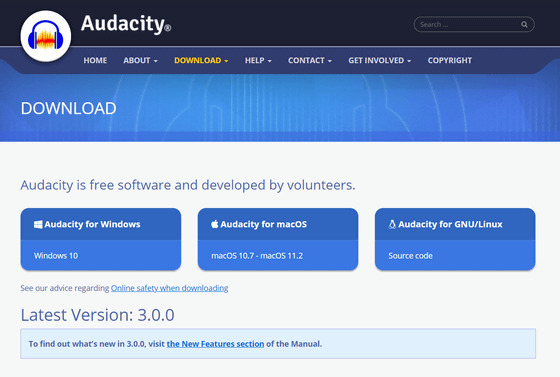
Related Posts:
in Software, Posted by logu_ii