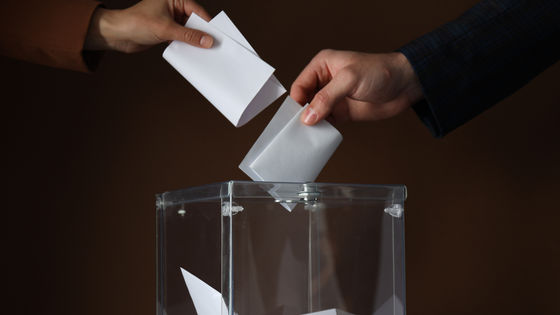What are the points to be prepared for in Zoom to prevent the leakage of meeting contents?

Due to the epidemic of the new coronavirus infection, the demand for video conferencing, which allows meetings from home, is increasing. However, as the number of meetings using video conferencing services such as Zoom increases, the content of confidential meetings also increases. The Intercept, an overseas news media, summarizes the points to be careful about in Zoom to prevent information leakage.
What You Should Know Before Leaking a Zoom Meeting
Remote conferencing using Zoom is becoming widespread, but there are many cases where the contents of meetings and confidential information are leaked on the Internet. For example, in December 2020, a video of a meeting between the chairman of the city council and a member of the city council at Zoom was leaked in Las Vegas, Nevada, USA, and journalist Gerson Bolero spread the video on Twitter. It was.
... Just Got Exclusive This Vid From A Source In The Room. It'S Part Of The Exchange This Afternoon Between AttoCarlHeastie And Charles Barron. The Brooklyn Assemblyman Was The Only 'No' Vote Against The Speaker. Others Spoke But Barron Was shut down, as this shows. Pic.twitter.com/sxQ5MFLWzK
— Gerson Borrero (@GersonBorrero) December 1, 2020
A function to prevent such video leakage is pre-installed in Zoom applications, one of which is the 'watermark function'.
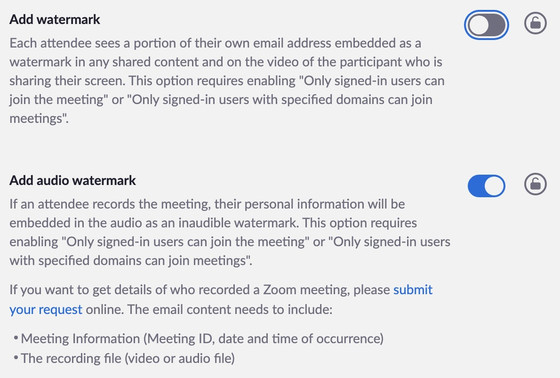
The watermark function is to display a layer of each participant's email address on the screen shared by the participants of the meeting. Watermarking reduces the visibility of the material slightly, but it has the effect of preventing the material from leaking from the video conference.
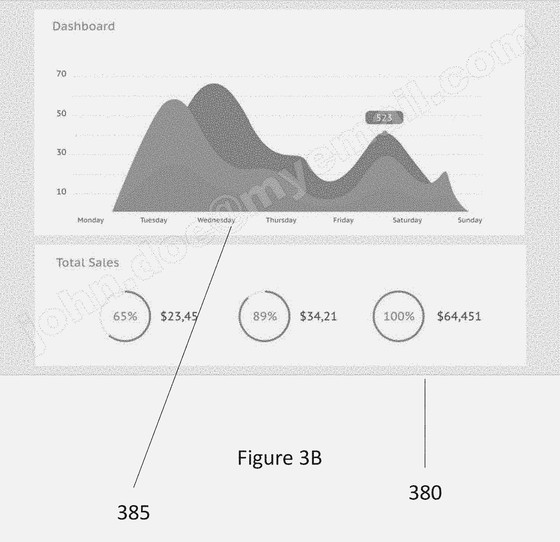
In addition, Zoom has an 'audio watermark function' that allows you to watermark not only the screen but also the audio. This means that when a user records a meeting, they embed their personal information at a level that is inaudible to the human ear.
If the content of the meeting is illegally duplicated, you can quickly find out who recorded the leaked original. Therefore, it is recommended to turn on this watermark function in advance when holding a highly confidential meeting on Zoom.
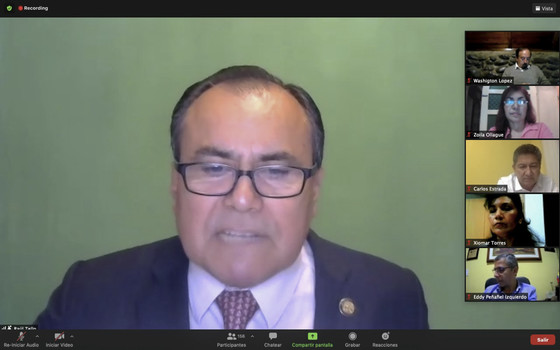
by Asamblea Nacional del Ecuador
Zoom meetings have their own challenges for source protection, but unless it is thoroughly confirmed that the recording is not watermarked and there are no identifiable features in the audio or video, it is raw. You can minimize these challenges by being careful not to publish meeting materials.
However, information leakage at meetings is not limited to materials for meetings. For example, a meeting recording may inadvertently include personally identifiable information. For example, when recording a meeting video displayed on the Zoom app, depending on the recording method, an email notification pop-up may be displayed above the Zoom window, or another desktop app may be reflected. And that.
The Intercept said, 'We have to make sure that the recordings are not watermarked, the audio and video do not contain any personally identifiable elements, and that the meeting materials are general. By being careful not to disclose it, you can minimize the risk of information leakage. '
Related Posts: