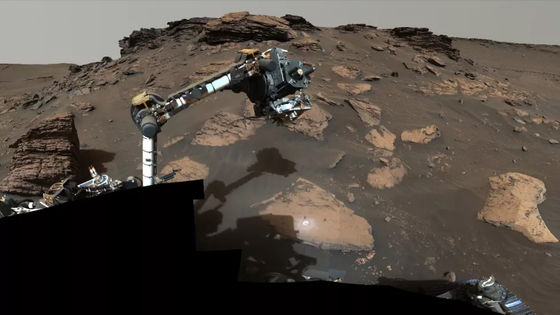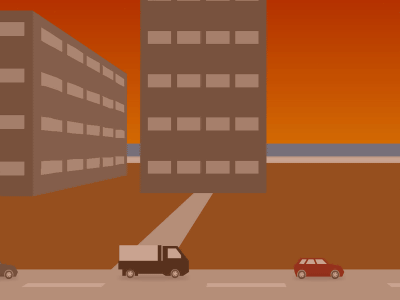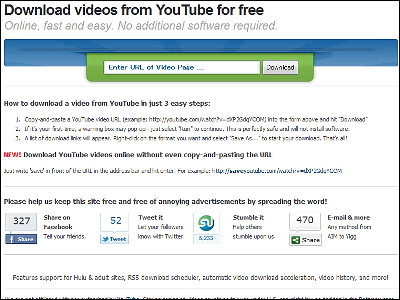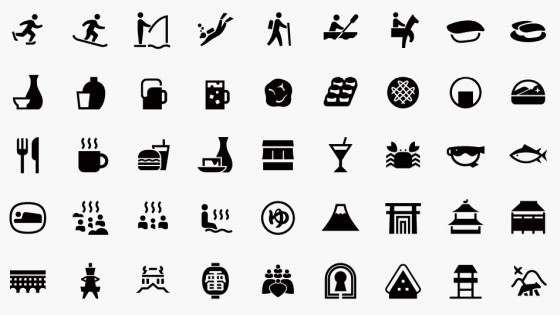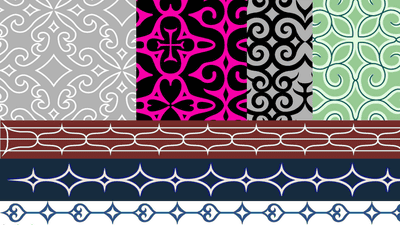I played with 'The Powder Toy', a miniature garden game where you can enjoy the interaction of substances by physics for free.
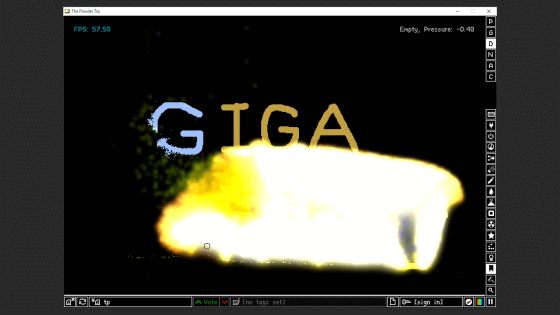
' The Powder Toy ' is a miniature garden game that is equipped with a
The Powder Toy --Download
https://powdertoy.co.uk/
First, go to The Powder Toy's official website and click 'Download Powder Toy' to download the game.
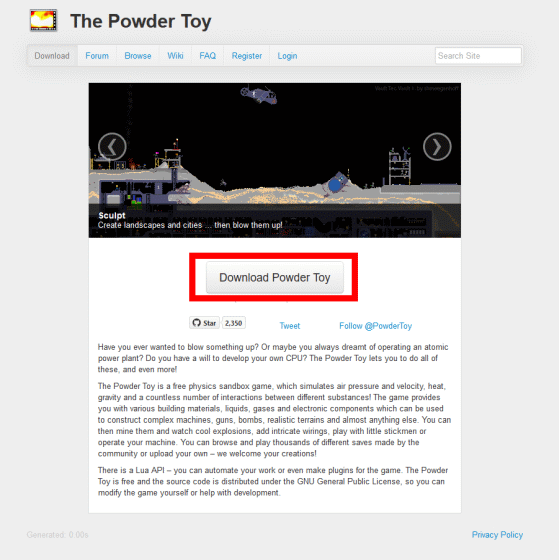
The downloaded compressed file
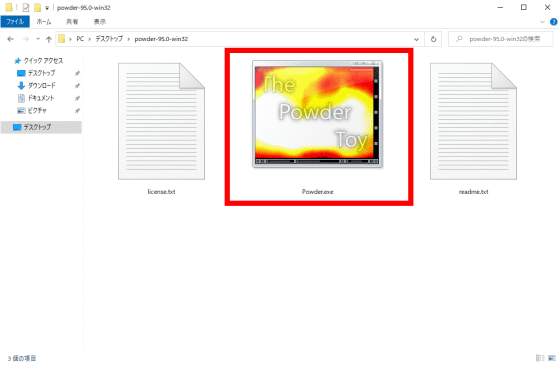
If you are using a high resolution monitor, you will be prompted to switch to the high resolution version of The Powder Toy, click 'Confirm' to switch to the high resolution version.
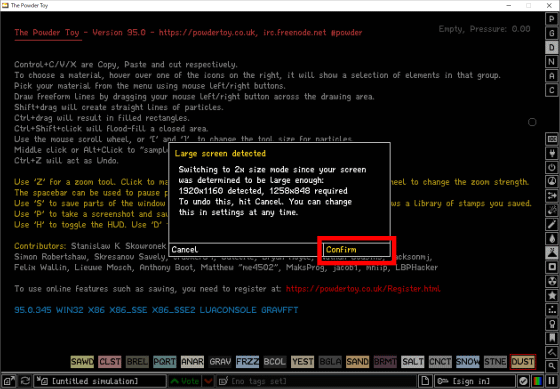
Next, you will be asked for permission to install The Powder Toy to load and save files, so click 'Confirm'.
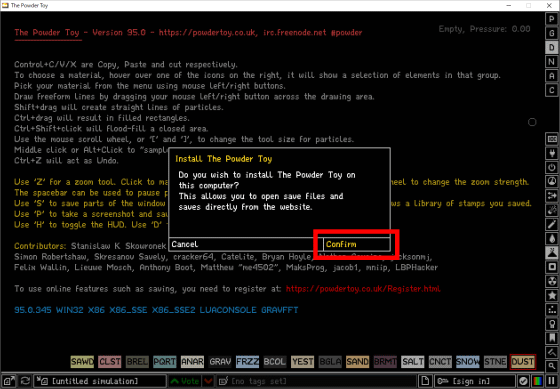
When the installation is complete, click 'Dismiss' to start the game.
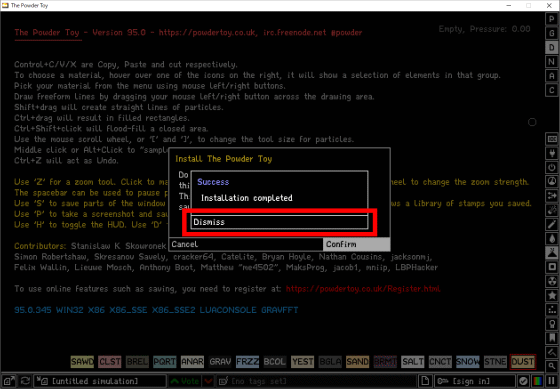
The Powder Toy is a game in which sand and flames appear in a space where physics is effective. A list of categories is displayed on the right side of the screen, and a list of effects belonging to the selected category is displayed at the bottom of the screen.
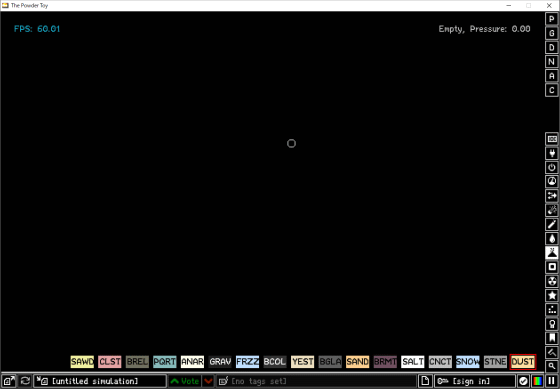
In the Powders category, it is possible to make particles such as 'SALT', 'SNOW', and 'DUST' appear. If you select each effect and then click the screen, each effect will appear at the clicked position. Since the effect is subject to physics, the called 'DUST' will have the powder fluttering down like this.
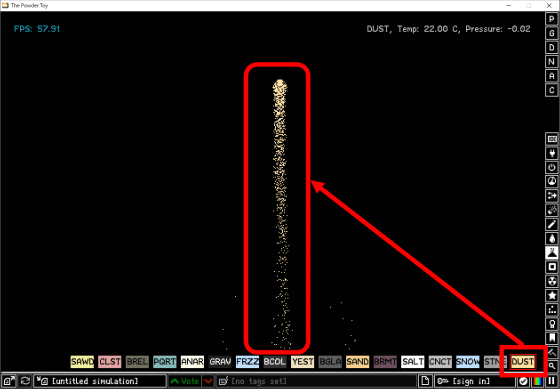
In the Explosives category, you can select explosive-related effects such as 'IGNC (Ignition cord)', 'C-4 (
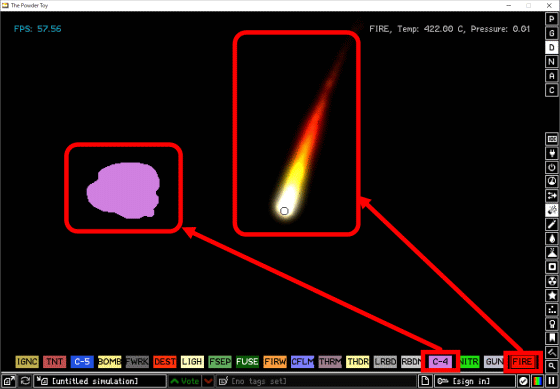
C-4 reacts to the flame and an explosion occurs. In The Powder Toy, you can try each effect in this way.
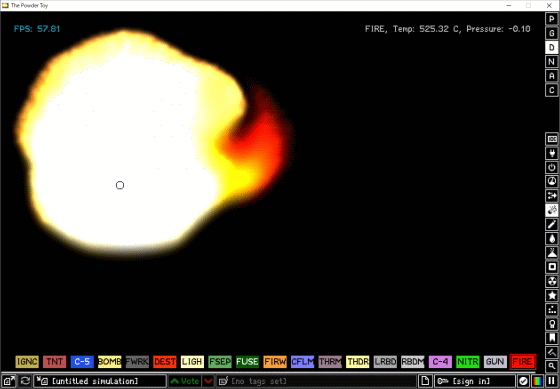
After installing the conductor 'METL (Metal)', if you bring the effect of 'LIGH (Lightning)' closer, electricity can flow.
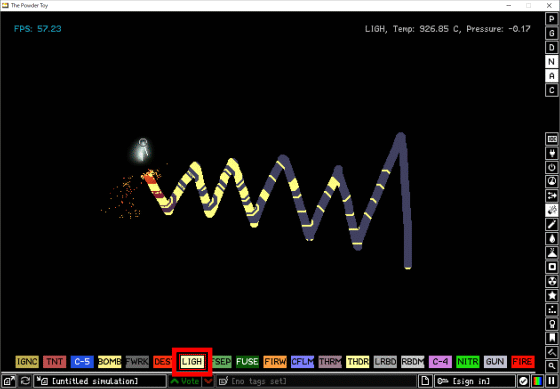
If you try the reactions of various effects and the screen becomes jerky, you can erase all the effects on the screen by clicking 'Erase everything' at the bottom of the screen.
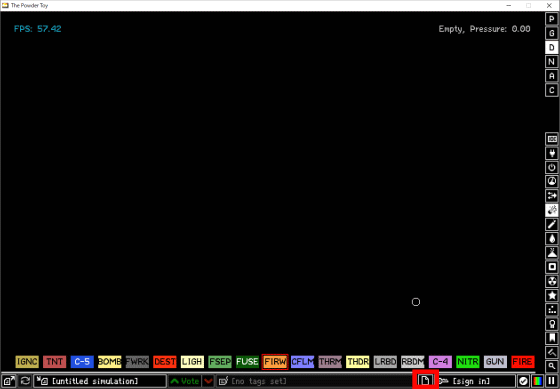
In addition, The Powder Toy can also load work data created by players around the world. First, click the icon surrounded by the red frame at the bottom left of the screen.
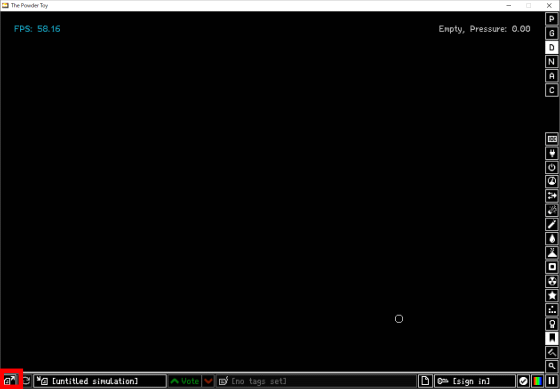
Then, the search screen of the works uploaded by players all over the world will be displayed. Click on the work you want to load ...
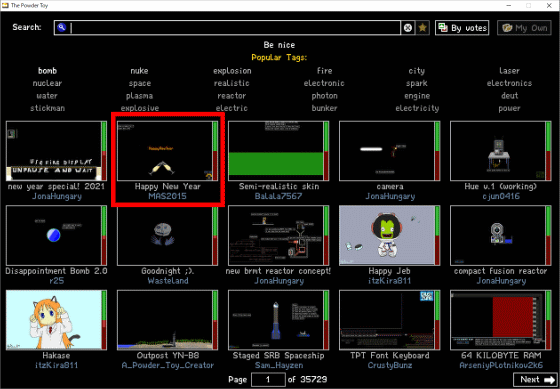
The image of the work, the description of the author, the comment on the work, etc. are displayed. You can load the data of the work by clicking 'Open' at the bottom left.

Not only can you browse the imported works, but you can also activate and add effects yourself.
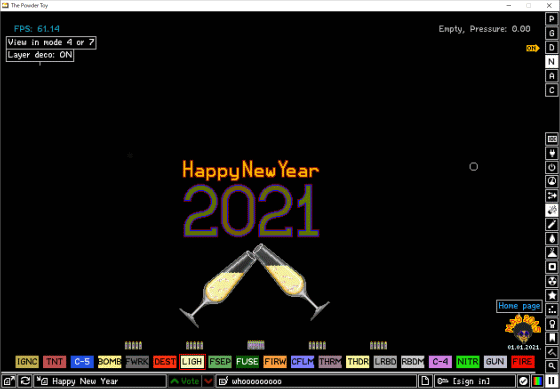
There are a wide variety of works that have been released, such as the following masterpieces that reproduce underground factories and skyscrapers ...
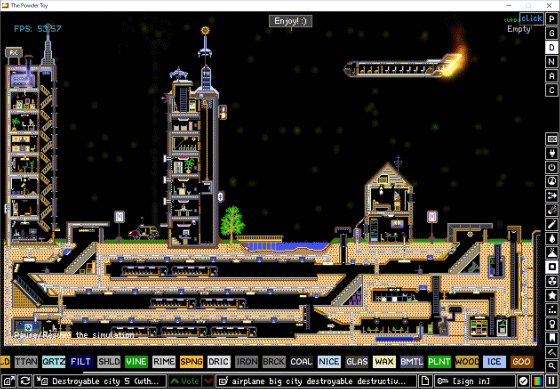
There was also a work that completely reproduced the operating CPU. More than 100 types of effects are available in The Powder Toy, and you can create various works depending on your ideas.
The Powder Toy --The Micro Computer --YouTube
Related Posts: