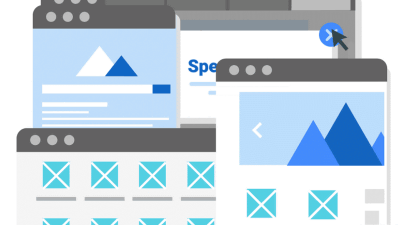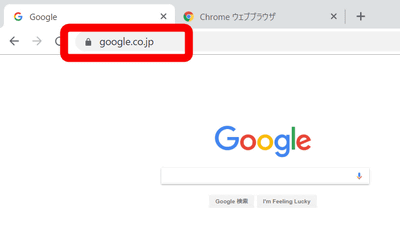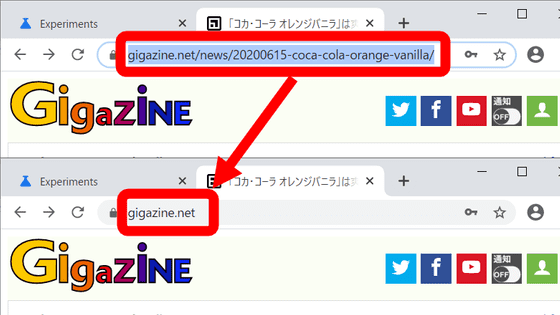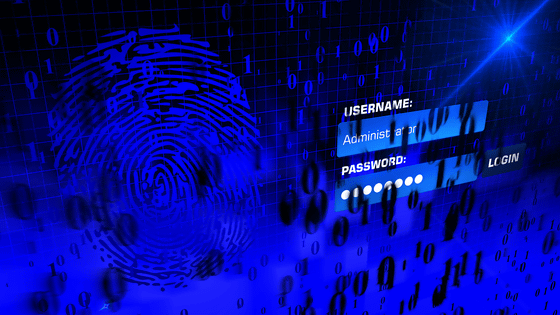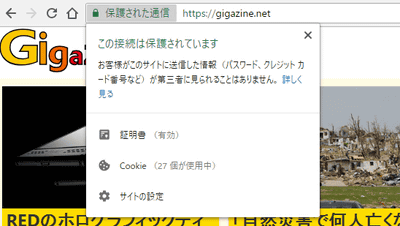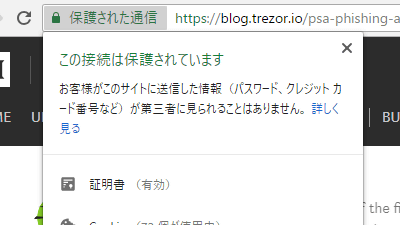It turned out that an experiment 'Do not display the complete URL in the address bar' will be performed on Chrome 86
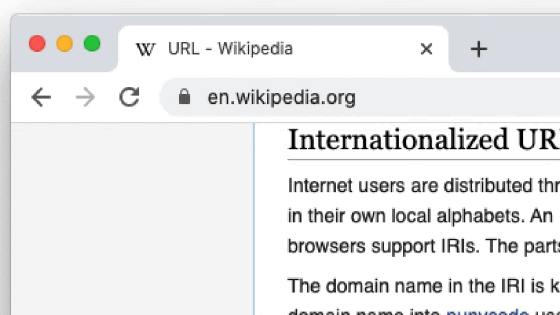
Google believes that 'displaying all long URLs is harmful' and is planning to avoid displaying the full URL in Chrome's address bar. The Chrome development team announced that some users who use Chrome 86 will experiment with the URL displayed in the address bar as the domain name only.
Chromium Blog: Helping people spot the spoofs: a URL experiment

Google resumes its attack on the URL bar, hides full addresses on Chrome 86
https://www.androidpolice.com/2020/08/13/google-resumes-its-senseless-attack-on-the-url-bar-hides-full-addresses-on-chrome-canary/
On the official blog, Chrome's team said, 'In the current web, URLs continue to be the primary way to determine the identity and authenticity of a website, but URLs suffer from usability challenges.' Pointed out. The user takes advantage of the URL as a clue to recognize the reliability of the website, and the attacker manipulates the URL to misidentify the suspicious website as a legitimate website and guides the user to the phishing site. Cases of stealing credential information are widespread.
A study published in 2020 found that more than 60% of users are legitimate websites when legitimate brand names are disguised as misleading strings appearing in URLs in the address bar. It is also reported that he misidentified it.
Some browsers such as Safari deal with URL tampering by displaying only the domain name without displaying the complete URL, or by highlighting the registrable domain part. Google also announced that it will stop displaying the full URL on the address bar for some randomly selected users of Chrome 86, and will conduct a large-scale experiment to display only the domain name by default.
You can see how the URL is actually displayed in Chrome 86 by looking at the following GIF movie. When you click the ' Internationalized URL ' link in the English Wikipedia URL , only the domain name ' en.wikipedia.org ' is displayed by default. When you move the cursor to the address bar, all URLs are displayed.
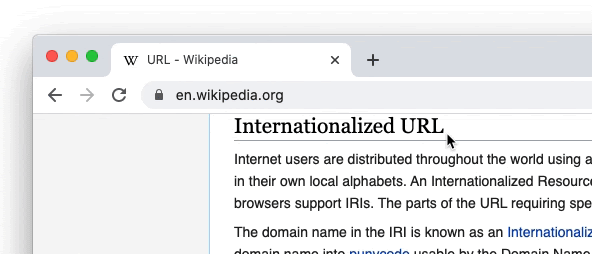
Also, by right-clicking on the URL and selecting 'Always show full URLs', you can change the setting so that the full URL is always displayed in the address bar.
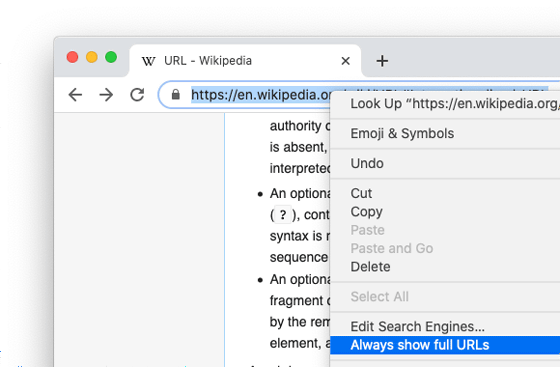
Google argues for this experiment to understand whether hiding part of the URL improves user security. On the other hand, 'it is also worth considering that it is beneficial for Google to reduce the importance of URLs,' said Android Police , a technology media company. By reducing the information displayed in the address bar, it may be possible to hide that the website you are browsing is hosted by Google and keep users on Google's platform for a long time ..
Related Posts:
in Web Service, Security, Posted by log1h_ik