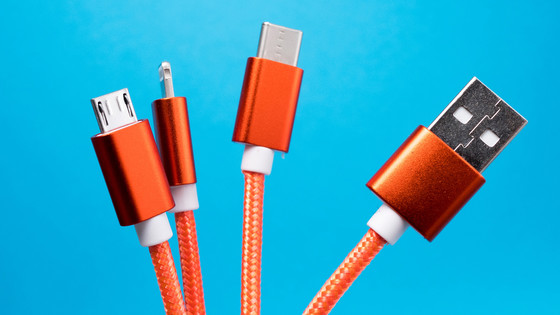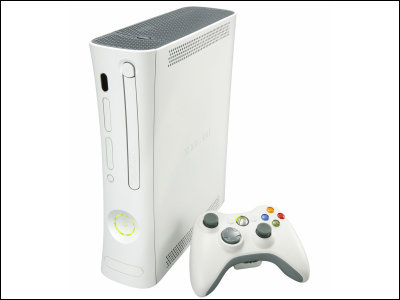Be careful of the difference in 'transfer mode' when using a USB device

'USB' is one of the serial bus standards widely used in devices such as computers and smartphones. The maximum transfer rate of USB 1.0 specifications were issued in 1996 but was 12Mbps,
UASP makes Raspberry Pi 4 disk IO 50% faster | Jeff Geerling
https://www.jeffgeerling.com/blog/2020/uasp-makes-raspberry-pi-4-disk-io-50-faster
It was Geerling's opportunity to verify the USB transfer mode that it was in the comment section of the movie 'Use external SSD for startup disk of Raspberry Pi 4' released on his YouTube channel. In the movie, we are comparing performance such as transfer speed when booting OS from microSD and booting from external SSD.
Booting the Raspberry Pi 4 with an External SSD-YouTube
You can see that the transfer speed using the external SSD shown in green data is significantly higher than the transfer speed when using the microSD shown in blue data as the startup disk.
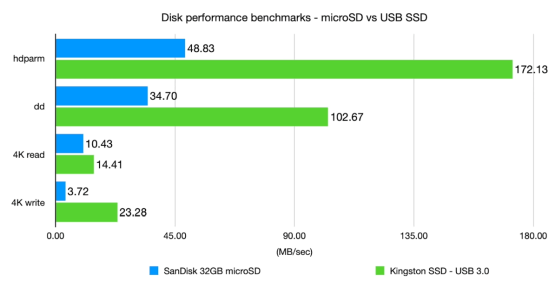
Geerling said to the verification movie, 'Is there any special reason why you have posted an external SSD case that does not support
Amazon | Inateck USB3.0 connection External case for 2.5-inch SATA SSD/HDD Compatible with bus power SATA-I/II/III HDD/SSD can be attached/detached without tools | Inateck | Drive case mail order

UASP is an extended specification that allows you to use the SCSI protocol with USB devices. When UASP is not used, data transfer is performed by the BOT protocol defined in USB 1.1, but in USB 3.0, the physical transfer speed is significantly improved from 12 Mbps to 5 Gbps compared to USB 1.1. Geerling points out that the traditional BOT protocol becomes a bottleneck. Since USB devices can use UASP mode for high-speed data transfer, most USB 3.0 devices support UASP. Geerling purchased an additional UASP-enabled version of the case to verify the difference from the non-UASP-enabled version.
The left is the case that does not support UASP, and the right is the case that supports it. You cannot tell the model from the front.

Looking at the model number printed on the back, 'E' has been added to the UASP compatible version.

The pattern of the board mounted in the case is quite different. The non-UASP version on the upper left has only one chip, but the UASP version on the lower right has two chips.

If you check the USB device information with the lsusb command, you will see the word 'Driver=uas'. If the driver is 'uas', it will transfer using UASP, and if it is 'usb-storage', it will transfer using the BOT protocol.
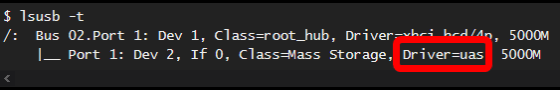
As a result of Geerling comparing the data transfer performance between the UASP compatible version and the non-compliant version, the blue UASP compatible version case has a significantly faster transfer speed than the dark blue UASP non-compatible version case Turned out.
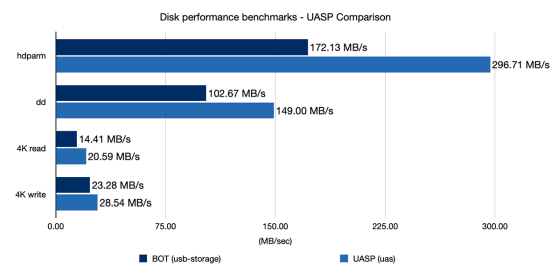
We also found that the UASP-compatible version is superior in terms of peak power consumption.
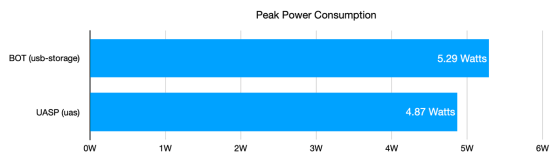
Geasper was unable to use UASP with Rasberry Pi models prior to Raspberry Pi 4. However, since Raspberry Pi 4 supports UASP, it is recommended to use UASP when using USB 3.0 devices. The verification performed by Geerling is also published as a movie on YouTube.
Does UASP make the Raspberry Pi faster?-- YouTube
Related Posts: