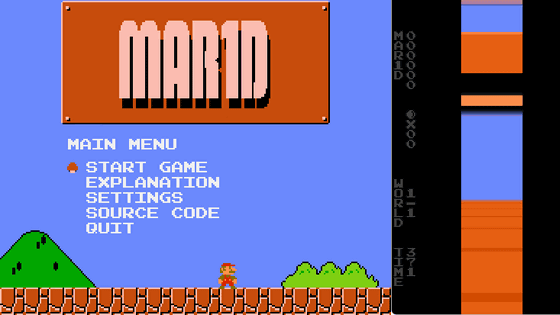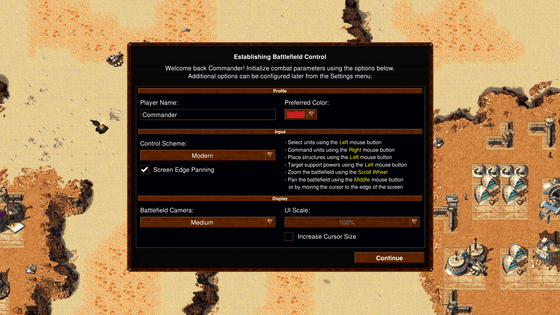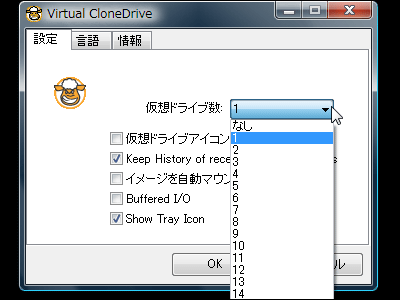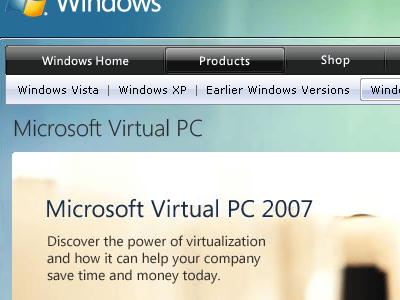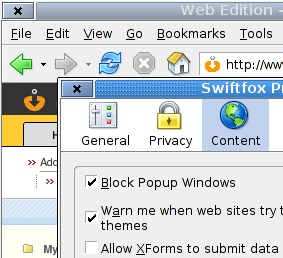How to play that 'Windows 3D Pinball' for free on Windows 10
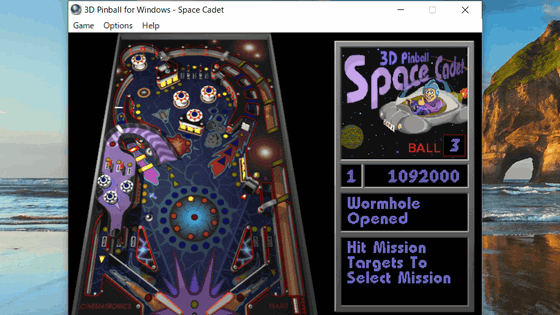
Windows 3D pinball Space Cadet (Windows 3D pinball), which was included in the expansion pack of Windows 95 to Windows XP, is a pinball game developed by
Microsoft Pinball For Windows Vista & 7 - Home
https://web.archive.org/web/20130127144603/https://mspinball.weebly.com/index.html
Microsoft Pinball for Windows 7/10 Download - TechSpot
https://www.techspot.com/downloads/5697-microsoft-pinball-for-windows-vista-7.html
The original distribution site is long gone, but it's still in the Internet Archive , including the installer. Click 'MSI Installer For Windows Vista & 7 (32 & 64 Bit) [1.33 MB]' on the following distribution page in the Internet Archive to download the installer. The installer is in EXE format and has a capacity of 1.33MB. Although it says 'Microsoft Pinball For Windows Vista & 7', it can also be installed on Windows 10.
Download - Microsoft Pinball For Windows Vista & 7
https://web.archive.org/web/20130129063750/http://mspinball.weebly.com/download.html
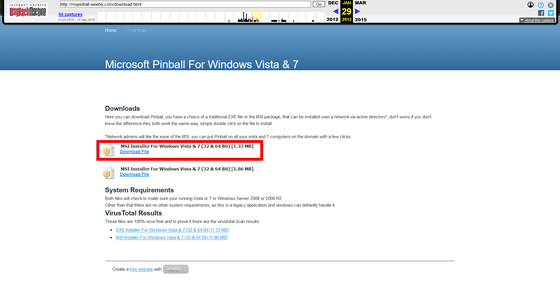
Execute '3d_pinball_for_windows_space_cadet.exe' saved at hand.
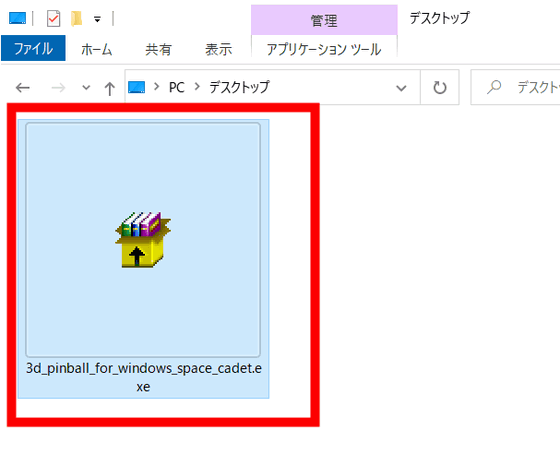
To install, just press 'Install' OK.
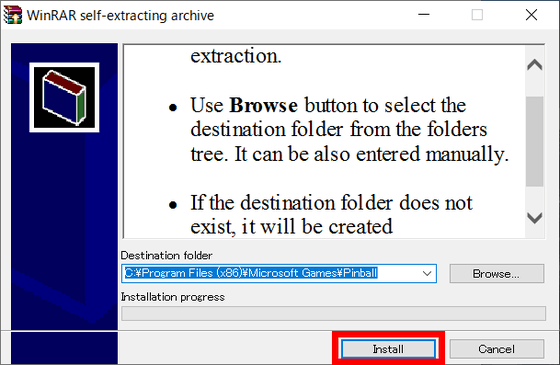
Installation finishes immediately. Launch Windows 3D Pinball from the created shortcut.
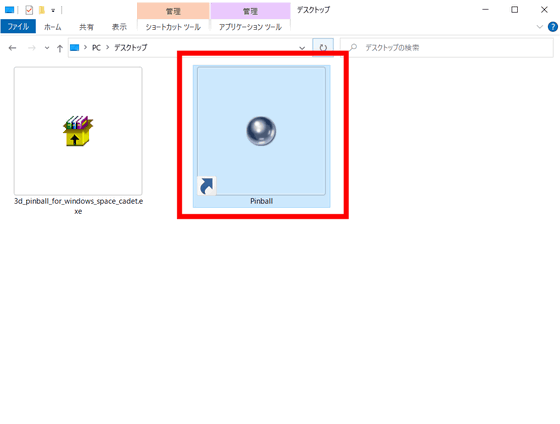
The following screen is displayed on the full screen ......
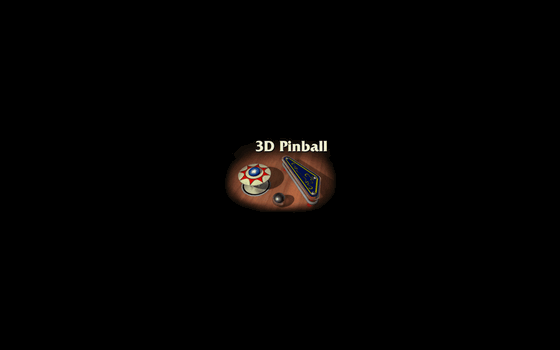
Windows 3D Pinball will launch.
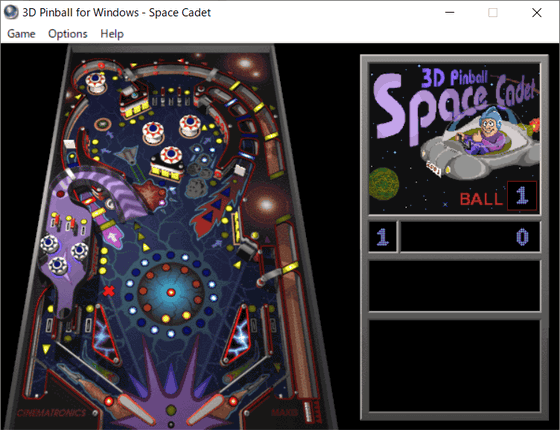
Compared to recent pinball games for PC, such as
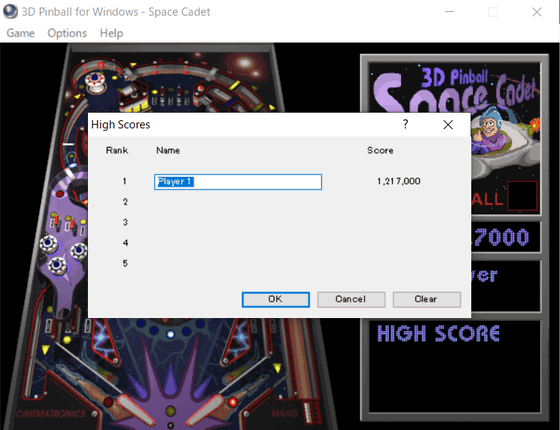
If you want to check the key layout of the operation, click 'Options' from the menu bar at the top of the window and select 'Player Controls'.
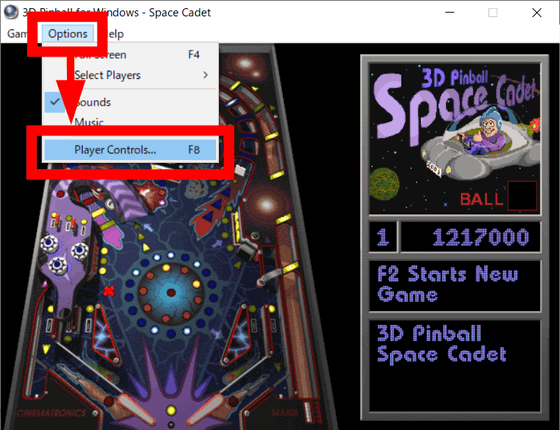
The default operation is ``Space'' to shoot the ball, ``z'' to flip left, ``/'' to flip right, ``X'' to swing the platform (left), ``.'' to swing the platform (right), and ``↑'' to swing the platform. It is yurashi (front). Of course, it is also possible to change the key layout to one that is easy for you to do.
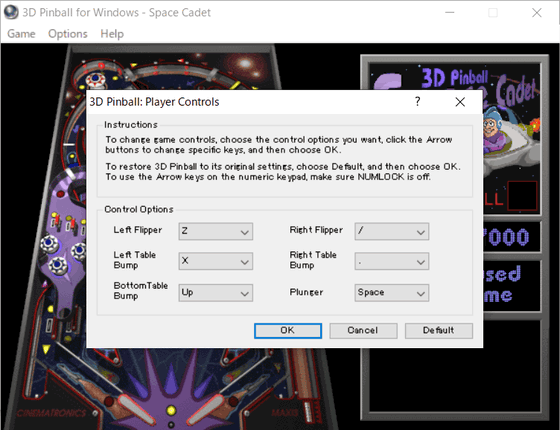
It has also been confirmed that command operations in debug mode can be used. See below for what commands are available.
Back command to move the pinball ball attached to Windows with the mouse - GIGAZINE

You can understand the specific rules and strategies of Windows 3D pinball by looking at the following site.
Analytical 3D Pinball - Space Cadet
http://www.kazamit.com/3dp/
Related Posts: