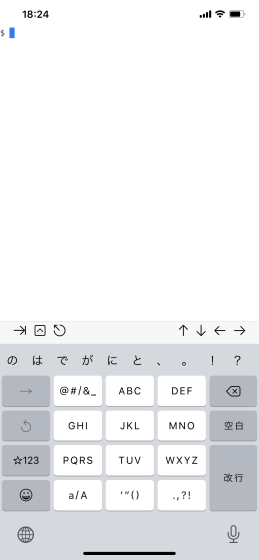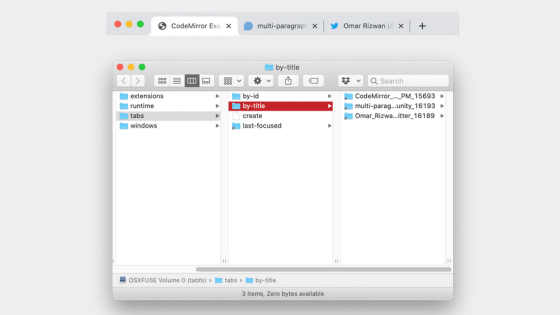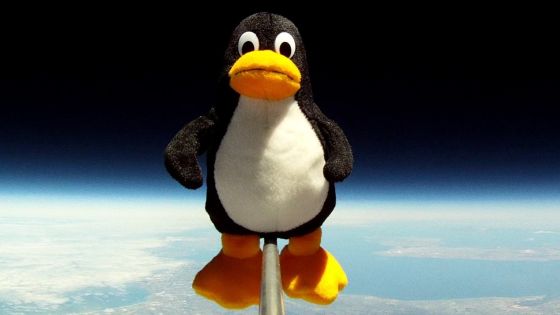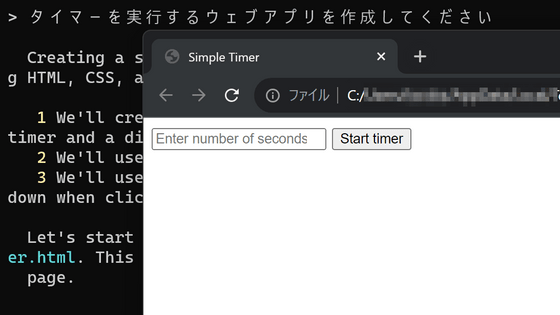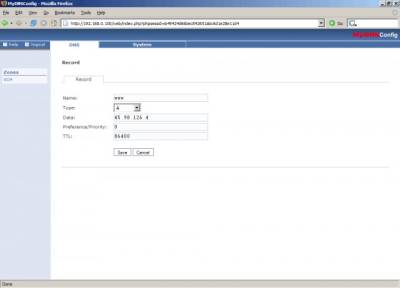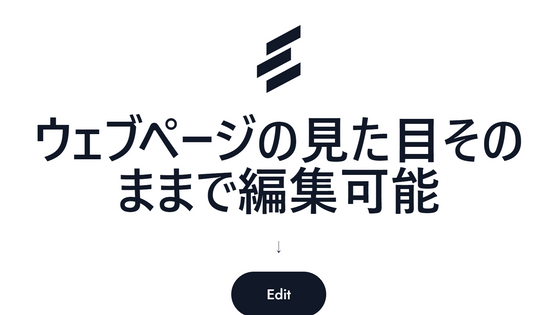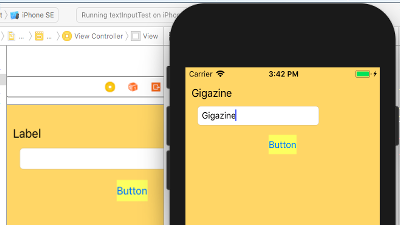A terminal application 'a-shell' that can execute commands and programs on iPhone and iPad for free
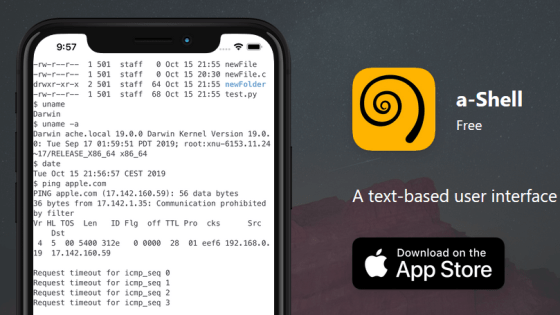
Developed by research scientist
a-Shell
https://holzschu.github.io/a-Shell_iOS/
First, install a-shell. Access the a-shell website from Safari on iPhone and tap the button with the red frame.
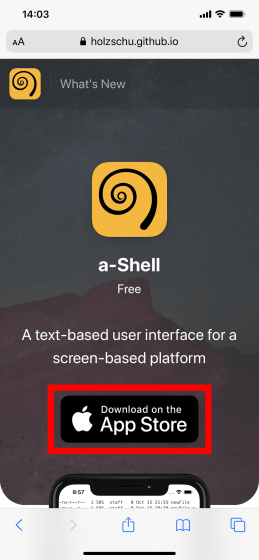
Since the App Store starts up, tap 'Get'.

Tap 'Install'.
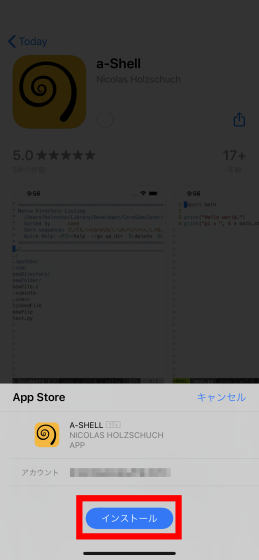
When the application is installed, tap 'Open'.

The buttons on the upper side of the keyboard are 'Tab key' 'Control key' 'Esc key' 'Arrow key' from the left.
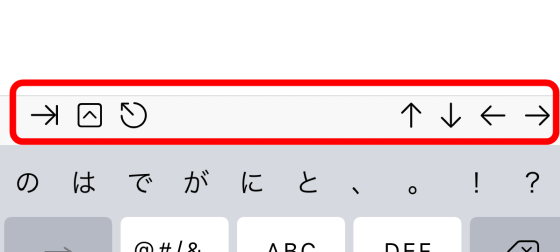
When I checked the kernel information with 'uname -a' as a trial, the information was displayed properly.
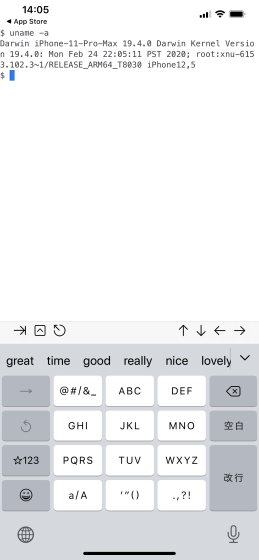
You can also check network information with 'ifconfig' ...
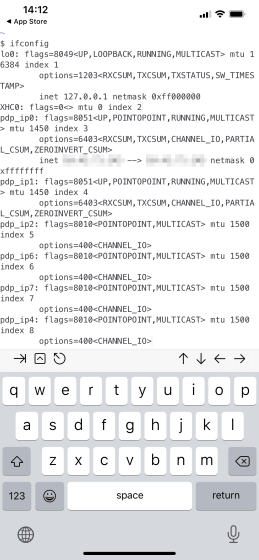
You can skip the ping.
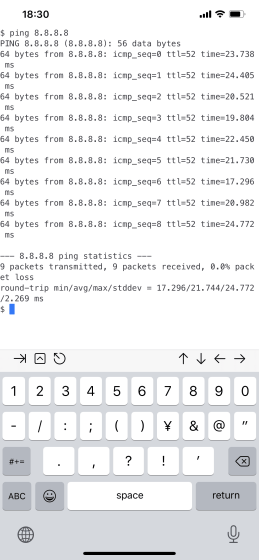
You can also use basic commands such as 'ls' and 'mkdir'.
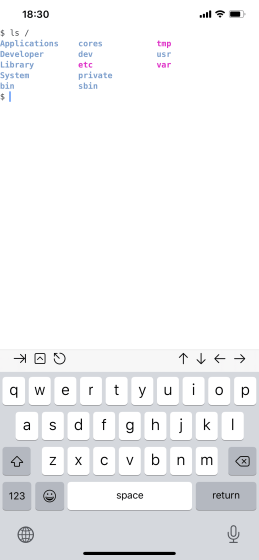
Of course, you can't access folders you don't have permission to access.
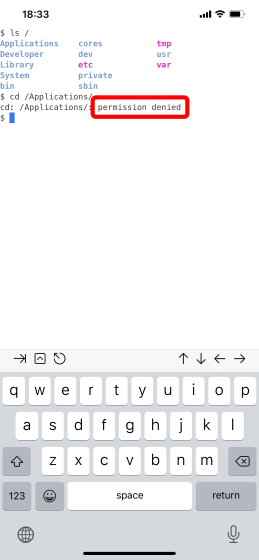
You can use the text editor '
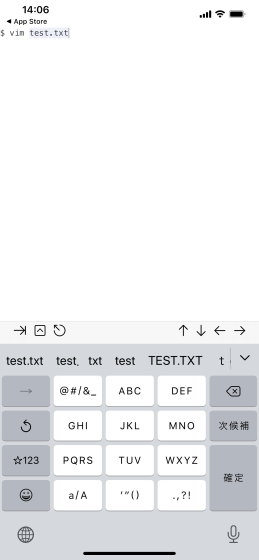
I was able to enter the text as follows.
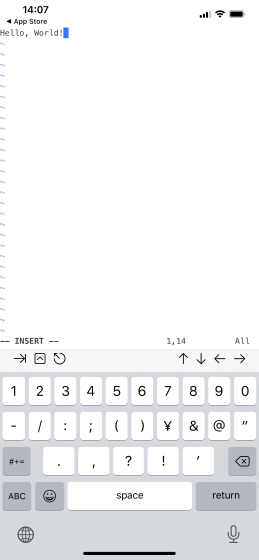
When you save the file ...
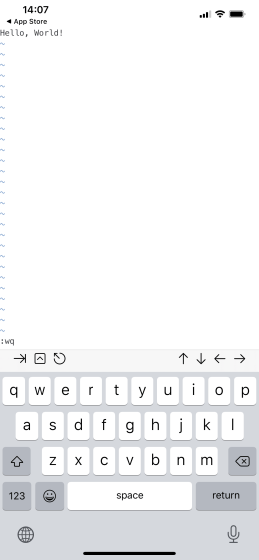
It was confirmed that 'test.txt' was saved.
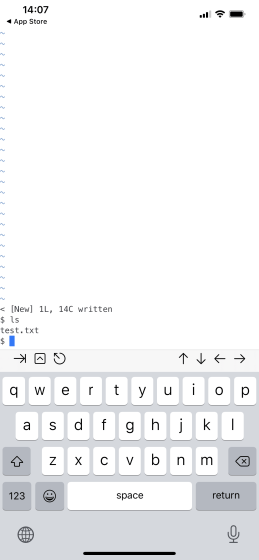
Since it is said that a-shell can execute programs written in Python, C language, etc., try writing a Python program that displays the contents of 'test.txt' as a trial.
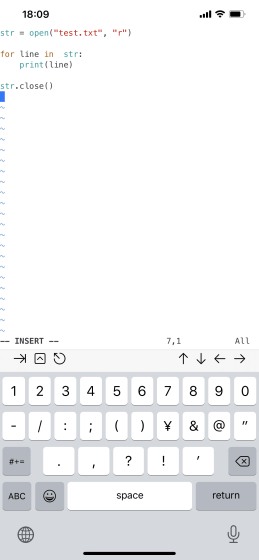
When I ran the Python program I wrote, the contents of 'test.txt' were displayed.
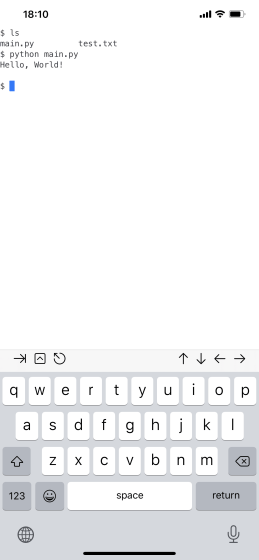
For Python, various libraries can be added with '
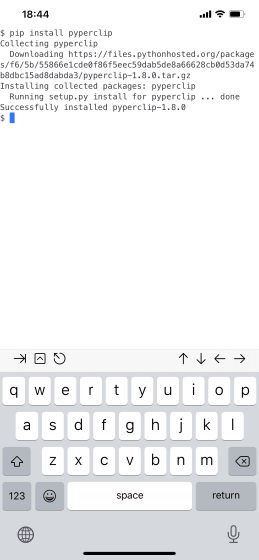
In addition, a-shell supports the dark theme of iOS, and you can change the theme to create a more terminal feeling.
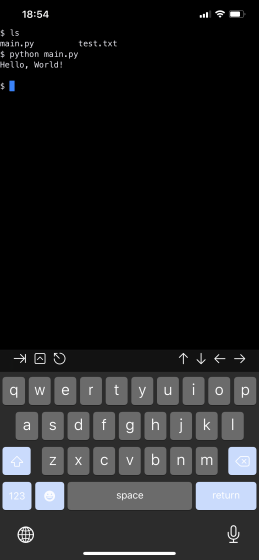
Related Posts: