A new privacy management function has appeared on Facebook, enabling information sharing with external websites to be stopped, etc.

by
Facebook has received a lot of criticism of protecting user privacy and is working hard to protect user data. Meanwhile, Facebook CEO Mark Zuckerberg describes a new privacy management feature that Facebook is working on in a blog post on January 28, 2020.
Starting the Decade by Giving You More Control Over Your Privacy-About Facebook
https://about.fb.com/news/2020/01/data-privacy-day-2020/
Facebook's Clear History tool is now available to everyone-The Verge
https://www.theverge.com/2020/1/28/21111981/facebooks-clear-history-tool-now-available-to-everyone
'The main goal in the next decade is to build stronger privacy protections for all Facebook users,' Zuckerberg wrote in a blog post. January 28 is a `` data privacy day '' established to raise awareness and debate about confidentiality and protection of data They decided to share.
Facebook will display a 'notification to confirm privacy settings' to users around the world for several weeks from the end of January 2020. Tap or click on the notification to go to a 'Privacy Diagnostic Tool' where users can easily manage their privacy. This will make it easier to adjust who can see posts and profile information, enhance account security by enabling login notifications, and see what information is shared with apps that log in using Facebook. .
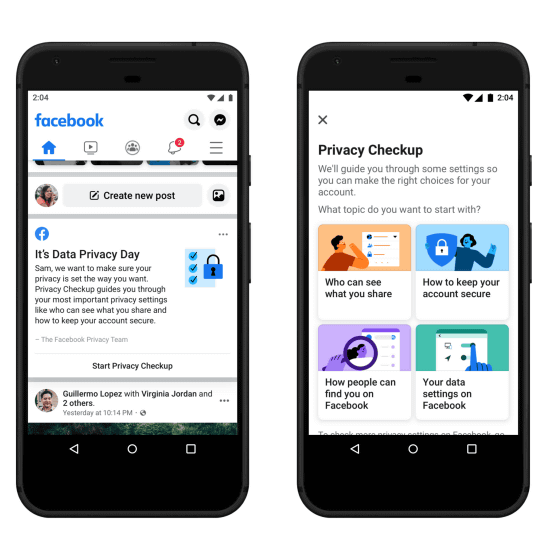
Zuckerberg also reported that
Initially, the feature was only available to users in Ireland, South Korea, and Spain, but now users worldwide can now control data sharing for activities outside of Facebook. To enable this feature, Facebook needed to rebuild some parts of the system, Zuckerberg said.
To actually manage activities outside of Facebook, click 'Settings' from the Facebook home screen.

Select 'Your Facebook information' and click 'Activities outside of Facebook'.

Then, I was shown about an external website that shares user activity with Facebook. Click on the part where the external website is displayed ...
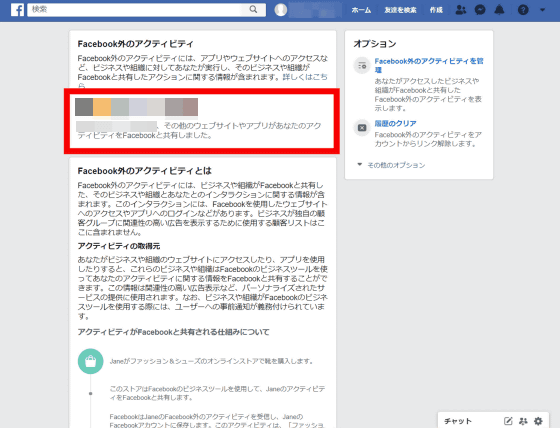
You will be prompted for a password. Enter your password and click 'Next'.
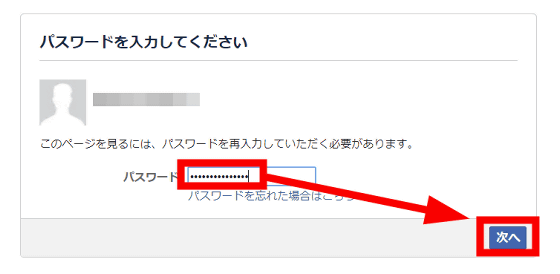
Then, a list of external websites and apps that share their activities with Facebook was displayed. Click the icon to try it out ...

A panel for managing activities shared with Facebook will be displayed, and settings such as 'Turn off future activity reception' can be made.
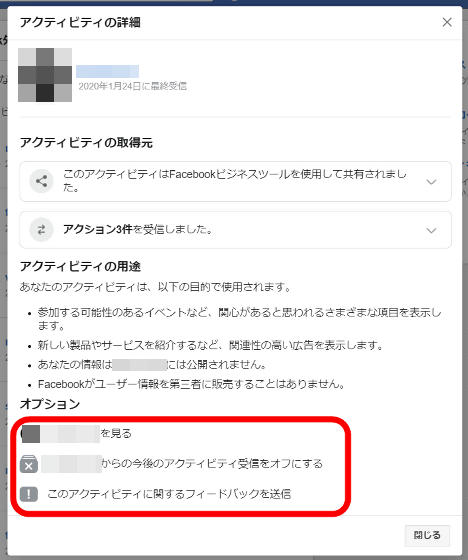
You can also check your own activities outside of Facebook from 'Options' on the right side of the screen displaying 'Activities outside of Facebook'.
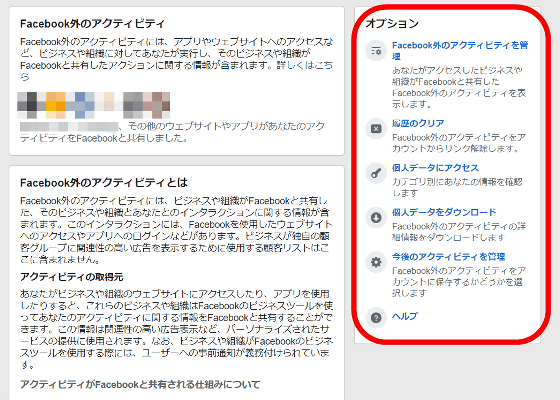
In addition, Facebook released a function in January 2020 to send a login notification to users when they log in to external apps and services using Facebook. This feature will help you keep track of your account usage and change settings.
'You need to be able to easily understand and manage your information, so it's very important to strengthen your privacy controls. Over the next ten years, you will continue to do this important work and share Zuckerberg said.
Related Posts:
in Web Service, Review, Security, Posted by log1h_ik






