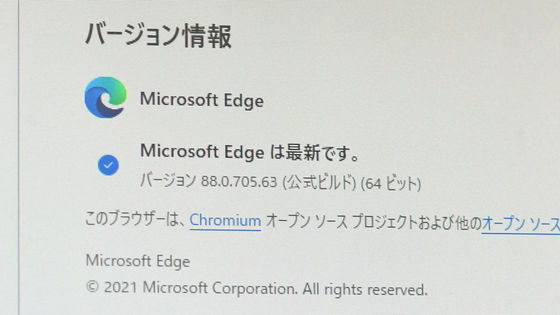Distribution of the eighth major update of Windows 10 `` November 2019 Update '' started
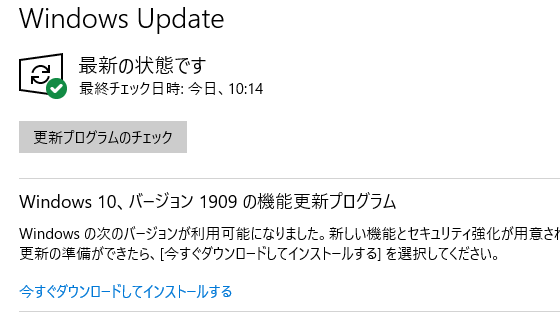
Following the “
How to get the Windows 10 November 2019 Update | Windows Experience Blog
https://blogs.windows.com/windowsexperience/2019/11/12/how-to-get-the-windows-10-november-2019-update/
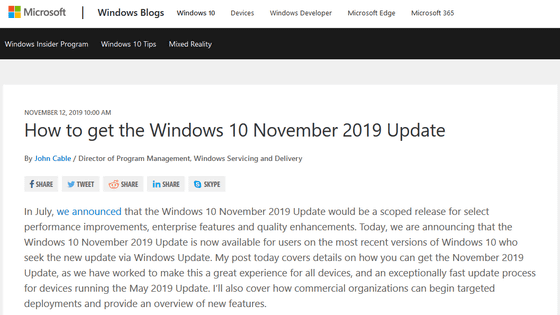
On devices that can accept updates, the message “Windows 10 version 1909” is available in the “Windows Update” item in the settings. This 'Version 1909' is the November 2019 Update, and you can install it by clicking 'Download and Install Now'.
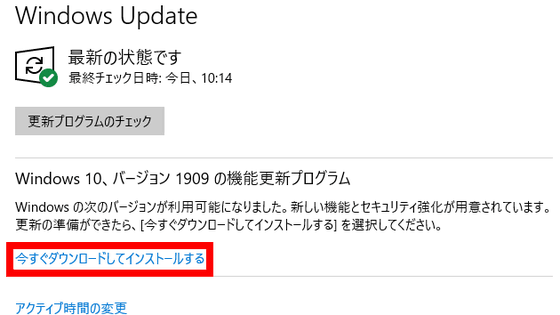
“Large update”, but it seems that the monthly update for November 2019 took longer. A reboot is required after the update is complete.
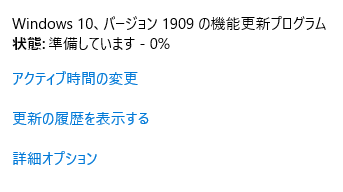
“November 2019 Update” has no major additions.
One of the changes is enhanced notification management. Added 'Manage Notifications' link at the top of the Action Center and added the ability to sort recent notifications.
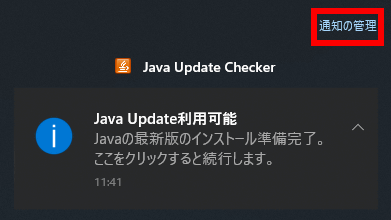
Click “Manage Notifications” to move to “Notifications and Actions” in “Settings”.
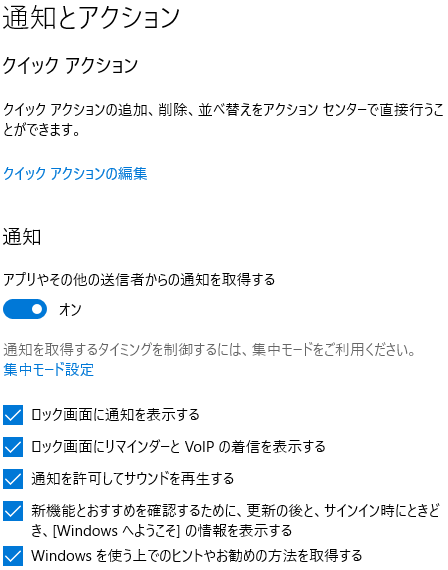
Also, a navigation icon is lined up on the left end of the menu that appears when you click Start.

When moving the mouse cursor, the destination is displayed.
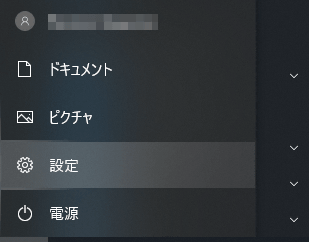
In addition, 'It is now possible to create events directly from the taskbar calendar' 'Offline OneDrive content is now displayed in search results in Explorer' 'Sound, third-party digital assistant from the lock screen Has been added, and so on.
Related Posts:
in Software, Posted by logc_nt