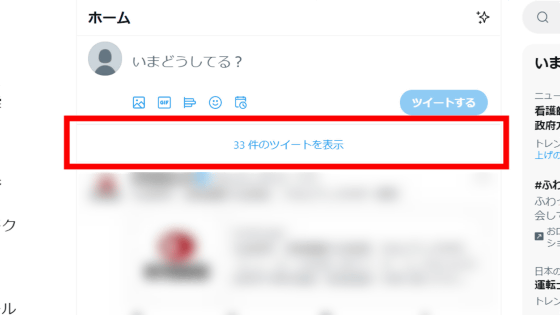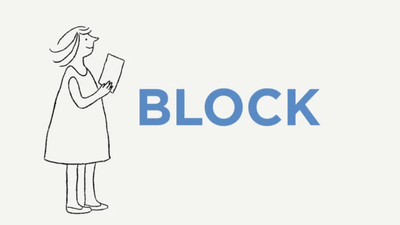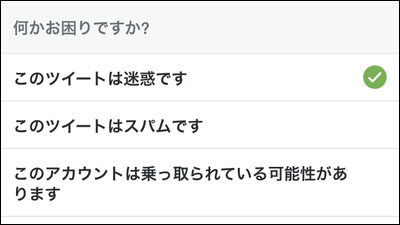Twitter's 'Failed to Freeze Account' made possible with a single button on the app

by
On Twitter, when an account was frozen due to a violation of the rules, it wasn't clear which tweet was the problem. In addition, you can only use the special form prepared by Twitter to 'objection against account freeze', and it may take time until the freeze is released. Twitter announced that it was possible to easily make such an 'objection to the account freeze' with a button installed in the smartphone app.
We move quickly to enforce our rules, but sometimes we don't have the full context and can make mistakes.
— Twitter Safety (@TwitterSafety) April 2, 2019
60% faster than before. Pic.twitter.com/0BWBnff9lt To fix that, we added a way for people to appeal our decision in the app and have been able to get back to people 60% faster than before.
Twitter makes it easier to appeal decisions about bad behavior
https://mashable.com/article/twitter-appeals-in-app/
Twitter states, 'We try to apply rules quickly, but sometimes we don't know what's going on and do the wrong thing,' and users complain directly to Twitter and explain tweets Announced that it has decided to make improvements to
For example, in the screen below, what happened to the tweet 'That shot your head! There are no more chances to escape you, the next will kill with a knife'? We are based on the terms of Twitter And the message 'Identify this account as violent' is displayed, and the tweet account is frozen.
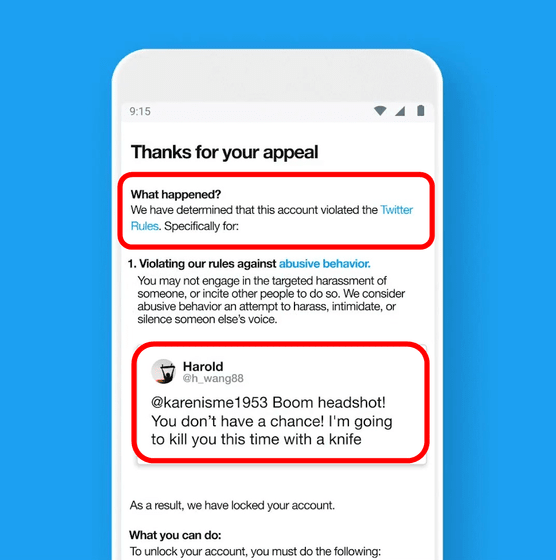
There is a 'Start' button at the bottom of the notification on account freeze in the app.
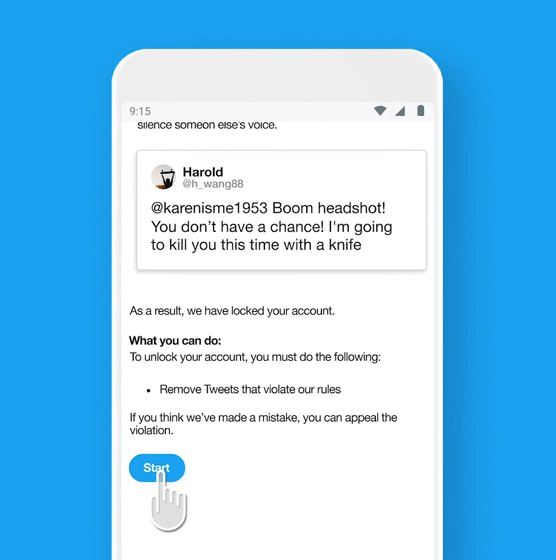
It moves to the screen to delete the tweet in question, so tap the 'Remove' button to delete the tweet.
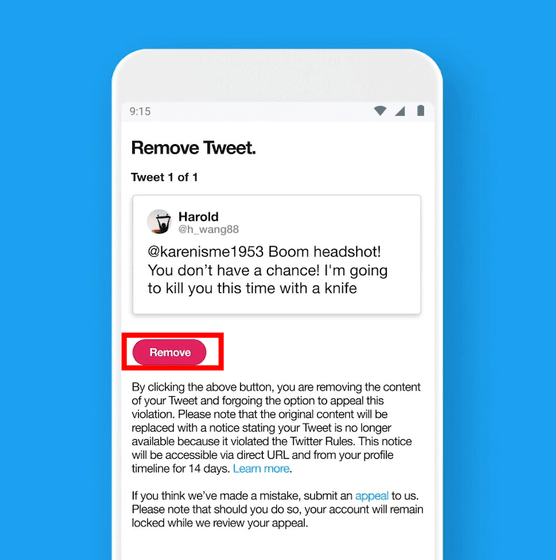
You can also apply for an appeal if you do not remember yourself.
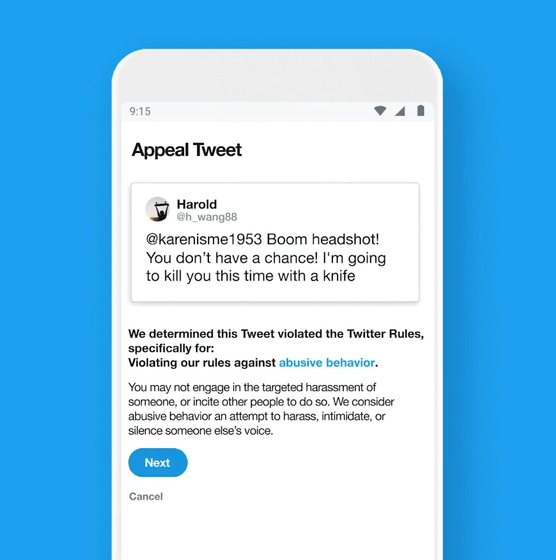
Enter a reason such as 'That's just an annoyance with a friend about the game and is not really intended to harm you' in the additional explanation column, and it will be OK if you send it.
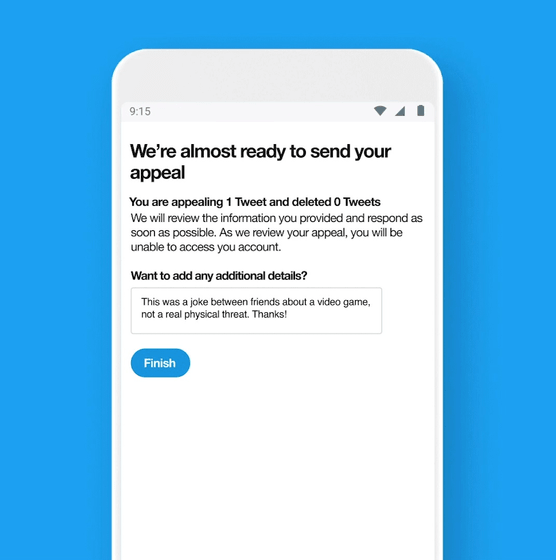
The message 'Please note that you can not access your Twitter account while reviewing your claim. We will review and respond as soon as possible.' This new feature is expected to reduce the time it takes to respond to a false account freeze by as much as 60%.
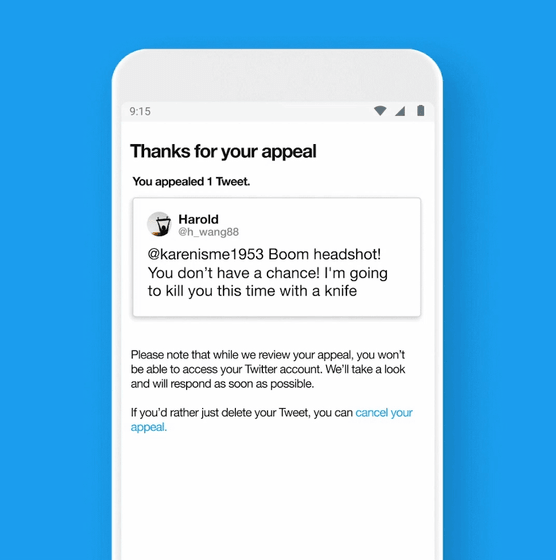
Related Posts:
in Web Service, Posted by log1l_ks