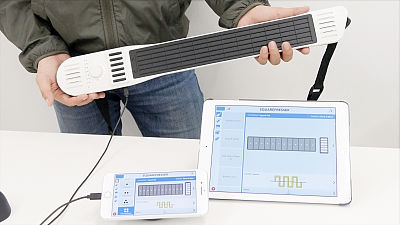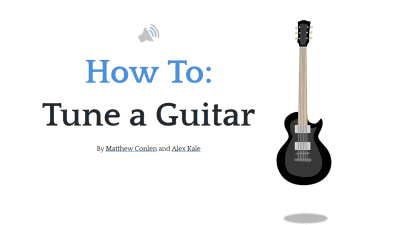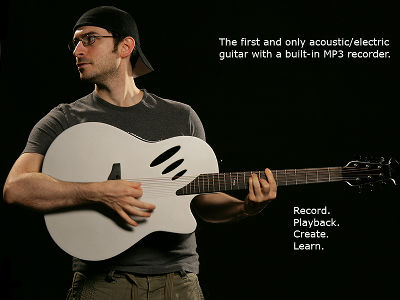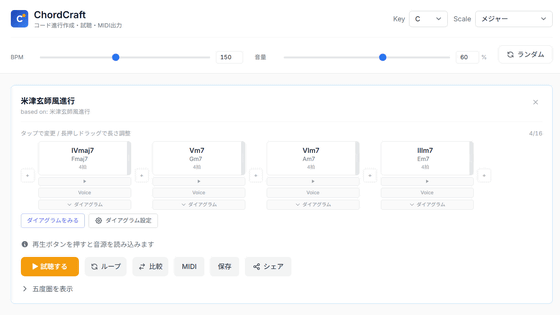I tried using a smart guitar 'Jamstik +' that I can play and create music as a guitar and use it for practice

"Smart guitar" that can play with the same 6 strings as the real one in a compact body Jamstik + performs with a variety of tones such as a guitar, a piano, a synthesizer and a drum by pairing with a smartphone, a tablet, a PC or a Mac It is an instrument that can be done. I tried using Jamstik + which was commercialized with successful campaigning at cloud funding and also became available for purchase in general.
Learn How-To Play Guitar with Apps | Jamstik the Smart Guitar by Zivix
https://jamstik.com/
Jamstik + is a device with a short body with a total length of about 40 cm including the neck part. The same physical string as the electric guitar is stretched and it is possible to play with the same sense as a guitar.

It looks like this when you actually played with Jamstik +. Although you can only hear the sound playing the string "Petit Petit" from the main unit, you can see that various sounds such as fork guitar, 12-string guitar, piano, bass, synth sound are played from the speaker of the smartphone.
Pairing smart guitar "Jamstik +" with iPhone and playing it - YouTube
The package containing the product looks like this.

On the back side is written the letter "The Smart Guitar".

Jamstik + is a device that does not produce sound by itself, and it is a mechanism used in combination with a smartphone etc. that installed a dedicated application.

Such an inner box comes out from inside the box ... ...

When opening the lid, Jamstik + body and two leaflets came out.

The leaflet is a quick start guide ......

Before using for the first time, it was written that it was necessary to remove the seal seal of the battery.
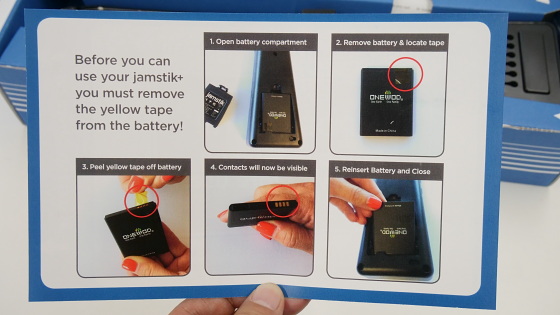
Inside the box there were Jamstik + body, straps + straps, pins for attaching with straps, 2 teardrop type picks, micro-USB cable, and manuals for national language versions.

Jamstik + body is like this. It has become a total plastic body, and the part picking with the finger board of the neck with strings is shiny finish.

On the side of the body, power buttons and operation buttons are arranged on the side facing the face when playing.

In addition to being able to change the up and down of the octave, the cross button allows you to move the neck's range by 1 fret. This has the same effect as wearing " Capotast " with a normal guitar.

The neck is shiny finish as described above. Below the finger board, a device is installed to detect fingers that press strings by infrared method.

The gauge (thickness) of strings is dedicated, the gauge of "10-46" 10, 13, 17, 26, 36, 46 in order from the first string. It is a type that is classified as a so-called "light gauge", but tuning is unnecessary for Jamstik +. Although you can adjust the string tension, this is to reproduce the "guitar feeling" by adjusting the tension of the string. By the way, special strings can be purchased from the official online store for $ 19.99 (about 2200 yen).
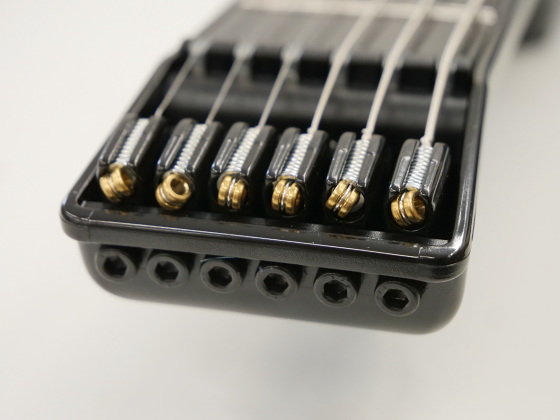
A magnet type pickup is mounted just beside the bridge on the body side. However, this is not intended to amplify string vibration in an analog way like an electric guitar.

Looking under the cover "Face Plate" around the boundary between the body and the neck, you can see that each string is sandwiched between parts.
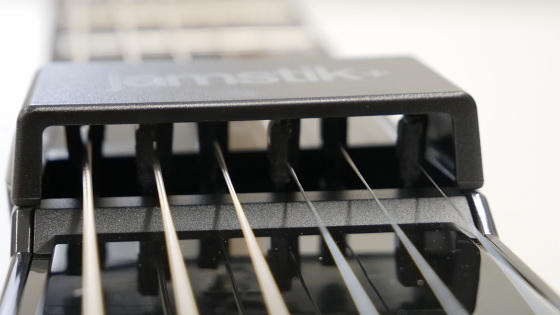
String that is pinched by parts of shape like the tip of pliers. It seems that this part is playing a role of a sensor and it seems to be detecting that you picked up a string with a pick or finger during playing.

On the side opposite to the power button etc., the Micro - USB terminal for charging, the remaining charge light, and the expansion port for protection are laid out.

Looking at the back, you can see that the body and neck are made in one piece.

When opening the panel, there is a lithium ion battery settled there.

Follow the instructions of the leaflet, peel off the seal beforehand and use it.
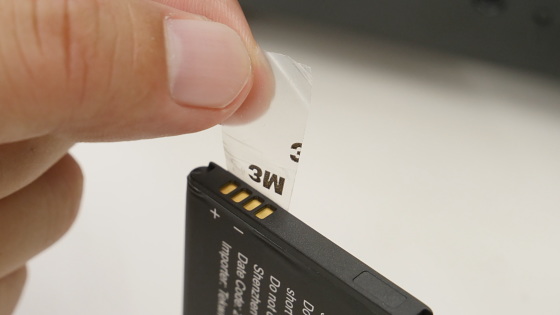
There was a dent into which the hexagonal wrench for tension adjustment fits when removing the battery. The wrench is an accessory.

Snap the pin for the strap into the hole on the bottom ... ...

If you wear a strap, you will be able to stand and play like a normal guitar. So I decided to pair with iPhone X and use this time.

Install app

Next, power on Jamstik +. At first, the LED will light red, wait for about 15 seconds and wait for it to turn orange.

When the LED turns orange, start the JamstikPlus application. Tap "Choose Jam Stick" on the upper left of the screen.
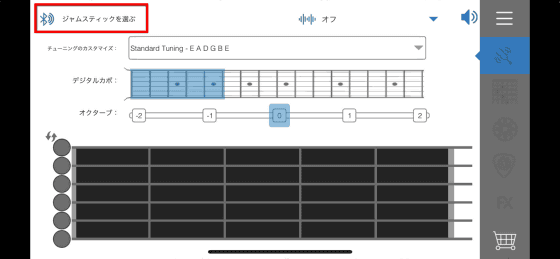
Then tap on the model ID displayed on the screen and pairing will be executed.
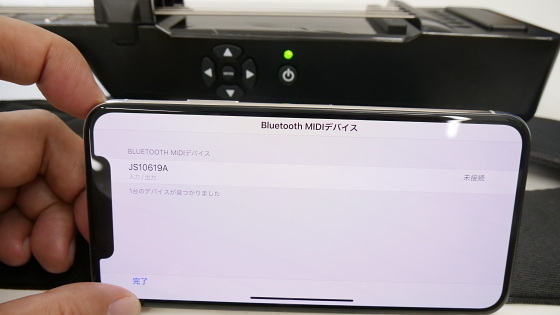
The screen of the application after pairing is completed is like this. At the upper right of the screen is the name of the instrument, below it the screen that reflects the type of tuning and the area of the fret set by "digital capo", the state of the octave, and the state of the Jamstik + body was displayed.
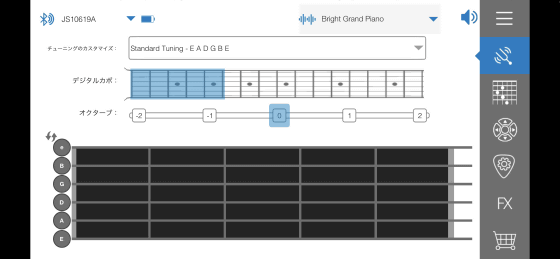
In the default state of the application, it is possible to play with three kinds of tone "grand piano" and "classic guitar" "fork guitar". On the finger board at the bottom of the screen, when you hold down the code "C" as shown below, the position of the finger is displayed in yellow dots, and the string played by the pick or finger is displayed in green.
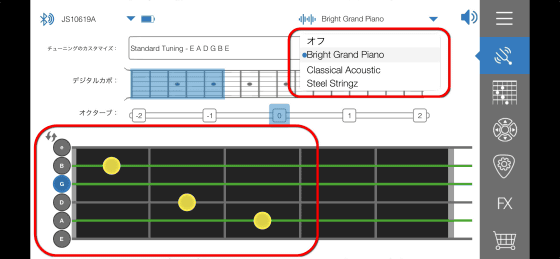
By tapping the icon on the right side of the screen, it is possible to display another screen. By tapping the tablature icon, you can compare the fingering example of the selected chord with the actual pressed state.
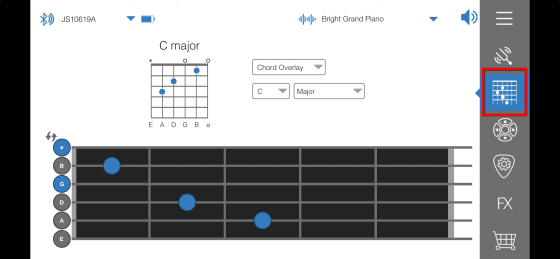
By tapping the four-way controller icon, you can check the preset function on the button. You can also assign your favorite functions to each button.
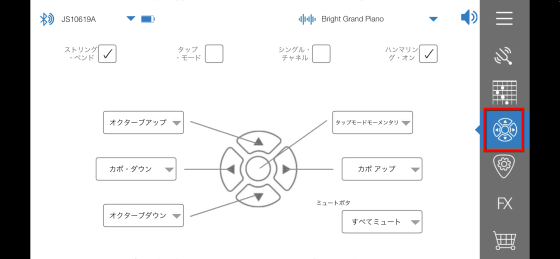
With the pick icon, you can adjust the sensitivity of each string.
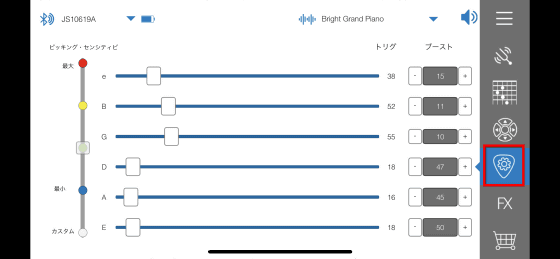
With the "FX" icon, you can set various effectors as their name suggests. You can apply two effects in series, and you can select a spatial system such as chorus and delay.
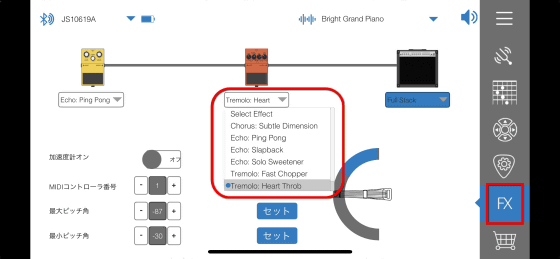
With the rightmost amplifier icon, it is possible to use a simulator modeling a classic guitar amp, such as "Full Stack" or "Tweed". This setting is applied not only to the guitar but also to the piano, so it is possible to make it an avant - garde sound depending on how it is used.
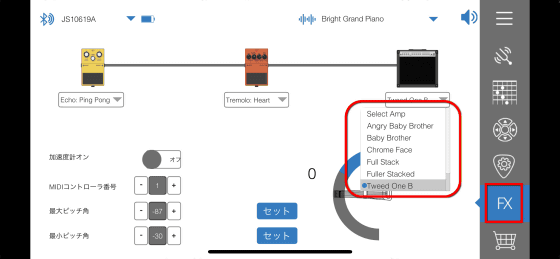
Since Jamstik + has built-in acceleration sensor in the main body, it is possible to set it to automatically apply vibrato depending on the tilt condition. And tap the icon of the bottom cart type ......
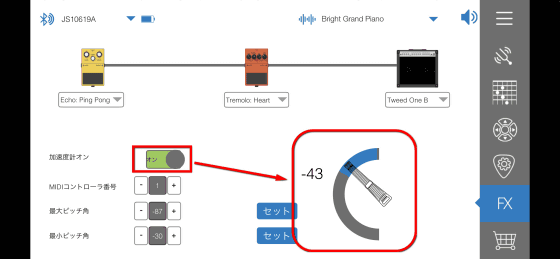
You can download free sounds other than presets, or you can purchase additional sounds.
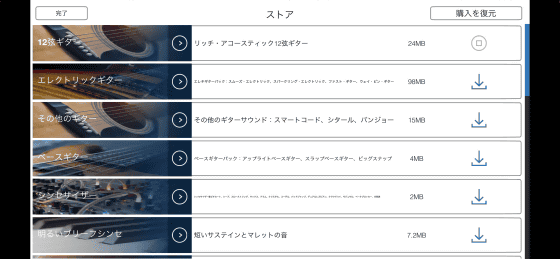
With a paid version sound of about 120 yen per type, it is also possible to get a strong tone as stated below.
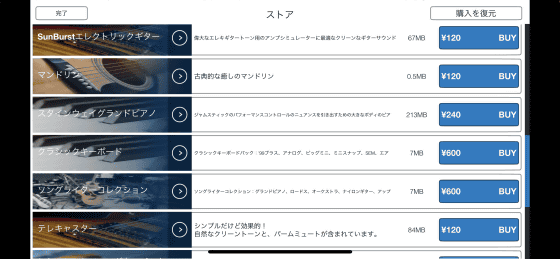
It should be noted, Jamstik + is not only the application "JamstikPlus", used in practice, such as guitar chords "Jamtutor" and ......
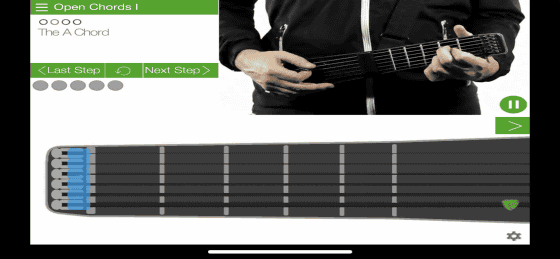
It can also be used in applications such as " jamMix " which allows you to complete a single track by selecting the loop instrument using Jamstik + frets.
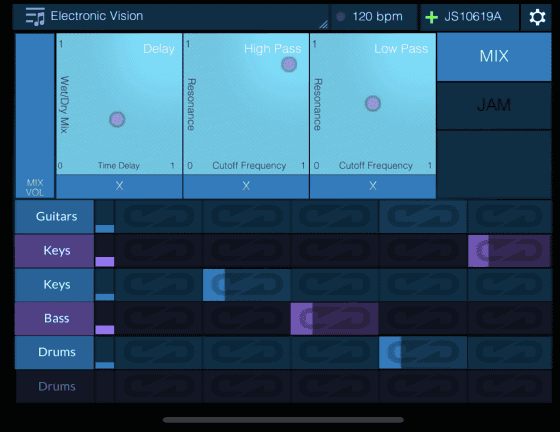
As mentioned above, Jamstik + is a device born in Kickstarter's campaign, but after successful campaign it is commercially available for general use and anyone can purchase it. At the time of article creation, it is possible to purchase it at Amazon with tax of 20,900 yen.
Amazon | jamstik + portable smart guitar type MIDI controller black PSE acquired | electric guitar | Amazon Launchpad

Related Posts: