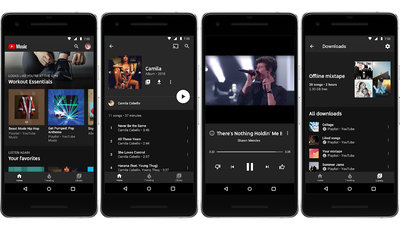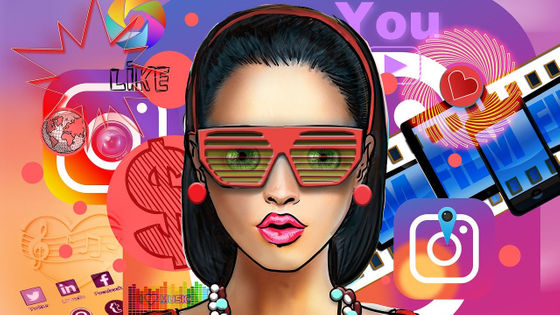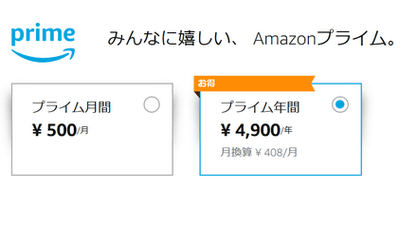Amazon prime member benefit "Twitch Prime" starts for free games

"Live streaming distribution platform specialized in games"Twitch"Paid service that will be able to provide games free of charge every month and view streaming delivery without advertisements"Twitch Prime"It was started. Twitch in 2014Acquired Amazon at about 100 billion yenAnd Twitch Prime will be provided as part of Amazon Prime membership benefit.
Twitch Prime - Amazon prime members get free in-game gaming every month, watching without ads, free sponsorships, and even more benefits.
https://twitch.amazon.com/prime

Twitch Prime is the same privilege for Amazon prime members as Amazon's Prime Music and Prime Video. What kind of privilege is it? The advertisement is no longer displayed when viewing TwitchSponsor registration for Twitch channelIt is possible every 30 days. In addition, if Twitch Prime, in addition to regular sponsor registration, you can also get benefits such as chat priority, stamps, and badges. In addition, after a Prime Video member becomes an Amazon Prime member, you will be able to register as a free sponsor of the Twitch channel.
Also, users will be able to get games and in-game content without additional fee. In addition, one of the games that members can obtain free in March 2018 is that "Devil May Cry"is.

In addition, stamps such as KappaHD, ScaredyCat prepared exclusively for Twitch Prime members and Twitch Turbo members can be used, chat colors can be switched by switching three slider sets, You can also get a Prime chat badge.
According to the official website Twitch Prime is an Amazon prime benefit in the United States, Mexico, Canada, Italy, France, Germany, Belgium, Austria, Spain, Japan, Singapore, the Netherlands and the UK, and more than 200 other countries In the region, Twitch Prime is included in the prime video.
If you are already an Amazon prime member and have Twitch account,Twitch Prime's Top PageClick "Twitch account and link" at the bottom.
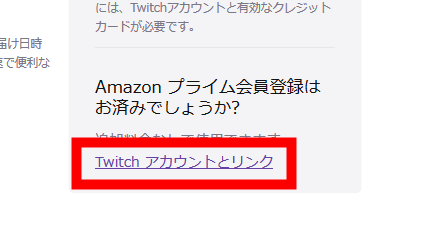
Sign in to Amazon account
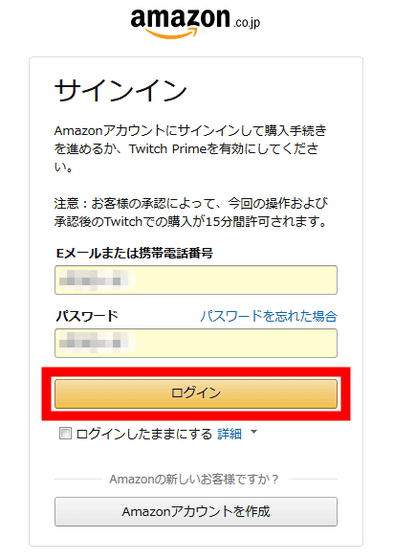
Log in to Twitch account you want to link next
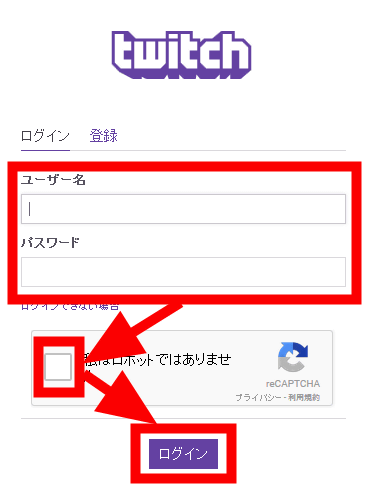
Click "Confirm" if the Twitch account and Amazon account you want to link are correct.
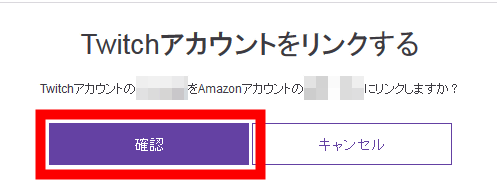
Please wait……

The link is complete as long as you reach this screen.
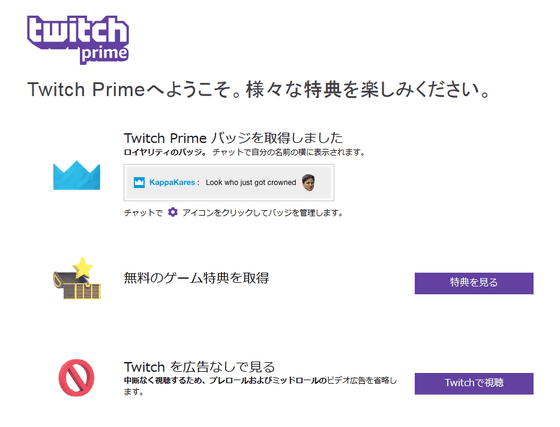
To actually get the game for free, click on "See benefits".
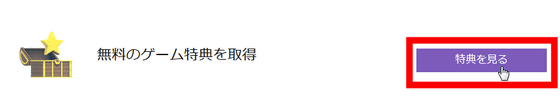
Then a window called "Free for Prime" appears on Twitch's top page. Games and game contents that you can get free here are displayed.
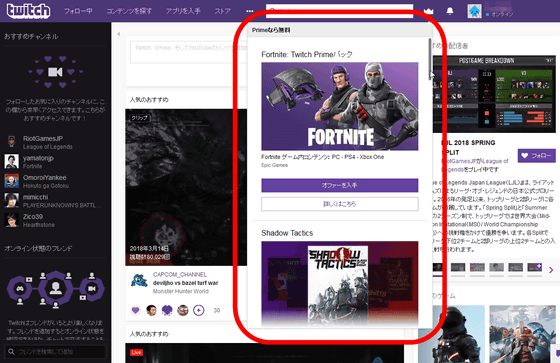
When you find something you want to obtain from it, click "Get Offer".
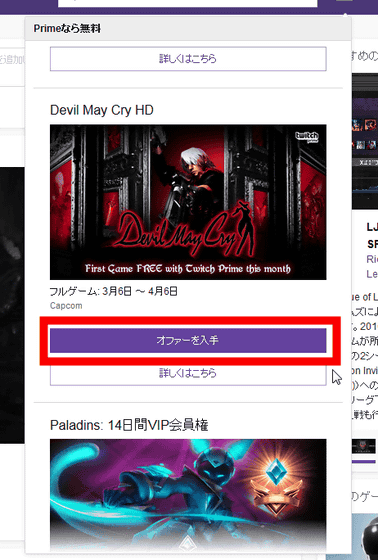
Then it says "It has been added to your Twitch account", so it means that you got it. In addition, in order to actually play gamesTwitch desktop applicationYou need to install.
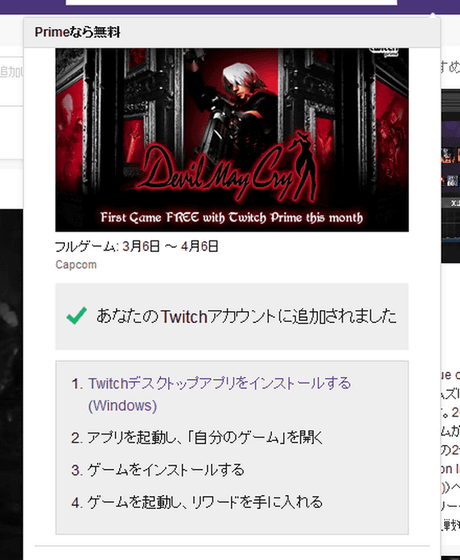
Related Posts:
in Web Service, Game, Posted by logu_ii