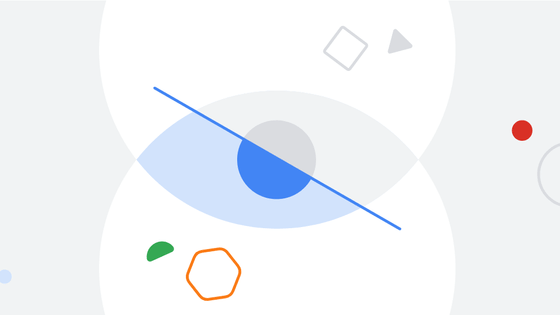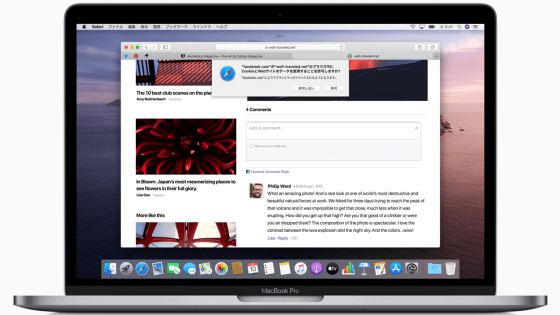Firefox 60 changes cookie management methods and individual cookie management will be abolished

Release of the official version in May 2018It is scheduledIn Firefox 60, it is clarified from the Nightly version under development that the items for individual cookie management on the setting screen are abolished.
Mozilla removes individual cookie management in Firefox 60 - gHacks Tech News
https://www.ghacks.net/2018/02/26/mozilla-removes-individual-cookie-management-in-firefox-60/
This change is based on the initial development version of Firefox published for developersFirefox Nightly"What is being added, after completion it is scheduled to be released as Firefox 60. Since the official version at the time of writing the article is "58.0.2", it means that it will be reflected in Firefox two generations later. As a result of this change, the cookie will be managed together with the site's data, and different management methods will be used.
In Firefox before Firefox 59 (beta version), enter "about: preferences # privacy" in the address bar and move it, the following Firefox setting screen will be displayed. In the "history" item in this, if you have selected "store history" or "set detailed history of memory" in Firefox, items under which cookie handling methods and deletion can be performed are located below It shows. If you click "Show Cookies" here ...
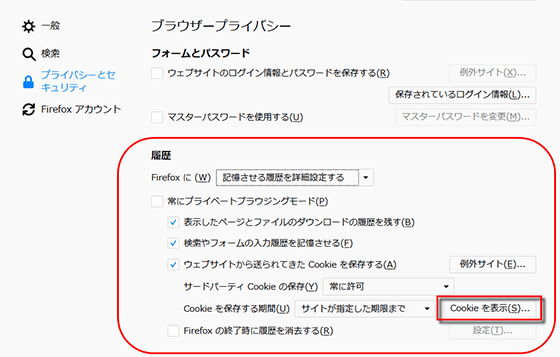
You can display the contents of each saved cookie, delete it, etc. as follows.
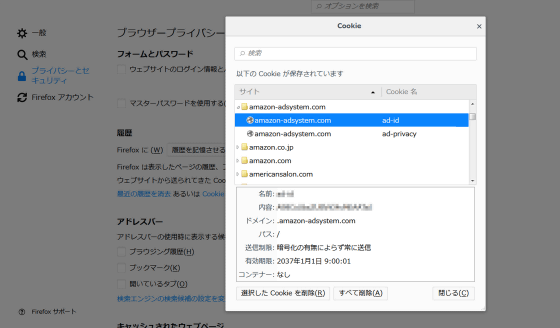
This item is being developed from "Firefox 60" in a direction to be changed. In the screen displayed when "about: preferences" is opened in Nightly version, it is understood that the following three points are changed.
· The item "Save Cookies sent from Website" from "History" has been abolished and the number of items that can be checked boxes has been reduced from 4 to 3
- Items of "Cookies and Site Data" (Cookies and Site data) are newly added, and in the past versions, cookie setting items under "History" were moved here
· The "Delete Cookie" button is deleted from "History" and it is incorporated as part of the setting item under Cookies and Site Data
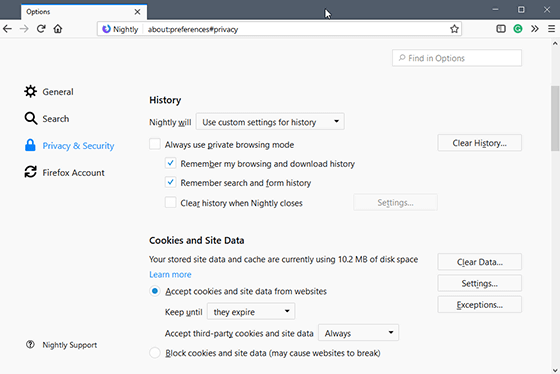
In Firefox so far, if you did not set "remember history to remember" in the "history" item, the setting items of cookie were not displayed, but in Firefox 60 When it opens the screen it is supposed to be displayed correctly. Also, instead of abolishing the "Show cookie" button, an item has been added to display cookie information in a new format. On that screen, you can confirm the individual cookie information together with the data capacity and the last update date and time as follows. However, while useful functions have been added, it seems that screens that can confirm details of individual cookies in detail as in the past have been abolished.
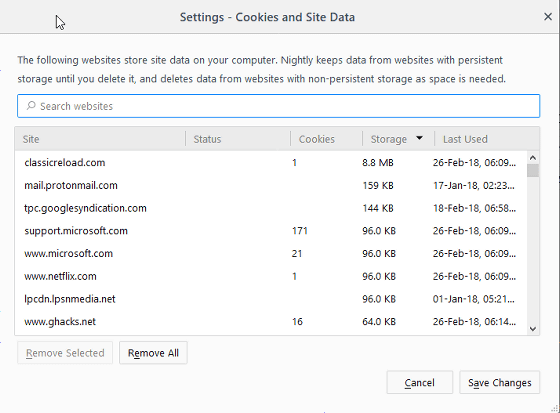
About this matter, Mozilla'sOfficial bug list pageIt is said that it is explained as follows.
As per our UI concept in bug 1421690 and (finally) following the spec guidelines (https://www.w3.org/TR/webstorage/#privacy) we'd like to merge the cookies settings into the "Site Data" section and move them to top-level.
This also means elimination individual cookie management from: preferences.
----
(Reduction)
バグ1421690に関するUIコンセプトのとおり、そして仕様ガイドライン(https://www.w3.org/TR/webstorage/#privacy)に沿って、Cookie設定を「サイトのデータ」セクションに統合してトップレベルに移動させたいと思います。
As a result, individual cookie management will be moved from "about: preferences"
----
This change seems to make it difficult for individual cookie management in Firefox 60 or later,Use extensionIt is also possible to continue the conventional method by doing.
By the way, this "individual management of cookie" is said to be left out in Google Chrome without being abolished.
Related Posts:
in Software, Posted by darkhorse_log