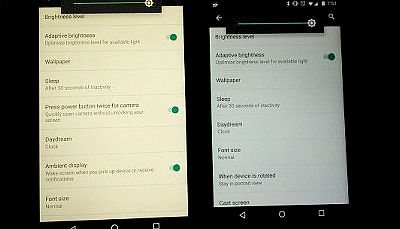I tried using 'Prints' which can make smartphotographs and illustrations instantly & easily into Cheki

ChekiYou can print illustrations and photos displayed on smartphone display using film for "Prints"Has appeared from TAKARATOMY. With a price that you can easily reach at 3700 yen, you can leave a physical picture with a retro texture unique to the instant camera, and if you print your own illustration, you will find "memories album" as if the character actually exists I actually tried using the prints that I can make.
Prints | TAKARATOMY
http://www.takaratomy.co.jp/products/printoss/
This is Prints. The main body color has three colors "SORA" "SAKURA" "SUMI", this time SAKURA (left) and SORA (right) could be borrowed.
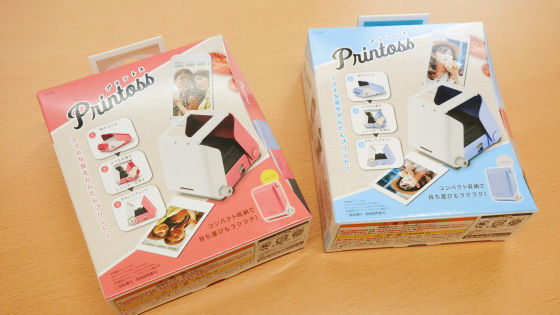
Only the main body and instructions are in the box.

SAKURA on the left and SORA on the right. It is such feeling when it sorts.

The actual size of the main body is about 12.5 × 14 × 5 cm. Since it weighs 352 g, I can carry it in my bag and it can be carried.

There is a discharge port of the film beside the main body ......

There is a lid on the back for putting film.

So I will put the film in the main body first. The filmCheki's filmMust be purchased separately.

Set a film like this.


Close the back cover, you will see a yellow mark from the window. The presence or absence of a film can be confirmed with this.

Film discharging film is done manually, so batteries, charging etc. are unnecessary. When turning the knob beside the film discharge port from the front to the back ... ...

First, the cover of the film pack is discharged.

When discharging the cover, the number of remaining film on the film counter was displayed as "10".

Since the film preparation is completed, I will actually set prints. First open the light blue cover ......

It is like this if you open the white cover under it. When opening the left and right covers, the shutter button appears on the side of the main unit.

Further, remove the device frame on which the smartphone is placed ......

Peel the seal film to bond the device attached to the frame.

Preparation is OK with this. By removing the frame, the central part with the lens is rising.

Since prints can be used as "a backlight mounted device with a screen size of 46 x 62 mm or more", first try it with 50 x 89 mm iPhone SE.

Set the smartphone displaying the image you want to print on the frame.

There is a small mirror under the lens of the main unit, so you can check if the display of the smartphone is displayed correctly here.

Cachan, and press the shutter ......

Turn the knob to eject the film.

The state of actually discharging film photographs is as follows.
"Prints" that can output smartphones screen as a film photo - YouTube
Photographs gradually emerged on the film. Because we turn the knob to eject the film, until we can see the color rising up, there is a comma and it is worried about "Are you OK?"

Ultimately it will disappear, so do not worry.

However, when shooting with iPhone SE, a little space left on the long side of the photo.

Because when you apply the frame to iPhone SE, space will be created between iPhone screen and frame. Although it is not worrisome to that extent, it seems that a terminal with a larger screen size is necessary to print the picture neatly without gaps.

So, this time using an iPhone X experiment. Since the screen size of iPhone X is about 5.9 x 10.4 cm in actual measurement, the picture will protrude slightly from the frame. Adjust the frame position while thinking where to cut.

In this state, set the frame to prints and shoot.

Furthermore, I will shoot similarly on the iPhone 8 Plus with a screen size of 6.8 x 12.1 cm.

This is a picture taken from iPhone SE, iPhone X, iPhone 8 Plus from above. You can see that the finish slightly differs depending on the terminal.

Both terminals have the maximum brightness and shooting with the protection filter removed, but be careful as the photos may be too bright or too dark if there is a protection filter.

It is such a picture when it is a picture at night. Because the screen size is different, trimming will also differ.

The image that became the basis of the above picture is the following three pieces.



There is a line next to something ... ...? Thinking ... ...

This seems to be caused by the claws of the frame being sweet and the frame being displaced.

Although this frame, initially it is hard to settle, it seems to be a beautiful point to finish up firmly until it meets a click.

"In the place where sunlight strikes, the photograph will fade out white", "The photograph will also become dark if there is no light in the opposite direction", etc. need to be overlapped until the picture becomes familiar, but the sunlight is not missing In a bright indoor basically it was possible to shoot smoothly. Once you get used to it you can take the picture you want.

The outputted film picture is slightly darker on the edge, not like "a perfectly sharp picture" like a digital picture, but with a grainy retro texture. Person who likes instant camera is unbearable finish.

In addition, you can easily print not only photographs but also illustrations of your own making, you can create photos as if there are real two dimensional existence, so you can make a memorable album of pushing. GIGAZINE'sTop imageFamiliarmeraI tried using this illustration image, it looks like this.

I looked like a growth record.

The manufacturer's suggested retail price of Prints is 3700 yen excluding tax,Official sales pageAt the time of article creation no color in stock at all.I confirmed it with Amazon, It was sold from 5000 yen including tax.
Related Posts: