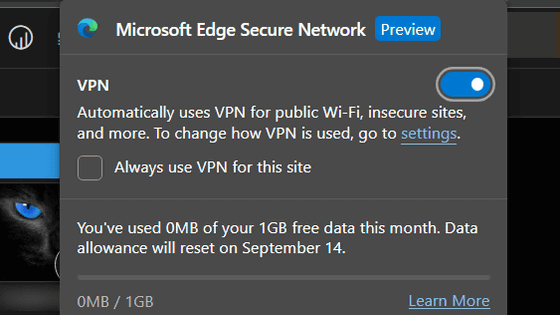A function that does not allow bit coin mining in the web browser "Opera 50" appears
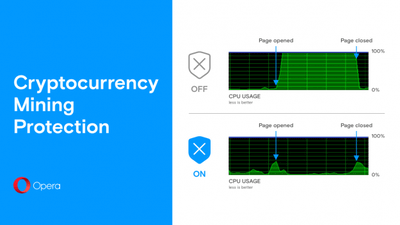
In September 2017Introduced a mechanism that popular sites mined virtual currency with viewer's CPU power using the number of accessesThen, it became a hot topic,A method to continue mining the virtual currency even if the browser is closed by borrowing the PC resource of the website visitor secretlyEtc. were found and considered problematic. In response to these circumstances, it was announced that version 50, the latest version of the web browser "Opera", will be equipped with bit coin mining protection.
Opera 50 Beta RC with Cryptocurrency Mining Protection - Opera Desktop
http://blogs.opera.com/desktop/2017/12/opera-50-beta-rc-cryptocurrency-mining-protection/
Opera 50 web browser will offer anti-Bitcoin cryptocurrency mining feature
https://betanews.com/2017/12/25/opera-50-bitcoin-cryptocurrency-mining/
There are several websites that borrow resources of PCs without user's permission and mining virtual currency such as bit coin. When visiting these sites, terminals such as PCs, smart phones and so on can not know the CPU usage rate 100 %, The fan rotates like crazy, the battery decreases more quickly than usual.
In some cases, though not the virtual currency mining script installed on the website, the smartphone infected with malware executed the mining of the virtual currency too much and the battery expanded, so the load imposed by virtual currency mining is more than imagined You can see that it is big.
Fearful multi-functional malware "everything shop" featuring the possibility of physically destroying infected smartphones appeared - GIGAZINE
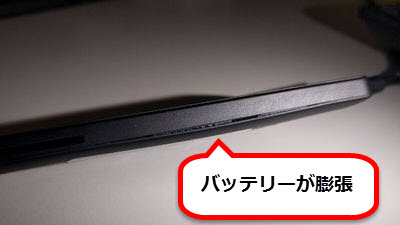
The function planned to be installed in Opera 50 to protect the terminal from such virtual currency mining is "No Coin". Updated Opera's built-in ad blocking mechanism rules and set it to exclude virtual currency mining scripts that excessively use the computing capabilities of the device. NoCoin automatically prevents websites embedded with virtual currency mining scripts from trying to illegally use the computer resources of users simply by enabling Opera's ad blocking function.
The following graph shows the difference in CPU utilization when visiting with the website with the virtual currency mining script embedded in a state where NoCoin is enabled and disabled. When NoCoin is disabled, you can see that the CPU usage rate jumped to 100% at once from the moment of accessing the website, but it is obvious that the load is applied, but by enabling NoCoin the CPU usage rate is almost zero It is within the state of.
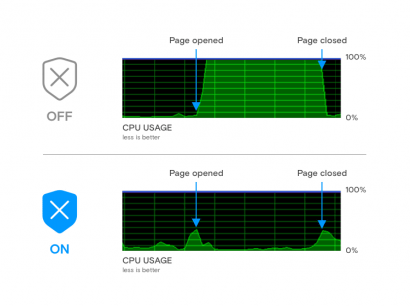
The NoCoin valid / invalid setting is displayed under the ad block function on the setting screen, and it can be set valid / invalid separately from the ad block function.
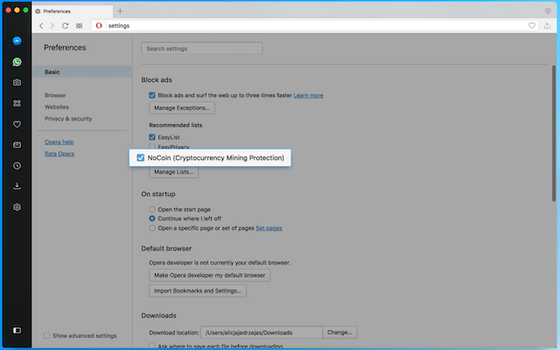
Related Posts: