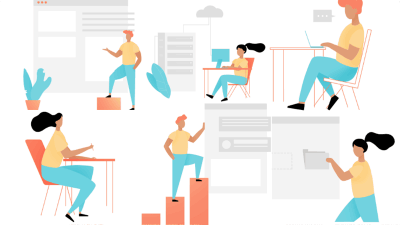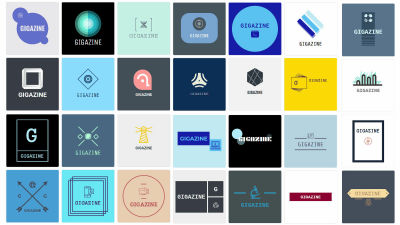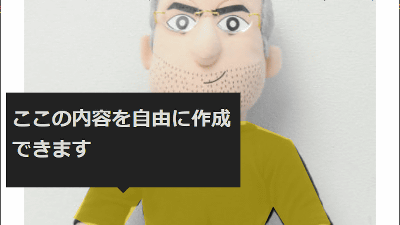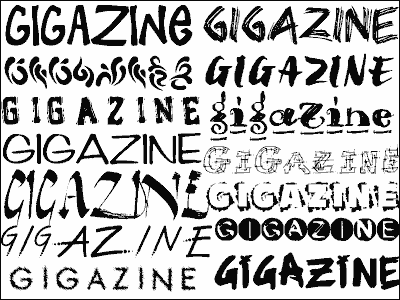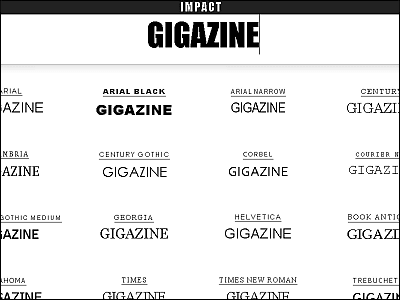"IconBros" which can download icon icons and icon fonts of over 700 types for free and is also commercially available
![]()
Icons that simplify expressions of personal belongings and actions and intuitively make them understand are indispensable for web pages and application UIs. In addition to being able to download over 700 types of such icons for free downloading, the site where commercial use is also possible and weekly new items are added is "IconBros"is. There are two kinds of icon formats available on the site: image format and icon font that can handle icons as characters.
IconBros
https://www.iconbros.com/
Icons that are lineuped to IconBros are simple ones that are likely to be used for creating applications and websites, icons with rounded facial expressions in color ......
![]()
Icons representing daily necessities etc. in black and white
![]()
And icons showing playback and downloads that are likely to be used for creating applications. Icon update information is officialTwitterWhenfacebookYou can check with.
![]()
◆ Download image file format icon
Icons are spread on the top page in the latest date order, and the number of days posted is displayed under the thumbnail. Click on the thumbnail to go to the icon's detail page and download it.
![]()
· Search for icons of interest
If you can not find the icon you want, you can also narrow down the candidates by entering keywords in the search box below the top page. I entered "loupe (magnifying glass)" which can be used for search box etc this time.
![]()
When downloading the icon, first click "I agree to the License Agreement" and check it. If you click "SVG" below, you can click the iconSVGYou can download it as an image file in the format.
![]()
After checking, if you click "PNG" below, you can download icons in PNG format image file.
![]()
◆ Download icon fonts available for website creation
IconBros also has icon fonts that you can use on web pages. To download the icon font, it is necessary to create an account.
· How to find icon font
On the top page click "Font Collections".
![]()
Icon fonts are displayed in a list and can be searched with thumbnails.
![]()
By entering a keyword in "Filter ..." of the input box displayed above the list, it is possible to narrow down the candidates by filtering by name.
![]()
· Creating an account
In order to download icon font, it is necessary to create an account. First click "Sign Up" on the top page.
![]()
Enter your email address and optional password and click "Create your account".
![]()
After confirming the entered mail address, I received an e-mail with the subject "Confirmation instructions" from IconBros. Click on the link "Confirm my account" written in the text of the mail.
![]()
Opening the link will take you to the login screen of IconBros. At the top of the login form is displayed the text "Your email address has been successfully confirmed." Indicating that the email address you entered has been confirmed.
![]()
Enter the registered e-mail address and password and click "Log in" to login.
![]()
◆ Download necessary files for icon font
· Download necessary files to use icon font as ZIP file
After logging in with the created account click "Font Collections"
![]()
Click "Download Linear Basic Font".
![]()
Files necessary for displaying icon font can be downloaded together in ZIP format compressed file "iconbros.zip".
![]()
· Check HTML tag of icon font
Click the thumbnail of the icon font that you want to use on the "Font Collections" page.
![]()
HTML tags allocated to icon fonts and character codes specified by CSS are displayed, and downloaded CSS files etc. are includedZIP fileUnzip it and place it on the server and use it.
![]()
Related Posts:
in Review, Web Service, Design, Posted by darkhorse_log