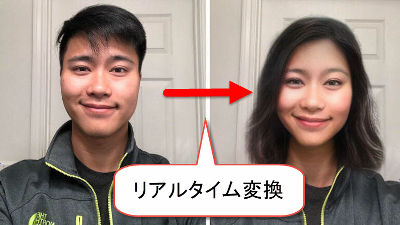A movie that restrained super magic remodeling which seems there is no limit in the synthesis of Photoshop all the time was awesome

Popular smartphone game "Fate / Grand Order"Saber that Altria · Pendragon (blue saber) can not be summoned,Dad @ Father Switches(@StudioT_ppp) has successfully summoned blue saber independently by synthesizing photographs of cups and flowers. With Photoshop, I am amazed just by the feeling of being able to do this and the remodeling level of the level which is hardly kept in its original form.
【Saver】 I can not summon it so I tried making it by synthesis 【Fate】 Synthetic picture of Fate - YouTube
First, display the background picture. Leaving only the desert part, the sky has been cut.

Continued buildings like castles ......

Add sky.

Erase the sky part of the castle picture and erase it with a rubber tool ......

Adjust color tone of castle by tone correction and tone curve. The boundary part between the castle and the sky which was miscellaneously erased with the eraser tool was finally deleted with the quick selection tool.
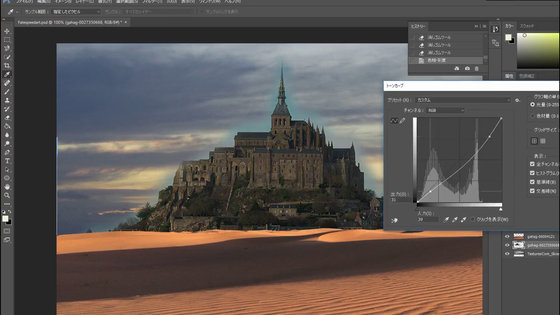
Followed by a picture of another building ......

This time, instead of using the Quick Selection Tool, we create a path manually using Pen tool and clip it.
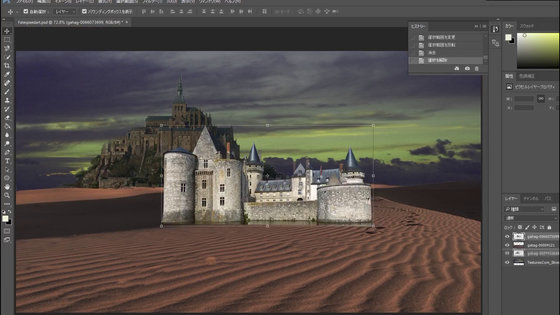
I will use this to extend the castle.
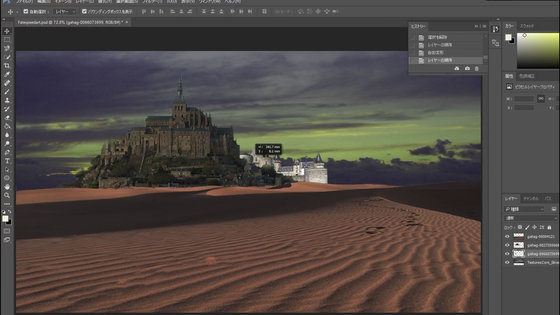
Furthermore, as it is as it is, the original castle remains as it is, so remove the tip of the castle tower, or copy and paste the entire block and remodel the castle.
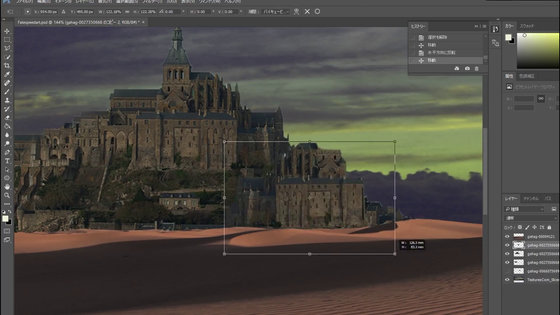
And arrange several different skies ......

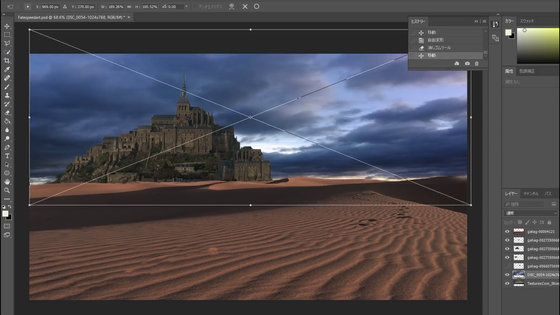
It creates a dark atmosphere sky.
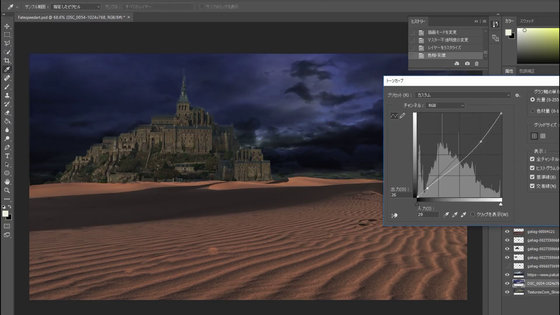
Next, prepare the image of the block fence ... ...
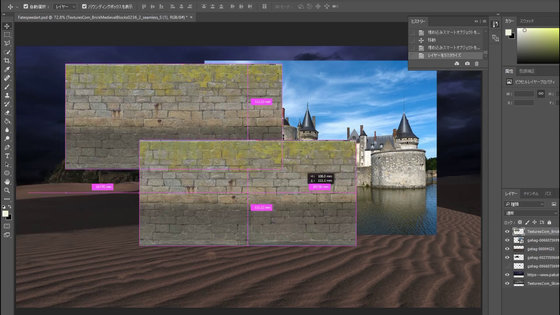
Create images of original block fences from the same image.
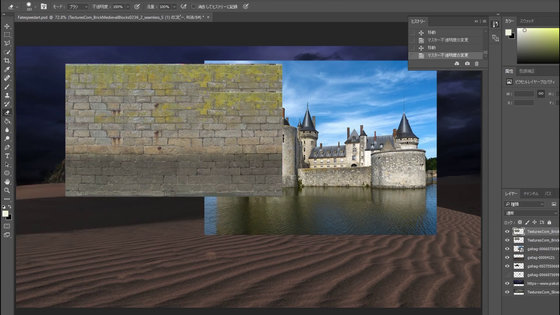
We will extend this horizontally with copy and paste.
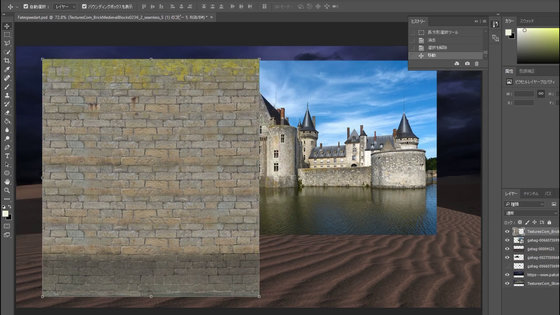
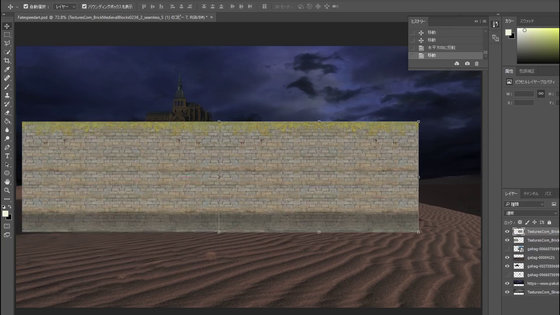
Next, from the photos of the following buildings ......
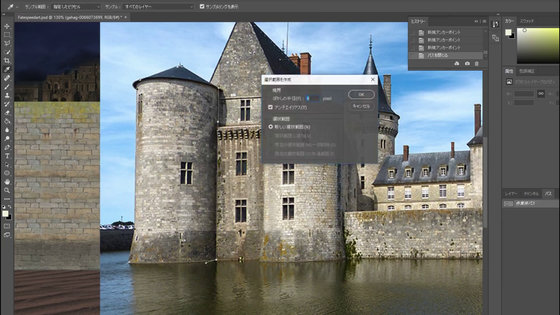
Cut out the cylindrical part.
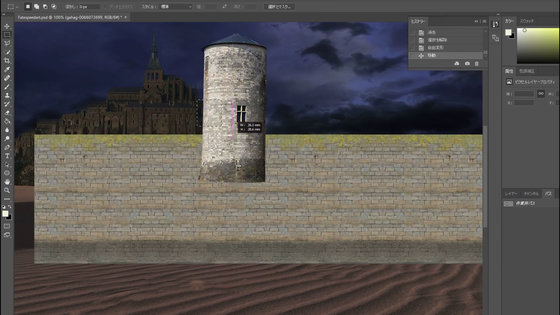
Extend this vertically ...
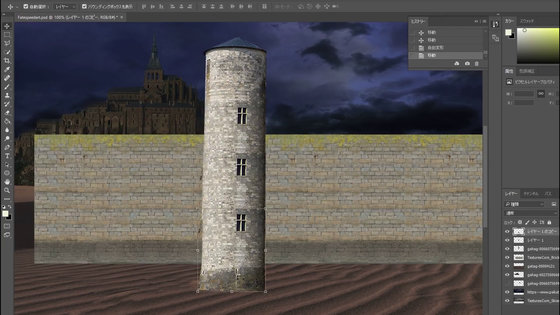
Erase unnecessary windows with spot repair brush tool ......
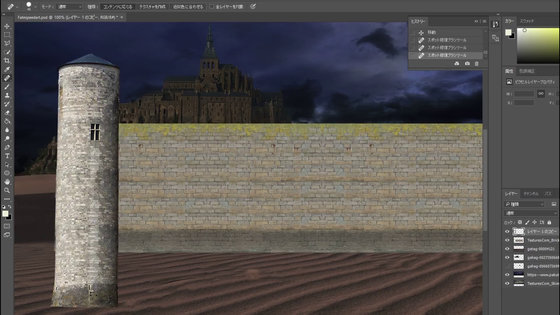
It coalesces with the block fence we made earlier.
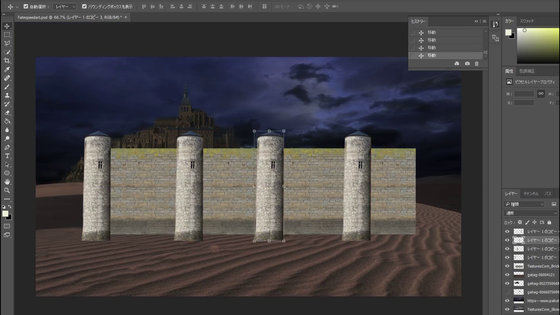
From another photo, only the "saw wall" part seen at the castle wall etc. is clipped ...
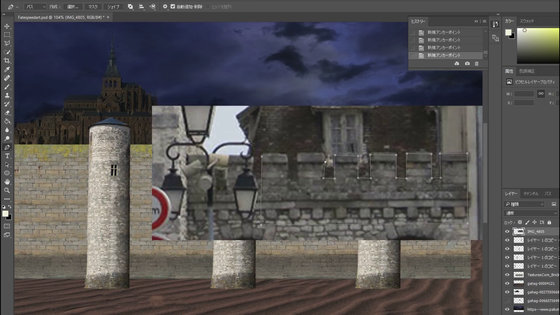
Add it to the original wall made by combining the block fence and the columnar building.
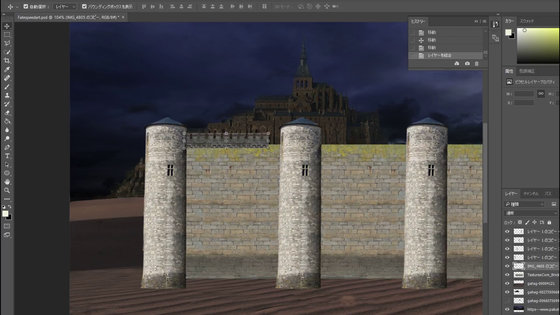
At the same time, it adjusts the overall color, or adds shadows and stains to make it look more realistic in three dimensions ... ...
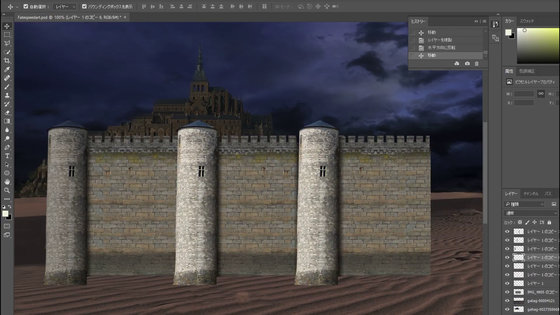
The base of the castle wall that surrounds the castle is completed like this.
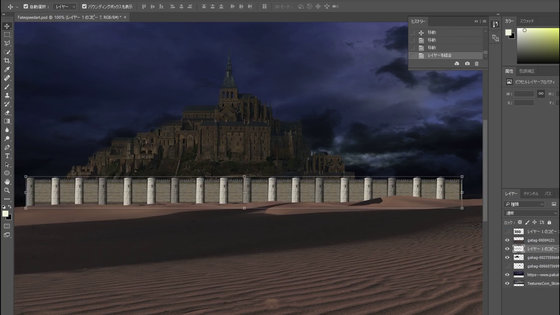
In addition, prepare a picture clipped out of another building ... ...
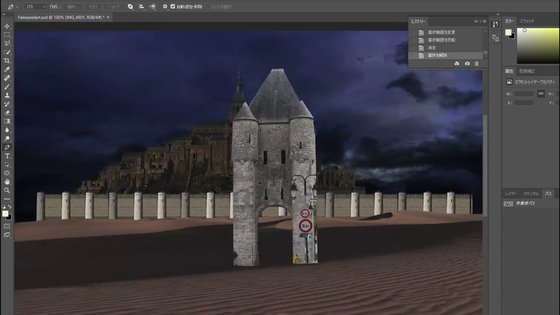
Contemporary style signs etc are deleted as necessary by spot repair brush tool etc ......
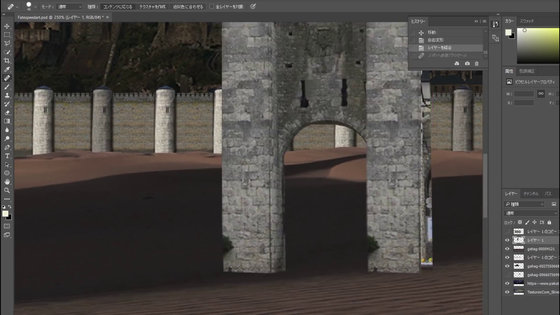
Paste to the appropriate position of the castle wall while deforming it. The gate of the castle wall is completed with this.
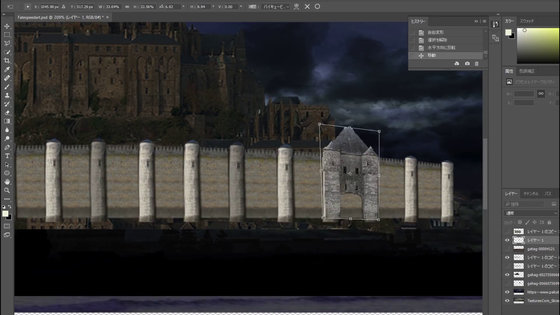
It is like this when you adjust the overall color. When looking at it, it is finished in overwhelming quality that I can not think very much that I made while tearing up various images.
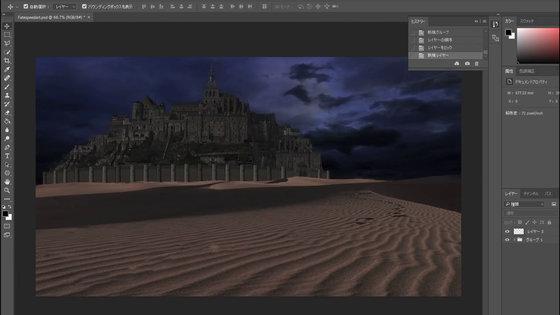
I will create a blue saver from here. The base image is the following image, which is similar to a servant no matter how you look from, it does not look like a picture.
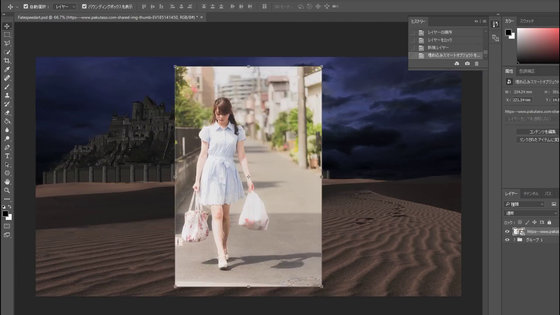
Cut out women with Pen tool first. Although I carefully created the pass at the foot, the skirt and the circumference of the head have been zacked cut whether there are many unnecessary parts as well.
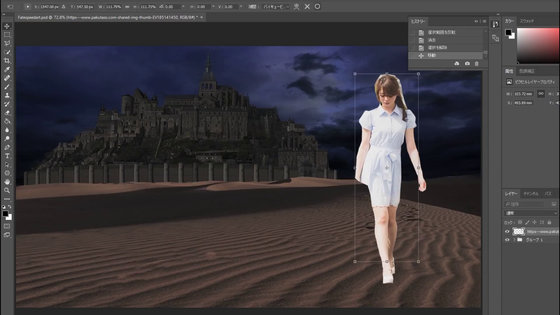
Next is a lily flower.
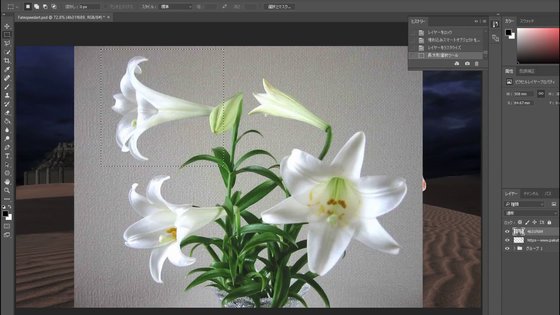
Cut this petal portion ... ...
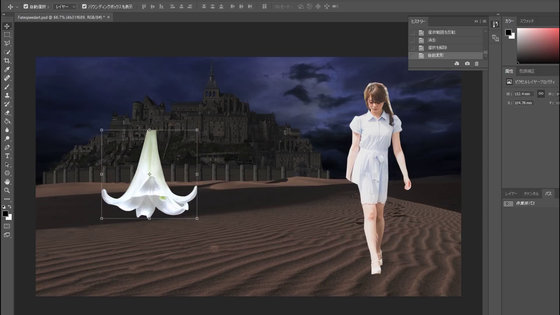
While copying and freely transforming it, I made the lily petals a blue saber skirt.

Next time it appeared a picture of a dark blue necktie.
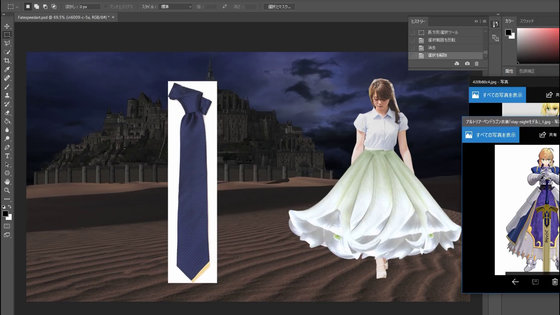
It seems that Blue Saver transforms it into blue dress wearing under armor.
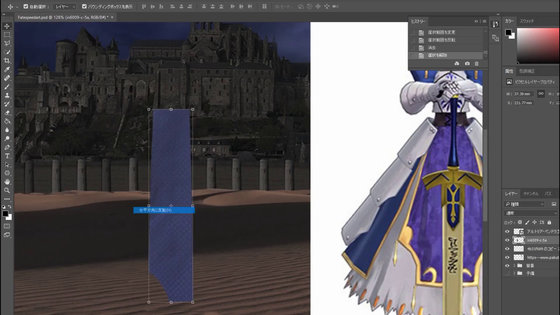
Copipe & make left-right part with flip flop ... ...
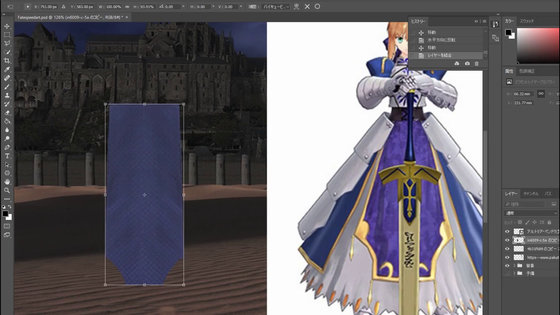
Deform the shape and paint the yellow part of the edge.
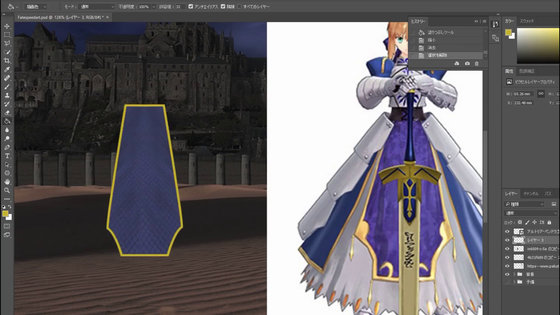
More detailed design is reproduced with Pen tool.
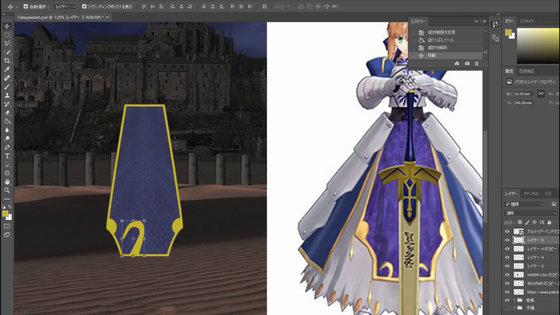
When I pasted it on the skirt made of lily petals, it looks like this. We will gradually erase the unnaturalness by deforming the shape or adjusting the color from here.

Next, prepare the image of the iron plate ......

Cut out and make armor.
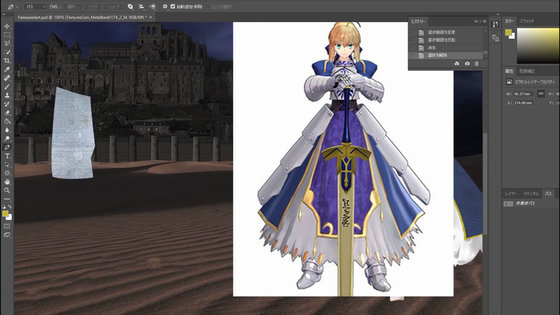
Adjust color tone by using color correction and effects, and furthermore, fine parts of armor are cropped and added with different photos.
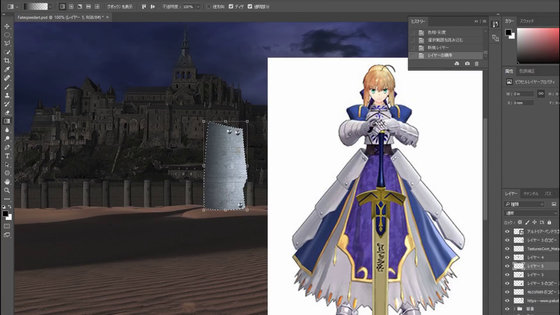
This small part ......

Increase it to three in Copipe and it is like this.
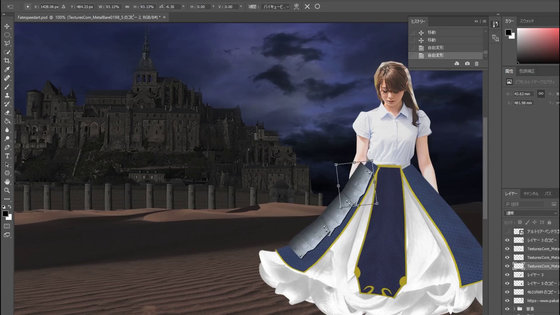
In this way, I feel the copying on the size as a whole, so I will change the size and shape finely with warp etc.
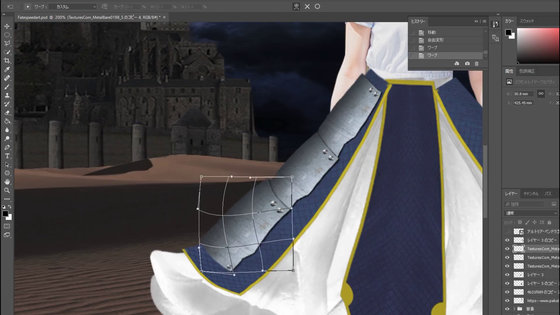
Subsequently appeared was a huge squatting pan.
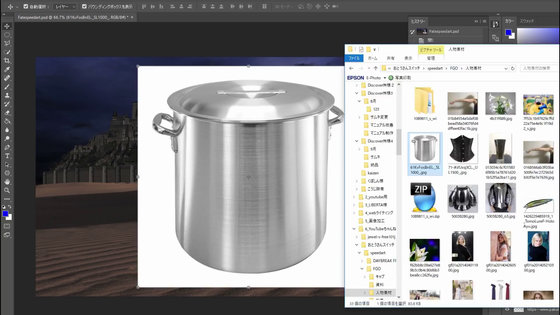
Draw a pattern I saw somewhere on this ...
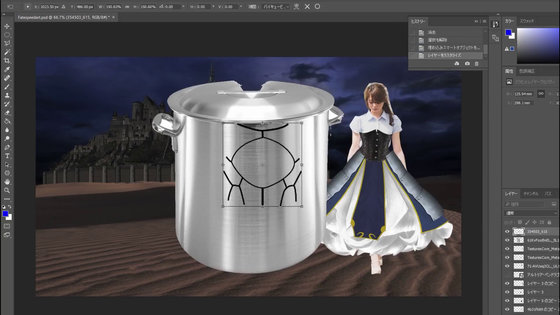
Cut along the line.
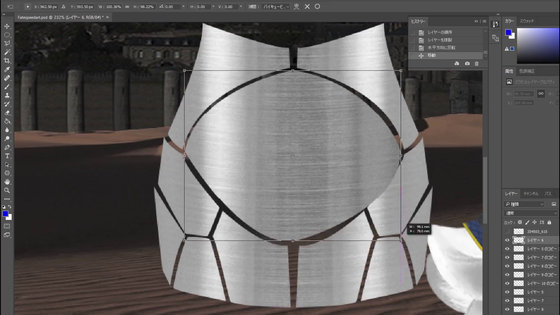
Then draw a pattern with the pen tool and adjust the color, the blue armor's armor is completed.
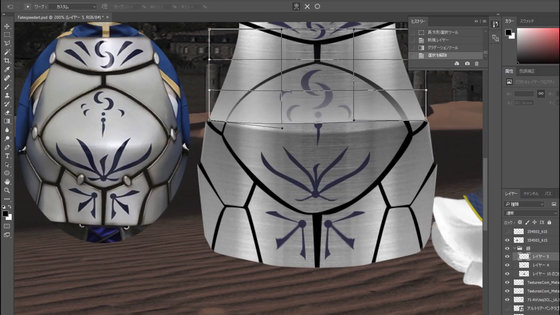
When attached to the model, the blue saber feeling increases at once.

Then turn off your right arm ...
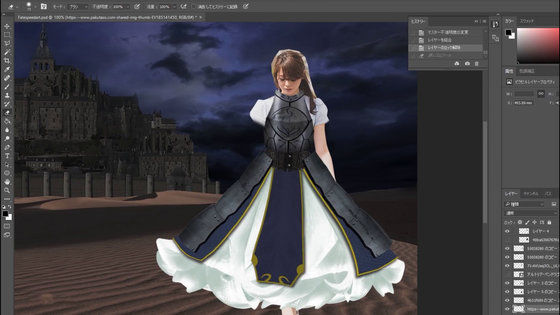
Prepare photographs for school girls.

Cut out only the arm part from the photo ......
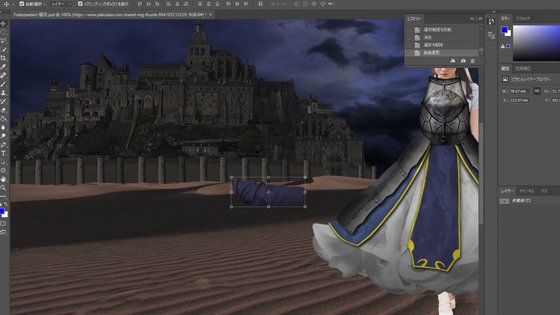
While peeling the photographs of the trimmed arms finely and splicing ... ...
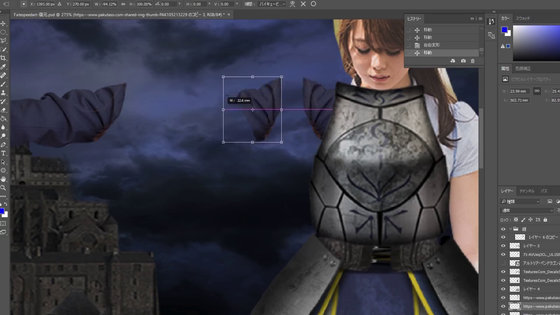
Reproduce your arms.

Next time I will use the picture of a pot of pottery.
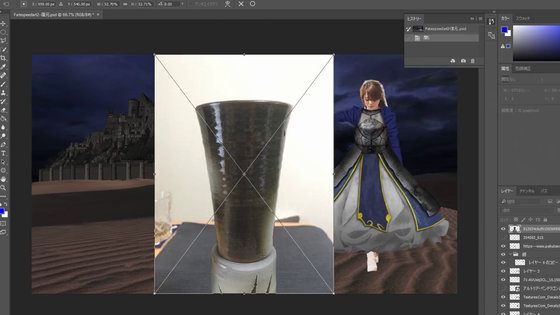
Cut out clean first ...
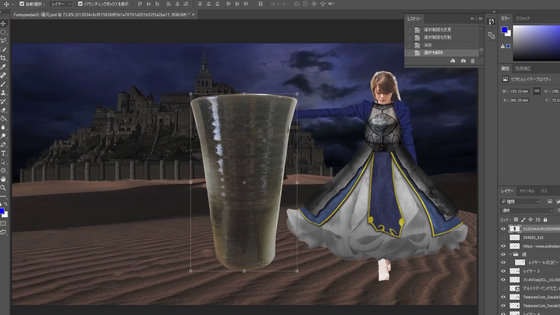
Adjust color tone like metal.

And worn on the arm. The cup was handed in a rain.
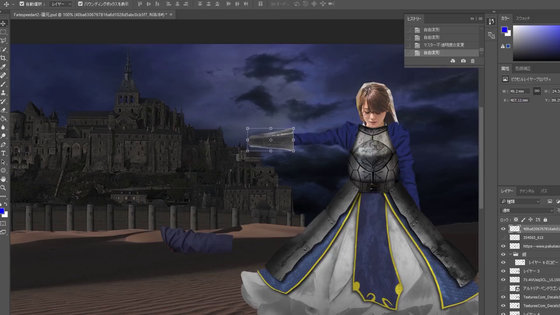
Furthermore, cut out the picture of the hand ... ...
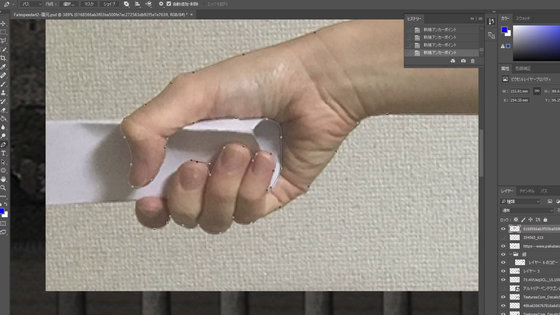
I will put it on the hands of blue saver.
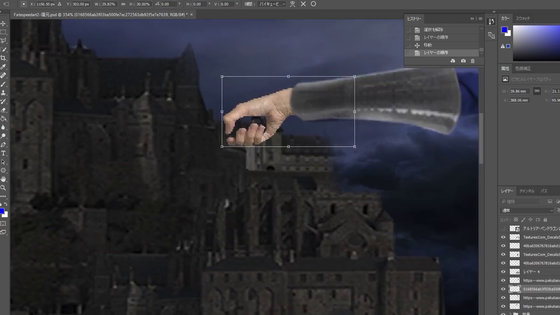
The head part removed the useless part with the pen tool.


Then copy and paste suitably elongated parts from the hair part, and create sideburns.
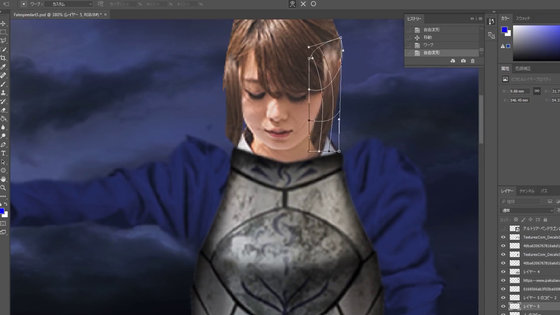
Finally, if you adjust the tinge of the hair, it is completed from the brown hair to the same blond hair as the blue saver.
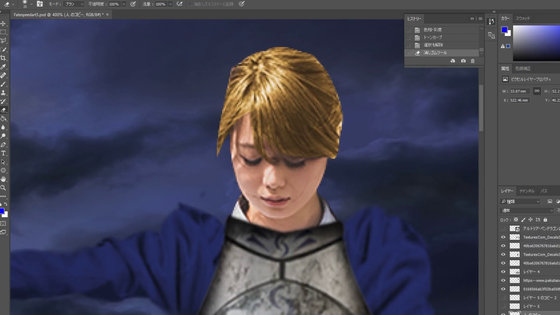
Next was the picture of the straw cushion.
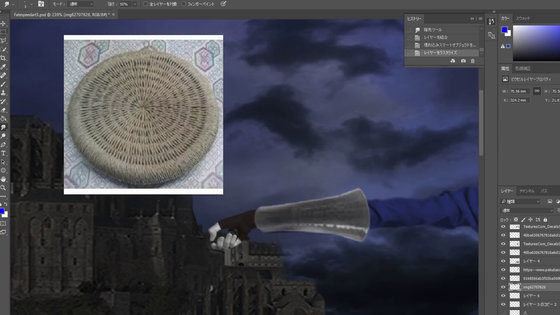
It is a part which can not be considered where to use it, although it cut out ... ....

Adjust the color ... ....
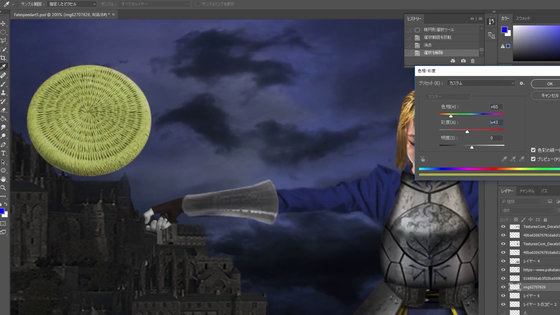
I made it into a dumpling part of the blue saber of Nojima.

Next is a picture of Lure.
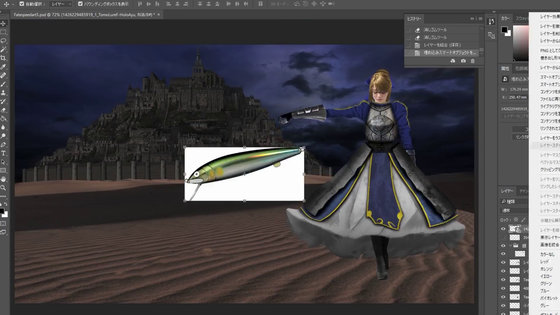
From the cutout ......

Use the copy stamp tool etc. to erase unnecessary parts.

And lastly I made it as a metal fitting part of the front part.

At the end I will create Excalibur which is a treasure tool of Blue Saver, but this is a time problem or it is being cut on the way. As a legendary holy sword, its creation procedure may be a trade secret.
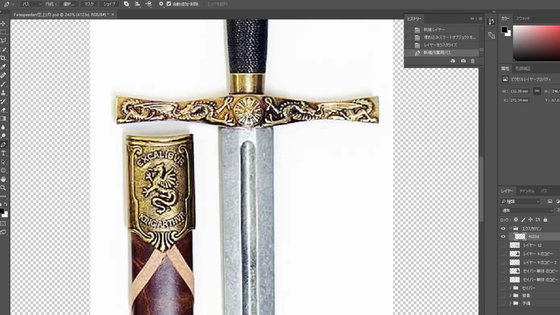
The image finally completed like this is like this. It is finished in a quality of masterpieces that it is unlikely that the photographs of Yuri's flower and pottery cup, Luer Ya-zu cushion are being used, and it makes us that the picture synthesis skill of Dad @ Father Switzerland is similar to treasure It is a result that is shown.

Related Posts:
in Video, Posted by logu_ii