Read Apple's official document on security of face authentication "Face ID" of Apple

If AppleiPhone XFace authentication function installed in "Face IDWe released security guidelines concerning.
Face ID Security Guide - FaceID_Security_Guide.pdf
(PDF)https://images.apple.com/business/docs/FaceID_Security_Guide.pdf
Face ID of the first appearance on iPhone X is a function that enables you to unlock, purchase apps, pay for Apple Pay, etc. that you have done with Touch ID just by looking at the terminal.

The face ID is supported by sensors collected at the top of the display and the new front camera 'TrueDepth camera'. The dot projector on the sensor part projects 30,000 or more invisible dots on the face, and the infrared camera reads the dot pattern to create a precise depth map. And when recognizing, the floodlight illuminator will compare the user's face with the depth map using invisible infrared light, so that authentication can be performed with unprecedented accuracy.
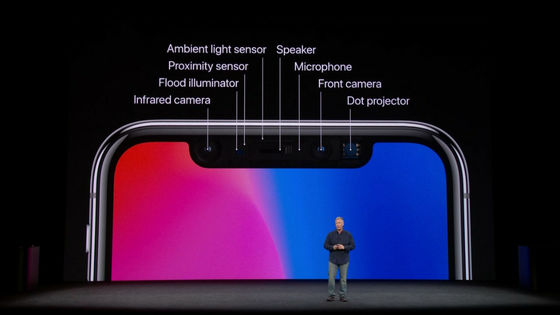
In Touch ID, the probability that others will break through the certification existed at a rate of "1 / 50,000", but with Face ID it succeeded in reducing this percentage to "1/1000000", and the iPhone is better It is supposed to be maintained in a secure state.

Also, iPhone X can flexibly change user's face by using neural network of A11 Bionic chip so that it can be recognized as "the same face" even if face change due to passage of time, hat, eyeglasses, beard etc. It is said that it can be adapted to.
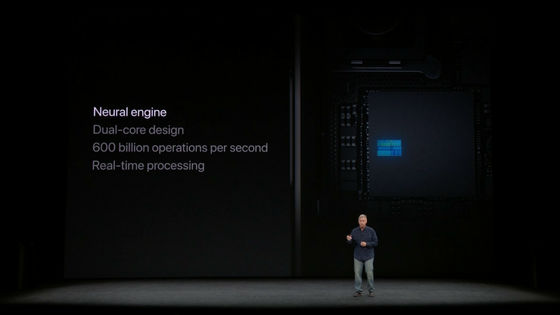
To use such a Face ID, you need to set a passcode from "Setting" → "Passcode Lock" like Touch ID. When locking the screen, the TrueDepth camera recognizes the face of the user and unlocks when it matches the owner's face. Unlocking with this Face ID seems to be easier and more stress-free than I imagined. Apple said, "If you use Face ID it will be more practical as it will not need to actually enter longer and more complicated passcodes.Face ID does not completely replace the passcode, but easy to iPhone X , And a strong passcode is also an important foundation for encrypting and protecting iOS devices. "
Apple Special EventYou can see in the following article how you are actually releasing the lock using Face ID at the touch & try corner established in.
A movie summarizing how the real machine of "iPhone X" feels - GIGAZINE

According to Apple, it is necessary to enter a passcode instead of a face ID in the situation like the one below.
· When turning on / restarting the device
· The device has not been unlocked within 48 hours
· If the passcode is not used for unlocking within 156 hours and the lock has not been released with Face ID within 4 hours
· When the device receives the remote lock command
· Failure of Face ID Face ID 5 times
· Hold down the volume control button or the side button for 2 seconds or more and activate the power off or emergency SOS option
If the Face ID is on, the device will be locked immediately, and the device will be locked tight whenever you press the side button to sleep. Of course, in order to recover from the sleep state, you need to use Face ID or enter passcode.
Although the high degree of authentication accuracy of Face ID is attached with origami, for children under 13 years of age the accuracy of the facial features may not be fully developed, so if you are concerned about this, I recommend you to use passcodes ". In addition, it is said that face ID becomes invalid if "VoiceOver" which is one of accessibility is turned on.
Of course it is also possible to use Face ID when authenticating Apple Pay. If you push the side button twice, Apple Pay starts up, so you can use the application as before.
Face data used for Face ID will not leave the device and will not be backed up to iCloud. Face ID face data leaves the terminal only if the user wishes to provide "face ID diagnostic data" for AppleCare support. To enable diagnostic data for Face ID, you need to agree with Apple's guidelines just like software updates. If you agree, the diagnostic data of Face ID becomes effective, but face data will be deleted once in that case, you will need to register again as Face ID again. Authentication data of seven days is collected after validating the diagnostic data of Face ID, and data collection stops automatically automatically when it finishes. However, the diagnostic data of Face ID is never automatically sent to Apple, and it is said that diagnosis data of Face ID will be transmitted only when the user confirms and approves the collected data once. The diagnostic data of Face ID is encrypted before transmission, and it is deleted from the device after transmission.
In addition, Face ID can be used with third party applications, and applications supporting Touch ID can take over functions to Face ID as they are.
Related Posts:
in Hardware, Software, Smartphone, Security, Posted by logu_ii






