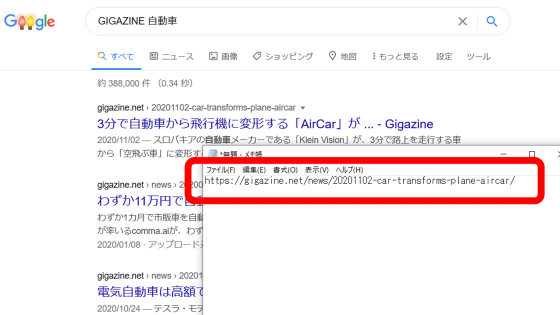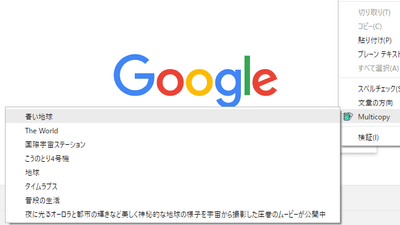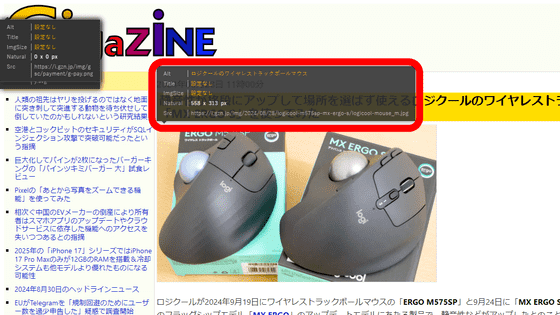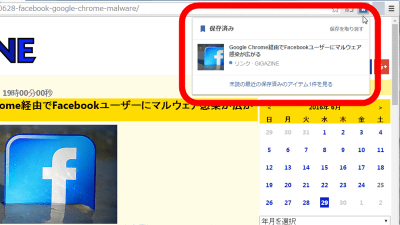A bookmarklet "Kill sticky headers" to erase fixed headers which become an obstacle when browsing a website

ByJapanexperterna.se
When browsing websites, if you use a terminal or display that is not very high resolution, even headers fixed at the top of the site may get in the way. I held such a troubleAlisdair McDiarmidMr. creates and publishes bookmarklets that eliminate fixed headers.
Kill sticky headers
https://alisdair.mcdiarmid.org/kill-sticky-headers/
First, add bookmarklet to browser. If you are using Firefox, right click on "Kill Sticky" button and select "Add this link to bookmark" OK.
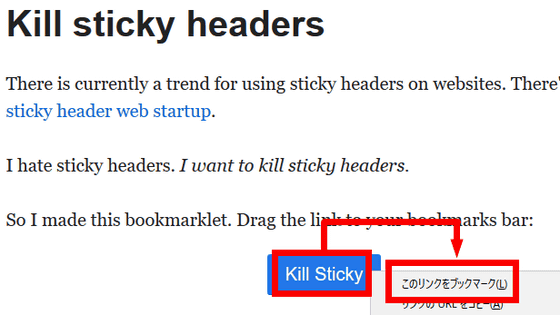
There is no way to add bookmarks to IE and Chrome from the right click, but dragging and dropping the button to the bookmark bar (favorite bar) is OK.
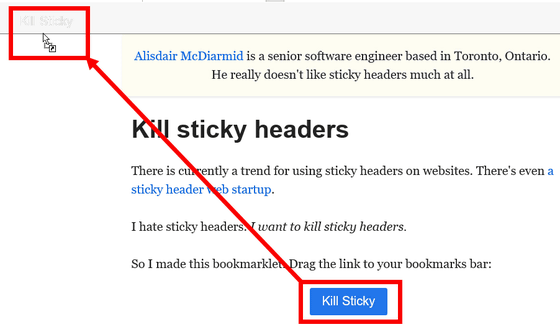
After that, when you are browsing the website and you want to erase the fixed headers, open the bookmark you just added and the bookmarklet will be executed and the header will disappear. Whether or not it can be executed without problems can be tried immediately as the upper part of the page distributing this bookmarklet is a fixed header.
The part written as "Alisdair McDiarmid is a senior software engineer based in Toronto, Ontario. He really does not like sticky headers much at all." Is a fixed header.
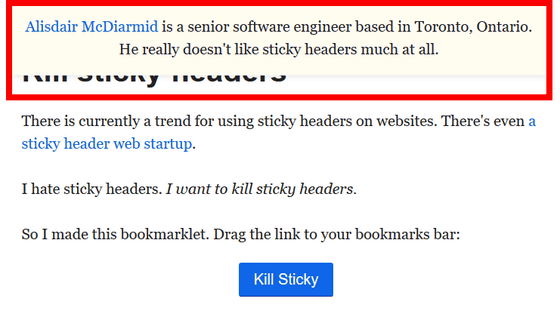
When we ran the bookmarklet, the header was gone.
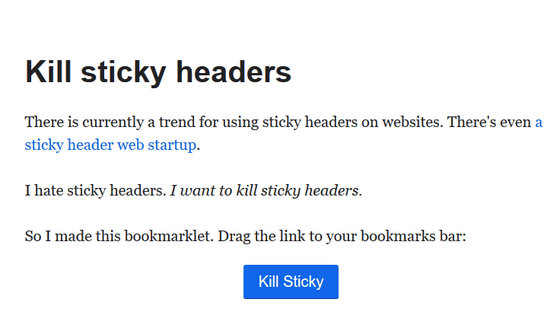
Even on smartphones, it is possible to erase the header in the same way as long as it is a browser that can execute bookmarklets properly.
Related Posts: