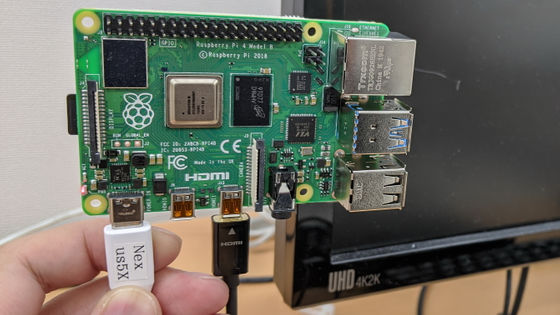Apple recommendation LG · 5K display turns out that flicker comes out when placing Wi-Fi router within 2 meters
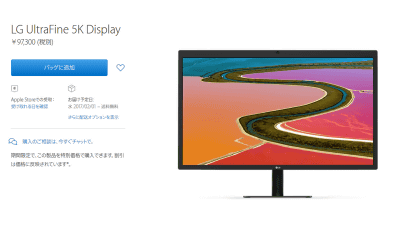
LG's 5K display sold in Apple's online shop "LG UltraFine 5K Display"It has been found that there is a problem that if the Wi - Fi router is installed within a distance of 2 meters from the main body, the display on the screen is distorted. Although it seems that there is no problem in using it if a predetermined measure is taken, it seems that a voice of uneasiness is being given to an unexpected trouble.
LG UltraFine 5K Display, Apple's external monitor solution, can become unusable when near a router | 9to 5Mac
https://9to5mac.com/2017/01/30/lg-ultrafine-5k-display-router-disconnecting/
According to 9 to 5 Mac of Mac related media, editor'sZach HallTried to purchase the UltraFine 5K Display for himself and connected to the MacBook Pro and tried to use it, the display on the screen was disturbed and it was inappropriate to use. The problem seems to have occurred even when the MacBook Pro is powered off or even in a state that it is not connected.
Mr. Hall, who thought of the symptoms, said he saw a product review page at Apple 's online shop and found a description that could be a hint for the cause. There, if you put the display at the location of 48 inches (about 1.2 meters) from the Wi-Fi access point or router with the title of "WAP Proximity Issue (Problem with proximity to Wi-Fi related equipment)", the screen There was a content saying that "flicker" flickering occurs.
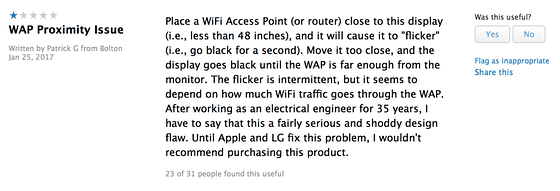
Mr. Hall saw it and tried to keep the Wi - Fi router (Apple AirPort Extreme) that I was using at home away from the display, and the screen disorder fell down. Although I'd like to get rid of the problem, Hall reported to LG's customer service and found that he answered that "Please check if there is a Wi-Fi router near the display."
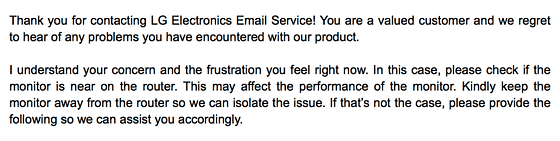
After that, similar problems from LG occurred only in UltraFine 5K Display, there is no problem with other products, and UltraFine 5K Display responds with recommendation to use 2 meters away from the router It is said that it was sent.
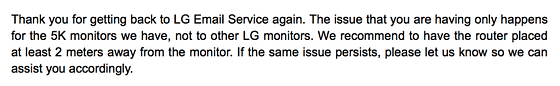
For users of MacBook Pro, it seems that using an external display is not that much rare, and it has evolved into an unexpected situation that the display suggested by Apple is faulty. Although it is not a fatal trouble that can not work at all, there are circumstances in which it is not possible to take a sufficient distance from the Wi - Fi router in some cases, so it is a concern for future correspondence.

Related Posts:
in Hardware, Posted by darkhorse_log