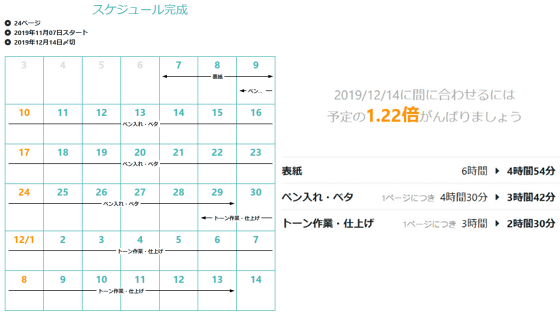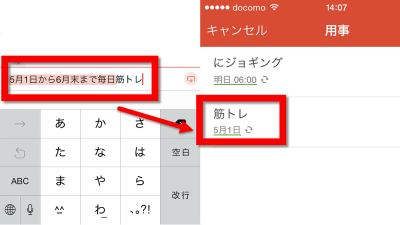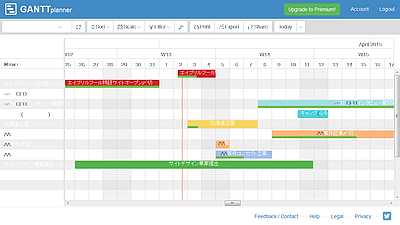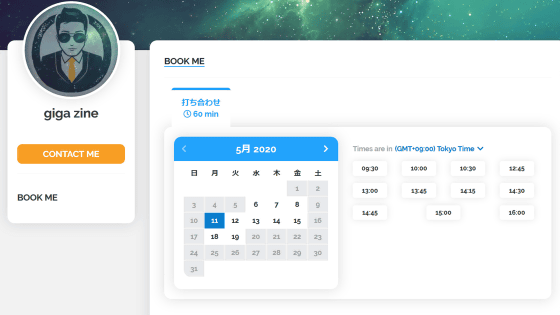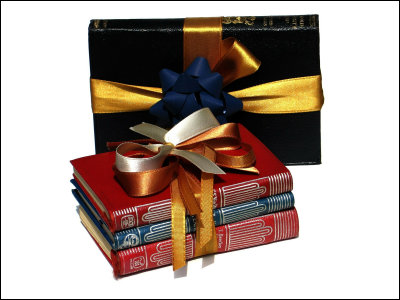I figured out the work pace so that the manuscript will be in time for the deadline, scheduled it, and used "coterie secretary" who also notifies everyday

Every day when I thought that "I can make it on time on this schedule!" Every time I go to the manuscript, it is made for people who are in a hurry to make a hurry, because every day from the contents of manuscripts and the time I can work, It is a "doujin secretary" web app that distributes and schedules work pace, teaches progress on a daily basis on e-mails and Twitter, and also thinks about countermeasures when the progress is delayed. It seemed to be perfect for those who thought that they were able to grasp their writing pace finely, "This is the only time to enter" this time, so I tried to verify the usability in practice.
Doujin secretary 0.10
http://dojin-scheduler.herokuapp.com/
In order to use a coterie secretary, you need to create an account first, so click "New registration" on the top page.
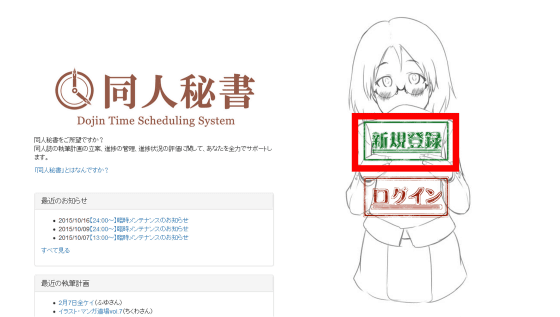
Name, e-mail address, password, etc. are required, so enter it.
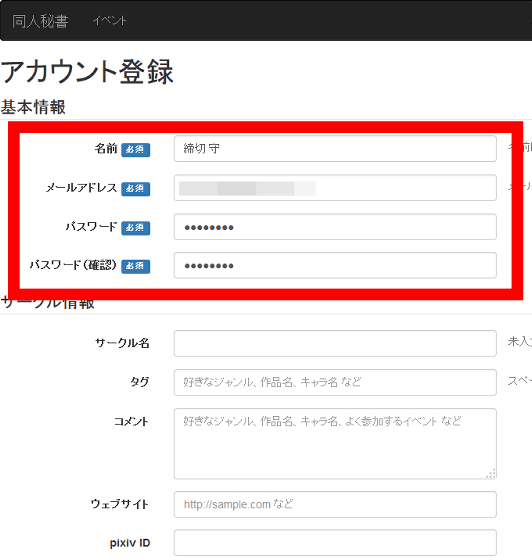
There is also an input column such as circle information, but skipping is not required to show anyone, so it is not an essential item, so skip over and click "Register account".
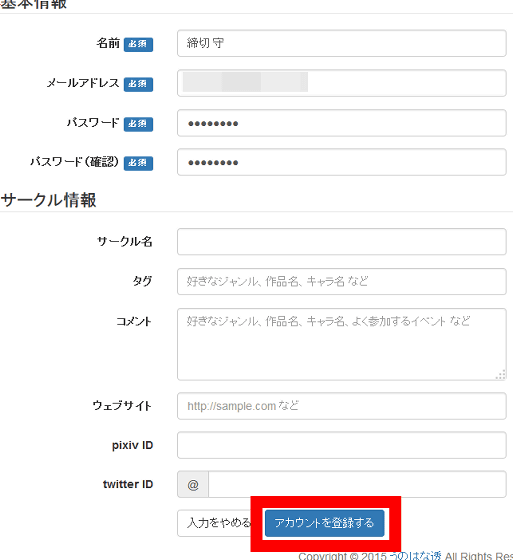
Your account will be created and My Page will be displayed.
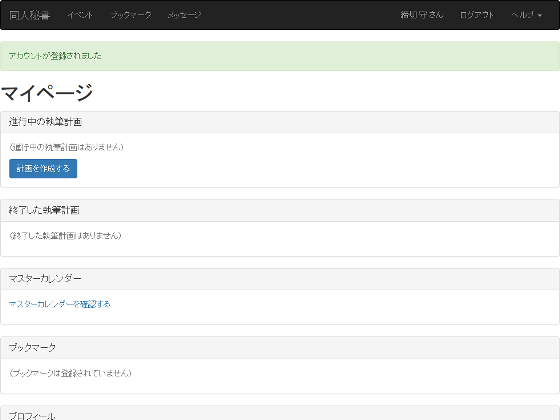
To create a schedule, click "Create a plan".
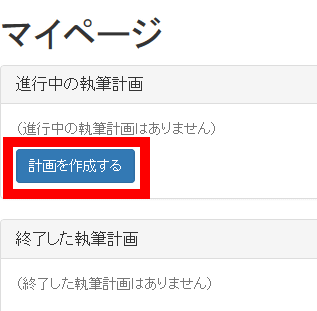
Input just the plan name which is mandatory for the time being ... ...
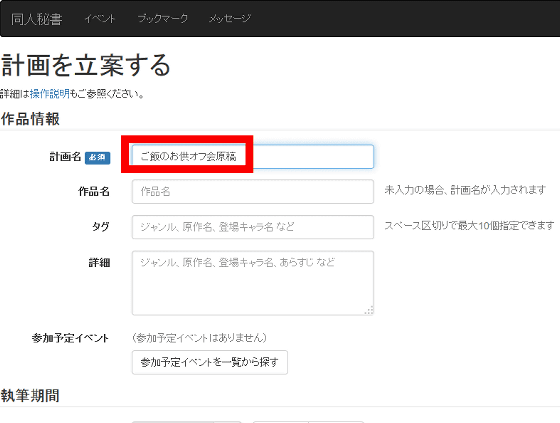
Next, "writing period" setting. When you decide start date and deadline, the total number of days is displayed.
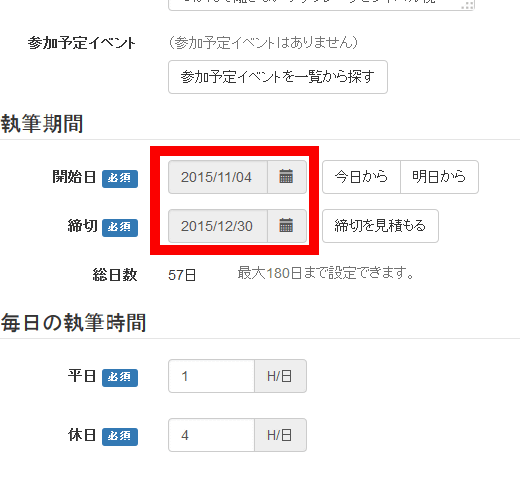
Also input "Everyday writing time" on weekdays and holidays.
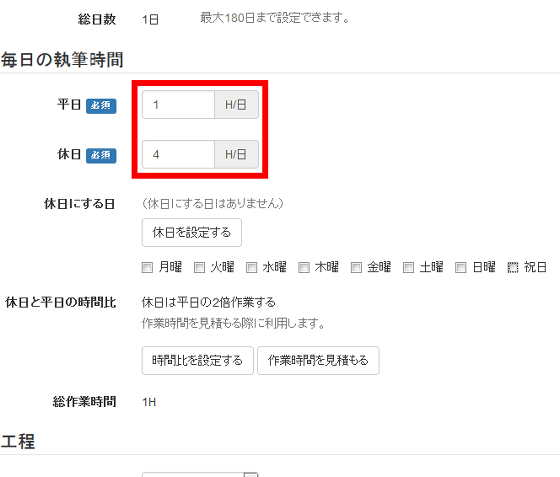
The setting of the holiday is not fixed as "Saturday · Sunday", but it is decided according to your job and school schedule. People who have holidays on Saturdays, Sundays, and holidays can go on casually as they are without touching anything.
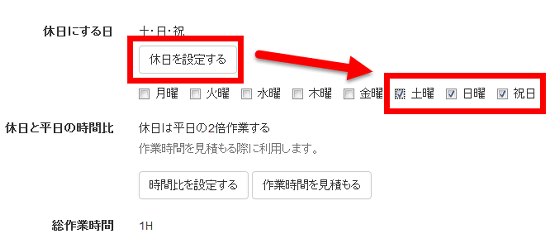
In "Process" it is possible to select "types of works" from manga, illustration, novels. You can also select the type of process.
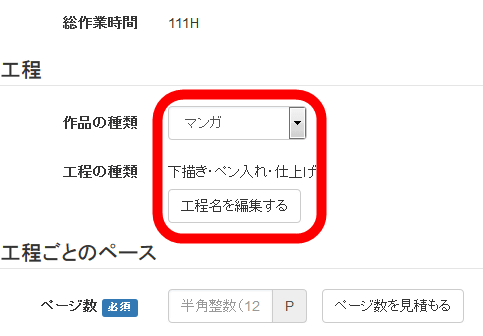
In the case of manga, the process defaults were "Under drawing", "Pen inserting", "Finishing", but some people can register processes such as "Plotting" before "Underlying drawing".
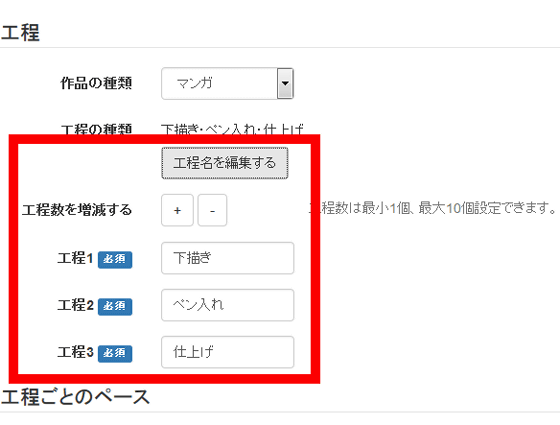
The next decision is "pace per step". In addition to the total page number of the manuscript, we will manually input the pace such as the bottom drawing, the pen insertion, the finishing etc. based on the process determined earlier ... ...
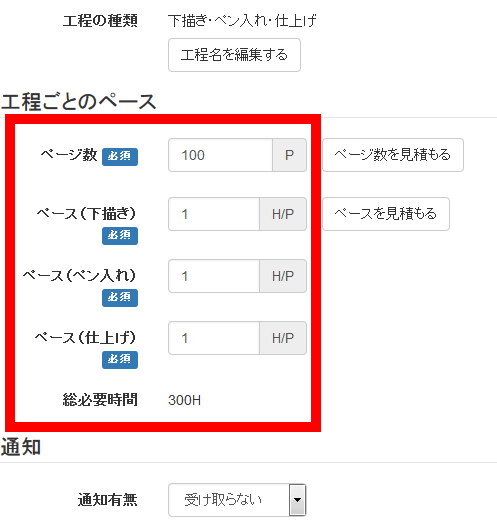
After entering the total number of pages, pressing "Estimate pace" automatically allocates how much pace to draw per page.
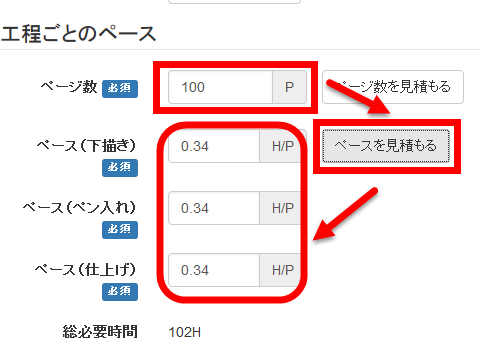
On the contrary, if you push "estimate the number of pages" after entering the pace of each process, it will give you the total number of pages of the book to be published based on the time you can work.
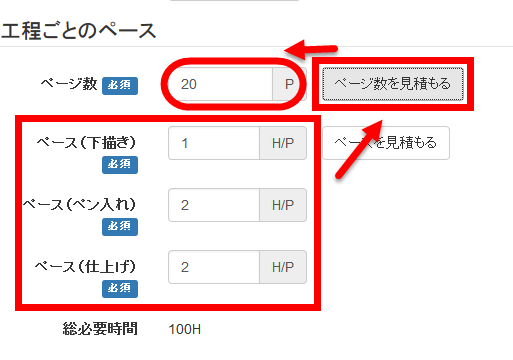
Furthermore, after entering the manuscript start date, daily writing time, process and pace, you can set the deadline date that you can afford from the work time left for you by pressing "estimate deadline".
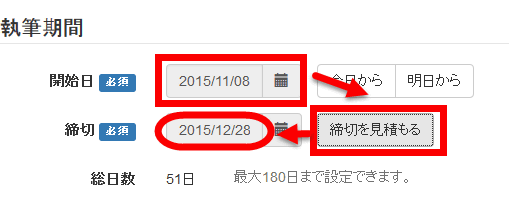
When you set up Twitter and e-mail in the "Notice" part, you can receive notification that "Progress is how?" "I am late" in daily, so you can prevent the situation that "It was 3 days before deadline" .

This time I decided to receive notice on Twitter. Set up the destination account.
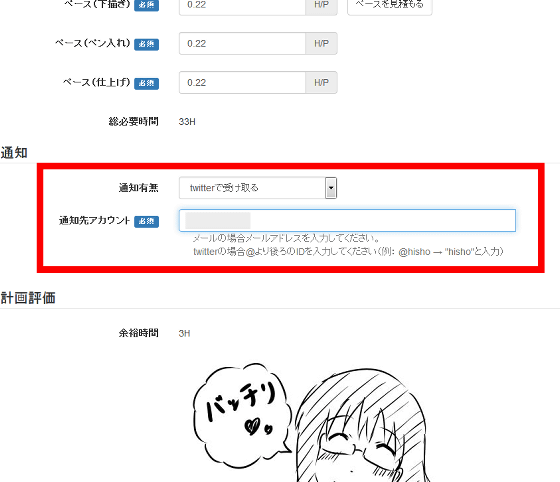
When setting all, there is enough room time "15.4 Hours" "There is enough room for writing, okay if this is the case!" Because the coterie's secretary will smile, finally set the public setting "Publish the plan" Decide on "Do not publish plan" and press "Register plan".
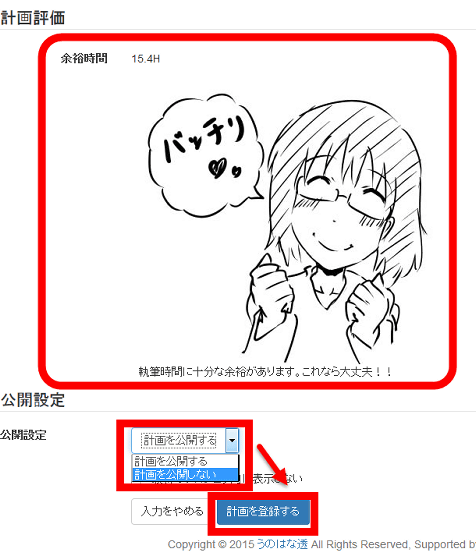
As a result, the calendar was created based on the registered schedule. On November 4, a pink pen mark is displayed to indicate the start date, as well as the contents of work to be done every day and the working time are written.
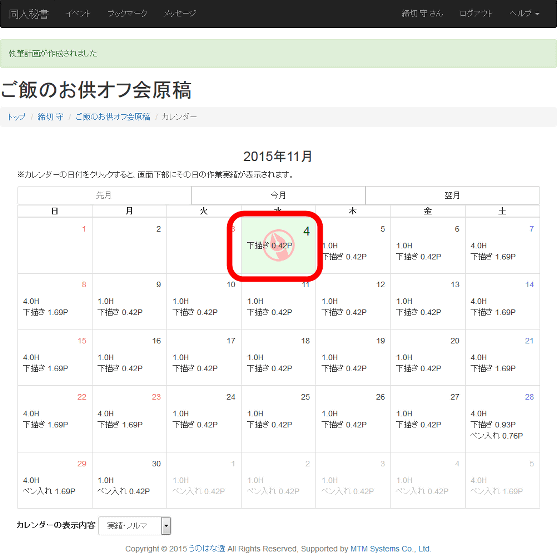
Afterwards I will go through the work every day and enter the progress OK. Since the writing plan underway is displayed on My page, clicking ... ....
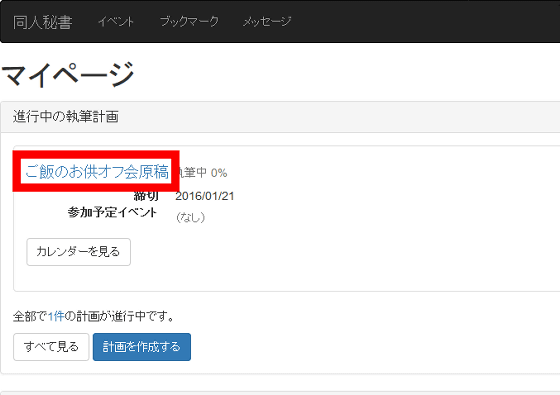
The following page is displayed, which shows the current progress at a glance. Click "Enter today's progress" ... ...
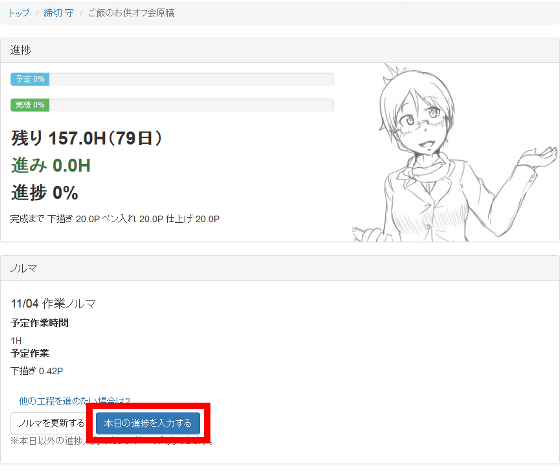
Enter the working hours of this day and the number of results pages and click "enter".
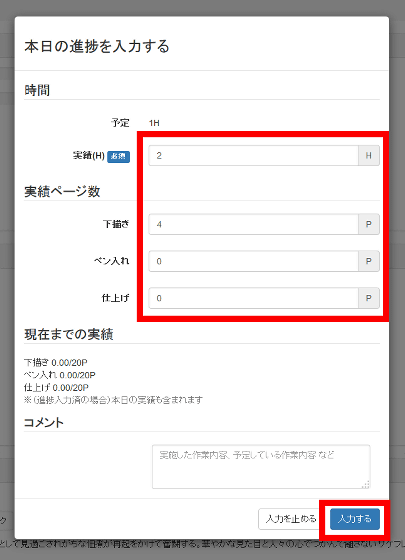
Then it is obvious from the two bars that the lead is better than the schedule. The remaining time and percentage of progress etc. are also displayed.

In the calendar, the smiley mark of Doujin Secretary is displayed on the day of work, and the crying face mark is displayed on the day when you could not work.
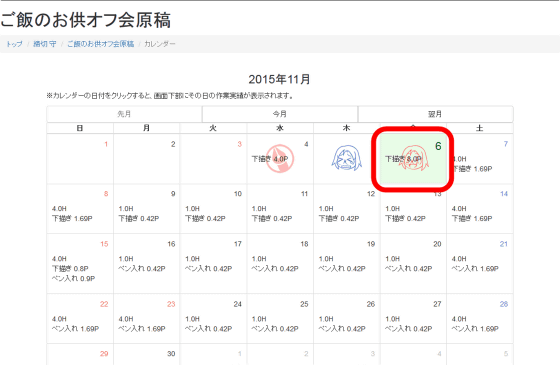
Notice sent to Twitter is like this. It tells the scheduled work time and work contents of the day, and when the progress is sent, it says "Progress is delayed, but we have time to deadline so we can recover" is spoken.
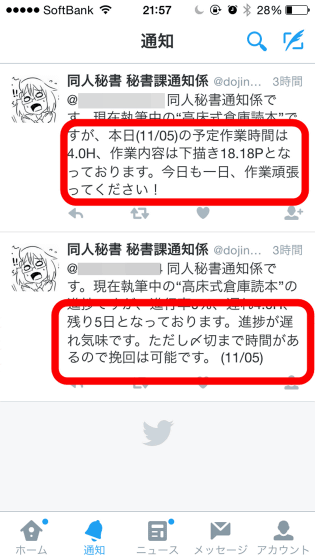
However, when I scooped the manuscript, he said, "It's been a long way behind and I will review the plan in the meantime with time."
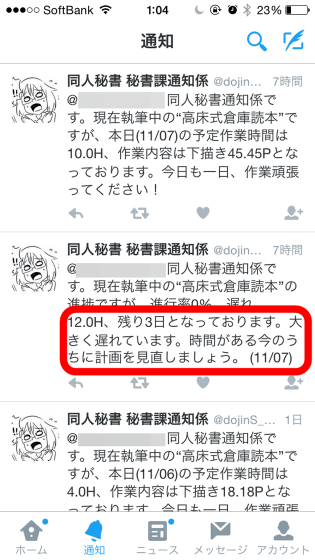
In such a case, it is necessary to reschedule the plan, so click on "reschedule".
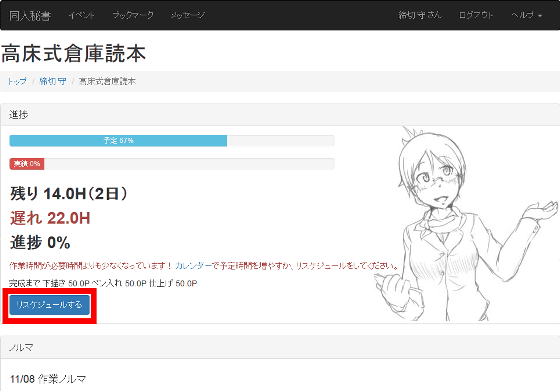
The following page is displayed, and it tells us "How much can you reduce the page if you can make it in time" or "How long will it be to work days to meet deadline ..."
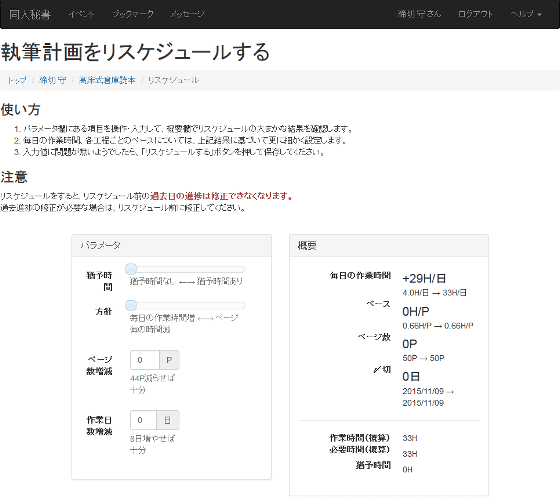
We adjust items such as grace time, policy, page number increase / decrease, working days increase / decrease.
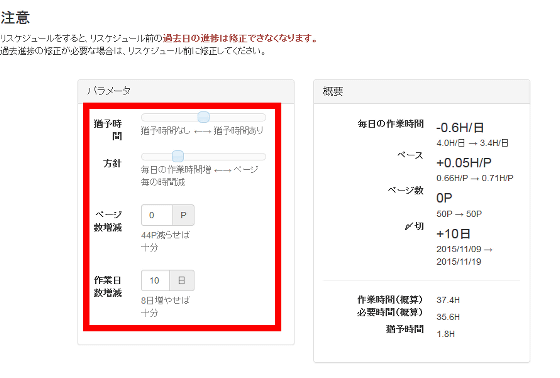
Finally press "rescheduling" to complete. Please be aware that if you rescheduled once, the progress of the past day before rescheduling can not be corrected.

Then a new schedule will be drawn, so it is only then that you can start working on the manuscript newly if you proceed according to schedule.

Related Posts:
in Review, Web Service, Posted by darkhorse_log