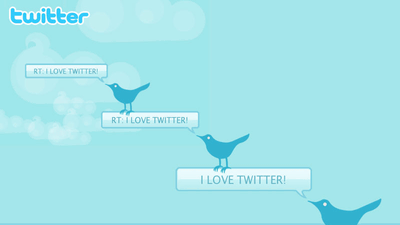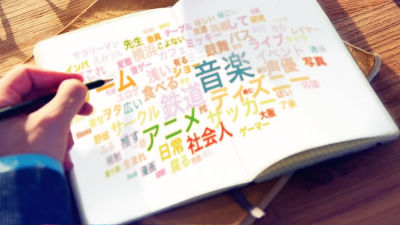"Voting" function that allows anyone to easily create a 2-choice question tweet on Twitter has been newly added so I tried using it

There are many users on Twitter, and if tweets are spread widely, you can also listen to the voice of users who are not following them. For Twitter public information accounts etc.A thinking about retweet, B thinking favoriteAlthough it sometimes casts a question to the user to bring out the response of the user, such as, "There is a function that can easily create such a vote tweet, and it is possible to see how the voting rate is also newly appeared I will.
Information on "Voting" function | Twitter Blogs
https://blog.twitter.com/ja/2015/1022poll
"Voting" useful when you want to know many opinions, such as "Travel by car or should go by air" has been added to Twitter. The way to answer the voting tweets is as follows, as the movie shows, which users voted for which is not disclosed, so the respondent can vote for free air.
In the next few days, we will add a function that allows easy voting on Twitter. If you can see the icon of this function on Tweet Creation screen, please try.https://t.co/BpnsRHTeI7Pic.twitter.com/QQiTX6xCzU
- TwitterJP (@ TwitterJP)2015, October 21
The voting function was to start offering on iOS, Android, web version of Twitter sequentially from 21st October 2015, but since it was available on the web version the other day, I actually tried using it It was.
Web version of Twitter home screen. To tweet, click on the area that says "What are you doing now?"

Then, a button called "voting" is added under the text box to write the tweet contents.

So clicking on this, the part that was written "What are you doing now?" Will change to "Question", below which you can enter answers 1 and 2.
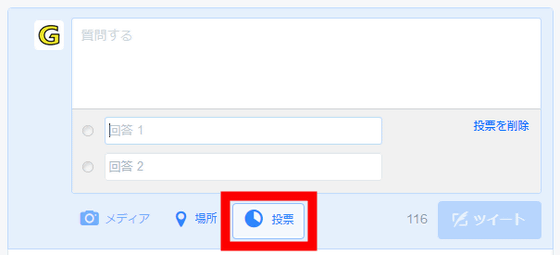
So, enter the contents of the question and its answer (2 choices) and click "Tweet".
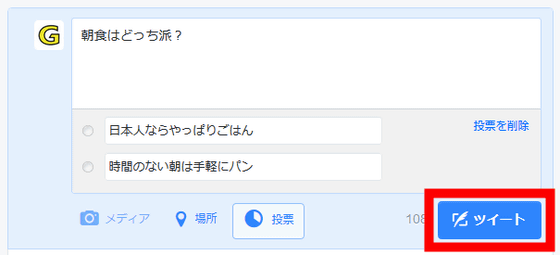
Tweet complete with this. Voting tweets accept 24 hour votes from creation, but during that time the question making side can not see how much voting is done. However, you can obtain the final result after the vote is closed. Furthermore, it does not publish until who voted for who.

Looking at the voting tweets with other accounts is like this. The number of votes and the reply deadline are displayed as "remaining time".
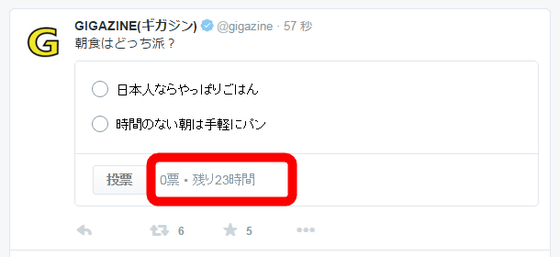
The answer method is simple, please select the one you like and click "vote".
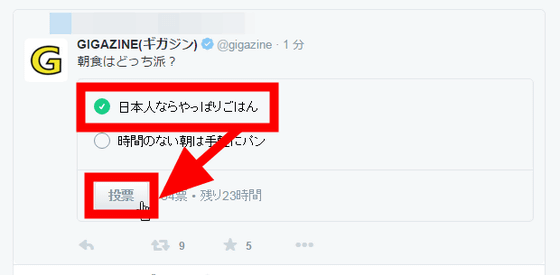
This is the end. After voting, the vote rate of two answers is displayed as a percentage.
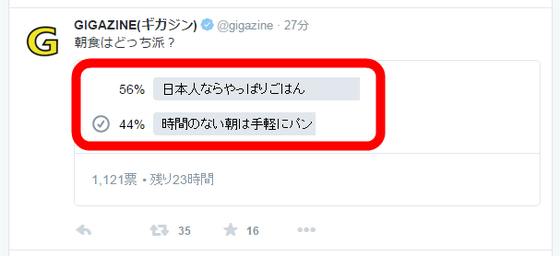
Actually I made some voting tweets.
Which school breakfast are you?
- GIGAZINE (GIGAJIN) (@ gigazine)2015, October 28
If you go on a trip?
- GIGAZINE (GIGAJIN) (@ gigazine)2015, October 28
If you do not mind, why not?
- GIGAZINE (GIGAJIN) (@ gigazine)2015, October 28
In addition, on Twitter, the opinion that "you should lose the voting function is good!" Is also raised.
The questionnaire function should be lost before this kind of thing happensPic.twitter.com/O7oQRS 9 VDB
- Doodou @ Rosieu Dream General (@ Str 514 x)2015, October 27Related Posts:
in Web Service, Posted by logu_ii