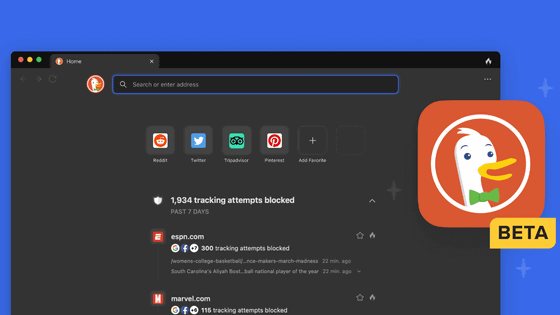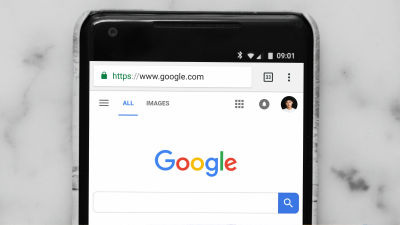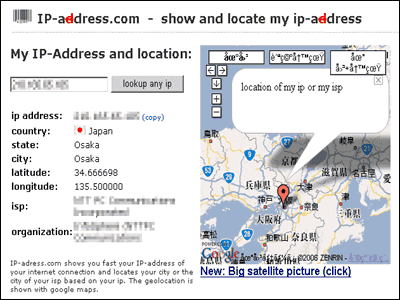In the browser application of iOS terminal, it turns out that information is leaked even in "privacy mode" which does not leave history or cache

Delete the search history, cookies, etc. in the web browser so as not to leave browsing contents on the browser "Privacy mode"There is a function called. In mobile apps, Safari's "private browse mode", Google Chrome's "secret mode" etc. applies to this, but on iOS devicesHTML5WhenAirPlay, It is clear that the information is leaked out even when using the privacy mode.
When Private Browsing Is not Private On iOS: HTML5 And AirPlay
https://ma.ttias.be/when-private-browsing-isnt-private-on-ios-html5-and-airplay/
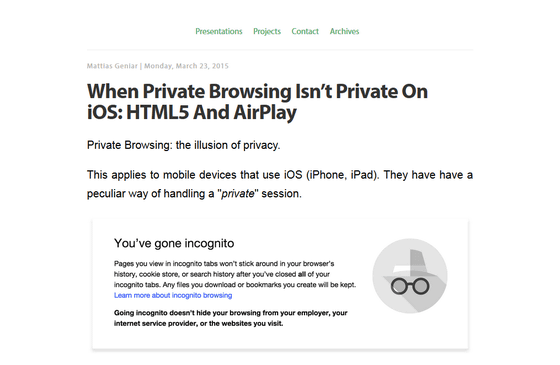
In "Safari" of the browser application preinstalled on the iOS device, when you tap the icon "Private" at the bottom left of the screen, the available private browse mode is installed. This is intended to protect personal information and block certain websites from tracking the user's actions on the web, visited pages, search history, auto-entry information etc. are saved on Safari It is a mode that it disappears. There are many people who have used it when searching things not wanted to be known to people.
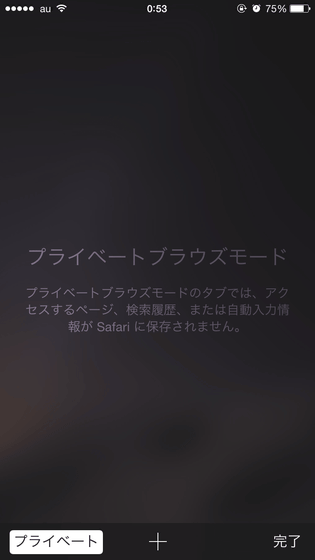
This is the screen when using incognito mode that can be used for "iOS version" Google Chrome application. From the menu icon on the upper right of the screen is available from the "new secret tab", here as well as Safari the browser's history, cookie storage location, search history etc. are "When closing the tabIt is designed to be deleted. However, on Chrome side, "There is no record left at all." Even if you use secret mode, there is a possibility that the content of browsing may be known to employers, Internet service providers, visited websites " There is.
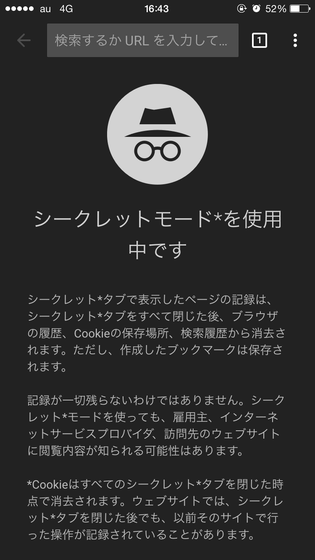
◆ HTML5
Such Google ChromeHelp centerLooking at "Website information browsed in incognito mode is not saved in the Google Chrome application, but on iOS devices the local storage of HTML5 is shared with the tab opened in normal mode and the tab opened at incognito mode So, for websites that use HTML 5, you can access data such as access history on websites you browsed during incognito mode ".
Do private browsing (incognito mode) - Chrome Help
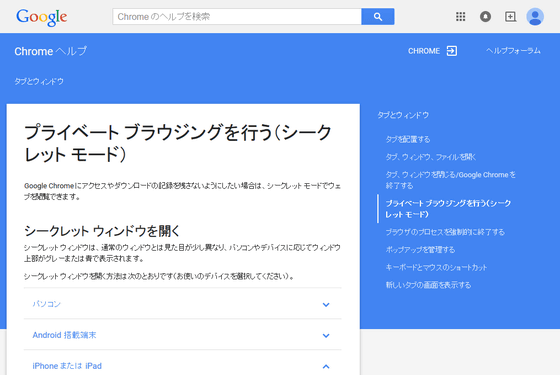
Information on websites you visit in incognito mode is not stored on Google Chrome itself, but it may be saved on iOS devices. This is because the local storage of HTML5 is shared on iOS devices with tabs in normal mode and incognito mode. The HTML5 website can access the access history data in this storage area.
This is not a problem that happens only on the Google Chrome app, it seems to be a systematic flaw of iOS. For that reason, on websites that use HTML 5 to create search boxes within the site, the search content in the privacy mode may be displayed.
However, in most cases you will not notice that the local storage of HTML5 is shared, mainly because HTML5 local storage is not widely adopted on the website yet.

ByJustin Watt
◆ AirPlay
The Apple-made terminal is equipped with a function called "AirPlay" that streams music, movies, etc. via other home appliances via a home network. However, if you play streaming movies and music using the AirPlay function from the privacy mode, the file names and titles of the data played as AirPlay's cache will remain as "Recently played."

For example, PSYGangnam styleSuppose that you play in privacy mode so that nobody knows from iOS device, and output the movie on the TV with AirPlay and play it. After playback closes the tab in privacy mode, you enjoyed web browsing as normal, the title of the movie played on AirPlay at this time will remain on the notification center.

This metadata does not disappear by simply closing the tab that was playing the movie, and if you do not want to display it, you need to completely close the browser application itself. Also, be aware that this metadata will remain on the remote terminal as well.
Mattias Geniar, who shares these pieces of information, told that iOS devices are leaking information from private mode, "All of the web page URLs viewed in Safari of OS X Yosemite, including the URLs of web pages browsed in privacy mode It might be better compared with the problem that the URL will be saved in SQL DB. "
Safari bug saves Web page URLs in Private mode | MacIssues
http://www.macissues.com/2015/03/17/safari-bug-saves-web-page-urls-in-private-mode/

A problem is confirmed that all URLs including the URL of the Web page browsed by Safari of OS X Yosemite by the private browse function are saved in SQL DB.
http://applech2.com/archives/44062226.html

As mentioned above, even if you use the privacy mode with the browser application of the iOS device, it does not mean that privacy can be completely protected on the web. So, "I do not recommend using privacy mode to search for things you do not want to know," Mattias says. However, I'm commenting that it is a perfect function to do web site testing under a dirty environment.
Related Posts:
in Software, Posted by logu_ii