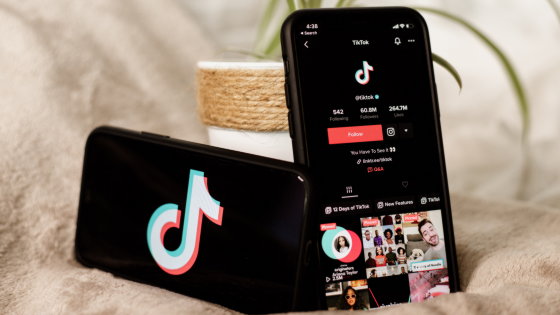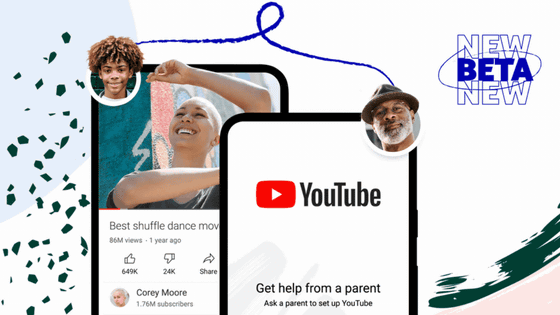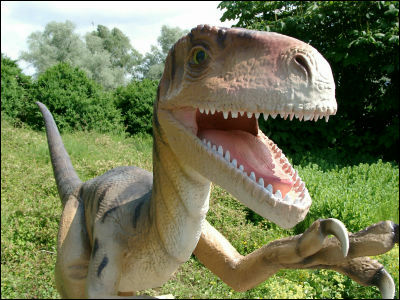"YouTube Kids" which can watch only healthy videos for children for free is released

When the Internet was not sufficiently developed, it was common for children to listen to someone and read books if there is something they do not understand, but modern children access all information through the Internet It is possible. Even if you do not wait for anime to be broadcast at a fixed time, you can watch fun videos as soon as you open YouTube, but as parents there are lots of videos and information you do not want children to show. So, Google has introduced a video application "Parental Control" such as "Children's UI", "Children's Movie Only Show", "Hide Comment", and "Parental Control Functions" such as "Search Limit" "Timer"YouTube Kids"Has been released.
Official Google Blog: Our first building block in tech for tykes: YouTube Kids
http://googleblog.blogspot.jp/2015/02/youtube-kids.html
You can see what kind of specification the YouTube Kids application is, by seeing the following movie.
Introducing the YouTube Kids app - YouTube
On the top page of YouTube Kids, icons of "Shows" "Music" "Learning" "Explore" are arranged. A design that understands visually what the button means even for children.
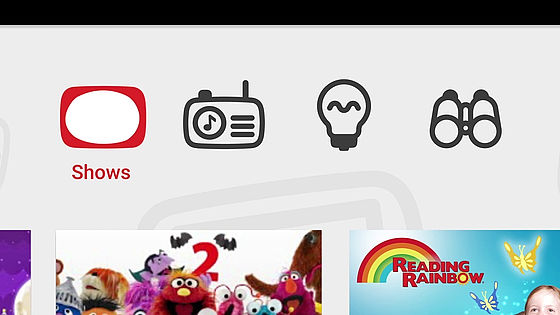
UI that is quite different from normal YouTube. It is designed to be easy to operate with small fingers of children.

YouTube Kids gathers videos that children like.

When searching "Dracula", animations and puppet play videos are hit as shown below.
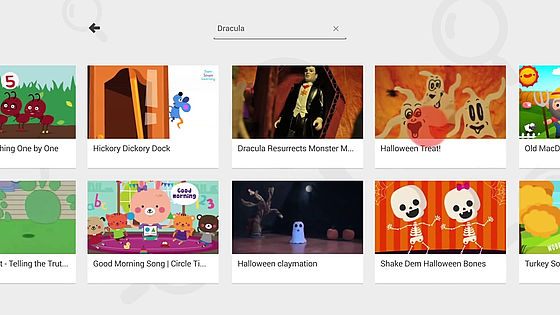
Because I can watch the educational program, it seems that YouTube can be shown with confidence as a parent.

Although it is a kids-friendly design, it is made in consideration of family viewing, and "parental control" "timer" "volume restriction" "search limitation" "product feedback" is also carried.
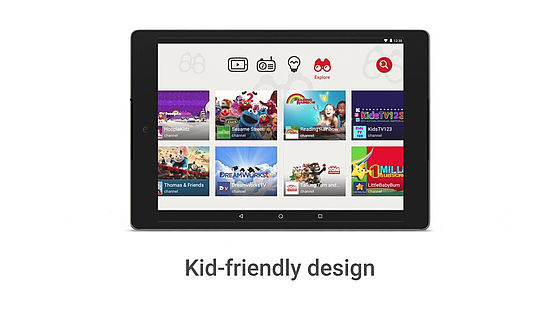
It is like this when you actually get the application and open it. Always BGM is ringing, small children are joyful, such as a light effect sounds whenever you slide or touch the screen.
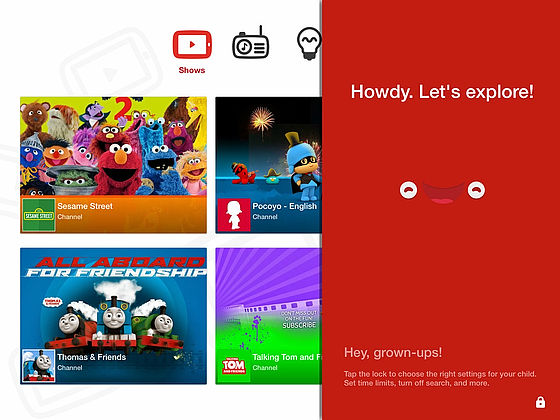
When viewing the movie, only the movie is displayed, and the comment field etc is not to be seen.
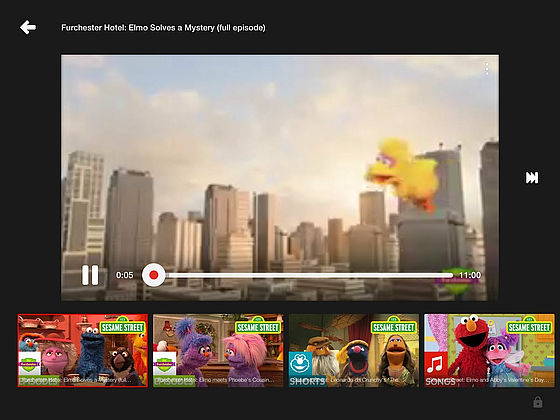
If you click on "Keys icon" always displayed at the bottom right, you will be prompted for a password. Parental control can be accessed by entering "0, 4, 3, 1" displayed in Chinese numerals. Since passwords change every time, "child will not be broken by being remembered" will not happen, but where the Americans are concerned about whether they can read Chinese numerals.
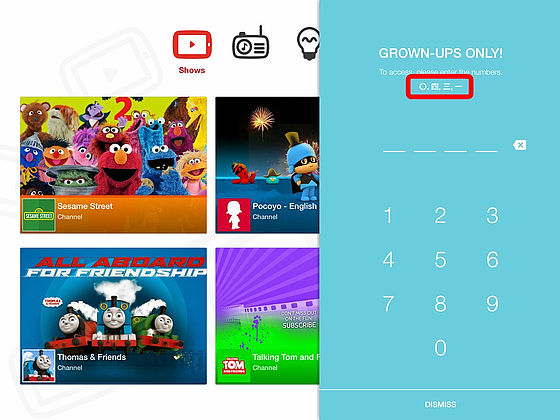
"Timer" "Setting" "Feedback" icon is displayed after password input.
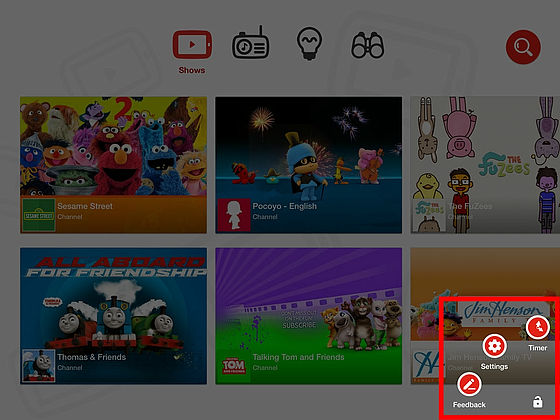
The timer looks like this. A convenient function that can prevent children from watching videos endlessly.
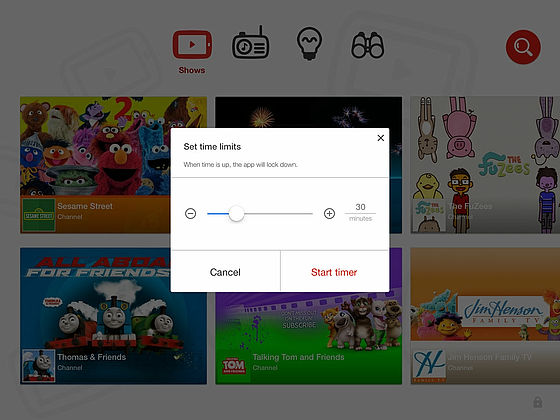
The setting items are as follows, and it seems that there are search restrictions etc.
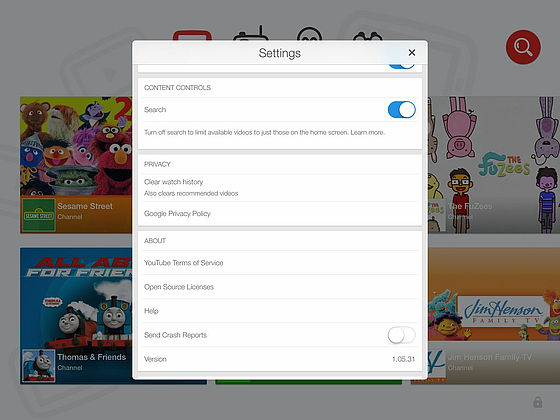
Please note that YouTube Kids is for the US onlyIOSWhenAndroidAlthough the application is released, the timing of release in Japan is undecided. As a similar service already "LINE Kids Videos"Or"GYAO! KIDS"And others are published.
Related Posts: