Smartphone and high-performance digital camera united with Android · LTE compatible multifunction camera "DMC-CM 1" review

Panasonic announced in September 2014, a communication camera released in Europe "DMC-CM 1Finally it will be released in Japan. Since I was able to borrow a prototype of DMC - CM 1 which smartphone and high - performance digital camera became one before sale in Japan, I actually used it.
DMC-CM1 | Digital Camera LUMIX (Lumix) | Panasonic
http://panasonic.jp/dc/cm1/
A 4.7-inch full HD display is mounted on the front of the DMC-CM 1, and the appearance is completely smart phone. The quad-core "Snapdragon 801" is adopted as the CPU, the memory is 2 GB, the storage is 16 GB.

In front of the front is equipped with an in camera of 1.7 million pixels.

If you turn around it completely, it is a completely digital camera.

On the upper left of the back is the "LUMIX" logo.

The camera mounted on the back is a lens of "LEICA DC ELMARIT" equivalent to f / 2.8 · single focal length of 28 mm. The resolution of the sensor is 20.1 megapixels and shooting of 4K movies is also possible.

You can see from the side that the lens protrudes. The lens has a jagged ring shape around it, you can adjust the aperture and shutter speed.

Earphone jack and Micro-USB port on the top. Charging is done with Micro-USB cable.

A speaker is mounted on the bottom.

On the right side there are volume control buttons, power buttons, camera start buttons, and shutter buttons.

On the left side are micro SIM and micro SD card slot.

The size of DMC-CM1 is about the same as iPhone 6.

The big difference is the thickness of the terminal, about 3 times as much as the iPhone 6 in the lens part.

Weighs about 126 grams for iPhone 6 ......

About 202 g of DMC-CM 1.

As it is about 202 g, it is fairly sloppy when you take it in your hand.

Although it is not a problem as a digital camera, it seems to be a pretty heavy category as a smartphone.

Click the power button to start up.

It was displayed on the smartphone screen.

As a smartphone UI is very common.

Android version is 4.4.
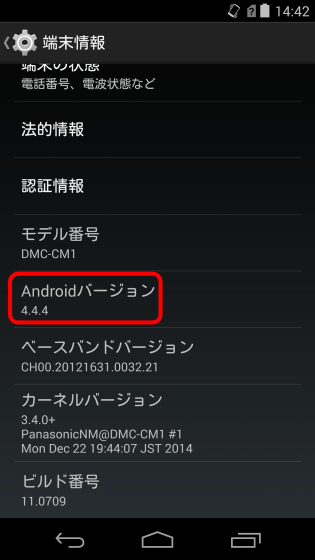
There are 34 applications installed. Among them, "4K Photo" and "4K pre-sequential shooting" etc will be their own applications of Panasonic.
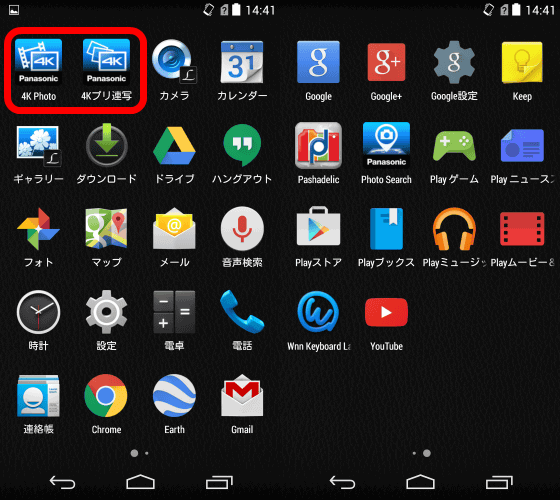
Tap the camera icon on the home screen to activate the camera ......

Slide the camera start button mounted on the right side of the terminal to the right.

The lens when not activating the camera. When it starts ...

I jump out about 6 mm in front.

Hold it sideways, completely digital camera.

The same camera as the Panasonic digital camera "Venus engineSo, the UI at shooting is almost the same as Lumix.
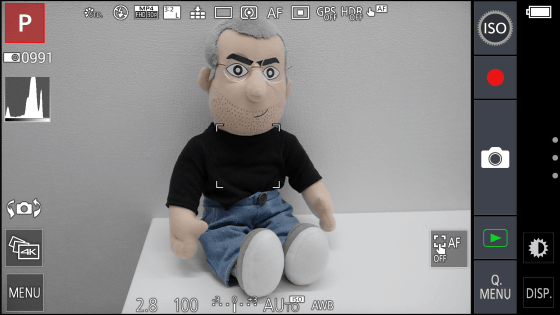
This time it is portrait oriented.

If the camera is oriented vertically, the screen also changes to portrait orientation.
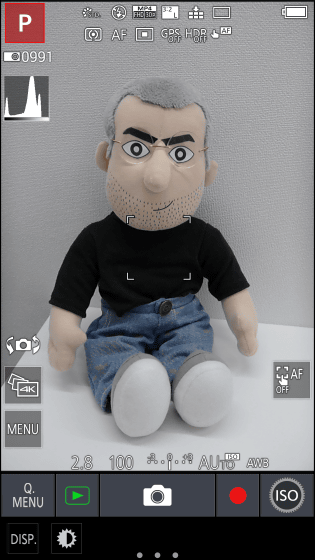
To shoot, press the shutter button, or tap the screen.

Tap the "P" icon displayed in the upper left corner, the rotary dial came out. You can easily change the shooting mode on the screen.
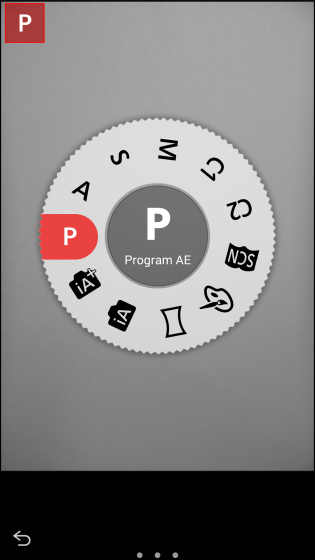
Tap "MENU" ......
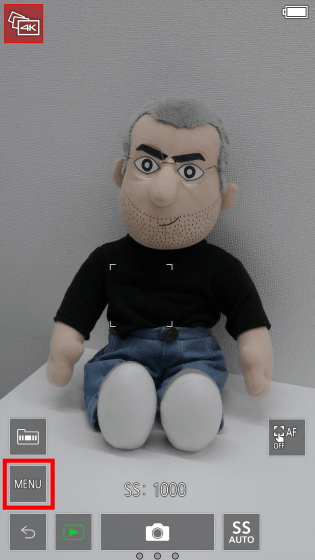
12 kinds of icons are displayed at the top and bottom of the screen. On this screen, you can change detailed photography settings including "Photo Style".
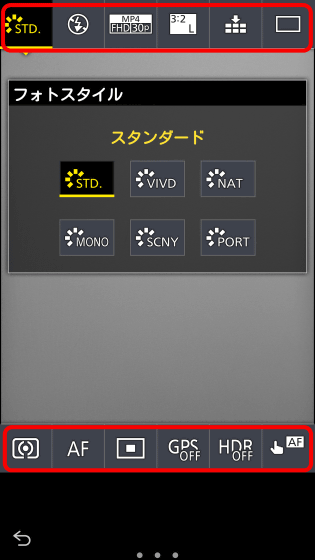
"flash"

"Image quality setting"
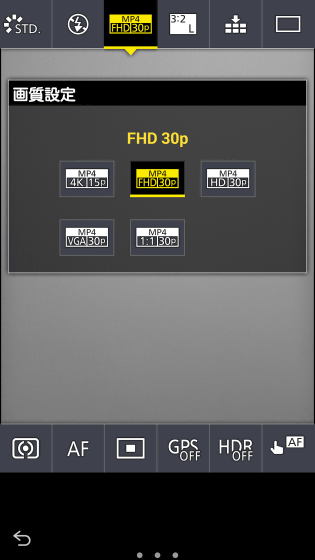
"Metering mode"
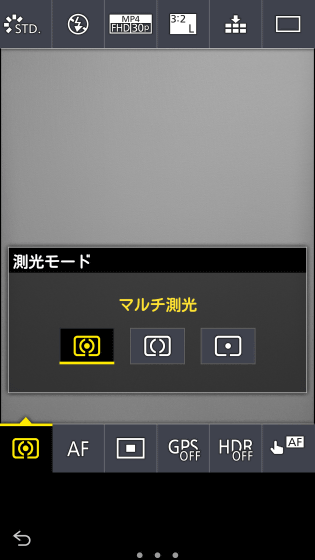
Features such as "Focus mode" are almost as comprehensive as covering almost all of the functions installed in the Lumix series. This far exceeds the level of smartphone cameras.
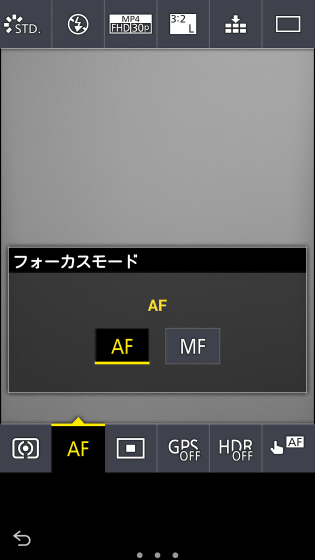
Also, when you tap "ISO" displayed at the upper right of the screen ... ...
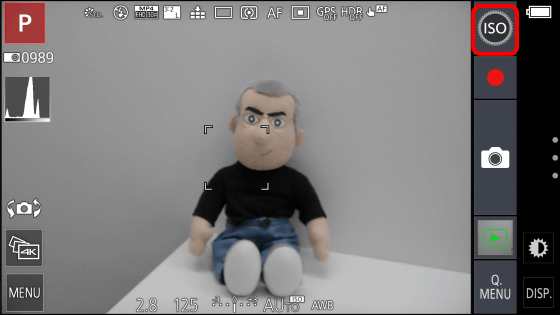
A dial appears at the bottom of the screen, you can change the ISO sensitivity by swiping left and right.
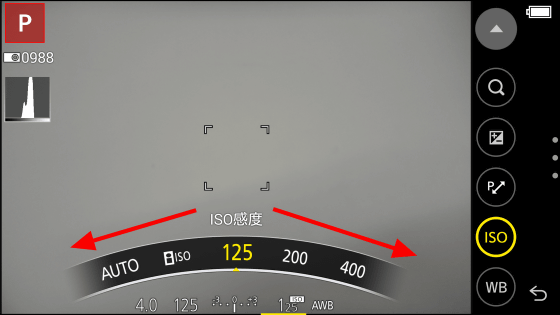
Maximum ISO sensitivity is 12800.
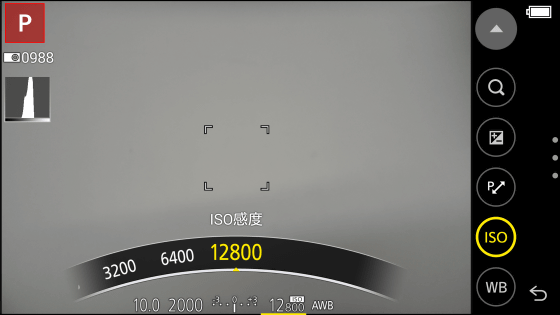
This is the zoom mode.
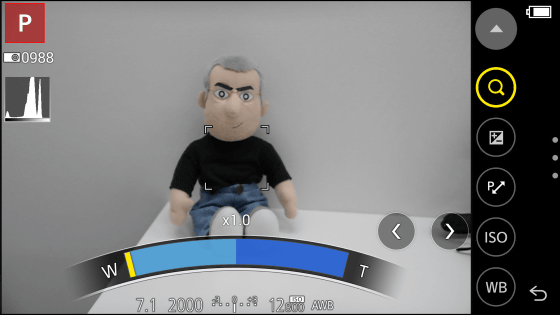
The zoom is up to 4 times.
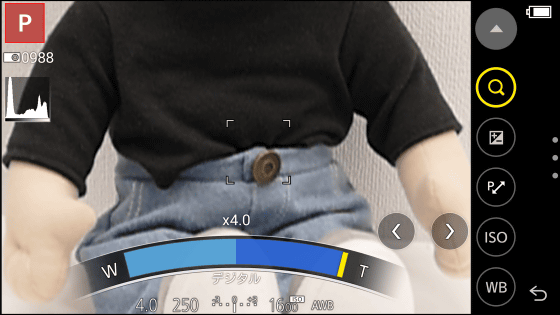
White balance……
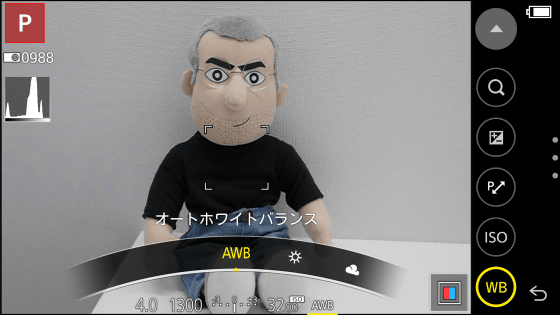
Exposure settings, etc. can be changed from this screen by touch operation, and it is also possible to adjust by adjusting the lens ring.
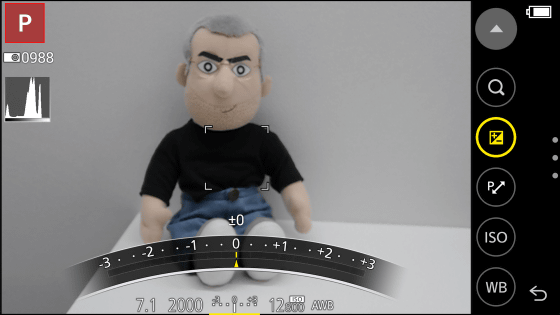
Tap the red circle displayed on the right side of the screen to switch to movie mode.
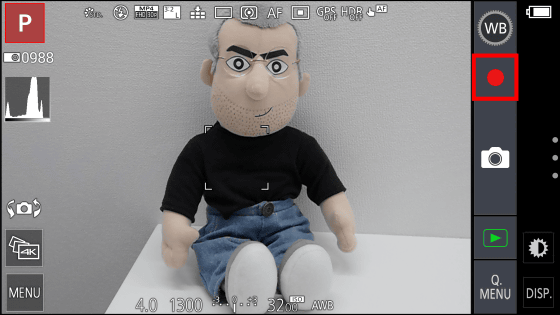
The movie also supports 4K shooting. However, if the temperature of the terminal rises too much, the power supply is turned off automatically.
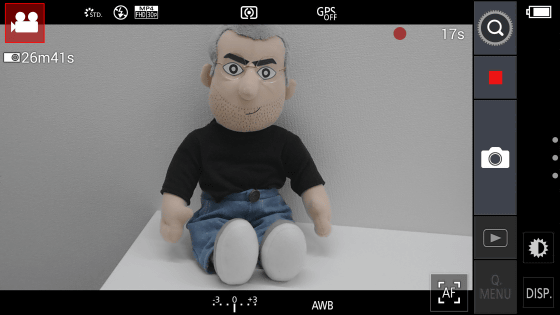
DMC-CM1 can attach the photographed image directly from the terminal to the e-mail, post it to SNS, save it to the cloud service, and do not need to bother transfer it to the smartphone or PC. Operation is a level that anyone accustomed to smartphones can intuitively do. Also, since the Lumix series and the UI are almost same, it seems that people who have used it even once can operate without hesitation.

It is a prototype machine that I reviewed this time, so I can not shoot pictures or upload pictures taken, so I will review those functions after getting the real machine. Furthermore, when you make a phone call with DMC-CM1, it feels like this and the impact is great. DMC - CM1 is scheduled to be released in limited quantity from March 12, the price is open price and the actual sales price is around 120,000 yen.

Related Posts:







