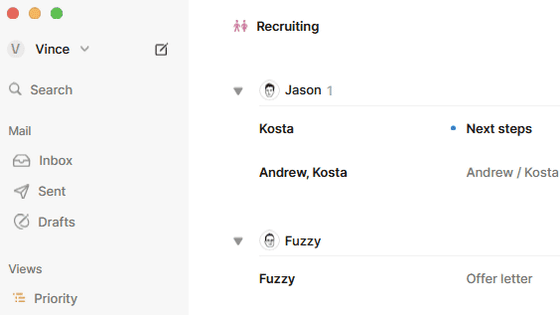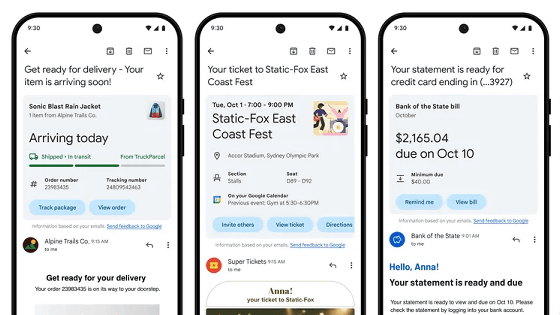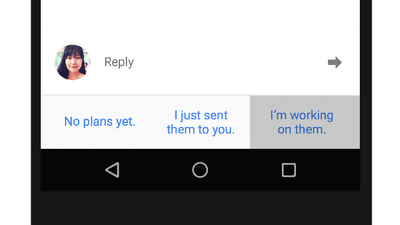Google will start offering "Inbox" which can fully manage Gmail and fully manage mails that reach the mountain

Based on the achievement in Gmail, Google announced a new service "Inbox" that improved e-mail and schedule management more easily. We already have invitations reaching some Gmail users and they are ready to use.
Official Google Blog: An inbox that works for you
http://googleblog.blogspot.jp/2014/10/an-inbox-that-works-for-you.html
You can see what services Inbox is using and what kind of usage is assumed by seeing the following movie.
The Inbox that works for you - YouTube
Start from where you are creating new mail in Gmail
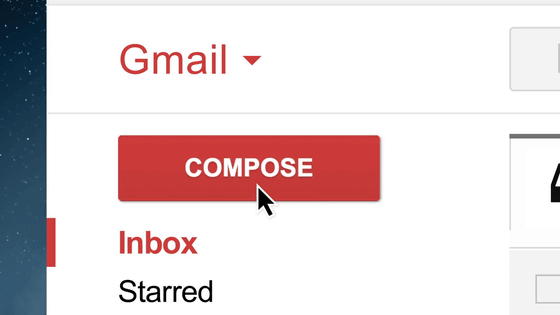
Mail is addressed to "everyone" from the Gmail development team.
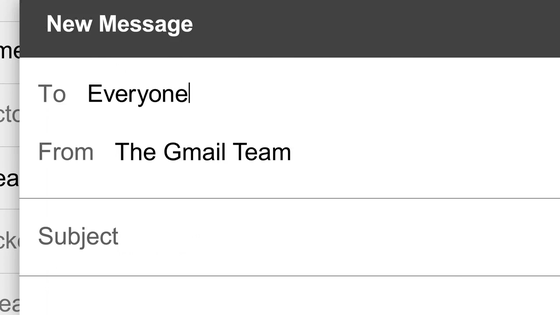
The subject is "E-mail about e-mails", it feels like a bit spam.
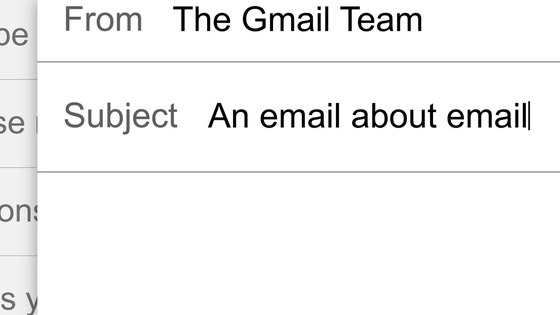
Many people should be using mail pretty much in their lives

The use environment and usage are also various

Some may say that they are e-mailing by sewing busy stuff

It is this "Inbox" that appears there.

It seems like a different UI in Gmail, and it is also like Google Now at the same time.

For example, if YouTube's URL has been sent by e-mail, it seems like you can go back to this list.

Swipe sideways for e-mails and tasks that have been read

Initial state is "Today" "Yesterday" and a daily schedule and mail are lined up ... ...

For example, if you set "Travel", flight information scheduled to board and reservation confirmation mail from the accommodation will be displayed together.

Reminders can be set from this list screen ......

By contacting "If this is okay with postponement" or tasks, you can concentrate on errands right now by setting the next notice time to "tomorrow", "next week" etc.

... ... and the invitation "Please try Inbox equipped with this function" is sent from the Gmail team.

According to the official blog "It is Gmail but not Gmail", it seems that it was designed with attention to "What is really important?"
One of the features is the ability to bundle the email "bundle". In Gmail in 2013Sort incoming e-mails automatically to tabs such as "social", "promotion"The function was added, but the bundle strengthened this. For example, as it appeared in the movie above, when e-mail such as air ticket purchase and hotel reservation arrives, it judges that it is "traveling relation" and automatically gathers it, so it can check immediately. Users can also let Inbox learn that "This mail and these mails are the same case so we can summarize".
There is also a "highlight" function that emphasizes what is important about traveling related information, from friends and families, and what I should not carelessly overlook. With this bundle and highlights, you will be able to see the information you need at a glance.
Convenient functions include "Reminder" "Assist" "Snooze". These move in cooperation, for example if you remember "go to home appliance mass merchandisers" in a reminder, the assist function automatically adds the phone number and opening hours of nearby home electronics mass merchants, adds flights If you book, you will see a link to check in to Inbox. When postponing the schedule, you can notify the schedule again at the specified date and time by snooze function.
The verge of the news site seems to have received an invitation at once, and the impression that it is used is "It is very easy to use and it can be used comfortably on every platform.It is a good idea to add the ability of Google Now to Gmail and it is already unread I will not be bothered by mountains of e-mails. "
Using Google Inbox: this feels like the future of email | The Verge
http://www.theverge.com/2014/10/22/7041227/google-inbox-hands-on-this-feels-like-the-future-of-email
Although there is a part overlapping with Gmail as a function, Google is planning to provide Inbox in parallel with Gmail in the meantime.
· Continued
I immediately tried using Google's new mail application "Inbox" - GIGAZINE

Related Posts:
in Video, Software, Web Service, Posted by logc_nt