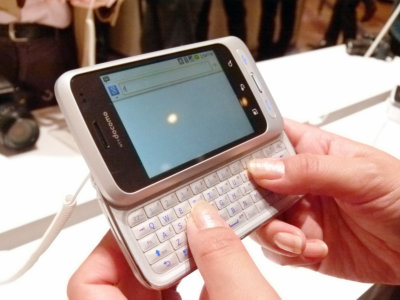Thin 8.4 inch tablet "GALAXY Tab S 8.4" photo review with attached Bluetooth keyboard

DoCoMo's "2014-2015 Winter Spring Model New Product / New Service Presentation", The latest model of the GALAXY Tab series 8.4 inch tablet"GALAXY Tab S 8.4"Was announced.Dedicated Bluetooth keyboardHas become an accessory, tablets are outstanding usability that can be used even as a compact thin tablet or PC style of full keyboard.
Docomo GALAXY Tab S 8.4 SC-03G | Products | NTT DoCoMo
https://www.nttdocomo.co.jp/product/tablet/sc03g/index.html
I found GALAXY Tab S 8.4 at the GALAXY booth. Because it has an external keyboard, it looks like a mini laptop at first glance.

Remove the main body and watch it. Although it is a large tablet of 8.4 inches, a slim side frame makes the screen feel even wider than the spec.

There is a front camera on the front upper part ... ...

There is a history button, a physical home button, a back button at the bottom.

The bezel on the side is this street very slim.
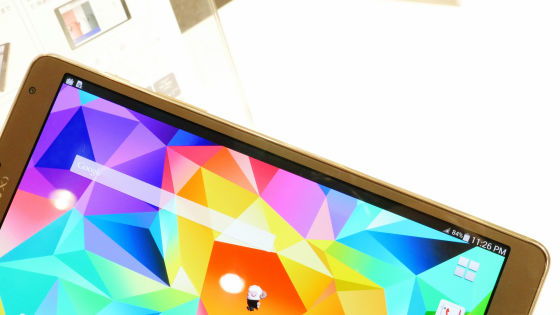
Color is only titanium bronze drifts gorgeous atmosphere. The center camera on the back side is 8 million pixels and it has been subjected to dot tone processing, so it is less slippery when held by hand.

Viewed from the top, there is a power button, you can see that it is a thin tablet.

There is an earphone jack and Micro - USB connector on the bottom side.

There is nothing on the left side of the terminal ... ...
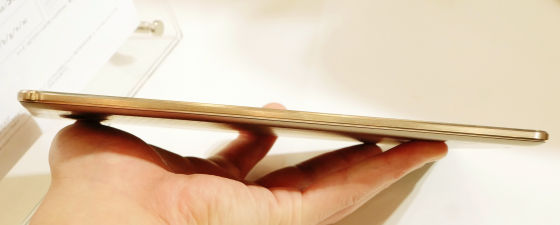
The mini UIM slot, MicroSD connector and infrared port are located on the right side.

It has two like buttons on the back, but it is a part called a push clip that fixes the optional case with a magnet.
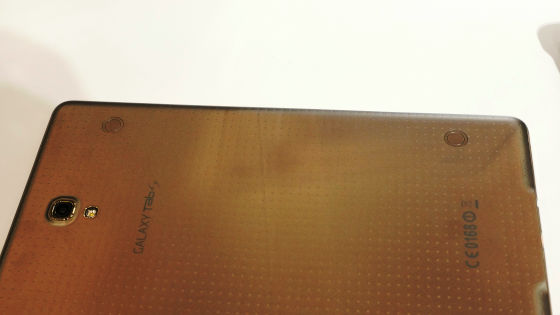
The most noteworthy thing is that it comes with a dedicated Bluetooth keyboard.

The keyboard layout looks something like this.
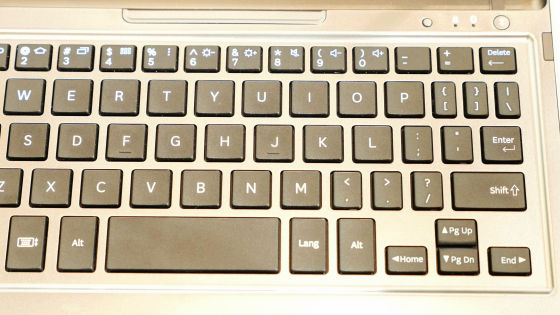
When installed, it is a coloring and design that matches the tablet with exceptional color.

Even if you bring it in your hand, the weight of the main body is 298 g, and the keyboard is 253 g, so it is less than 600 g in total, so it is a light impression.

There is an attachment for the tablet not to slip out, and it can be fixed as "snap", so it is safe.

GALAXY Tab S 8.4 carries a super organic EL display with WQXGA resolution that can faithfully reproduce the green color like deep emerald green which is difficult to express with liquid crystal. When you display a movie showing nature for demo, you can understand the overwhelming color expression capability well.
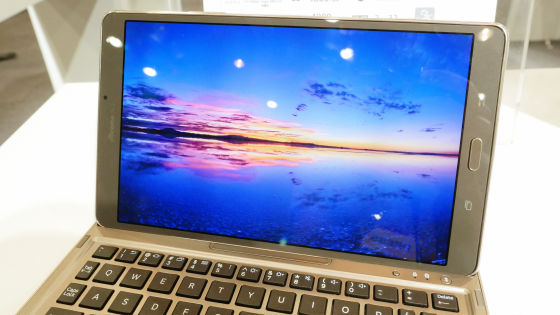



In addition, it has a multitasking function that can use two applications simultaneously in multiple windows. When you slide with the finger from the right edge of the screen, you can display the application of the appearing list in two parts.

If you display mails and movies in multiple windows, it will look like this.

To switch to another application, drag from the application list OK.
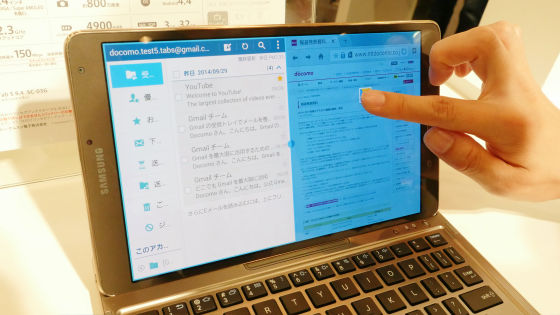
Please be aware that you can only use the following applications for multitasking applications, and that other third party applications can not be used in multiple windows.

Furthermore, if you are a GALAXY smartphone user, you can mirror the screen of the smartphone with the "SideSync" application and display it on the tablet. The mirroring screen can be operated in the same way as a smartphone.

This is where the person in charge took the phone calling GALAXY on the left by tapping the mirroring screen on the right side GALAXY Tab S 8.4. Even if your smartphone is in your bag while using GALAXY Tab S 8.4, you can talk as it is.

Related Posts: