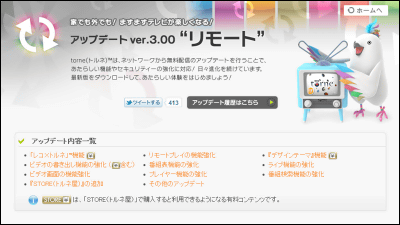5.7 inches Smartphone capable of writing on a large screen with a pen or simultaneously launching two applications "GALAXY Note 3 SCL 22" haste photo review

Various contents can be used on smartphones from applications and the Internet, but due to the size problem, it is limited to almost one application and page that can be displayed on the screen. Recommended for those who feel cramped on such smartphones "GALAXY Note 3 SCL 22"is. Since it is equipped with a 5.7 inch full HD display, it is possible to enjoy various contents on a large screen, input with a dedicated stylus pen is also possible, and it is also possible to start up and display two applications at the same time I can do it.
GALAXY Note 3 SCL 22 | Smartphone │au
http://www.au.kddi.com/mobile/product/smartphone/scl22/
The exhibition space of GALAXY Note 3 was bustling like this ...

This is GALAXY Note 3, 5.7 inch with FULL HD Super AMOLED display, a special stylus pen comes with it.

Two kinds of color are Classic White and Jet Black.

The OS has Android 4.3, 3 GB of memory, 32 GB of main storage and 2.3 GHz of CPU, and can handle up to 10 tethering and supports IEEE 802.11 ac and Bluetooth 4.0.
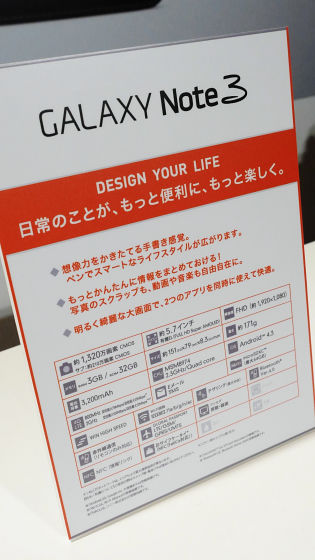
So the home screen of GALAXY Note 3 looks something like this.

Leather material is leather material.
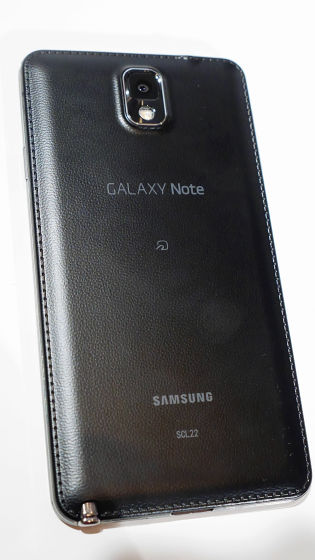
Approximately 13.2 million pixel rear camera installed.

Earphone jack on the top.

MicroUSB 3.0 port and speaker are stored on the bottom, and S pen which is a dedicated stylus pen is stored in it.

Volume control button on the left side.

The power button is ant on the right side.

With the antenna stretched out like this, of course you can watch 1Seg.

Having it in hand, there is only a 5.7 inch display and a big size feeling.

The thinness is about this, the body size is 79 mm in width × 151 mm in length × 8.3 mm in thickness.

I will remove the S pen.

This is a stylus pen dedicated to GALAXY Note 3, S pen, pen has only one hard key.

Having it in your hands like this.

By pushing the button at hand, "Air command" is displayed like this, and five operation menus can be started from here.

"Action memo" can take notes quickly.

You can collect the information you want to keep in "Scrapbooker".

"Screen light" can capture images, edit and write them freely.

"S finder" is a search function.

You can start other applications by using "pen window".

When you start "action memo" it is like this.

Write a letter ......
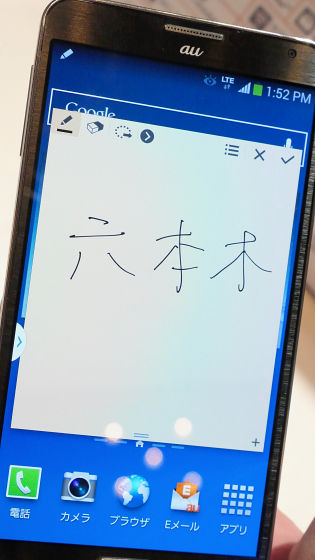
Tap this icon on the menu bar.

Then the written letters are selected ......

A menu is displayed below it.

Select "Map" from among these.

Then I searched for Roppongi on the map and displayed it. It is possible to search characters written in such a way on the web or manage it as a To do list.

Next, a quadrilateral appears on the screen.

The application selection screen pops up. With thisFrom any screenEasily launch other applications.

Furthermore, it was possible to display two kinds of applications on one screen like this, and there were plenty of applications that made use of the 5.7 inch large screen of GALAXY Note 3 as feeling.

The release of GALAXY Note 3 SCL 22 is scheduled for late October 2013.
Related Posts: