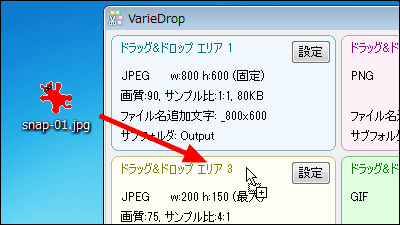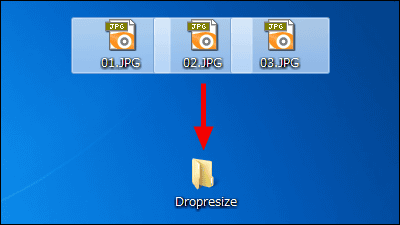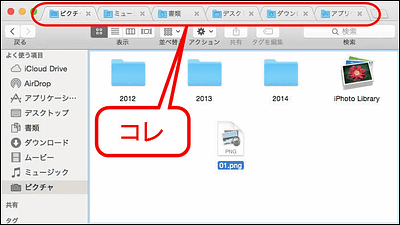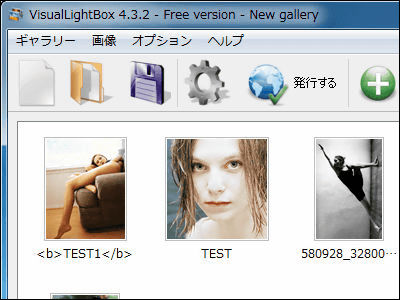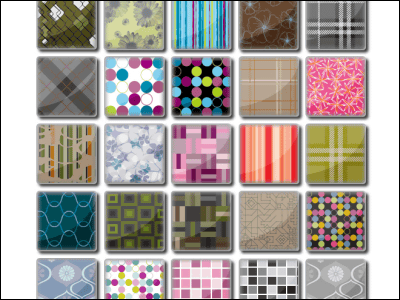How to make the image looking crisply with "iPhone 5s" and "iPhone 5c"

A web service that can check how it looks when you view sites and blogs you created with iPhone, iPad, iPad mini, even GAMEBOY etcIPhone Screenshot MakerHowever, we upgraded and also corresponded to iPhone 5s · iPhone 5c.
IPhone Screenshot Maker
http://iphone-screenshot.com/

To use it, first select the processing method of the status bar and then select the frame to use. If you select "auto detect", you can select the processing method of the status bar after all, so click "auto detect". And this time to try using the newly adapted iPhone 5s frame.
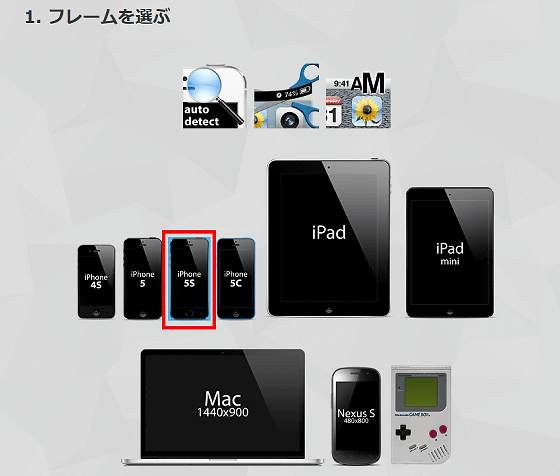
Next, select the favorite thing from the color and angle of plural terminals.
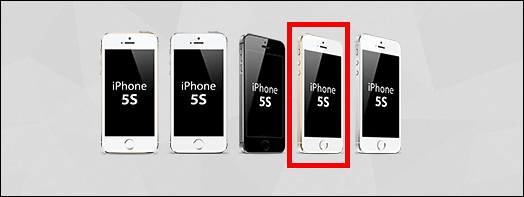
And set options. Here you can fit the input image to the display, enlarge the input image without margin, presence of reflection effect on the display, processing of status bar, setting of background color, size of output image, clipping of output image etc .
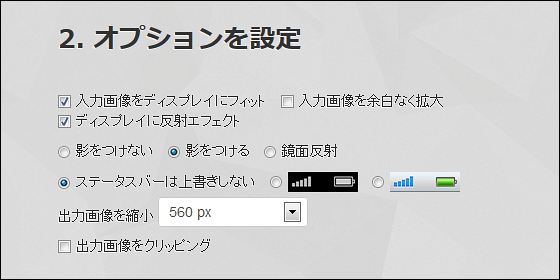
Multiple selection of output image size is possible, you can also specify size from custom size.
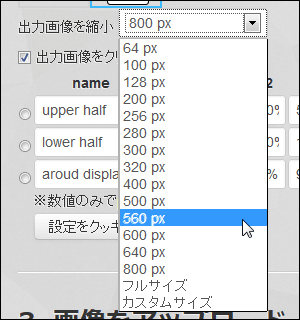
Drag and drop the image you want to display on the display of the selected terminal in the frame in the red frame portion is OK.
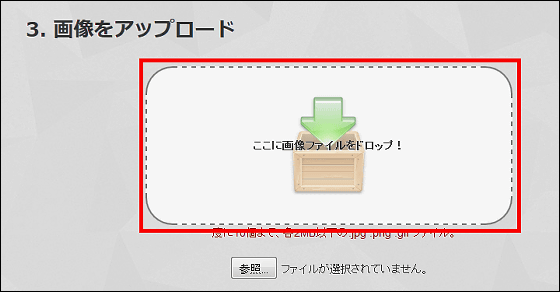
After uploading the image, click "Download" to complete the image processing.
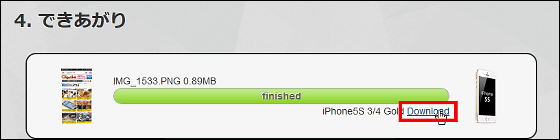
The created image looks something like this.

The iPhone 5c looks something like this.
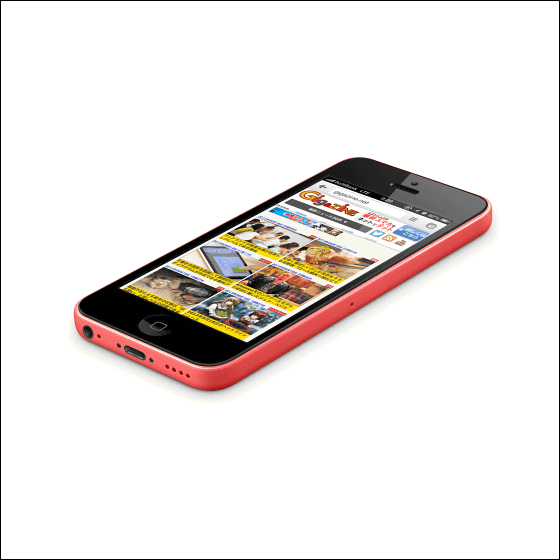
You can also create an image of what you can see on Nexus S or Mac.
Related Posts:
in Review, Web Service, Posted by logu_ii