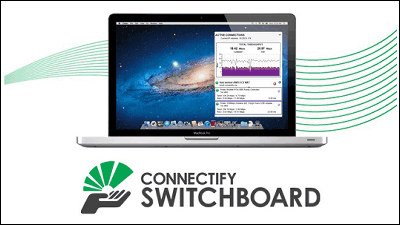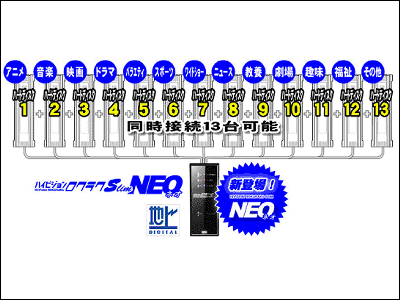What is "transporter" which can automatically synchronize data in remote HDD, can be used faster than cloud storage?

Built in HDD covering a compact and fashionable appearance, you can access data inside from anywhere just by connecting the power supply and internetNAS(Network Attached Storage) is "Transporter(Transporter) ".
Transporter | Data Redefined
http://www.filetransporter.com/
Features of this product are connected to the network, synchronized "TransporterIn the case where there are two or more copies of the file, copies of the files are saved and synchronized with each other, and not all users access the single HDD like a general NAS to read and write data, but each The data in the HDD can be used like a local file.
◆Commentary video
The movie that describes the details of the product is from the following.
Transporter
The state of the office that is developing is like this.


Geoff Barrall is the leader of this project.

"TransporterThe appearance of the following is as follows.

They call this product "social storage" and explain that data files can be sent and backed up from anywhere in the world via the Internet.
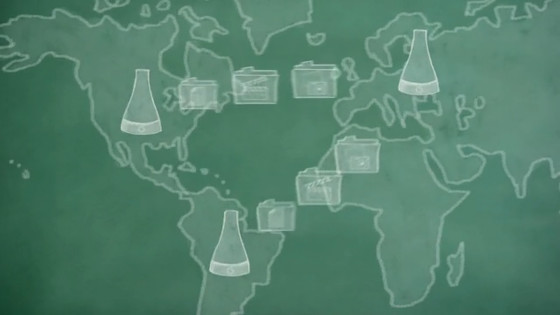

Barrall who criticizes frankly as "high cloud service". It looks very disgusting.
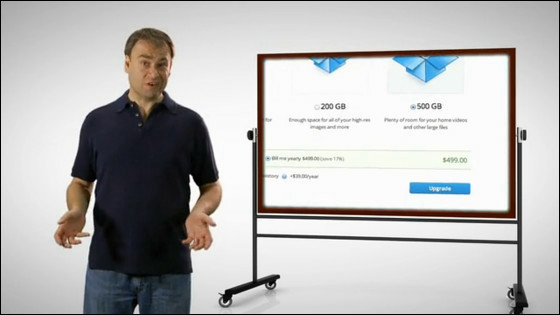
His argument that it is too expensive to pay 499 dollars a year (around 4,000 yen 1,000 yen) to save 500 GB of data.

Furthermore, the cloud service also points out that it is not completely undeniable that the possibility of seeing his own data by another person (service provider) can be denied.
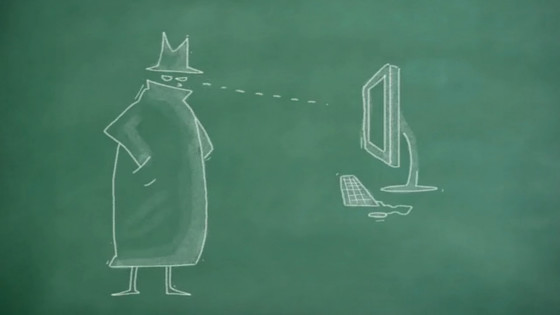
However,"Transporter"If you set your own hardware, it is said that there is little anxiety about privacy.
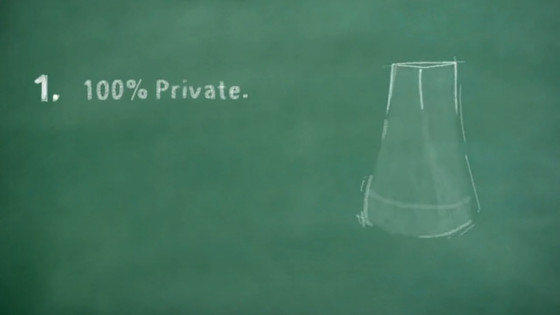
It is his opinion that although attacks via the network or a thief at home brings anxiety about taking away every storage, it is more secure than uploading data to the server managed by strangers altogether .
By placing it in the house like this, you can access data or send a copy via the Internet.


After buying the main unit, there is no need for monthly charge etc.
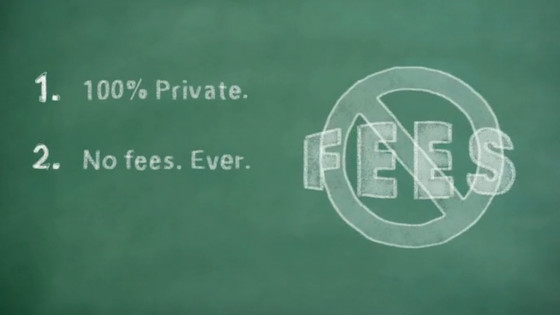
If you want to share data send an invitation by e-mail.

If the other party approves it, the same file will be usable even if they are away from each other.

How do you actually share files? You can see a demo with another movie below.
Transporter Demo - YouTube
There is no need to carry an external HDD drive.

Put the HDD in the car door ......

When you leave the USB cable hangs down from the bottom of the door, the situation is Osaraba.

"TransporterIf you do, you will automatically send data (backup) to the terminals installed in several places, so you do not need to carry a physical drive around.
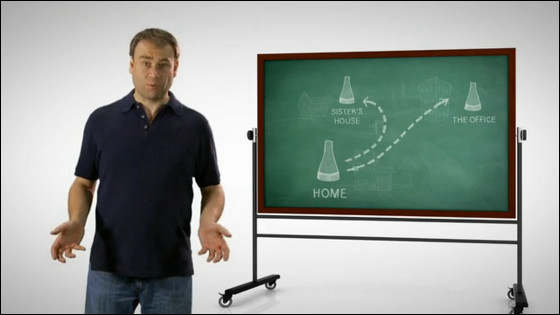
It is as if everyone is using one HDD, it is possible to access data even if you are in a remote place.
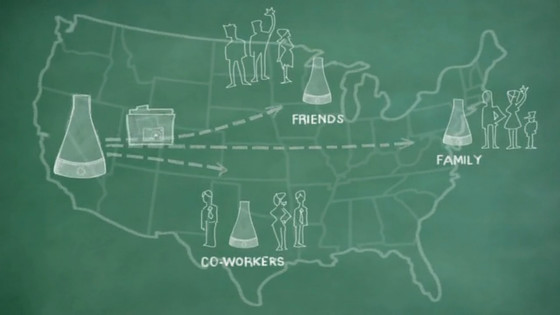
To use at the same speed as the local storage "TransporterIt is necessary, but it is possible to access the file even via the Internet, so it can be used from the place to go.
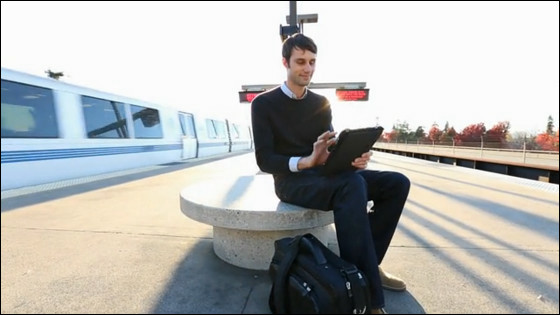
Once you set it up, leave it alone and OK. Set one at home ......

If you prepare another one in the office, you can access the data quickly as if you brought the HDD.

That's why we are currently collecting funds, aiming for mass production of this product.
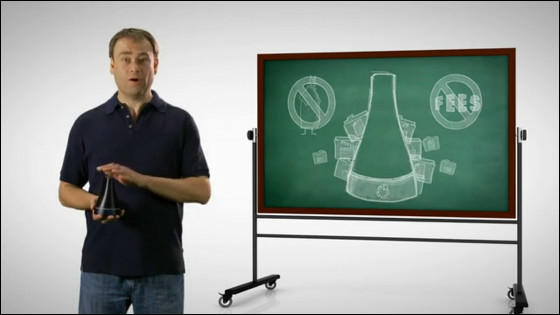
If you invest 179 dollars (around 14,678 yen) you get the right to receive one driveless transporter, and those who contributed $ 269 (around 20,558 yen) have 1 TB HDD built in model 1 You can have one. The investment in this project is deadline in Japan time 17:00 on Friday, January 11, 2013.
Related Posts: