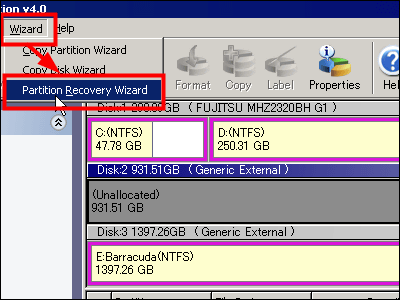"Naked no Oshidai DJ" that can connect with two PCs easily with PC with USB 3.0 review

You can easily connect with a PC simply by inserting a bare HDD into a dedicated pedestalCENTURY"The Stand of the Naked" series. This time, it corresponds to USB 3.0, it can also transfer PCless data with two HDD inserts and HDDsNaked stands DJ Clone Plus(6980 yen including tax) "actually decided to actually purchase and check the connection procedure and the time it takes to transfer the data.
◆ Photo review
The package looks something like this.

It is possible to connect with PC with USB 3.0 and eSATA, and it is possible to transfer data at the fastest speed of 195 MB / sec. It seems that time can be shortened when backing up a lot of data such as photos and movies.
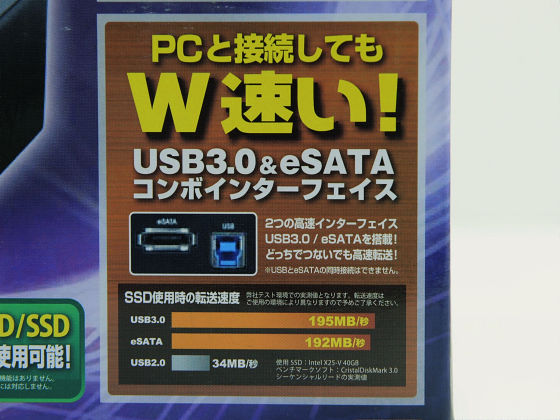
Even if you do not use a PC, you can easily perform backup work because you can transfer data from HDD to HDD with "Naked Stand Along DJ" alone.
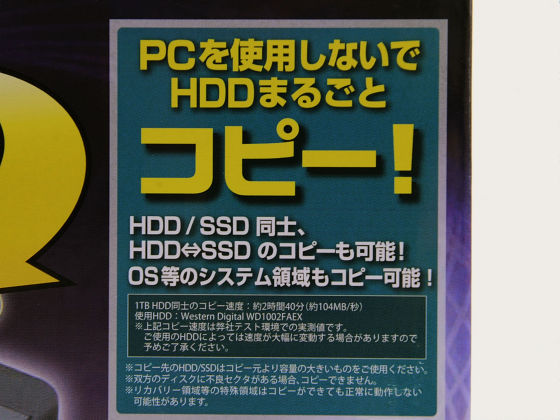
In addition to the main body, the contents are AC adapter, eSATA cable, USB 3.0 cable, instruction manual.

The size is 143 × height 70 × depth 132 mm and weighs 544 grams. It is a size that does not become a jama even if it is put in a drawer when not in use.

The appearance looks like this. Chic design of black one color for the name "naked".

All the terminals are on the back.

The buttons at the top of the front are the power supply, the direct copy mode switching button, and the copy start switch in order from the left.

◆ Connection procedure
Connect the main unit and the PC with a cable. The corresponding OS is Windows XP or later and Mac OSX.

It corresponds to HDD and SSD that can connect 2.5 inch or 3.5 inch SATA. This time I tried connecting 3.5 inch HDD.

Just by attaching "Gachan" like a cassette of "NESCON" OK.

Afterwards it will automatically be recognized from the OS if you turn on the power.

◆ Setting
At this point the HDD is recognized from the OS, but formatting is necessary to use it.
Right click on "My Computer" icon and click "Management" in the displayed menu.
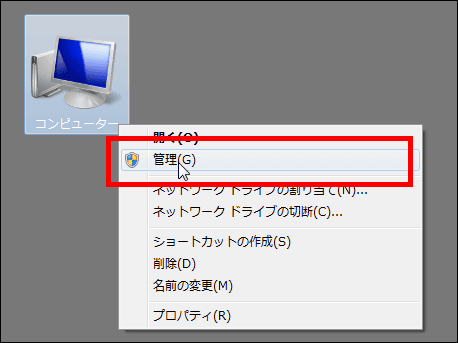
Click "Manage Disk"
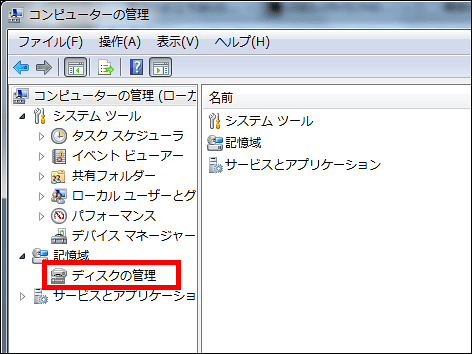
Click on "New Simple Volume" displayed when you select the newly used disk and right click it
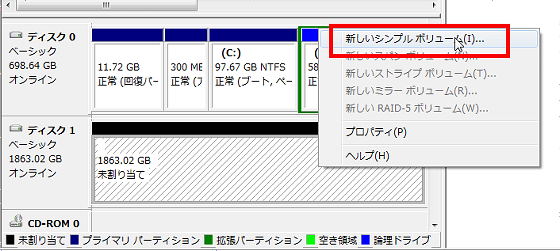
Click "Next"
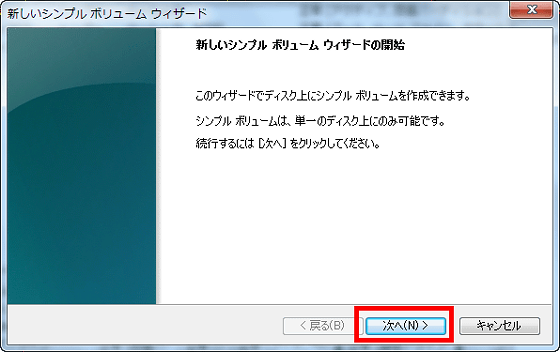
If you hit 'Next' OK
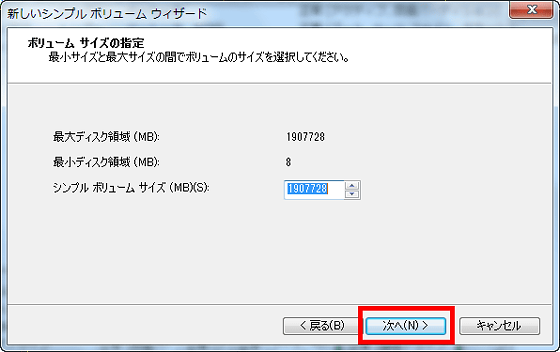
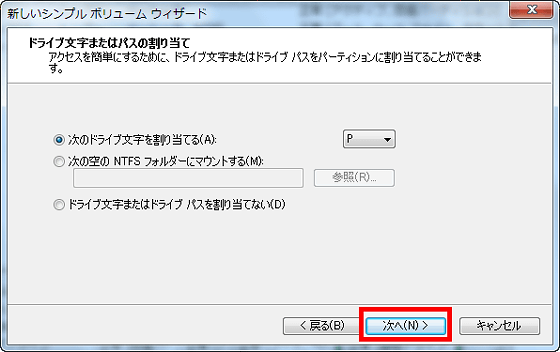
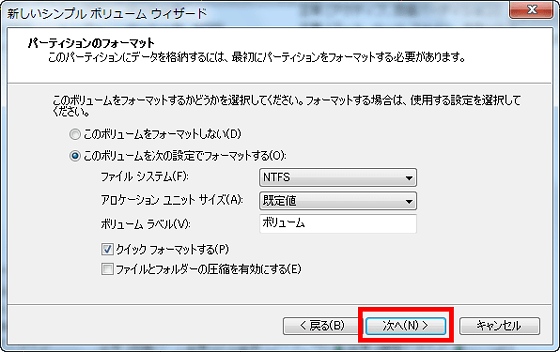
Finally click Finish

It is recognized as a new volume as follows.
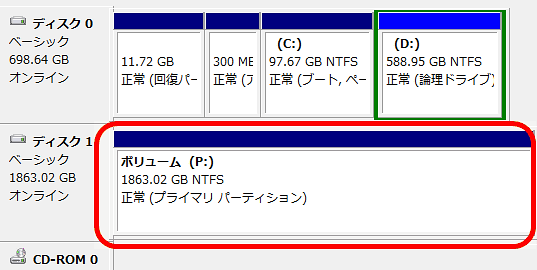
If you make the above setting and connect, you can check the procedure for using the HDD which became recognizable to sgo with the following movie.
I quickly tried connecting "Nazo no Oshidai DJ" quickly to the PC - YouTube
◆ Benchmark
"CrystalDiscMark (64 bit)"The benchmark results are as follows. Sequential reads and writes both exceed 100 MB / sec, but this is a reference value to the last because it is part related to HDD performance.
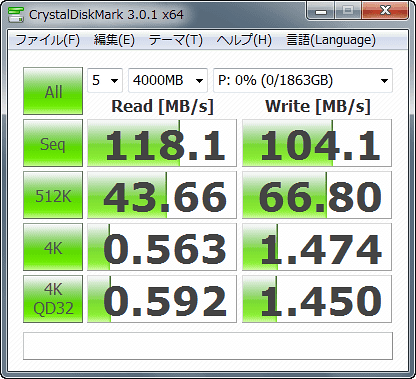
Let's dare connect to the USB 2.0 port and compare it with USB 3.0 connection.

As you can see, a message saying "Connecting to a USB 3.0 port will be faster" will be displayed, but ignored this time.
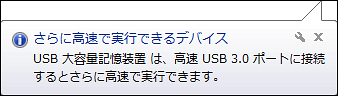
Results measured with the same HDD are as follows. Compared to the USB 3.0 connection, the lead is about one-third the speed and the light is about a quarter speed.
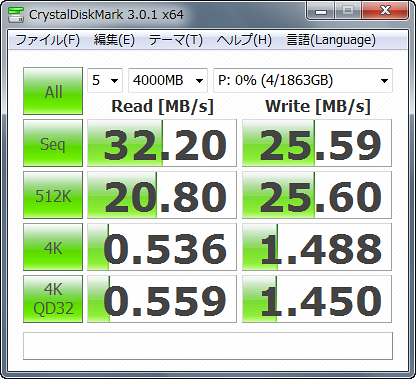
Also, it took about 25.5 seconds to measure the time it took to copy 500 photos (about 1.6 GB) with the USB 3.0 connected to the PC. In addition, you can check the movie shooting the state of actual measurement.
Check the data transfer speed by connecting USB "Nakamichi Oshidai DJ" with PC - YouTube
◆ Other functions
It is also possible to connect two HDD simultaneously.

Two HDDs are properly recognized from the OS as shown below.
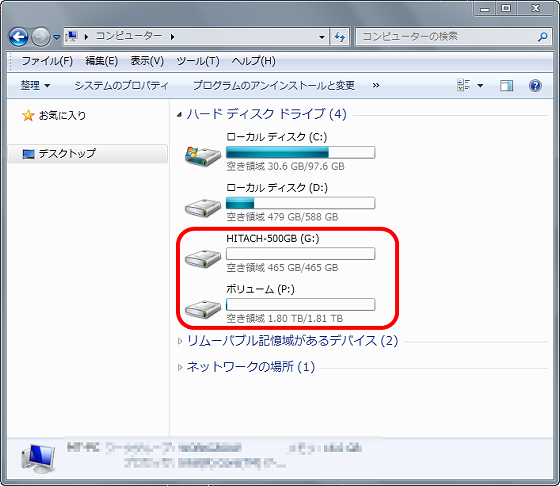
With the connection to the PC disconnected, long press the second button from the left and press and hold the "START" button on the right side to copy the data of the HDD inserted in the back to the HDD inserted in front I will.

Please check the following movie to see how data is actually being copied without PC. Although it depends on the capacity of the HDD, the whole work data may be copied over the whole, so the work time may exceed 1 hour.
I tried doing data copying without PC as "Nazo no Oshidai DJ" - YouTube
Recommended for those who connect with PC and HDD with easy handling as USB memory and can migrate data between HDDs, "There are many unused HDDs", "I want to back up the whole HDD data" It is a product.
Related Posts: