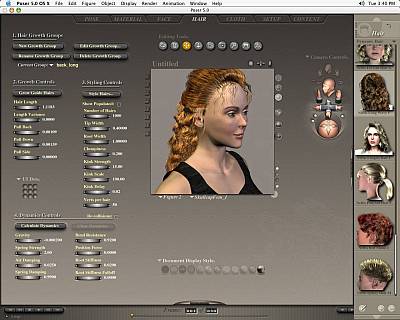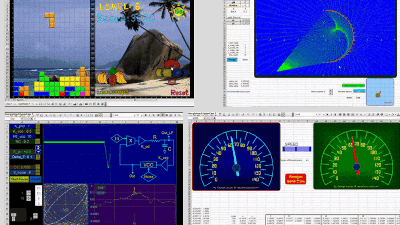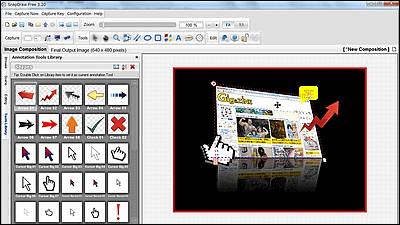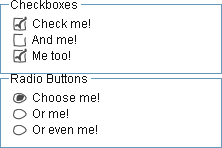3D human CG creation software 'DAZ Studio 4 Pro' available for a limited time
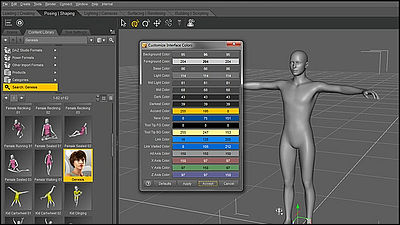
If it were originally $ 429.95 (about 35,000 yen), it is $ 0 for a limited time until March 31st, which means it is available for free. There are no functional restrictions, and it is not a simplified version, but it is possible to use it as the top version 'Pro' among
DAZ 3D-Free 3D Software and 3D Model Providers
http://www.daz3d.com/i/products/daz_studio
Basically, various materials prepared in advance can be moved with a mouse to pose CG, hair styles, skin colors and any other parameters, clothes and clothes. It is possible to wear costumes. As well as CG as a simple still image, it is also possible to animate, there is only thing of the top-level version, and a quite serious function is attached like a mountain. If you play the following movie, you can see what kind of software it is.
Intro to DAZ 3D-YouTube
The CG actually created with this software looks like the following.
Sophia






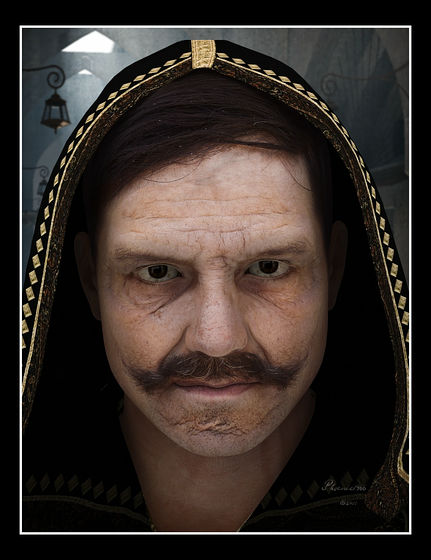

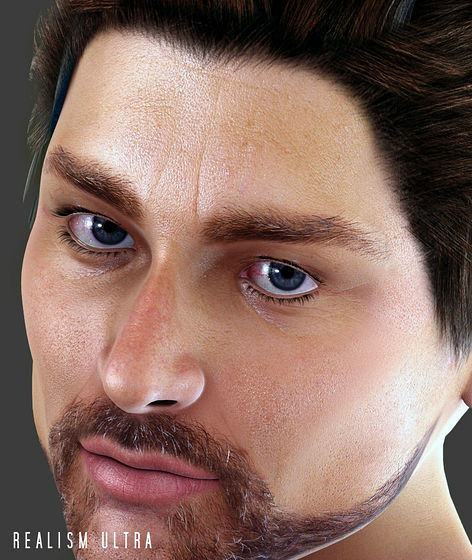



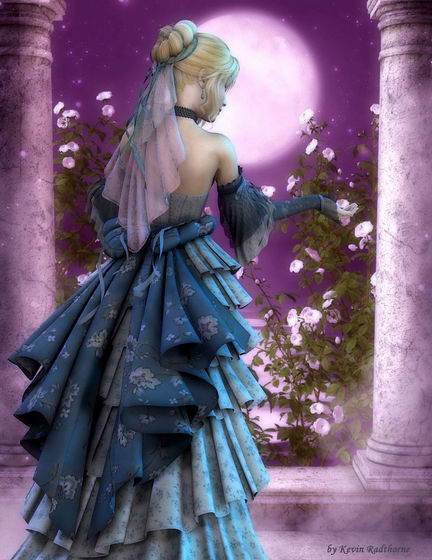


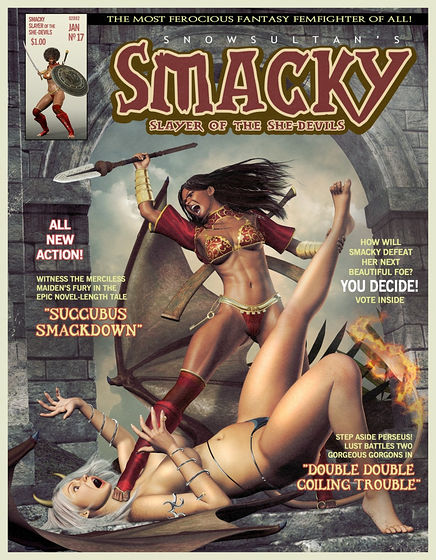


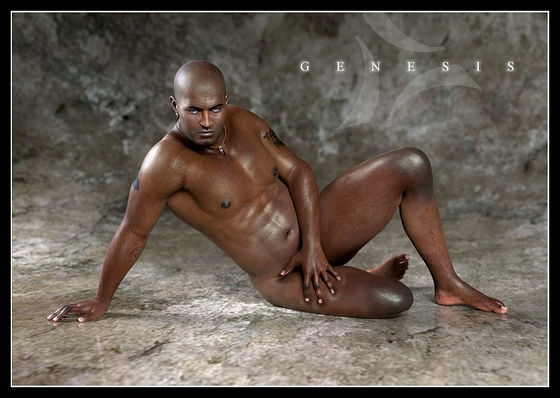
To actually download it for free, visit the following page first.
DAZ 3D-DAZ Studio 4 Pro
Click 'add to cart'
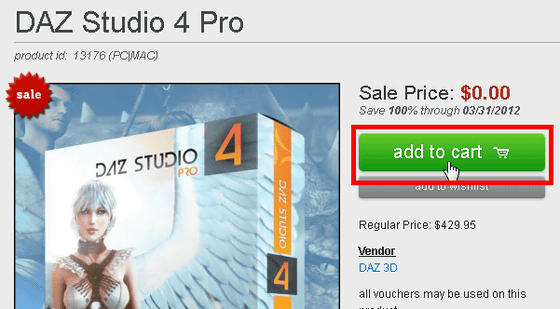
Click 'checkout'
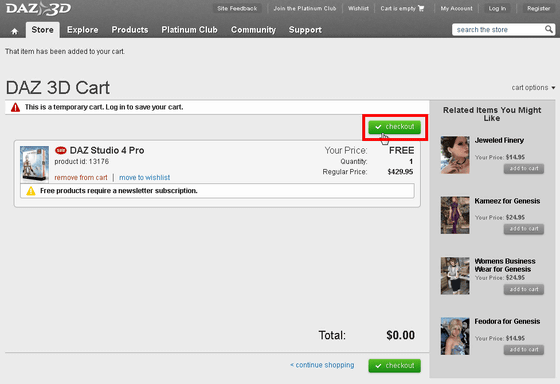
Click 'register'
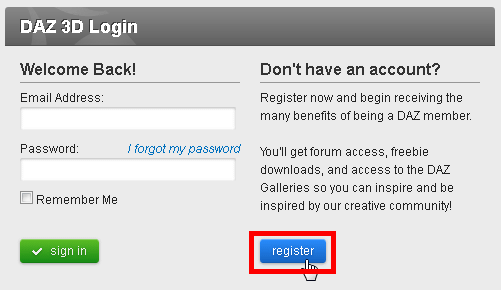
First Name: First Name: Last Name: Last Name: Email Address: Receive e-mail address Password: Confirm Password: Password: Community Username: Username: Date of Birth Enter the date and click 'sign up'
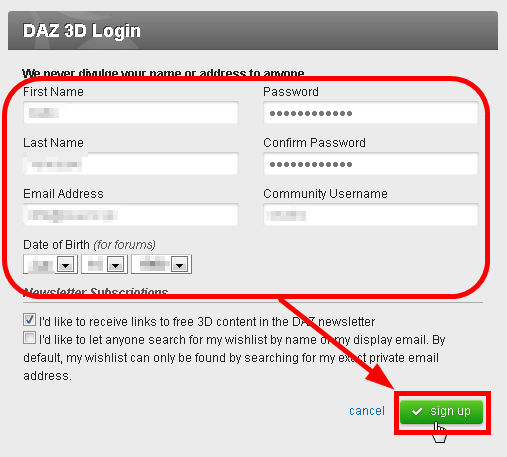
Access the link in the text as the email arrives
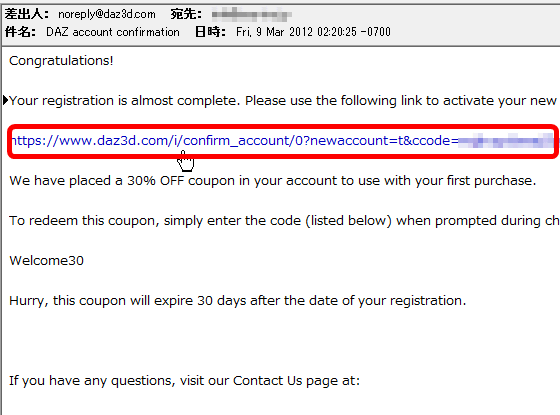
Click on 'Cart (1)' in the upper right because your account has been verified
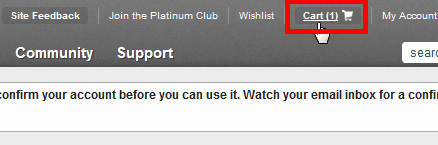
Click 'check out'
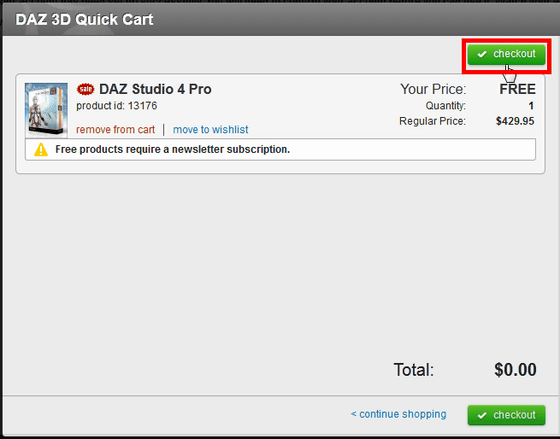
Enter the email address and password you registered earlier and click 'sign in'
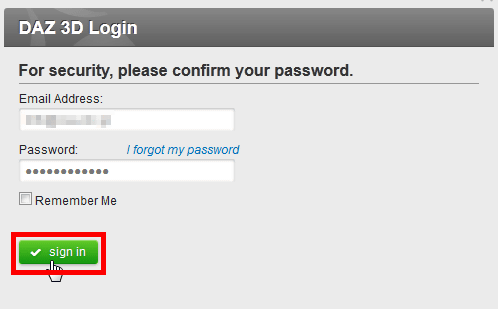
Click “Place Order” and get it in a circle
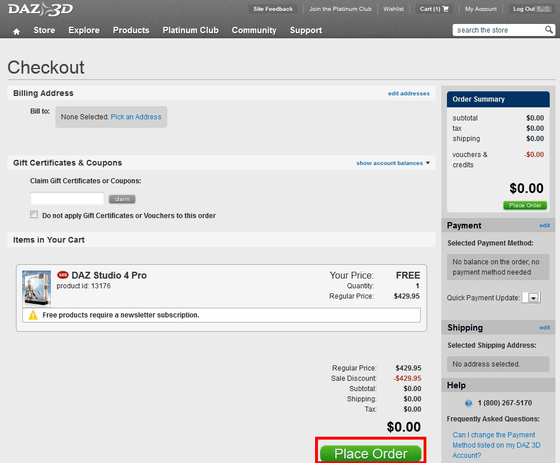
Then click 'account profile'
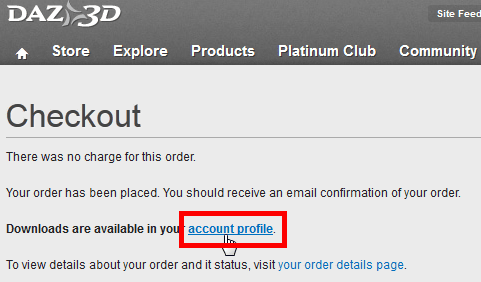
Click 'Available Downloads'
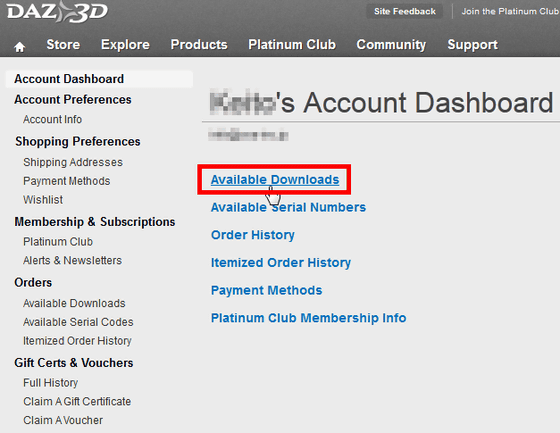
A list of downloadable files will be displayed briefly. These are all zero yen, there are lots of extras like plug-ins that work with Photoshop.
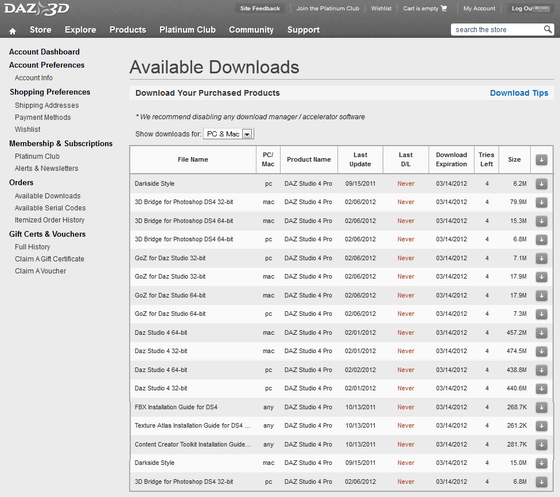
This time, we will install on a 64-bit version of Windows 7 so select 'PC only'
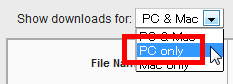
Since 'Daz Studio 4' is written on the main unit, select '64-bit' and click. The installer is about 438 MB.
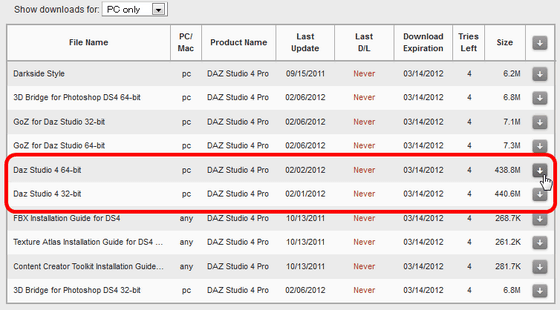
Click 'Available Serial Codes' while downloading
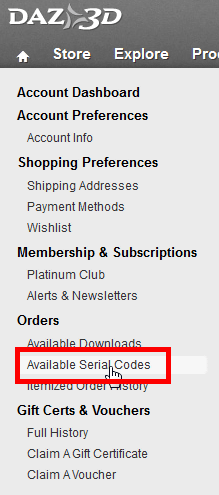
Copy the serial code that is displayed here because it is the serial code required for installation
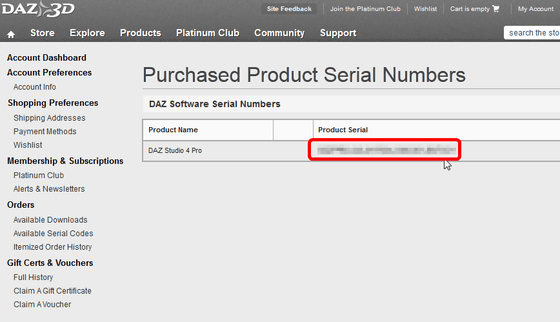
Click the installer after download is complete
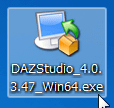
Click 'Next'
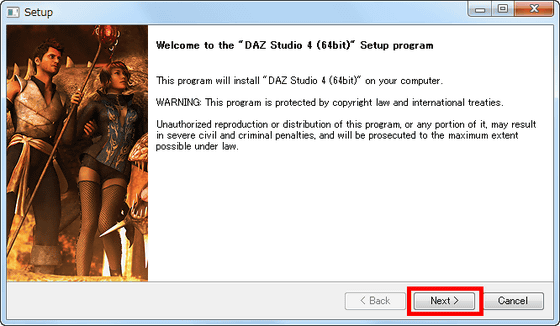
Check above and click 'Next'
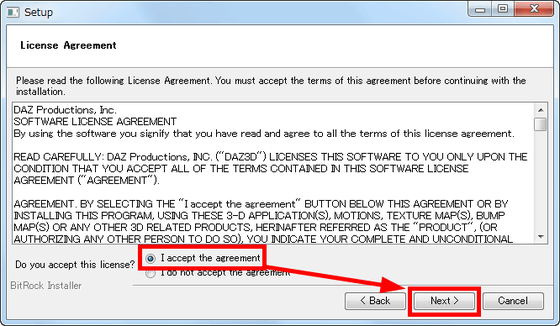
Check above and click 'Next'
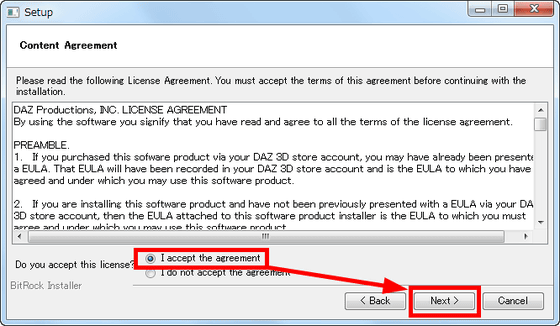
Put a check and click 'Next'
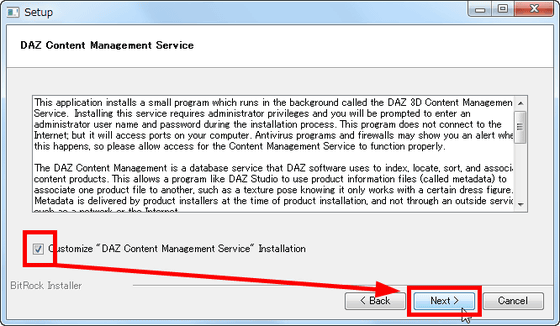
Click 'Next'
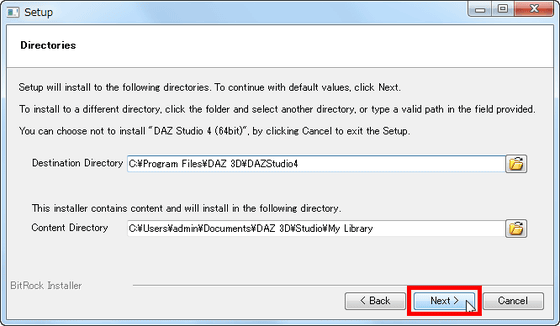
Click 'Next'
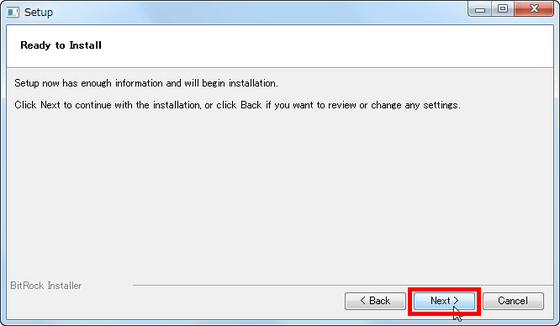
Click 'Next'
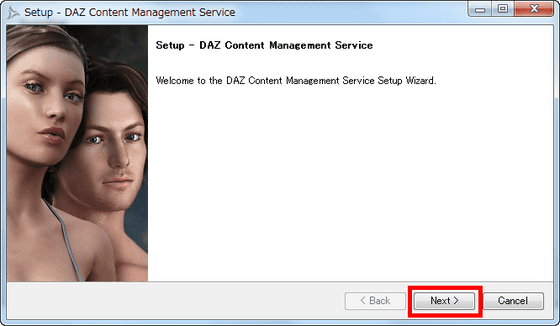
Click 'Next'

Click 'Finish'
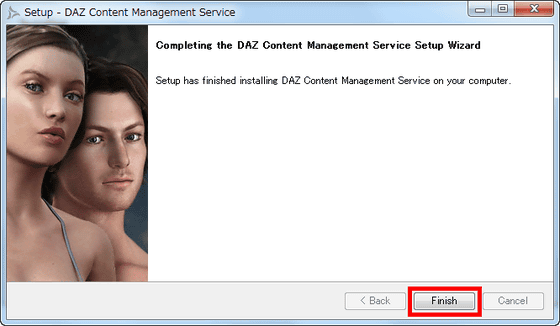
Click 'Next'
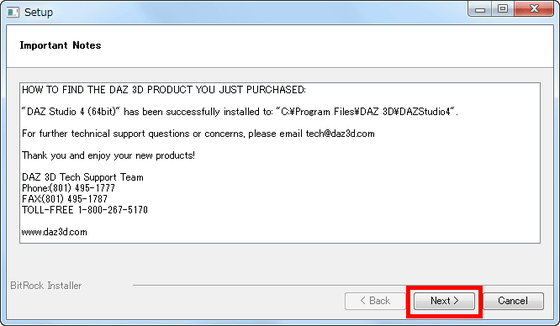
Click 'Finish'
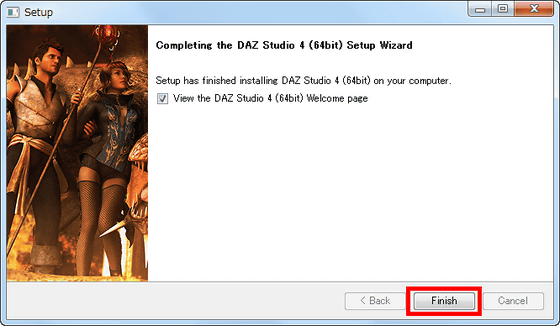
Click 'DAZ Studio 4 (64bit)' in the start menu to start it, so paste the serial code you copied earlier and click 'Accept'
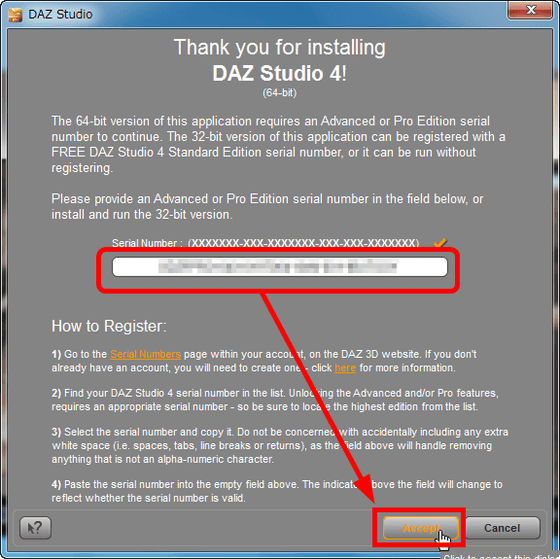
Click OK
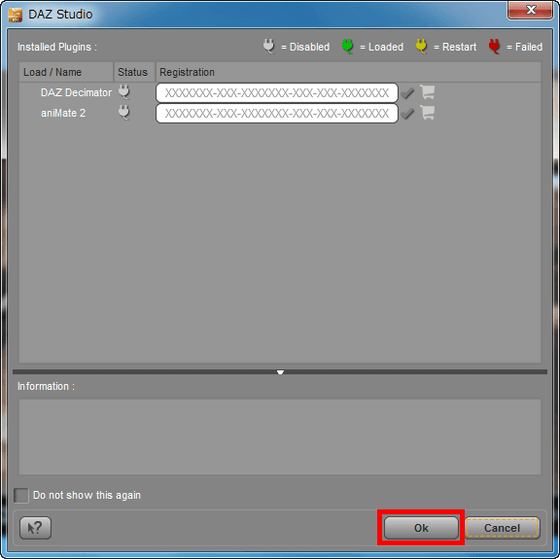
During startup

A tutorial is displayed. If it is not necessary, click 'x' on the upper right
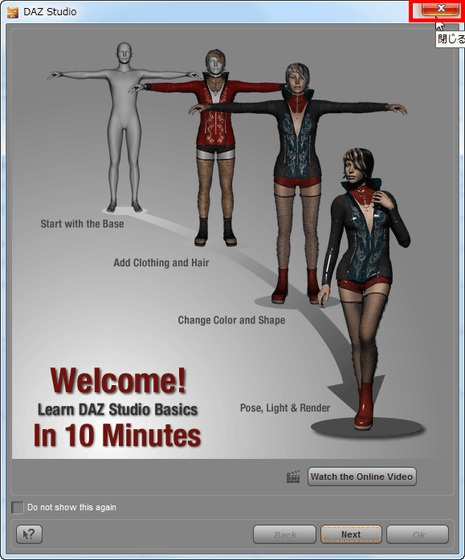
You will be asked what to do with the layout, so just click on 'Accept'
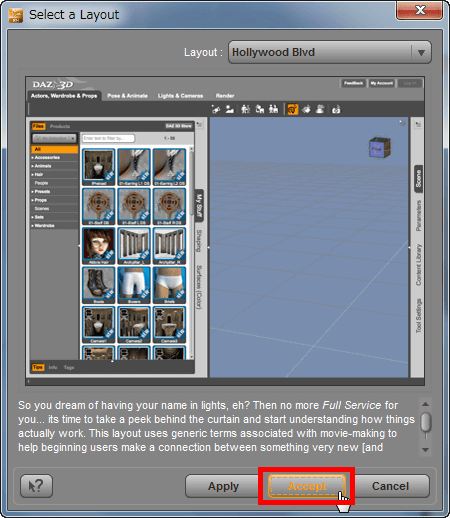
The startup is complete
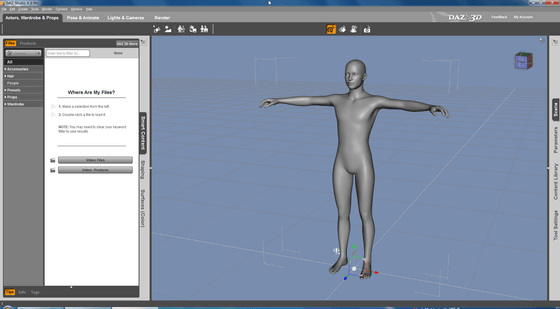
The following movie is quite detailed how to use it.
In addition, the following is free from charge, so you can play with it for free.
DAZ 3D-Victoria 4.2 Base (Free $ 29.95)

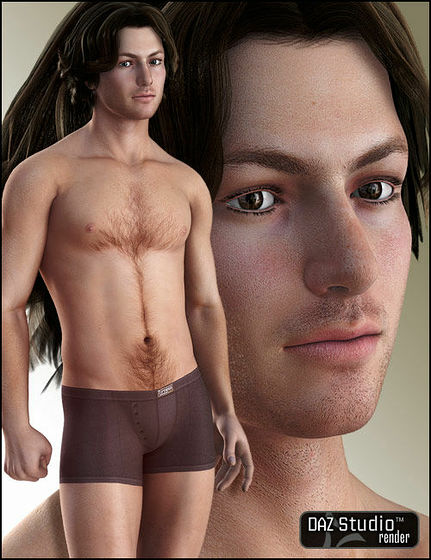
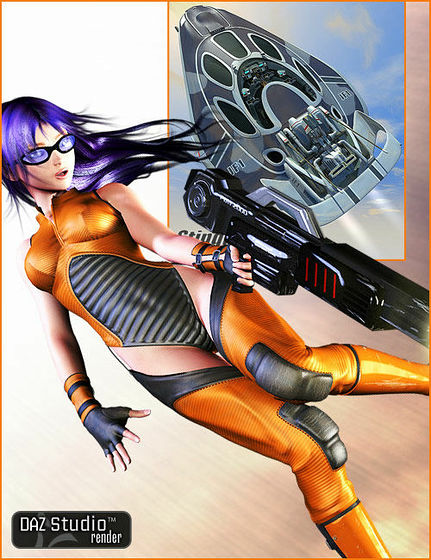





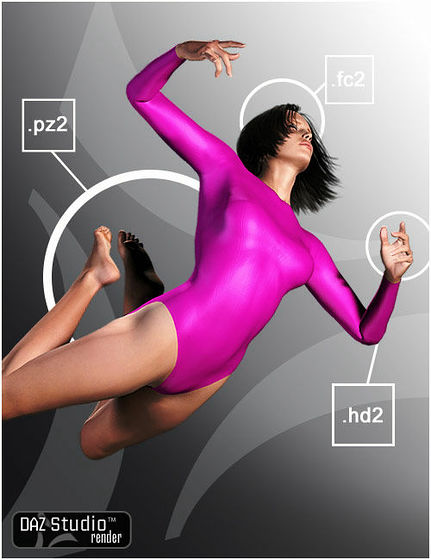




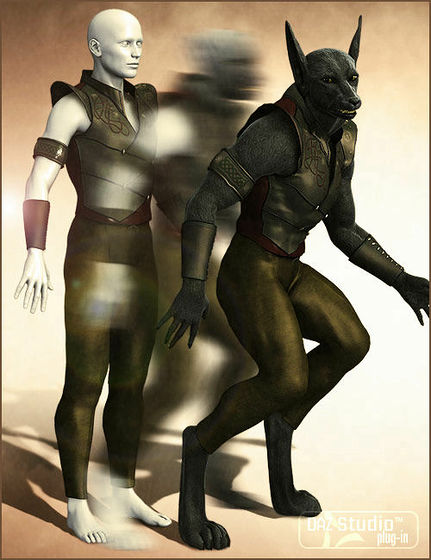
Related Posts: