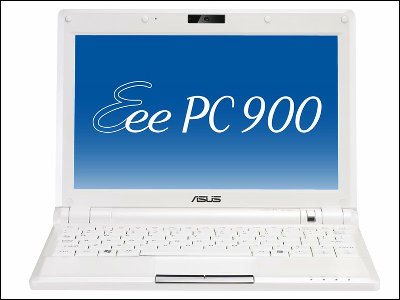Whether it can recover from standby in a moment "Acer Aspire S3" movie review

It was released on December 16Acer's UltraBook "Aspire S3-951-F74U"I tried touching, but this time I will try a moment return from the standby that is its characteristic. On the official website "I have lost waiting time from my computerAlthough it is written up to, is it really fast so far?
"Aspire S3" in the active state.
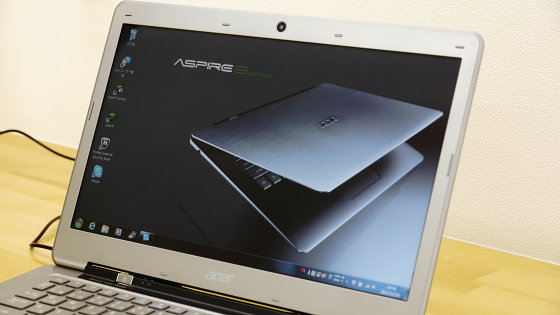
The default setting is to sleep when the cover is closed.
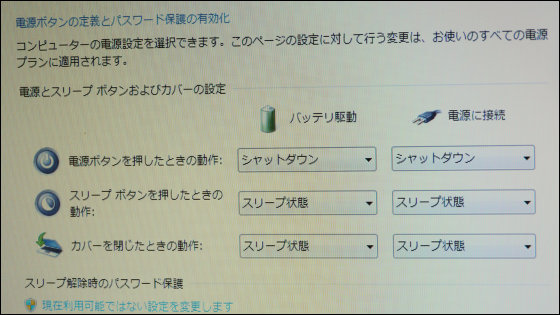
So, I tried the work of closing the cover a few times, checking that it was in standby, opening the cover.
Acer UltraBook "Aspire S3" standby → fast return - YouTube
When opening the cover it is already returned, so it seems "Is not it in standby?", But if you look at the access lamp, it turns from blue light (power on) to light off (standby), and when you open the cover It turns out that blue is lit again in the moment. The following movie is what I tried to zoom to the access lamp.
Acer Ultrabook "Aspire S3" Standby → Fast return (access lamp) - YouTube
By the way, in addition to returning from such normal standbyDeep sleep modeEven the return is quick, it seems pretty good to have batteries in the standby state.
This is deep sleep setting. Normally you enter Deep Sleep in 480 minutes, but you can set it to 120 minutes when you want to get into Deep Sleep early (if you want to last a long battery life).
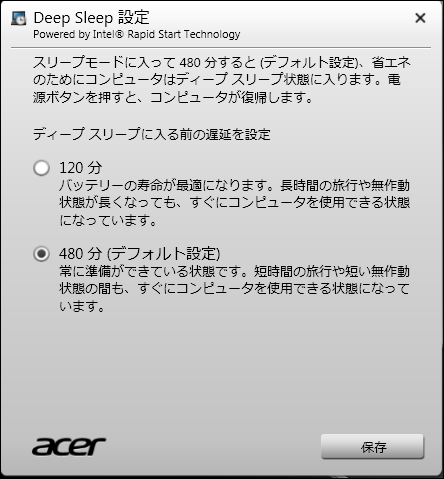
Free space is 198 GB with default not putting any software.
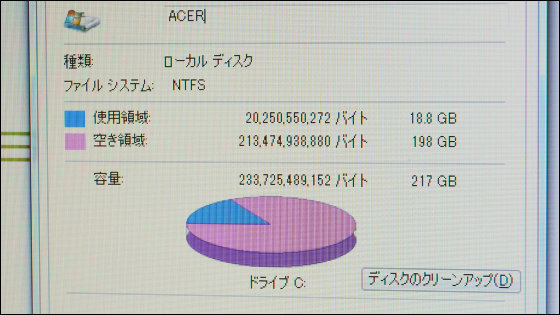
The preinstalled software that can be checked from the start menu is such a lineup.
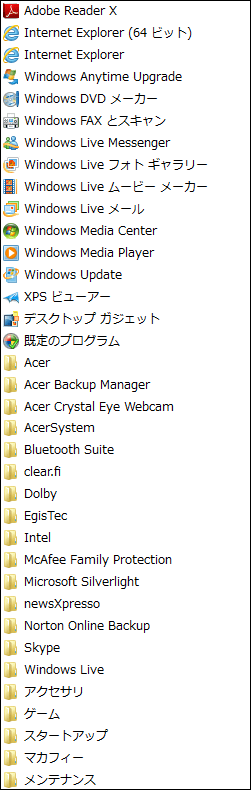
Also, "Uninstall the program" on the control panel looks something like this.
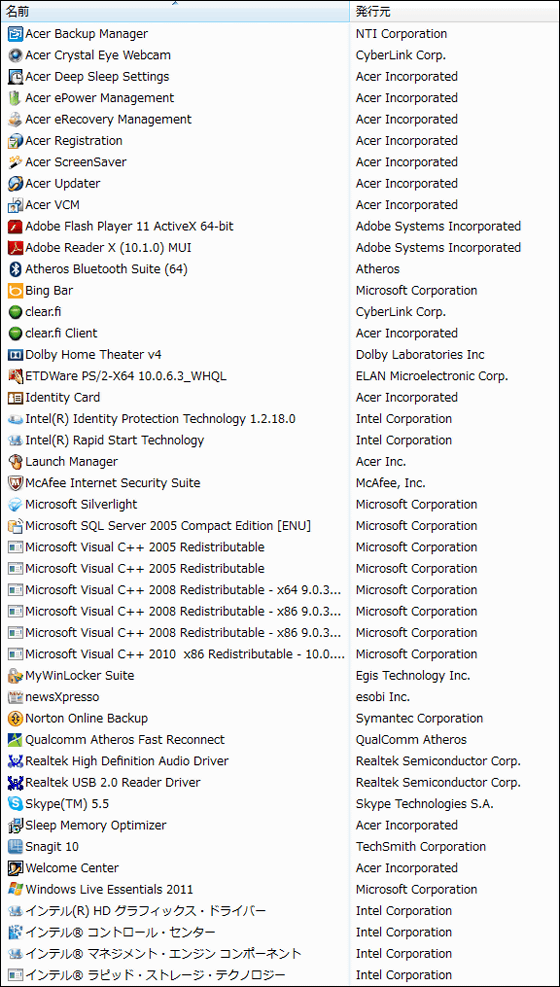
Acer wallpapers that are included by default are both stylish, emphasizing the thinness of Aspire S3.





However, there are also points to worry about when actually using it. First, it interferes depending on the direction the USB port and the power cable are connected.

Just as the port is gathered on the back and it looks refreshing, it is a bit disappointing.

And, it is the AC adapter and the cable that I am concerned with after all.

It is easy to use that the body side of the power cable is in an L shape. However, it is necessary to pay attention to the interference mentioned above.

The main body of the adapter is gathered in a compact form of the cable, and it goes accordingly.

However, this cable is thick and it is difficult to bend, and mobility is seriously impaired.

The appearance is perfectly crowded, and it was not thought that it was a very few years ago that the actual selling price of 120,000 yen range with Core i 7 and SSD installed. As a result, there was nothing to say if the AC adapter was easy to carry ... ....
Related Posts: