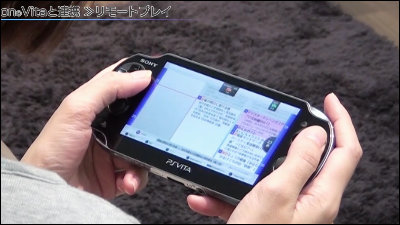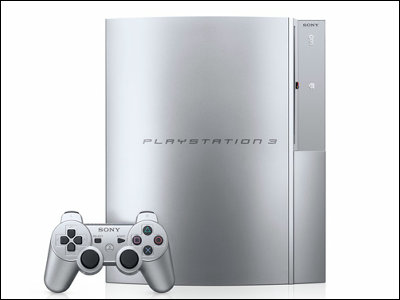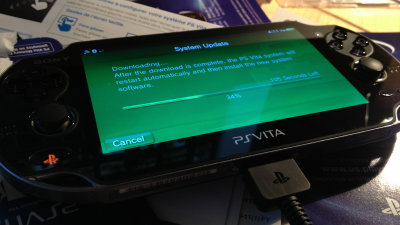How to send comfortable commuting school life immediately by transferring animation recorded by torne to PSVita

It became possible to write the recorded 30 minute program in 5 minutesPS3 private digital recorder "Torne"WhenPlayStation VitaBy combining, "Before you go out in the morning after recording the animation that was broadcasted the night before the day you can transfer a bit and you can be committed to commuting / school hours to anime life?", Actually it is torne And PS Vita and tried it.
PS Vita purchased on the day of release and "PlayStation 3" HDD recorder pack to make use of it.

In this way PlayStation 3 and PS3 land digital recorder "torne" is a set. Since torne was compatible with Vita this time, he decided to purchase a recorder pack as he heard that animation could be carried more easily.

For the time being, connect PS 3 and torne and install software.

Updates corresponding to Vita will take place as soon as you install

This will take quite a while ... ...
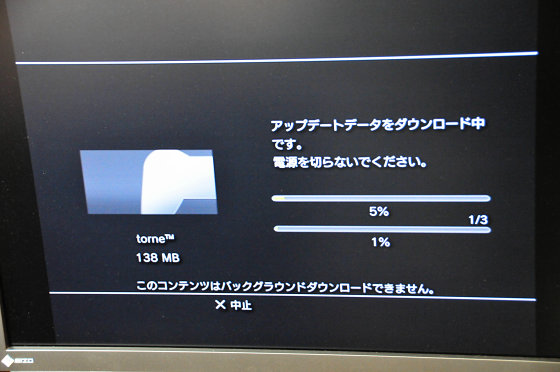
It took about 20 minutes to complete the update. Finally it is torne start.

I will record "Mobile Suit Gundam AGE" at once. It reserves in DR mode (high image quality), so the capacity is 3.1 GB.
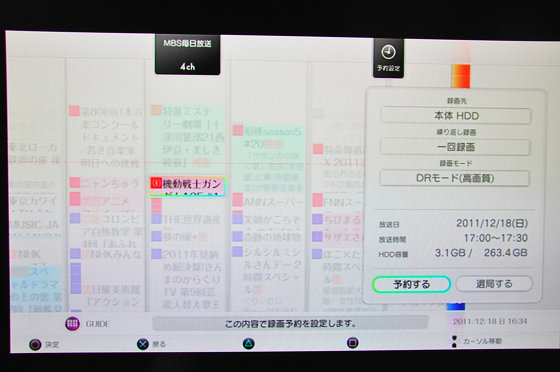
Cheap
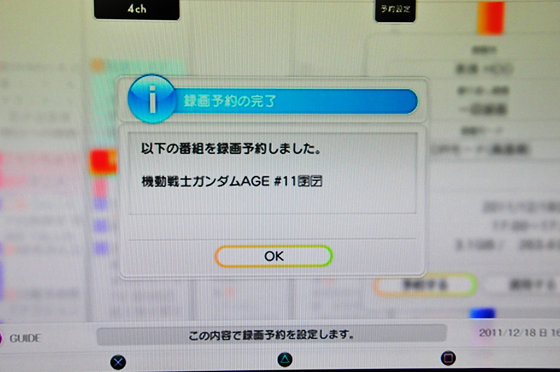
In the meantime I will also prepare for Vita

Check system update for now
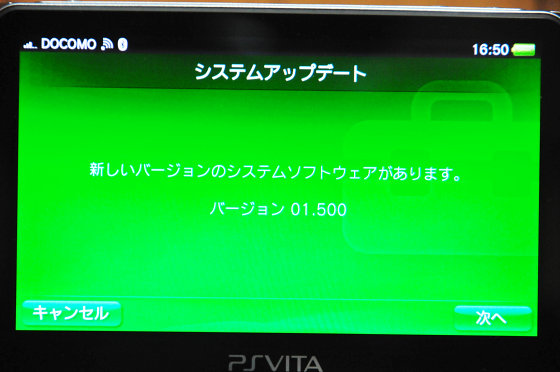
Tap "Yes"
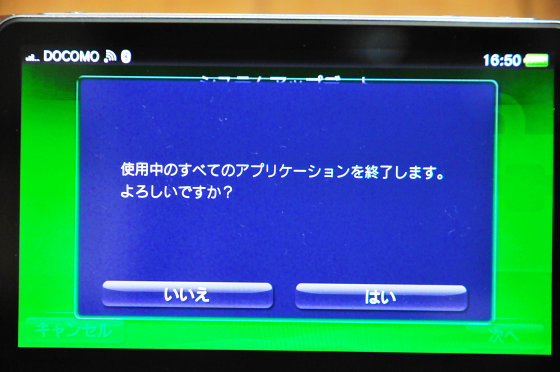
Tap "I agree" in a long agreement letter
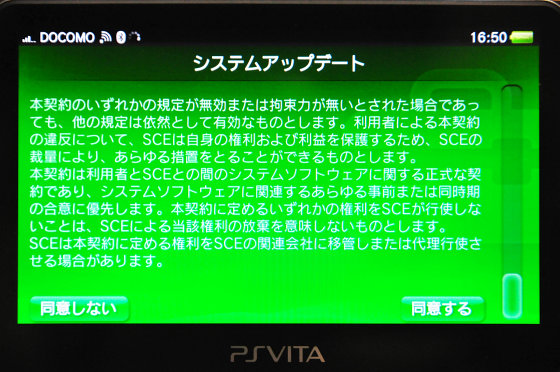
Tap "Update"
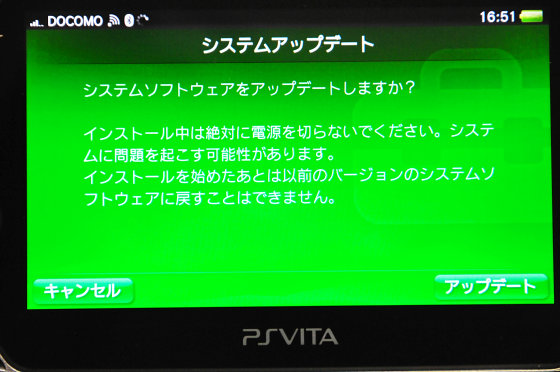
This will take about 7 minutes
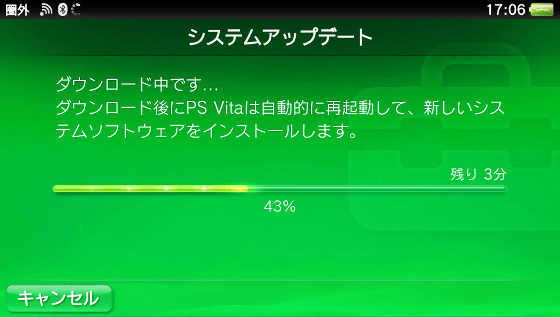
Update completed, system software version is now 1.50.
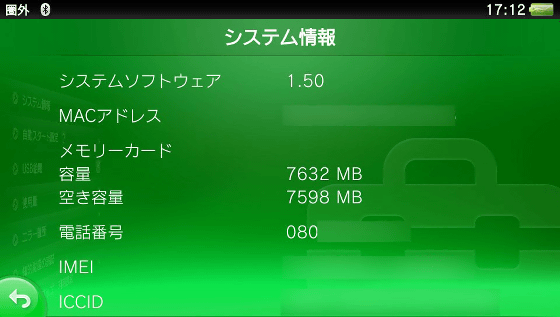
This alone is impossible to collaborate with Vita and torne. It is necessary to put the application "uke-torne (uketone)" to receive files from torne to Vita. Tap "PS Store".

Tap "Start"
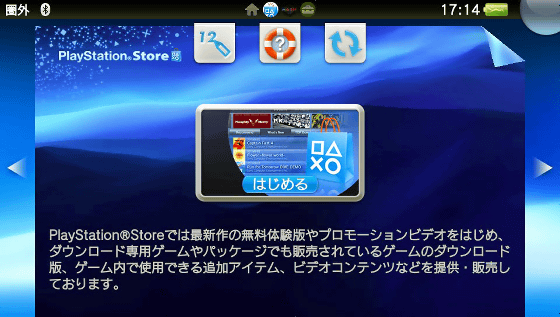
Find the application from "Search"
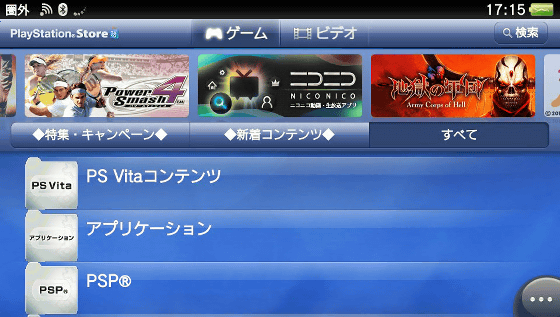
Discover uke-torne (uketone)
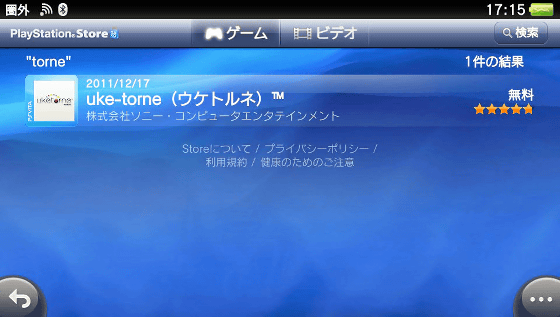
Tap "Download"
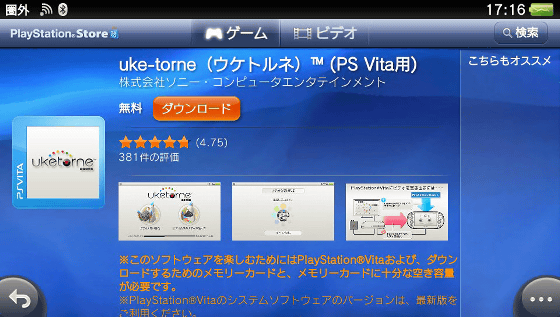
You need to sign up for PlayStationNetwork (PSN)
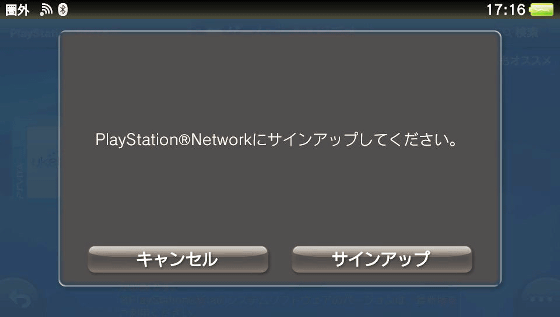
In addition to being able to create accounts on this occasion, if you already have an account you can enter your sign-in ID and password.
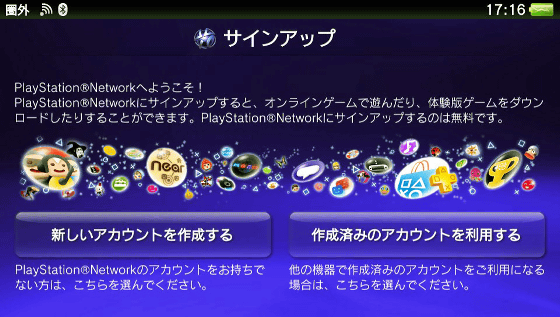
Enter your sign-in ID and password and tap "Next"
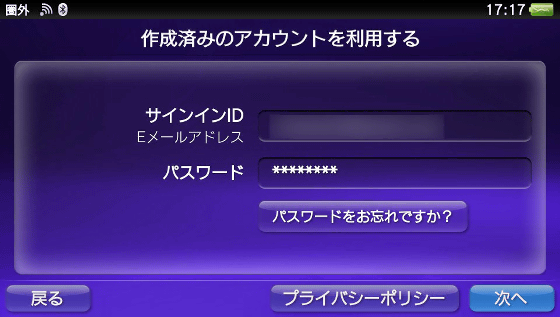
We decide the information disclosure range
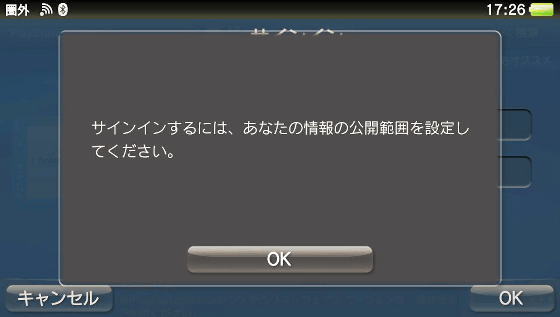
For the time being, "I will not publish"
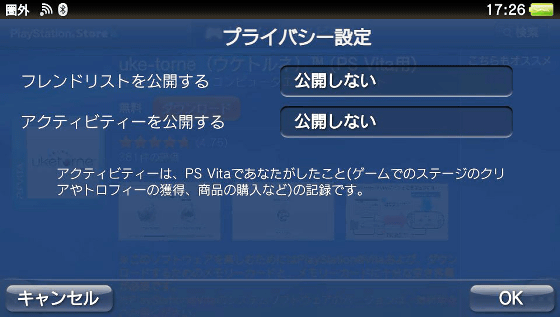
This completes purchase (free) of the application
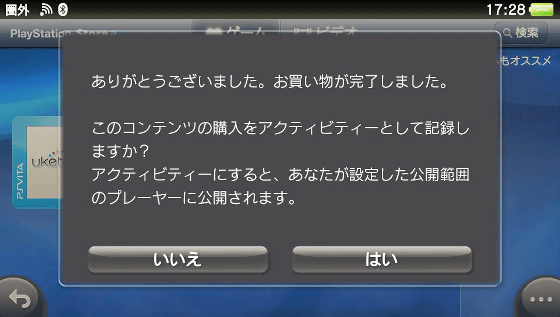
Installing ......
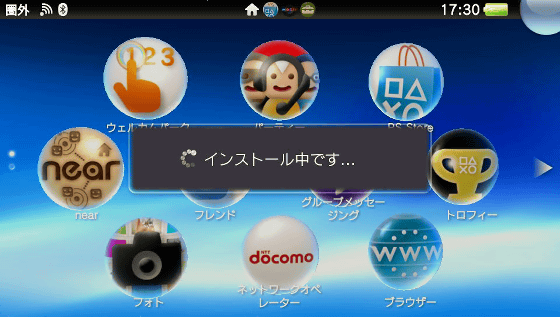
Icons appear like this when installation is completed

Tap "Start"

First, decide where to store the video. Tap "Next"
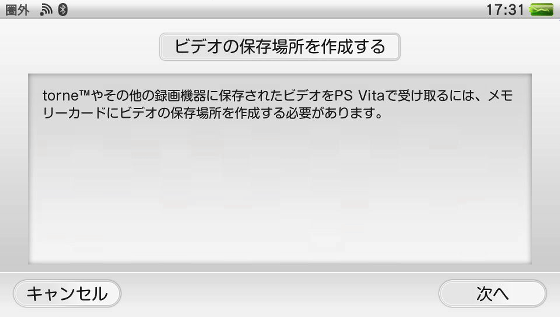
Tap "Next"
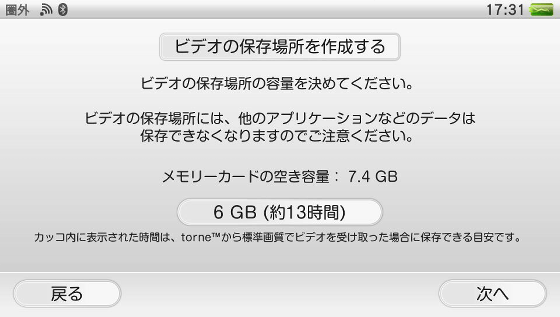
Tap "Create"
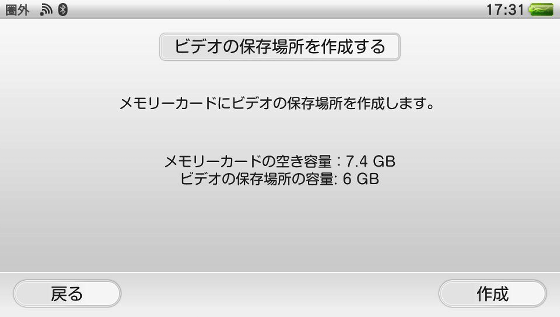
When exporting video, first start torne with PS3 and connect Vita and PS3 with a USB cable. Then choose "Export Video" from torne.
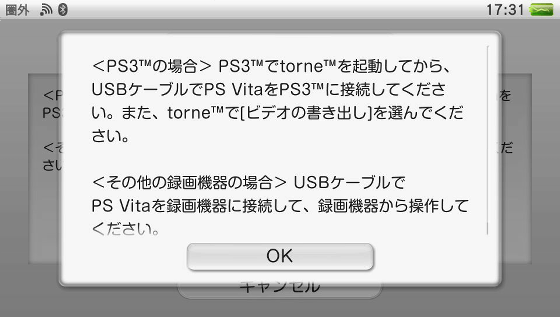
The transferred file can be played from "video".
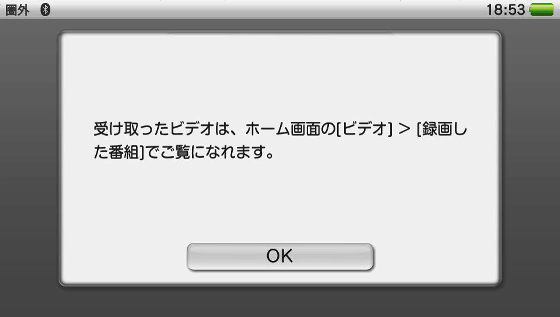
When you tap "Receive video", Vita enters the file receiving wait state.

I will forward the "Mobile Suit Gundam AGE" which is completed recording.
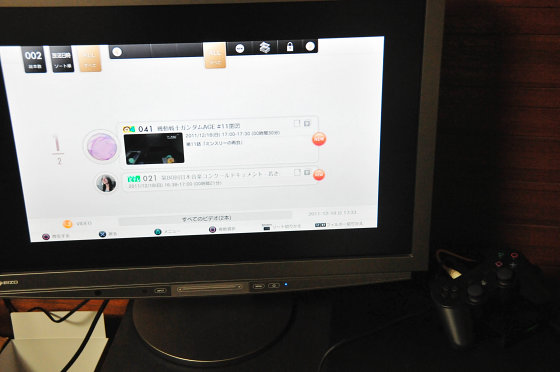
Select "Export Video"

The export file capacity is 0.37 GB, the export time is about 39 minutes? It's not too early ...
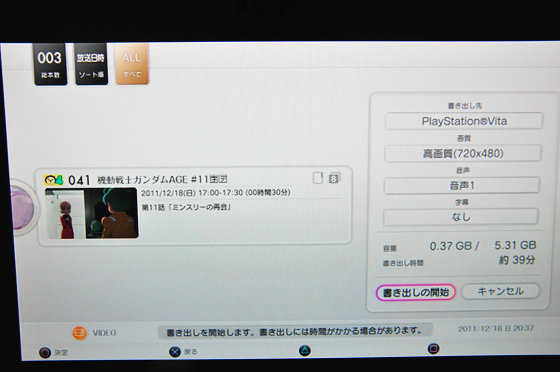
I noticed that the "quick export" function was not turned on here. Again, set up torne.

Select "Recording setting"
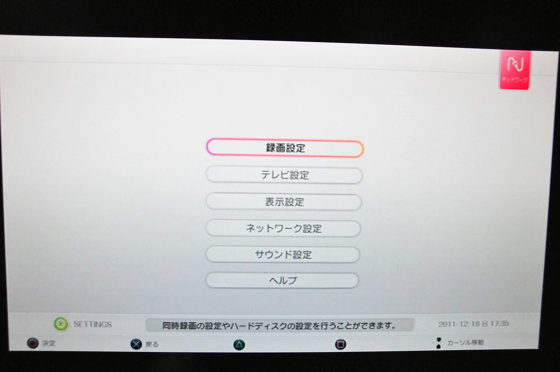
Set "Quick export setting" to "Enable". Note that it is disabled by default.
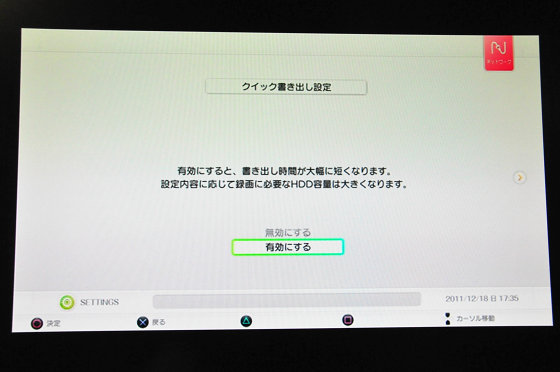
Select write device. In this case it is Vita.
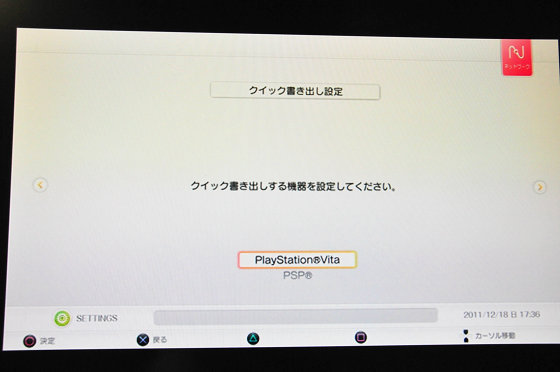
Choose export quality, of course high quality.
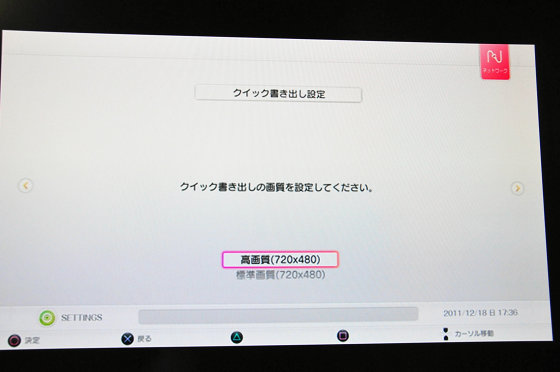
Finally setting is completed by pressing ○ button
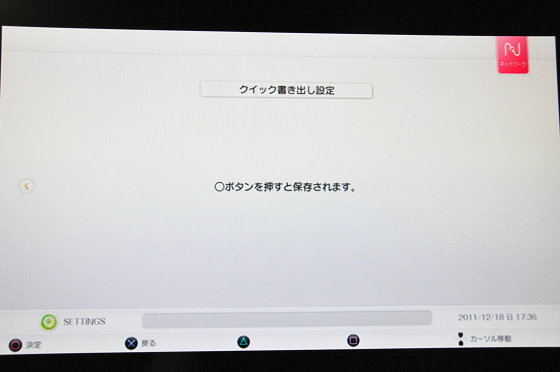
Again, I will record "Chibi Maruko-chan".
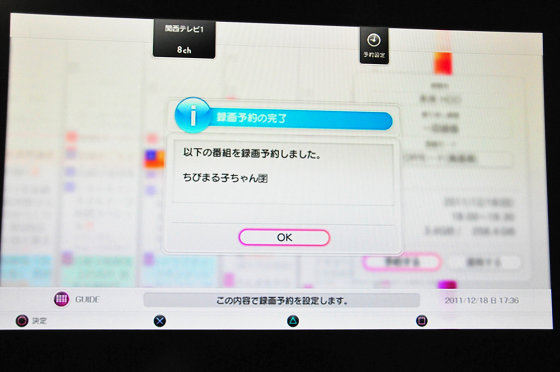
Meanwhile, I exported Gundam AGE. Even if you enable quick export later, you can not quickly export previously recorded files.
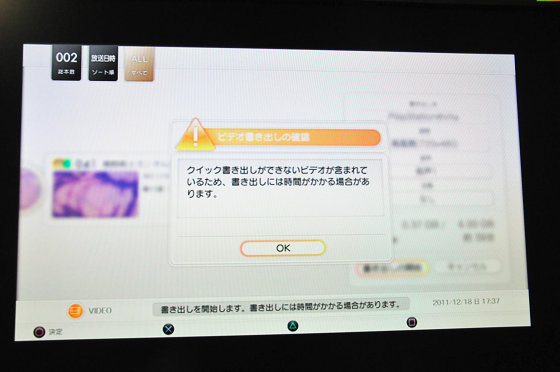
Select "Yes"
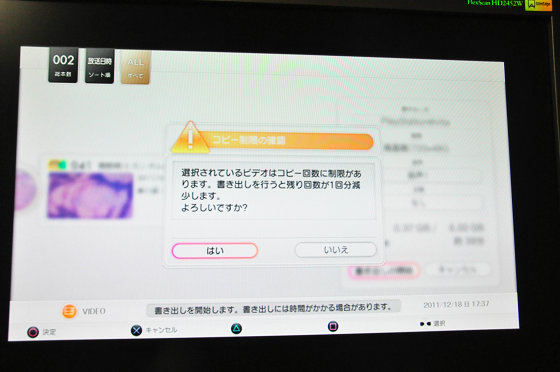
Select "OK"

It takes about 40 minutes to export ... ...
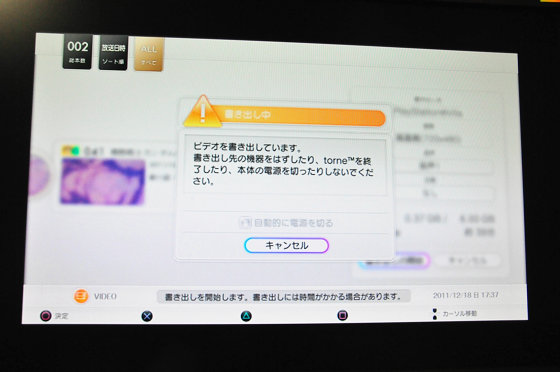
As expected it will take 40 minutes for a 30-minute program to bring out "taking out the file with ease".
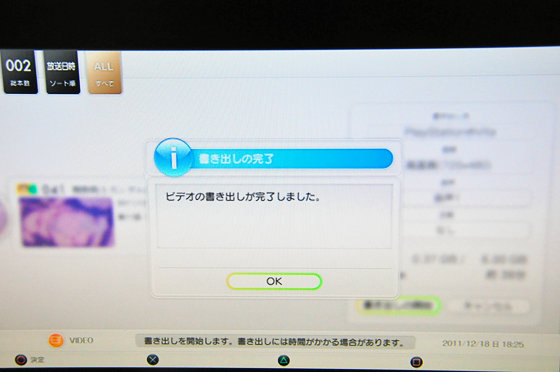
While doing so, recording of "Chibi Maruko chan" which enabled quick export has been completed. The writing capacity is also 0.37 GB, and the writing time is only about 6 minutes.
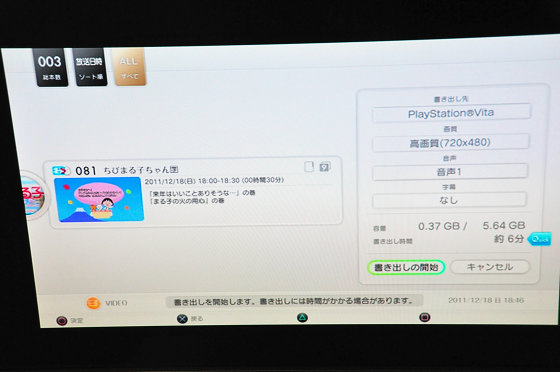
Select "Yes"
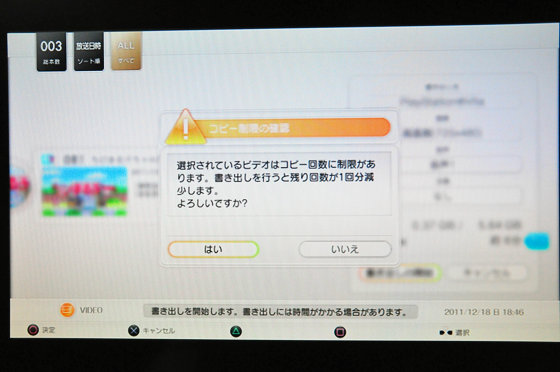
Select "OK"
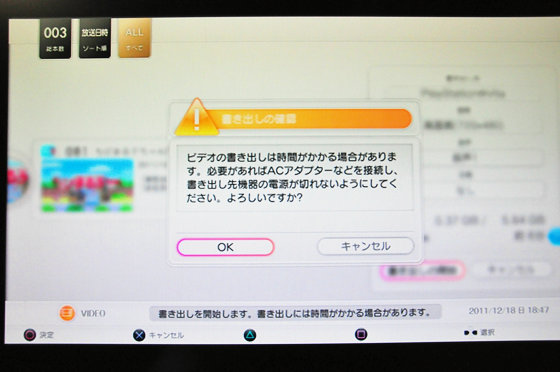
Writing ......
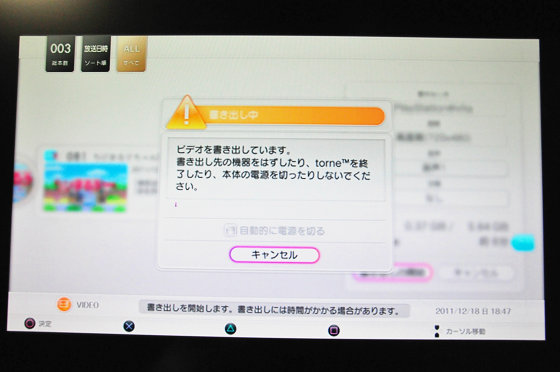
The progress bar will grow while watching
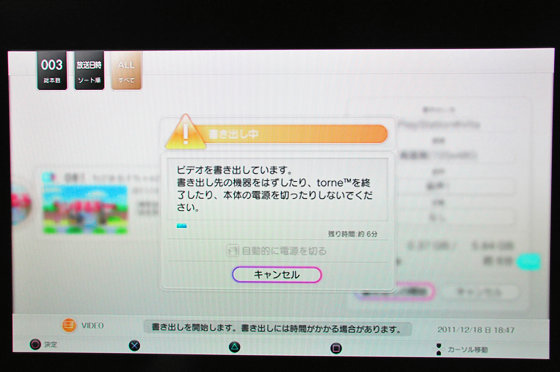
Transfer complete
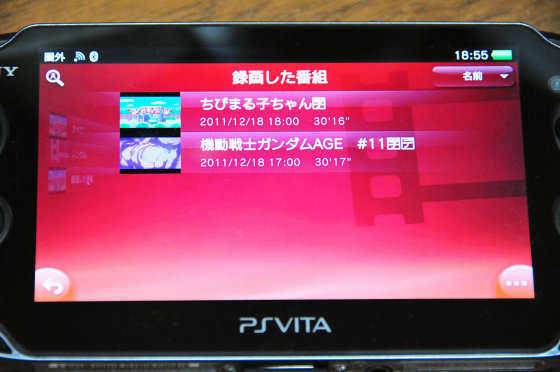
With this, even if you do not have much time in the morning, you can finish it as long as you can transfer one program, and you can now take advantage of your commute school time as an animation time. Will it be possible to handle the stagnated program as well?

By the way, since the viewing angle is fairly wide, it is essential to introduce a privacy filter that makes it impossible to see from the side when looking at work that is troubled by the next uncle.
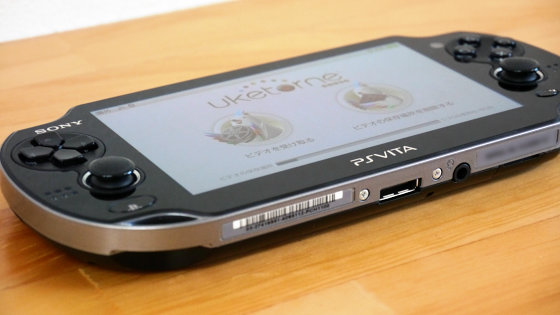


Please spend a good anime life with a thorough attitude.
Related Posts: