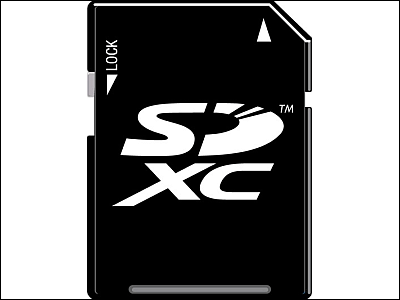How to use "Yahoo! Box" that can store up to 5 GB free of charge, even for voice terminals · smartphones
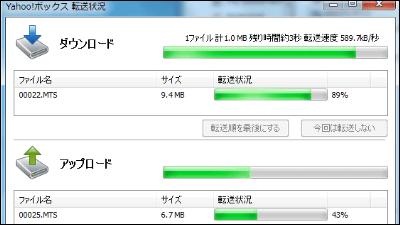
Whether you can upload large files using PC, smartphone, and feature phone, was announced yesterdayFree online storage that can save up to 5GB "Yahoo! Box"I tried it with.
◆ Personal computer version "Yahoo! Box" with upload restart function
First of all, the top page of "Yahoo! Box". To use on a computer, click "Go to installation page".

Application installation page for PC. When you click the "Install application for PC" button, the download will start automatically. Incidentally,Supported OS is Windows 7, Windows Vista, Windows XP SP 3 or laterIt has become.
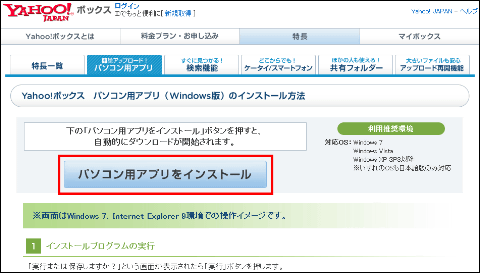
When you start up the downloaded file, setup will start. Incidentally, the icon for a desktop storage location is like this.
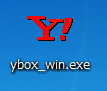
Installation start. Click "I accept the terms and install".
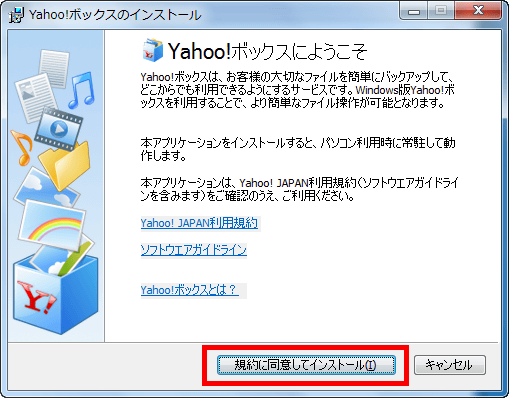
Installation complete screen. Click "Finish" button.
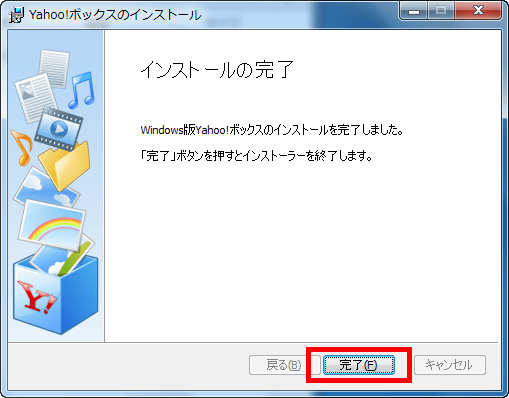
Since it is necessary to restart the personal computer, click "Yes".
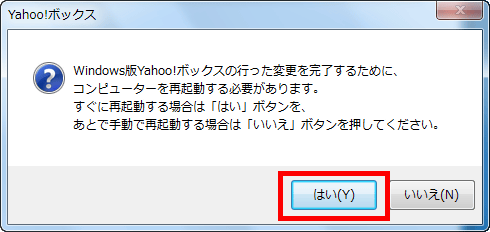
After rebooting, the "Yahoo! Box" application will be launched automatically so log in with Yahoo! JAPAN ID and password. In addition, the acquisition of Yahoo! JAPAN ID newlyHere.
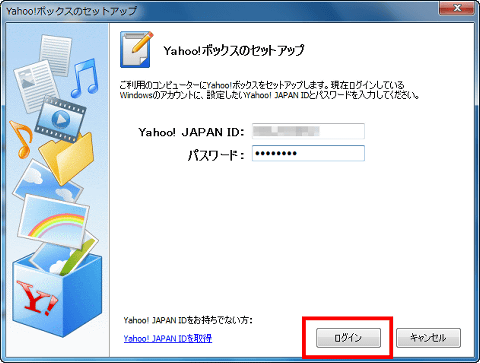
Since the computer name to be displayed has already been entered, click "Next".
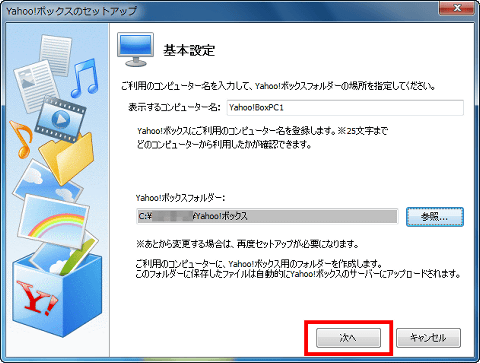
Setup complete.
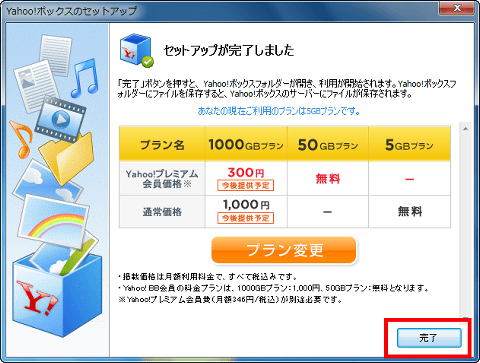
This is the folder used for synchronization with "Yahoo! Box". For Windows 7, it will be placed under your user name.
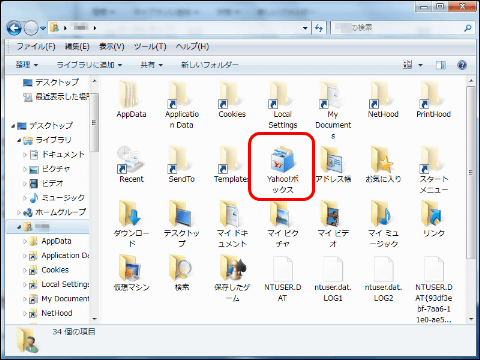
Network connection setting on Yahoo! Box setting screen. In addition to automatic setting of the transfer rate with the server, you can manually set from 10 KB to 2000 KB / sec (about 2 MB) per second.
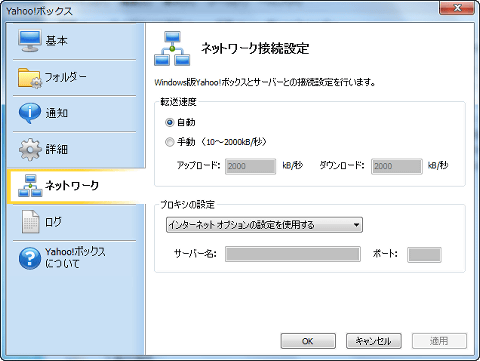
I tried uploading the file at once. You can upload the file to the server simply by dragging and dropping the file to the synchronization folder. Although the file used for the test this time was 2.4 GB, there is no limitation on the size of the file that can be uploaded, and it is possible to use 5 GB in a single file.
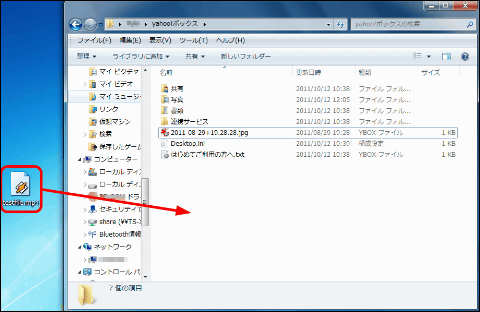
Transfer situation is like this. Although it seems that it depends on the congestion situation of the line and the server, even if you set it manually to the maximum 2000 KB per second even if the transfer speed is set automatically, the upload has been around 1 MB per second. The more capacity of the file to transfer, the more likely it is that the transfer will be interrupted during uploading. However, because the personal computer version "Yahoo! Box" is adopting the upload restart function, I paused transfer "I tried.
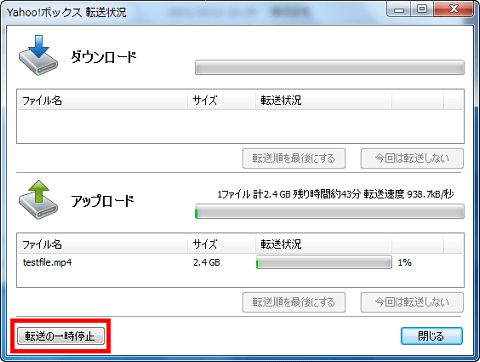
Transfer is interrupted. Uploading should resume by clicking "Resume transfer" ... ...
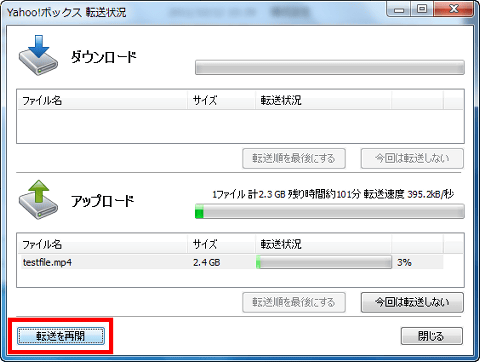
Somehow the file disappeared, I could not resume the upload. Since I got the same error no matter how many times I tried it probably seems to be a bug, but I think that it will be improved by future updates.
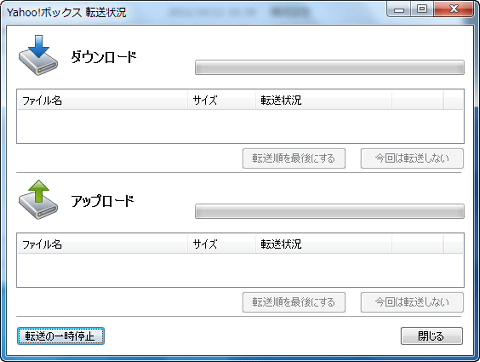
By the way, uploading from the smartphone or feature phone uploaded to the server can be downloaded from the PC while downloading to the computer.
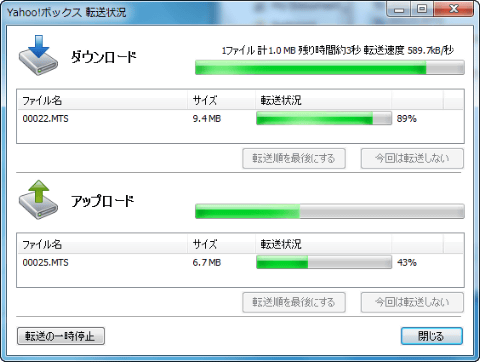
◆ Android version that allows you to access data anytime anywhere
Download Android version from the Android Market.
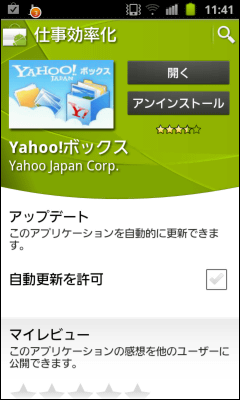
Startup screen
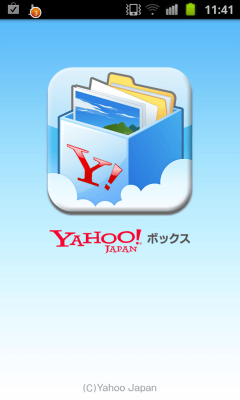
My Box

The upload screen looks something like this
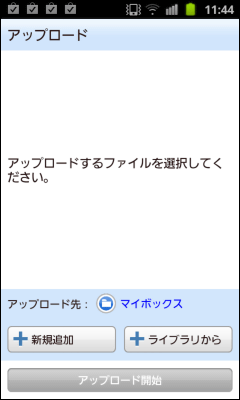
Upload photos, videos, sounds shot on the spot
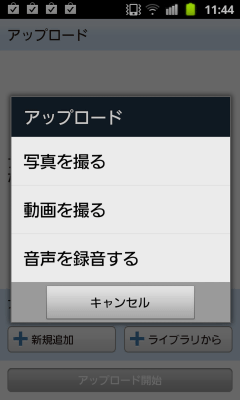
You can also upload files saved in the terminal in advance.
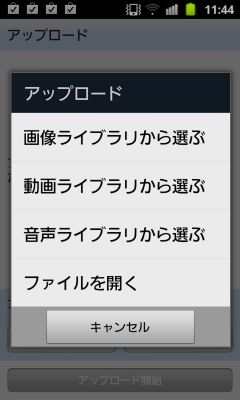
Try uploading one photo. Tap Upload.

During uploading, the bottom button becomes "Abort uploading", and when the uploading is completed the original screen will reappear.

After uploading, the photo uploaded to My Box has been added.

Please be aware that downloading does not correspond to 20MB only when using 3G line, and does not correspond to streaming playback of video and music, you can not play the file unless you download it all.
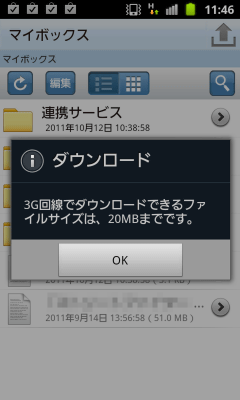
◆ Available for feature phones
"Yahoo! Box" can be used not only on personal computers, smartphones, but also on feature phones.
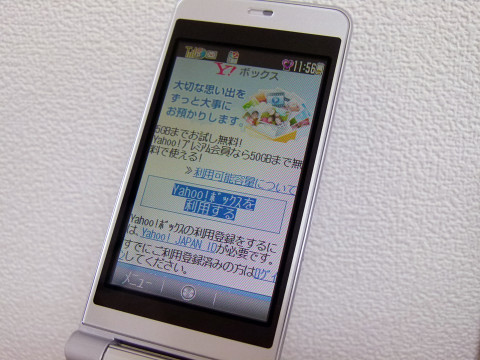
Screen after login
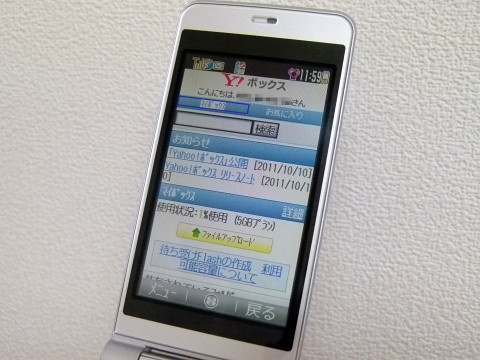
You can only use uploading and viewing photos, uploading in the form of email attachment.
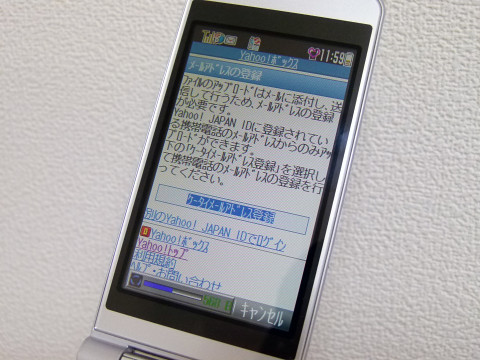
E-mail address registration can be done simply by sending a blank e-mail.
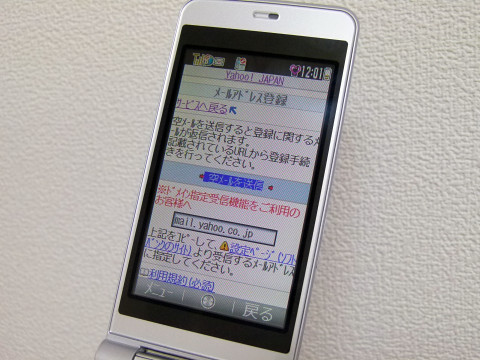
I tried uploading photos. Click "Upload File".
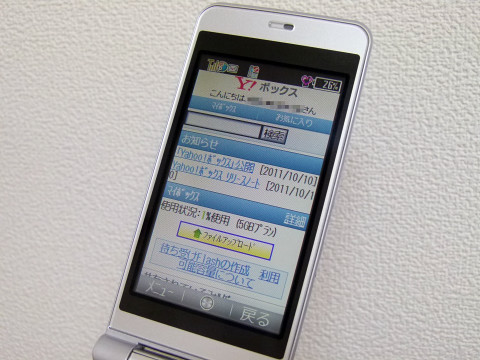
Select the folder you want to save and select "OK".
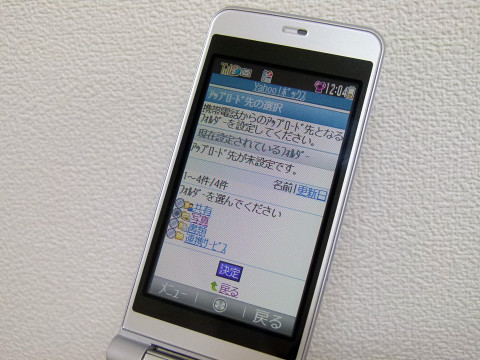
Click "Create upload mail".
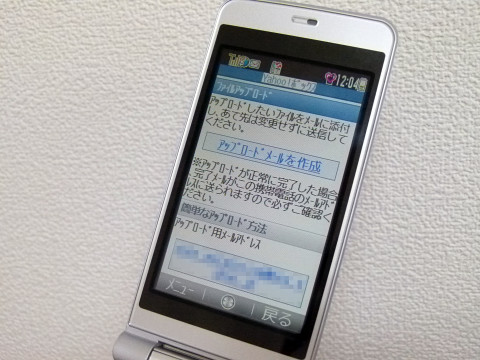
Select "Take a picture" on the mail compose screen of the mobile phone, and take a picture.

Then send an email
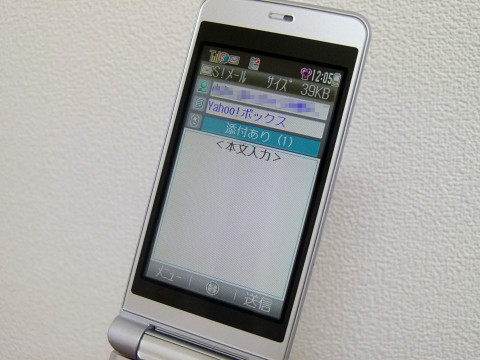
It will be reflected in My Folder after a while.
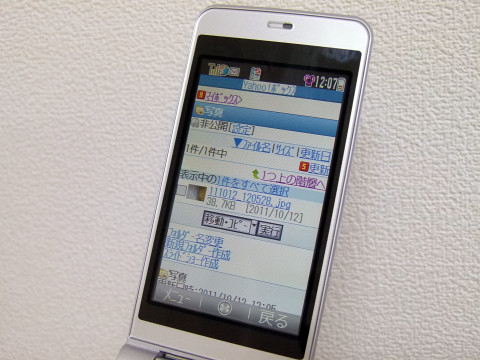
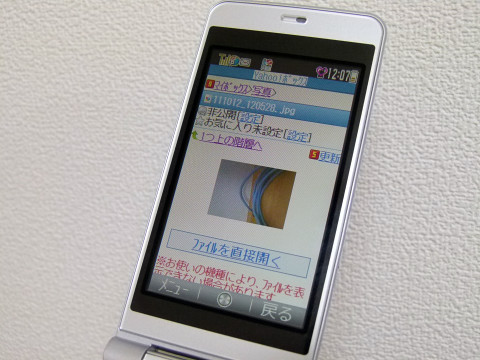
In addition, Yahoo! Premium members can save up to 50 GB free, and the "1000 GB plan" to be offered this time is also available for 300 Yen (regular members are 1000 Yen). The service also features plans to maximize the storage capacity of 1 TB and features such as "Automatic deletion of files after death" will appear.
Related Posts:
in Review, Mobile, Web Service, Posted by darkhorse_log