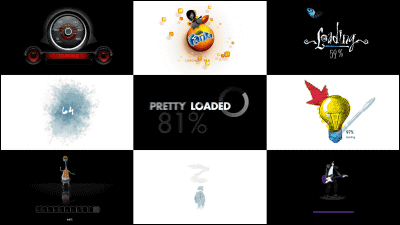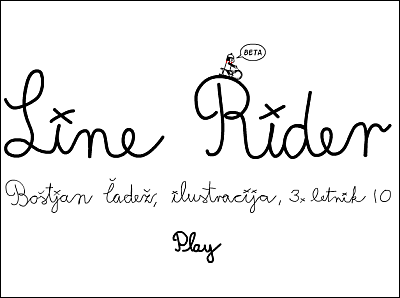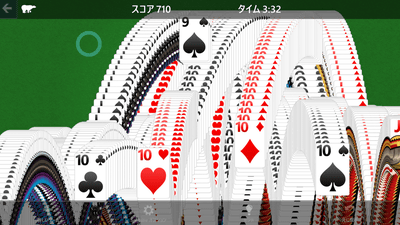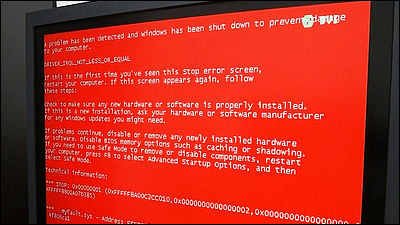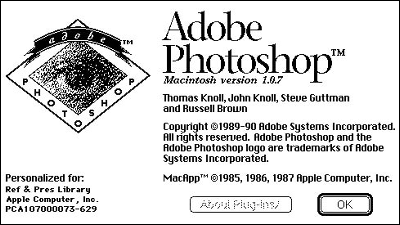Official screensaver imitating fashionable psychedelic lighting "Lavaite"

Colorful and psychedelic lighting fixtures with opportunities to see at sundry shops and interior shops "Lavaite". I can not wait to see how the floating objects in it float and stick to Ueneune, so it is quite possible to enjoy it, so many fans.
A screensaver that reproduces that state altogether as it is is delivered free of charge as a memorial 45th anniversary from Masumosu, the manufacturer of LavaLite. In addition, it is said that it corresponds to OS of Mac OS X (10.2) on Windows 98 or later.
Download and use from below.MATHMOS - 45 years old
Click "Download v1.0 for Windows" on the above page.

Unzip the downloaded folder.
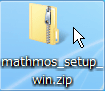
Click on the decompressed icon.
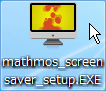
Click "Install".
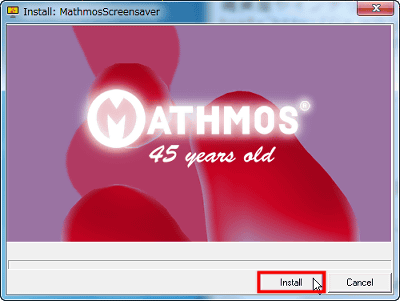
As you are asked if you want to open the screensaver setting screen, click "Yes".
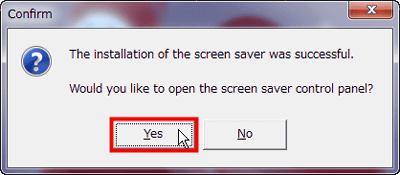
If you click "Preview" you can immediately check the state of the screensaver.

The actual screen looks something like this. Floating matter moves around the screen with Ueneune and it sticks around.
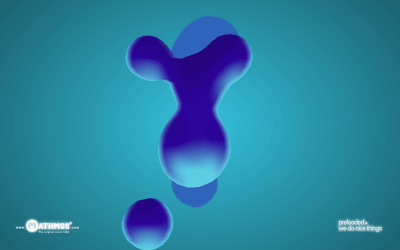
To change the color of the lava lamp, click "Setting".
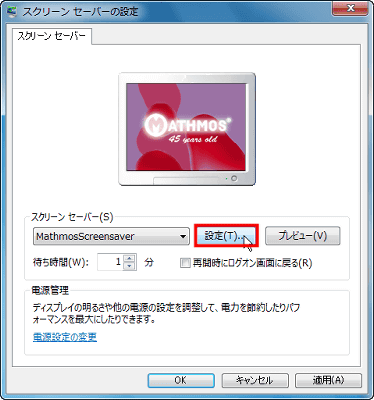
On this screen you can change the color of the lava lamp or delete the shadow.
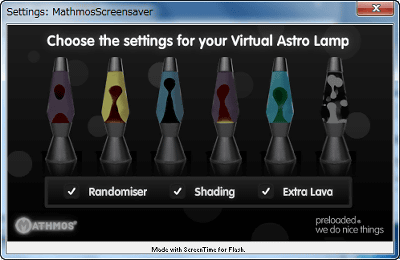
To change the color, click on the Laba Lamp of the color you like like this.
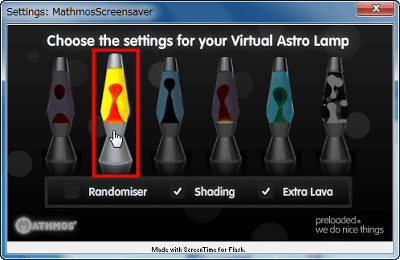
The color turned yellow.
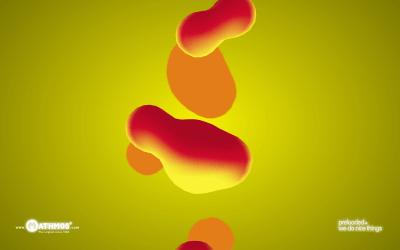
When "Randomiser" is checked, the color changes randomly with every activation of the screen saver. "Shading" allows shading to be switched ON / OFF, and if you check "Extra Lava", a floating material will float on the background.
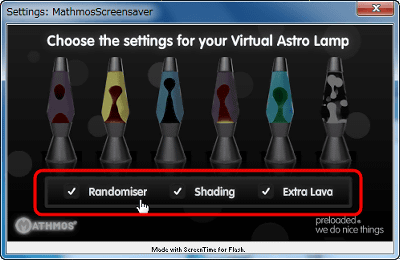
Actually if you uncheck "Shading" it will be like this.
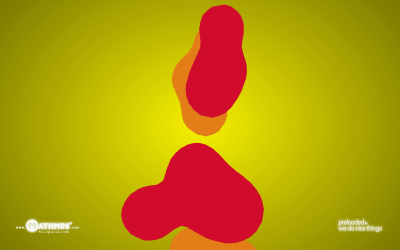
When I uncheck "Extra Lava" it looks like this.
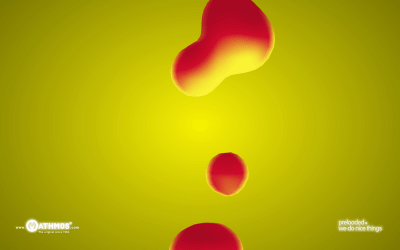
In addition to blue and yellow, four colors of labyrump are prepared.
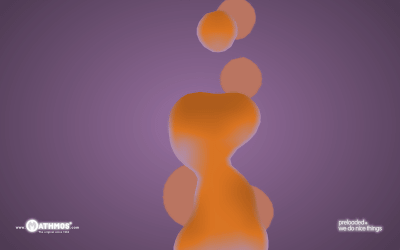
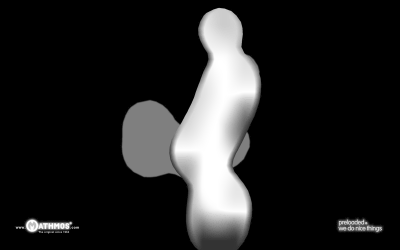
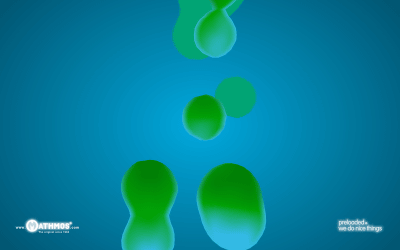

If you play this screensaver in the room, you may be able to enjoy the feeling of using real Lavaite.
Related Posts:
in Software, Posted by darkhorse_log