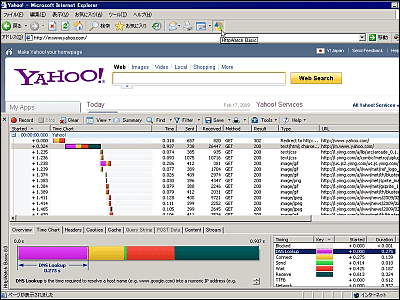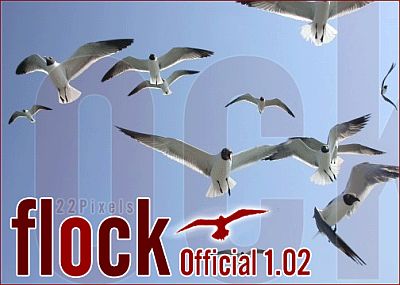Convenient sites that you can see how your own pages and sites look like in each browser
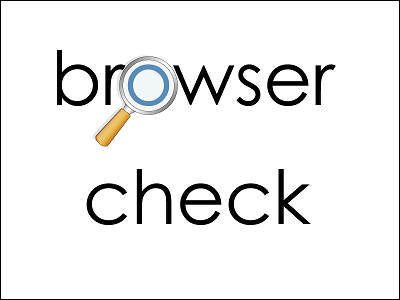
You can change the layout of the site or use it when designing newly this cross browser test, in short "Do each site's browser of each OS properly sees your site?It is a site to check. If the budget and time are abundant, you can arrange various OSs by yourself, introduce various browsers and check it, but since this is often too unrealistic, the test site of this kind is very handy .
That's why the list of cross-browser test sites that can be used to check designs and layouts is as follows.
10 Helpful Resources for Cross Browser Testing
Browsershots
http://browsershots.org/
As you can see, the standard cross-browser test site closest to the strongest at the moment is "Browsershots". In addition to various browsers of Linux, Windows, Mac OS and BSD, screen sizes and number of colors, JavaScript version, Java version, Flash version can also be specified. Although use is free, it is heavy and it takes time to get results, which is a disadvantage. For this reason, most of the sites below basically have sites that manage this speed aspect.
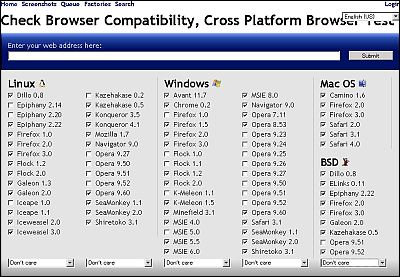
BrowserCam
http://www.browsercam.com/
It is a net service that combines environments such as Google Chrome, Internet Explorer 8.0 Beta 2, Blackberry, Windows Mobile 5.0 and so on in various ways. The service is provided for a fee, and the fee is decided so as to be 19.95 dollars when used only for one day and 59.95 dollars for one month (if it is a single page capture, the number of times within the period is unlimited, There are limitations on the number of times only for full page capture etc). In addition, it is possible to use it for free for 24 hours by user registration, in which case you can shoot screenshots up to 200 times. Free cross-browser tests are often time-consuming, so it's quite helpful if you say "I want results now!"
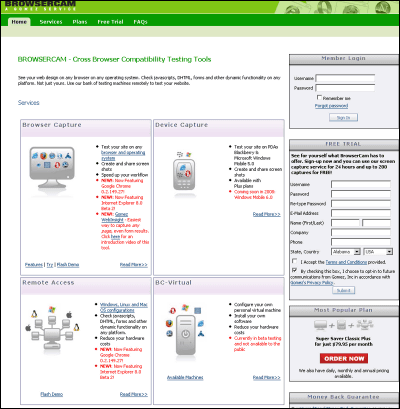
Browser Compatibility tool by NetMechanic
http://www.netmechanic.com/products/browser-index.shtml
This is also a paid cross browser test, with $ 15 for one service and $ 150 for unlimited annual usage.

Litmus
http://litmusapp.com/
Cross browser test that also supports sites in so-called private test state such as basic authentication is possible. In addition to checking the appearance, it tells the location of pages that are incompatible with each browser, and it is characterized by reporting the final check result in an easy-to-read manner. In addition, it is a set of tests that will tell you how it looks with various mail software, and you can also check HTML mails and text mails. It is available by user registration, and the free version can capture 50 times a month, only IE 7 and Firefox 2, Outlook 2003 and Gmail. If you use only one day it is 24 dollars and the number of times is unlimited with a combination of 23 kinds of browsers and 14 types of mail software. If you use it for a month, it is 49 dollars and 16 cases via spam filter are added, and if it is the top plan of 199 dollars a month, you can use up to ten users simultaneously.
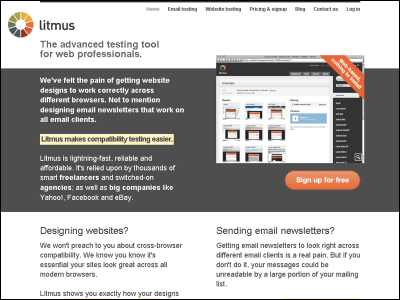
IE NetRenderer
http://meineipadresse.de/netrenderer/index.php
It is a site focused only on the IE test, free.

BrowsrCamp
http://www.browsrcamp.com/
A site that can shoot screenshots from various browsers in the Mac OS X environment. The appearance check in Safari is free, and when checking the appearance from all browsers it is 3 dollars for 2 days use, 7 dollars for one week use, 19 dollars for one month use and 99 dollars for annual use.

My DebugBar | IETester
http://www.my-debugbar.com/wiki/IETester/HomePage
It is a free browser that runs on Windows Vista and XP, and can be tested with IE 8 beta 2, IE 7, IE 6, IE 5.5.

Cross Browser Testing
http://www.crossbrowsertesting.com/
In addition to various OS and browser, various kinds of environments are prepared according to Flash, PDF version, etc. It is a site that you can actually test by remotely controlling for free for only 5 minutes. In other words, it is possible to check sites that actually move, such as AJAX and JavaScript. What kind of feeling you can usedemoI can understand well. It is $ 1 in 5 minutes, $ 5 in 30 minutes, $ 20 in 150 minutes, $ 50 in 500 minutes and $ 200 in 2500 minutes. In a sense it is realistic because you can see not only simple screenshots but also how it actually moves.

IeCapture
http://iecapture.com/
Free net service that can shoot screenshot with the latest IE. It is simple.

IPhoney
http://www.marketcircle.com/iphoney/
It is an open source free software that runs on Mac OS X 10.4.7 or later and you can test how it looks on the iPhone.

Related Posts:
in Web Service, Posted by darkhorse