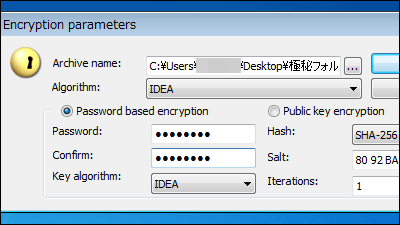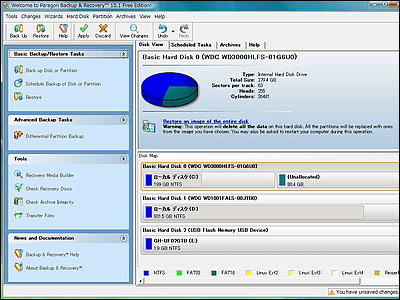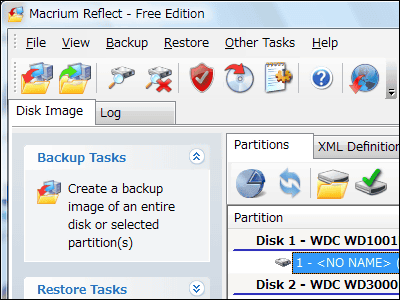Free add-in "Excel Password Remover 2008" to release password protected Excel sheet

It is a free Excel add-in that finds the password necessary for canceling protection (lock) put on Excel sheets and workbook units. Although I needed a password when I tried to edit it, it is very useful in the case that my predecessor has retired and I can not do anything because I do not have any more.
Excel version that can be used is Excel 2000 / XP / 2003.
Download and use from below.
Excel password: Excel password remover
http://www.straxx.com/excel/password.html
Click "password.xla" from the above page to download and save it in the appropriate place.
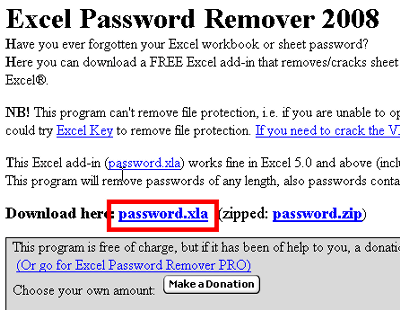
Next, start Excel and click "Addin" from "Tools"
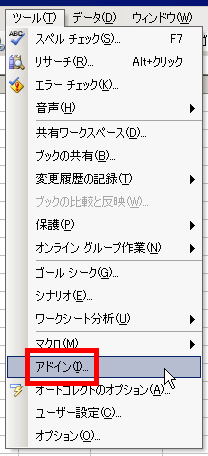
Click "Browse"
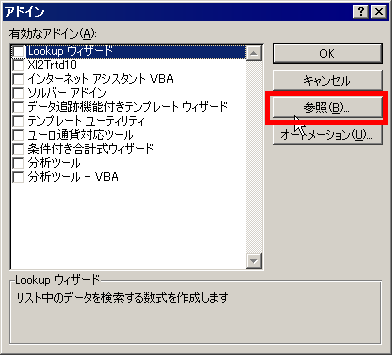
Select "password.xla" downloaded earlier and click "OK"
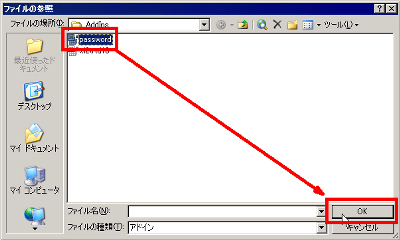
As "Password remover" is displayed, check it and click "OK"

When such a message is displayed, it means that the incorporation of the add-in has succeeded, so click "OK"

Open the protected sheet or workbook, select "Unprotected sheet" for "sheet" from the "tool", and "Unprotected workbook" for workbook.

Then the analysis of the password begins with brute force, and such message appears when it is canceled, so click "OK" to complete.

Also, only those that are "protected" can be unlocked, and VBA passwords and others that come out when opening an Excel file can not be canceled.
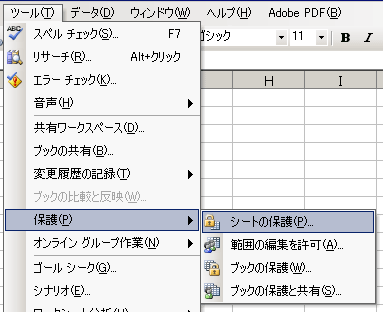
For VBA passwords, the following shareware is useful.
VBA Key - Visual Basic password recovery
Basically, I am trying passwords in order of brute force, so I will use the CPU from 95% to 99% while moving. If you have a long and complicated password, let's realize that it will take some time. Conversely, if the CPU is extremely fast and has plenty of time, in theory it will definitely break through.
Although the password is not displayed after the cancellation, it seems that it is also possible to display password, release all cards in bulk, release shared password, etc. if it is the paid version below.
Excel Password Remover PRO
Related Posts: