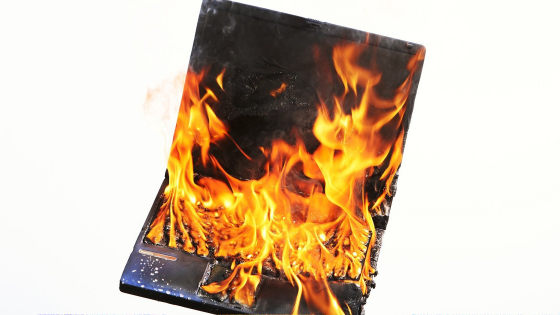YouTube viewing is "downloading" instead of "streaming"
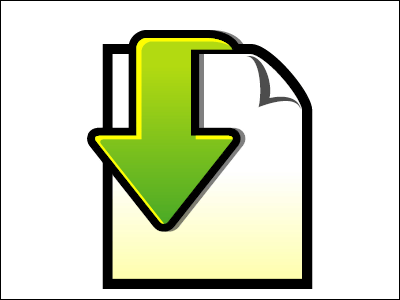
According to the Copyright Agency of Agency for Cultural Affairs, "Streaming delivery intended for viewing only generally does not involve downloading, so simply watching a video sharing site does not cause illegal activity"That's right. On the other hand, at various places on the net, "When you watch YouTube, the FLV file is saved in the cache folder of the browser, but this is what you thought about downloading", so that the Agency for Cultural Affairs' Criticism is taking place.
Of course, the Agency for Cultural Affairs Copyright Division thinks somewhat about this,It is difficult to say "Streaming is not download (= copy)"As it seems to be discussed separately in the future.
Well, watching movies uploaded to YouTube isdownloadIs it "or"StreamingIs it?
Actually, YouTube has the following description.
YouTube - Terms of Service
http://jp.youtube.com/t/terms
B. For user posting,
· For your reference and personal use
· By the intended method through the normal function of YouTube service
· For 'streaming'
You can only access it.
In other words, YouTube insists that you are "a site that streams movies".
So what is it all about YouTube's prescribed streaming? This is also described as follows.
"Streaming" is the simultaneous digital transmission of audiovisual work through the Internet from the YouTube service to the user's device, and the data is intended to be viewed in real time by the user, and downloading, copying, It is based on the method that memory, permanent download or redistribution is not intended. Access to this user's video for purposes other than streaming is explicitly prohibited. This user video can be used only in "present state".
"Current status"Originally it is real estate term, meaning to deliver it as it is as it is as it is.YouTube is aimed only to see from the browser, not to use other methods, such as downloading and saving, That is, you do not download the FLV file that is the body of the movie from YouTube.
However, in fact when you see YouTube in the most popular "Internet Explorer", the FLV file of the movie you saw is saved as "Temporary Internet Files". This can be confirmed by the following procedure.
1: Start Internet Explorer and click "Tools" → "Internet Options"

2: Click "Delete file"

3: Check "Delete all offline content" and click "OK"

4: Click "Delete cookie"

5: Click "OK"
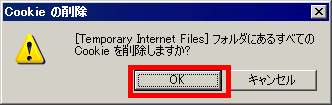
6: Click "Setup"
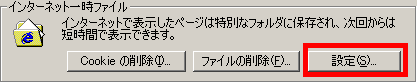
7: Click "Show file"
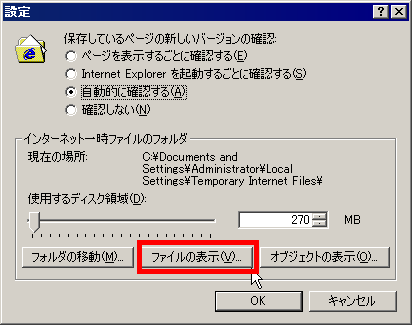
8: The "Temporary Internet Files" folder opens. Now that you have confirmed that it has become empty, let's close the folder.
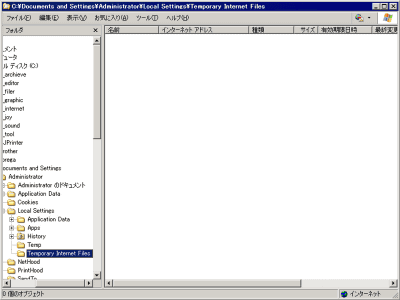
9: When you close the folder, click "OK"
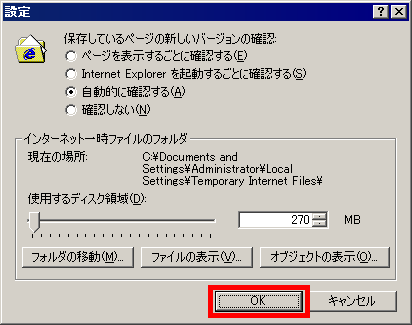
10: Click "OK" further
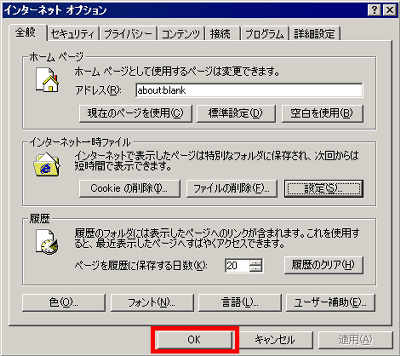
Next, let's access the following page.
YouTube - I tried to pleasantly crush bubble wraps with "∞ (Mugen) bubble wrap"
After playing to the end, if you proceed through the above steps "1", "6", "7" in that order and look inside, ... I can not find the FLV file anywhere like the main body.
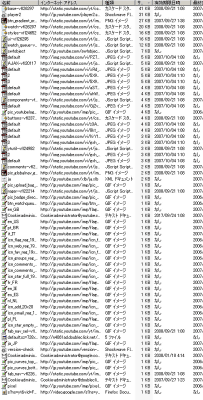
If you think that it is not being downloaded, let's try typing in the address bar and pressing the "move" button or pressing the Enter key on the keyboard with a big mistake.
* Please change "Administrator" part to the user name when logging in yourself
C: \ Documents and Settings \ Administrator \ Local Settings \ Temporary Internet Files \ Content.IE 5

Several folders have appeared
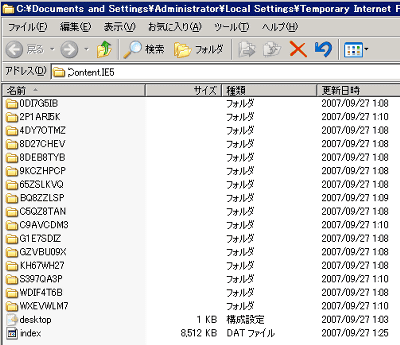
A dialog like this will appear when you try to open it, but click "Yes"
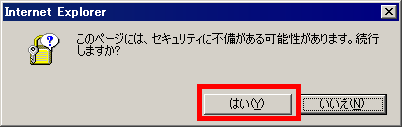
When I open up some folders, I found a file with huge capacity. This is the FLV file which is the main part of the YouTube movie (in most cases it is not actually the extension .flv). You can play it if you use a player supporting FLV file playback.
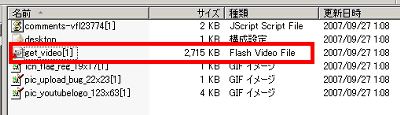
By the way, what kind of mechanism is preserved is to pretend to be directly under Temporary Internet Files, but in fact it is sorted and sorted further in folders under a folder called Content.IE 5. They are showing pseudo files under Temporary Internet Files side by side.
By the way, it turned out that YouTube's FLV file is saved on the computer's hard disk just by browsing using Internet Explorer. It is certainly more appropriate to say "download" rather than streaming.
So what is it about streaming? According to Microsoft, it is defined as follows.
PC Terminology - What is Streaming
It is a function to play audio and video on the Internet without saving it on the computer.
That means that since YouTube has FLV files downloaded and saved, it should not be streaming. Another thing, let's see the explanation of streaming by NTT Communications.
Streaming | Streaming if streaming | NTT Communications
You can watch streaming without downloading the transmission data to the hard disk.
Whatever you interpret, since YouTube downloads the FLV file, it is not streaming. For that reason, if a bill of downloading is illegal on the Internet and streaming is legal, if you go through legislation that is legal, accessing YouTube and watching will definitely get closer to 'illegal' ...
But there is a way to help YouTube too. It is the regular method of "streaming FLV files". Since I do not know what he is saying, I will explain step by step.
First, according to Adobe, which is developing Honten Honma Flash, the method currently adopted by YouTube is "FLV Progressive Download" below.
2. Progressive download of FLV
In other words, YouTube is only performing pseudo-streaming (progressive download). Probably the focus of future legal argument will be treated as "progressive download".
Another way is "FLV streaming". Yes, in fact it can be streamed properly.
Streaming FLV
"Features" on the above page is written as follows.
The FLV file is not downloaded and is not stored in the user's computer's cache
The viewer can browse without any problems with the current browser, and indeed this is "streaming". There is no problem at all.
So why does not YouTube adopt it, although there is a way to do formal streaming? The reason is simple, because it costs money. In order to realize the streaming of this FLV file, the delivery side needs to dedicate server software "Macromedia Flash Media Server 2". The cost of this is high.
Macromedia Flash Media Server 2 Reference price
For example, it costs 5.2 million yen for Origin Edition with maximum simultaneous connection number "5000". I do not know how many people are connected at the same time to YouTube, but it is not hard to imagine that it is not at least the level of 5000 people being accessed at the same time. Also, if you want to process simultaneous connections of YouTube class at the same time in the first place, you can not imagine how much money you have to spend on a single server. Although it may be realized now that it was acquired by Google ... ....
Conclusion: Although YouTube is "self-describing streaming", it is actually "progressive download", so it is "download". However, if streaming viewing is legal, it is possible to legitimize YouTube viewing by putting money on real "streaming" specifications.
For the treatment of what is called "cache", the following pages are very detailed.
Hiroki Takagi @ Diary at home - Technical term "cache" is expanded and used as a political word
Related Posts:
in Web Service, Column, Posted by darkhorse