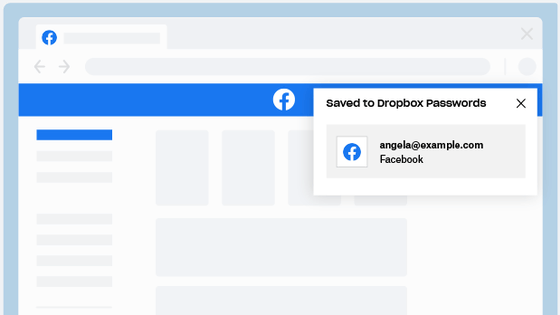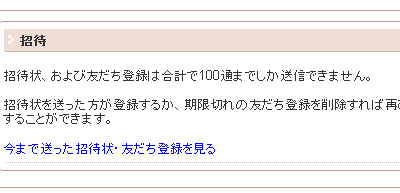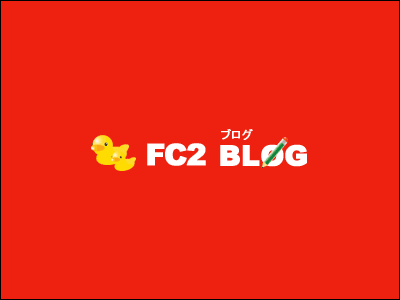Comment on Vector's software gives up to 3000 yen during campaign

Finally Vector got an electronic money for 3000 yen with 1000 comments each time you add 5 comments, up to 15 comments writing, as it was not used at all with the comment function and evaluation function installed at all Vector comment rally "campaign seems to be started. The period is from January 23 to March 31. I suddenly got more comments since the day before yesterday, so it was because of this.
So I tried to summarize the procedure to comment on Vector software.
First of all, I will review about this campaign.
Write a comment and get WebMoney & BitCash! - Vector Comment Rally
Earnable money is WebMoney or BitCash (online type), which is up to 3000 yen. I would like to get it with WebMoney if possible. Because WebMoney can be replaced with Rakuten Super Point, the range of use is quite wide.
Rakuten Super Point Exchange: WebMoney - For Internet Shopping
In addition, comments like gifts seem to be played, and as stated below are pretty strict check items.
● Even if the same person writes multiple comments for the same software, it counts as one.
● We will check the contents of the comment at our company.
* · Comment with only one word
* · Posting comments of almost the same content to multiple software
* · Posting multiple comments from the same IP within a short time
We will exclude any unauthorized postings for gifts and those judged by us such as gifts.
Moreover, it is still limited if you read well.
We will replace the gift of the winner by sending a gift for presents.
● At the end of January, February, end of March, we will compile and we will send you a gift wrapping about two weeks later for those who have reached 5, 10, ... ... at that point.
● When the total number of comments is 6, 7, ..., ... (1, 2, ... ...), carry forward to the next month.
● The maximum limit for WebMoney or BitCash to be given to one person within the same month is 3,000 yen.
● The number of comments to be gifted for the same software within the same month is limited to 100 (The 101st and subsequent comments are not counted as gifts).
● Gift wrapping mail will be sent to the registered e-mail address of Vector Passport ID.
No doubt, are you checking all of them manually ...? But is it possible if there are up to 10,000 comments ...?
In any case, "Vector passport" is necessary to comment. That's why I tried to register. First visit the following site.
Vector Passport - What is Vector Passport?
http://passport.vector.co.jp/
Click "Go to registration procedure page"

Please put your favorite characters in "Passport ID" and click "Duplicate check" to check, then enter "E-mail address" and click "Register"
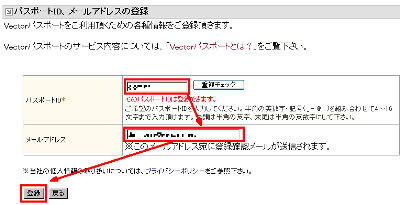
Click "Confirm"
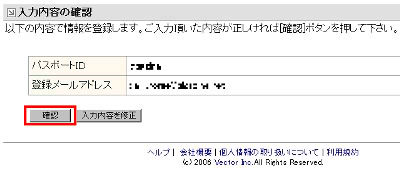
After entering the password, name, nickname, zip code, address, click "I agree and register"
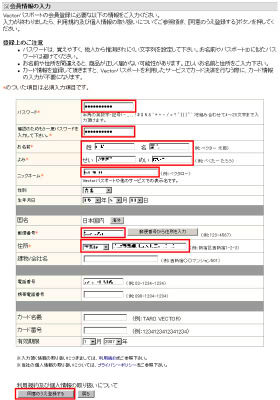
Although there may be an indication that the registered e-mail address can not be used for purchase, please click "confirm" without worrying because you can change it later. Apparently, it seems that it comes out if it is other than the provider's email address. The same display will appear for the mail address acquired in your own domain.

Let's start the mail software and receive it when this screen comes up

Because mail comes from Vector passport, access to the address displayed in the body

Enter your own password and click "Login"

Completion of registration. Let's move to the page of the software you want to comment on.

After displaying the page of the software you want to comment on, click "Comment · Evaluation"

Click "Comment · Evaluate"

Select the number of stars to be evaluated from the evaluation input field, enter the comment title and the comment text, click "Send", the confirmation screen appears and it is completed

Among them, if a certain number of comments are gathered, will they be able to sort them in descending order of comments? By the way, at the moment it is possible to sort by popularity (in order of download number), order by new arrival, by name.
Related Posts:
in Web Service, Review, Posted by darkhorse